Sony Ericsson G900 Whitepaper
Sony Ericsson G900 Manual
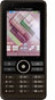 |
View all Sony Ericsson G900 manuals
Add to My Manuals
Save this manual to your list of manuals |
Sony Ericsson G900 manual content summary:
- Sony Ericsson G900 | Whitepaper - Page 1
G900 l September 2008 - Sony Ericsson G900 | Whitepaper - Page 2
main functions and features of this phone. People who can benefit from this document include: • Operators • Service providers • Software developers • Support engineers • Application developers • Retailers • IT decision makers This White paper is published by: Sony Ericsson Mobile Communications AB - Sony Ericsson G900 | Whitepaper - Page 3
Web site also features news articles, moderated discussion forums offering free technical support and a Wiki community sharing expertise and code examples. For more information about these professional services, go to the Sony Ericsson Developer World Web site. Document history Change history 2008 - Sony Ericsson G900 | Whitepaper - Page 4
45 Synchronization ...47 PC Suite for Sony Ericsson ...50 DRM ...52 Personalization ...53 Locks ...55 3G ...56 GPRS ...57 Symbian OS operating system 58 Java™ ...60 G900 consumer package ...61 Accessories ...62 Technical specifications ...66 General technical data...66 Screen...66 Performance and - Sony Ericsson G900 | Whitepaper - Page 5
White paper G900 Short message service (SMS 75 Enhanced message service (EMS 77 Multimedia messaging service (MMS 78 SIM AT services supported 80 Integrated browser technical data 84 Security...84 Abbreviations ...85 Related information ...92 5 September 2008 - Sony Ericsson G900 | Whitepaper - Page 6
practical applications. It is Sony Ericsson's first Symbian phone for ordinary people. They will use the phone mainly as a phone, but yet they need a phone with capabilities which will help them organize their lives. Simplicity in design indicates a uniform, but far from boring form language. The - Sony Ericsson G900 | Whitepaper - Page 7
White paper G900 Key features Finger-friendly UI With its touch-screen and larger font sizes and hit areas the user interface of G900 is truly finger-friendly - "only touch can do". On side of the screen there are scrolling dots to be used as an enlarged area for scrolling. Finger scrolling can be - Sony Ericsson G900 | Whitepaper - Page 8
the phone can be answered with a Bluetooth headset when it rings and images can be beamed to another phone at the same time. Several mobile phones can take part in a Bluetooth-supported game and the phone and a computer can exchange data such as images, video clips, business e-cards, music files and - Sony Ericsson G900 | Whitepaper - Page 9
of recent applications pop-ups from the bottom of the screen. This has proven to be a more effective and user-friendly way of presenting the Task manager feature for the user. Sony Ericsson Media Manager Media Manager is music, photo and video clip management software, available on the CD which is - Sony Ericsson G900 | Whitepaper - Page 10
White paper G900 X-Pict Story Brand new feature for creating professionally-looking slide shows including sound and impressive transitions. 10 September 2008 - Sony Ericsson G900 | Whitepaper - Page 11
can also add their own shortcuts to applications and functions in the phone. The Panels feature is accessible directly from Standby view by pressing left or right on the navigation key. Touchscreen G900 offers a large 262 k colour touchscreen, supporting landscape view for imaging and browsing. 11 - Sony Ericsson G900 | Whitepaper - Page 12
applications and play games. At startup of the phone the default setting has been changed from previous Sony Ericsson Symbian phones. In G900 there is no longer any question to the user whether to start the phone in Flight mode or Normal mode. The Flight mode menu is thus only available as a manual - Sony Ericsson G900 | Whitepaper - Page 13
and Arabic characters Accessories G900 supports a wide range of accessories. See Accessories on page 62. Manuals A User guide and a Web guide for G900 will be available at www.sonyericsson.com/support. The Web guide offers more in-depth information on G900 functionality. Languages The languages - Sony Ericsson G900 | Whitepaper - Page 14
• Slovak (SK) • Slovenian (SL) • Spanish (ES) • Swedish (SV) • Tagalog (Filipino) (TL) • Thai (virtual keyboard only) • Turkish (TR) • Ukrainian (UK) • Vietnamese (virtual keyboard only) White paper G900 14 September 2008 - Sony Ericsson G900 | Whitepaper - Page 15
Images White paper G900 15 September 2008 - Sony Ericsson G900 | Whitepaper - Page 16
and software. Sony Ericsson P1i combines business with pleasure in one stylish, compact package. The main focus is efficient communication and messaging, with the most versatile ways of entering text. Including most of the Sony Ericsson P1i features, plus a number of new ones, G900 is a phone aimed - Sony Ericsson G900 | Whitepaper - Page 17
Flash memory (total) Application CPU Hardware Graphics Accelerator User memory, internal User memory, external QWERTY keyboard Keylock key Back key Play key Dedicated Note-it key Dedicated Messaging key Dedicated Web key Keyboard backlight Torch function Camera Video camera G900 Sony Ericsson - Sony Ericsson G900 | Whitepaper - Page 18
G900 Fast port - system connector enabling faster data transfer between the phone and a computer Connectivity: USB - mass storage support - charging support IrDA (infrared) Bluetooth WiFi Software Operating system UIQ version MMI version Multitasking Music OMA DRM support FM Radio Podcast support - Sony Ericsson G900 | Whitepaper - Page 19
White paper G900 Technologies in detail This chapter is a detailed description of the technologies available in G900. 19 September 2008 - Sony Ericsson G900 | Whitepaper - Page 20
: • Pictures • Video clips • Audio files • SIS files • JAR/JAD files • Themes • vObjects (vCalendar, vCard, vNote, vBookmark) A signature may be set up so that essential details are automatically copied to the end of each outgoing email. The supplied PC Suite for Sony Ericsson enables email to be - Sony Ericsson G900 | Whitepaper - Page 21
way as SMS or MMS messages. G900 is prepared for these solutions with Exchange ActiveSync™ preinstalled. A rich set of other third party applications are available. Note: Push email applications are generally quite power-consuming. Phone performance may be improved by changing from 3G to 2G. Push - Sony Ericsson G900 | Whitepaper - Page 22
(EMS) on page 77, and Multimedia messaging service (MMS) on page 78. SMS (Short Message Service) A user can send messages containing up to 160 characters to and from GSM mobile stations (up to 70 characters using unicode text). G900 also supports concatenated SMS messages, that is, a user can - Sony Ericsson G900 | Whitepaper - Page 23
When a user is subscribed to channel 50, and this channel is supported by their network, the ID of the current cell (or group of cells) is displayed below the network Operator name in the phone display. This is often the telephone area code or postal code of the current location. 23 September 2008 - Sony Ericsson G900 | Whitepaper - Page 24
eliminate the need for horizontal scrolling (Small Screen Rendering is supported). Some key features: • Flash Lite 3 support (from maintenance release 1 of the phone software). • By tapping and holding on a bookmark the page is displayed in a new window. • By tapping and holding on a link a context - Sony Ericsson G900 | Whitepaper - Page 25
by the trusted certificate. Certificates are preinstalled in the phone and can be downloaded from the trusted supplier's Web page. A personal certificate . Preinstalled in G900 are X.509 certificates from Baltimore, Entrust, Geotrust, GlobalSign, GTE Cybertrust, RSA, Sony Ericsson, Thawte and - Sony Ericsson G900 | Whitepaper - Page 26
ever to use a fingertip when browsing or updating the calendar. The touch calendar application keeps track of appointments and events and enables reminder alarms to be set. The calendar view has been enhanced to display the selected day's events on the screen. Calendar entries are displayed in local - Sony Ericsson G900 | Whitepaper - Page 27
For supported file formats, and more, see Music player on page 72. The Music player in G900 is similar to the Walkman® player used in Sony Ericsson W960, but it has been further-developed. The phone comes with the Media Manager PC program that supports the extracting of songs from CDs, compression - Sony Ericsson G900 | Whitepaper - Page 28
player allows users to view video clips that are stored in the phone. The Video player supports the common features that are available in PC video players (play, stop, reposition within the clip, next and previous media file), in addition to play back options such as default view option, repeat - Sony Ericsson G900 | Whitepaper - Page 29
PIM applications. Each contact can contain multiple phone numbers and email addresses, names, addresses, birthday details, anniversary details, personal notes and a picture or photo. Most of this information will typically be transferred to G900 when it is synchronized with a PC application such - Sony Ericsson G900 | Whitepaper - Page 30
G900 File manager File manager is used to view, rename, copy, move and delete files and folders in the Phone memory and on memory cards. Two tabs are used to organize the contents - one for the Phone supported sound that is stored on the phone. Tasks Tasks is a simple yet powerful application - Sony Ericsson G900 | Whitepaper - Page 31
and edit Microsoft PowerPoint presentations. The application is compatible with MS Office 97, 2000, XP and 2003. It allows a variety of modes for viewing such as slide, notes and outline views. Key features • Edit slide text in Outline view and show the changes in the Slide View. • Edit speaking - Sony Ericsson G900 | Whitepaper - Page 32
mode. • Save changes as a native PowerPoint file that can be sent via a USB or Bluetooth connection, or via email. • Give presentations directly on the G900 with iGo® Pitch Duo™ display accessory or on a remotely controlled PC. • Send presentations to a TV using the Sony Ericsson Media Viewer MMW - Sony Ericsson G900 | Whitepaper - Page 33
to run when a call is answered. The Stopwatch can run in the background if the application is closed. An icon is displayed languages. Connections manager Connections manager is an application that lets the user view and close all open Internet connections. Here the user can also view and reset - Sony Ericsson G900 | Whitepaper - Page 34
is displayed in landscape orientation. The most convenient way to change the camera settings is directly from the touch UI, that is, on the screen. To many of the camera settings there are shortcuts on the keypad. Touch auto focus G900 has touch auto focus functionality as an option. This means that - Sony Ericsson G900 | Whitepaper - Page 35
to the FM radio in the background while using another phone application. PlayNow™ PlayNow™ 3.0 is a unique direct-link quality music download application. PlayNow™ users can connect to a live list of top music hits, videos, games and pictures. Content can be previewed before purchasing. The - Sony Ericsson G900 | Whitepaper - Page 36
album name, if available. TrackID™ is a free service. • Make changes to existing recordings. • Rename recordings. • Delete recordings. Games Gaming on G900 is a thrilling experience due to the 3D hardware accelerator. The following game has been preloaded in the phone: Café Sudoku Café Sudoku will - Sony Ericsson G900 | Whitepaper - Page 37
Connectivity and Messaging. Note: In previous Symbian phones this part of the UI was called "Control panel". To align the terminology used in Symbian phones with the terminology used in other phones from Sony Ericsson it has been decided to change to "Settings". White paper G900 37 September 2008 - Sony Ericsson G900 | Whitepaper - Page 38
Phone applications White paper G900 The following call features have been included in G900: • Ongoing call menu: G900 has a dynamic ongoing call menu that changes to help the user perform actions quickly and simply. • Accept calls: users can specify which calls to accept and which calls to reject. - Sony Ericsson G900 | Whitepaper - Page 39
) switch, equipped with a mobile extension port (like the Ericsson MD110 and BusinessPhone). • The mobile centrex service, if provided by the Operator. • A telephony server located at the Operator's or customer's premises. Feature buttons The user activates corporate features by selecting commands - Sony Ericsson G900 | Whitepaper - Page 40
server. • Exchange music files with another mobile phone or a computer. • Show images on a TV or another display via an accessory, such as the Bluetooth Media Viewer, MMW-100. • Transfer stereo audio in real time, to a stereo headset supporting the A2DP profile. Audio quality G900 uses an algorithm - Sony Ericsson G900 | Whitepaper - Page 41
, for example, a large number of music files. USB in a mobile phone means a possibility of convenient data transfer between the phone and a computer. At synchronization of PIM data in the phone with the corresponding data in a computer (using PC Suite for Sony Ericsson) USB full-speed mode, 12 Mbps - Sony Ericsson G900 | Whitepaper - Page 42
relevant options after each selection is made. For example, a WEP key selection screen follows the selection of shared encryption. Virtual private networks software is supplied for use with WLAN in Infrastructure network mode. Other G900 WLAN characteristics: • API for VoIP (VoIP client by 3rd party - Sony Ericsson G900 | Whitepaper - Page 43
client. This makes it possible to use the phone as a complement to, or even as a replacement for, a fixed phone at home. A Sony Ericsson partner may develop, market and deliver VoIP clients using the audio and network enablers provided in G900. Near-realtime PCM Record & Play, echo cancellation, and - Sony Ericsson G900 | Whitepaper - Page 44
the G900 applications, except File manager. File manager may be used to move files between G900's MMFH (MultiMedia File Handling) system and folders placed on a Memory Stick Micro™ (M2™) by other devices, thus allowing files to be shared between G900 and other devices. PC and Apple® Mac® support PCs - Sony Ericsson G900 | Whitepaper - Page 45
keep all user-installed applications. Data can be restored as follows: If the user has backed up data in G900 using the PC Suite for Sony Ericsson, then the C: drive can be restored to the state it was in when the backup was made. The exception is DRM Forward Lock protected files, which cannot be - Sony Ericsson G900 | Whitepaper - Page 46
White paper G900 Otherwise, data can be re-loaded from the Sony Ericsson Web site. Note: If there is a memory card inserted in the phone, its content is not affected by a master reset. Since Multimedia content is easily transferable using a Bluetooth connection, it is simple to restore favourite - Sony Ericsson G900 | Whitepaper - Page 47
capability, Sony Ericsson realizes that interoperability of remote synchronization is of utmost importance if mobile data use is to become as widespread as generally predicted. That is why Ericsson, along with IBM, Lotus, Motorola, Matsushita, Nokia, Palm Inc., Psion and Starfish Software, founded - Sony Ericsson G900 | Whitepaper - Page 48
with G900 using WAP Push. Local synchronization G900 is supplied with PC software for local synchronization. It may be installed from the supplied CD or downloaded from the Web. For more information on PC Suite, see PC Suite for Sony Ericsson on page 50. Synchronization capacity G900 meets - Sony Ericsson G900 | Whitepaper - Page 49
updates and resolves conflicts to ensure that the information in the phone is the same as that in the PC. White paper G900 49 September 2008 - Sony Ericsson G900 | Whitepaper - Page 50
a software upgrade. Backup Manager requires a USB cable connection. Download Language Enables the user to load a different language from the CD and switch the phone user interface to that language. The language files are also available for download from www.sonyericsson.com/support. Application - Sony Ericsson G900 | Whitepaper - Page 51
that the PC Suite software is installed using the same language as the operating system on the PC. Mac compatibility PC Suite for Sony Ericsson cannot be used on Mac computers. Mac users, however, can use Apple's synchronizing software iSync 2 to synchronize data in the G900 with PIM applications in - Sony Ericsson G900 | Whitepaper - Page 52
content in devices, such as, mobile phones, computers or PDAs. Content providers can also control the use of content in related services, such as MMS and download. Sony Ericsson is actively focusing on technology standardization for the DRM concept, and supports the ongoing standardization work and - Sony Ericsson G900 | Whitepaper - Page 53
changing the phone's Theme. New themes may be loaded on to G900 from the Internet and other sources. Background and application shortcuts Users can set a static image to be the background 'wallpaper' for the standby screen. The JPEG, GIF, BMP, WBMP, MBM and PNG formats are supported. Larger - Sony Ericsson G900 | Whitepaper - Page 54
). • OMA Device Management. Sony Ericsson phone configurator To configure the phone for Internet, email and MMS the necessary settings for many networks can be downloaded from www.sonyericsson.com/ support. This is a free service to owners of Sony Ericsson mobile phones. 54 September 2008 - Sony Ericsson G900 | Whitepaper - Page 55
code. The code can be changed by the users as long as they know the current code. Inactivity lock If the inactivity lock is activated the touch screen is locked after 60 seconds of inactivity. To open the lock, a user touches any of the phone keys and is then prompted to enter the phone lock code - Sony Ericsson G900 | Whitepaper - Page 56
3G Handover in G900 G900 is compliant with the 3GPP™ R99 December 2002 release. GSM to UMTS G900 supports circuit-switched voice handover from GSM to UMTS. UMTS to GSM/GPRS G900 supports packet-switched data handover and circuit-switched voice handover from UMTS to GSM/GPRS. White paper G900 56 - Sony Ericsson G900 | Whitepaper - Page 57
send messages at all times. All connection settings can be managed by using the data connections feature. • High speed - gain access automatically to increased bandwidth when downloading large files such as images. • Cost efficient - use transmission capacity only when needed, thus reducing costs - Sony Ericsson G900 | Whitepaper - Page 58
power of an integrated applications environment with mobile telephony, bringing advanced data services to the mass market. Symbian OS supports a wide range of device categories with several user interfaces, this includes UIQ, which is the software platform used in G900. Key features of Symbian OS - Sony Ericsson G900 | Whitepaper - Page 59
. Sony Ericsson will use these features to configure G900 to meet requirements from network Operators. The same customizations can then be re-used on other UIQ phones with different form factors. • Developers can utilize the features of UIQ 3.0 to easily develop applications. • The SDK (Software - Sony Ericsson G900 | Whitepaper - Page 60
1.1 JSRs supported: • JTWI 1.0 (JSR-185) consisting of CLDC (Connected Limited Device Configuration) 1.1 HI (JSR-139), MIDP 2.0 (JSR-118), WMA 1.1 (JSR120) • PDA PIM and File Access (JSR-75) • Bluetooth wireless technology (JSR-82) • Mobile Media API (JSR-135) • Web Service (JSR-172) • Mobile 3D - Sony Ericsson G900 | Whitepaper - Page 61
, but the basic contents are as follows: • G900 with one extra stylus • Battery BST-33 (950mAh) • Charger CST-70, non-cascadable • Stereo Portable Handsfree HPM-62 • Exclusive USB cable DCU-65 • PC Suite for Sony Ericsson CD, including Sony Media Manager • User documentation package White paper - Sony Ericsson G900 | Whitepaper - Page 62
White paper G900 Accessories Note: This list of accessories, compatible with G900, will be continuously updated. ACCESSORY Batteries Standard Battery Home Headset Bluetooth Headset Bluetooth Headset PRODUCT NAME BST-33 CST-60 CDS-65 CST-61 MDS-70 MDS-80 CDS-75 CCR-70 CMT-60 MDS-60 MDS-65 MRC-60 - Sony Ericsson G900 | Whitepaper - Page 63
HPM-77 HPM-90 HPM-82 HPM-85 HPM-83 HPM-70 HPM-75 HPM-77 HCB-100E HCB-300 HCB-400 63 White paper G900 September 2008 - Sony Ericsson G900 | Whitepaper - Page 64
. Lighter Adapter SEMC Cig. Lighter Adapter SEMC Emerging Car Handsfree Entry Bluetooth Car Speakerphone Featured Bluetooth Car Speakerphone Generic holder solution for all connector locations GPS Car Handsfree GPS Enabler 150 MPS-30 MMR-70 MMR-60 MMC-60 MMC-70 64 White paper G900 September 2008 - Sony Ericsson G900 | Whitepaper - Page 65
OneGrip Speakers Portable Bluetooth Speakers Portable Speakers Portable Speakers II Portable Speakers III Speaker Bag Imageware Active Case Active Case 2008 Camera phone Case (kit with tripod etc) Classic Case Classic Case Cord management Executive Case Executive Case SE Carry Case Style up covers - Sony Ericsson G900 | Whitepaper - Page 66
White paper G900 Technical specifications General technical data Product name System Speech coding Operating system Application CPU EMP platform GSM SIM/ UMTS USIM card Internal memory size (for user data) Data transfer speeds Length Width Thickness Weight Antenna Colours Battery G900 Tri-band - Sony Ericsson G900 | Whitepaper - Page 67
White paper G900 Screen surface Illumination Touch-sensitive Variable intensity backlight GHz (according to GSM spec) < -30 dBm (according to GSM spec.) < -30 dBm (according to GSM spec.) < -36 dBm up to 1 GHz < -30 dBm over 1 GHz (according to 3GPP™ spec) Receiver RF level Better than - Sony Ericsson G900 | Whitepaper - Page 68
G900 Current consumption, talk and standby times Talk time Operating time Standby time GSM up to 8 hours UMTS up to 3 hours Up to 8 hours Music playback up to 27 hours GSM up to 300 hours UMTS up to 330 hours USSD technical data Feature USSD support Mode support -mode UI-mode details Support - Sony Ericsson G900 | Whitepaper - Page 69
is edited via application in mobile, AT-command or via OTA Simultaneous PDP contexts are supported, maximum 2. SIM GPRS aware and non-GPRS aware SIM cards are supported. AT commands Some of the supported commands: AT+CGDCONT - DEFINE PDP CONTEXT AT+CGQREQ - Quality of Service Profile (REQUESTED - Sony Ericsson G900 | Whitepaper - Page 70
key Text input Numeric keypad-based predictive text input. Handwriting recognition and on-screen keyboard with advanced text prediction, including automatic word completion and next word and spelling suggestions. Third party application support Note: The list below may be subject to future updates - Sony Ericsson G900 | Whitepaper - Page 71
Buy application from Epocware IM+ Lite (Google talk) Try & Buy application Investigators, Java for Symbian (touch enabled) - Try & Buy application from Java , turns the phone into a top-of-the-line GPS Navigator. Editor's choice Mobile Magazine 2005. Try & Buy application from Wayfinder. - Sony Ericsson G900 | Whitepaper - Page 72
Application Format) .mp3 - MPEG Audio Stream, Layer III .mp4 - MPEG-4 Audio File .mxmf - Mobile XMF (eXtensible Music Format) .ra - Real Media .ram - Real Media .rmf - Beatnik Rich Music Format .rng - Nokia Ringtone Format .wav - Waveform Audio .wma - Windows Media Audio .xmf - eXtensible Music - Sony Ericsson G900 | Whitepaper - Page 73
White paper G900 Video player File formats .3gpa - 3GPP™ Multimedia File .mp4b - MPEG-4 Video File .pvx - Packet Video Streaming .ram - Real Media .rm - Real Media .sdp - SDP format .wmv - Windows Media Video Video decoding MPEG-4 Simple Visual Profile, Levels 0-3 H.263 Profile 0, Level 10 H. - Sony Ericsson G900 | Whitepaper - Page 74
G900 Picture quality Red-eye reduction Shutter sound Image stabilizer Auto review Reset file review Reset file number Save to memory Economy, Normal, Fine No On (4 different), Off Off, On Off, On No Phone No On, Off Off, On Off, On No Phone memory, Memory Stick and Memory Stick preferred (preset) - Sony Ericsson G900 | Whitepaper - Page 75
File format • EXIF v2.2 Short message service (SMS) Feature SMS Centre Number Pictures Input methods Reply to messages Copy, cut and paste words Support in G900 Possible to preset the SMS Centre Number. Possible to insert a picture or an icon into the text message. EMS compliant mobile phones - Sony Ericsson G900 | Whitepaper - Page 76
White paper G900 Feature Support in G900 Teaching of predictive words that are not Yes in the predictive and date Yes, but not via messaging Print via IrDA No IrDA functionality in phone Possibilities of the previously sent message: Delivery report of the message Yes Forward message - Sony Ericsson G900 | Whitepaper - Page 77
manually. No In phone and on SIM No Enhanced message service (EMS) Feature Support in G900 Level of compliance supported by the phone Enhanced Messaging Service (EMS) according to the regarding the specifications - dies are copyright-protected • download melodies and commercial tunes • create - Sony Ericsson G900 | Whitepaper - Page 78
paper G900 Feature Support in G900 Pictures Possible to: • edit pictures • send and receive pictures via EMS, if the pictures are not copyright-protected • create pictures • download pictures • receive pictures in enhanced messages originated by service providers. Animations The phone supports - Sony Ericsson G900 | Whitepaper - Page 79
G900 Feature Support in G900 Supplier indication of realized Yes interoperability tests between its MMS User Agent and MMS Relay/Server from other suppliers Support validity period From where can the user insert multimedia • Phone memory elements into an MMS message: • Memory card - Sony Ericsson G900 | Whitepaper - Page 80
White paper G900 Feature Support in G900 MMS User Agent provides: • Text formatting facilities (only text size) • Coloured text/background (Viewer/player supports col- oured text and background.) • Keyboard, On-screen keyboard, touchscreen and pre- dictive text input. Support of MMS protocol - Sony Ericsson G900 | Whitepaper - Page 81
White paper G900 p GET INPUT LAUNCH BROWSER MORE TIME PLAY TONE POLLING OFF POLL Language setting Yes '05' - Timing setting Yes General: The reset option requests the user to wait Yes while the phone restarts '00' =SIM Initialization and Full File Change Yes Notification '01' = File Change - Sony Ericsson G900 | Whitepaper - Page 82
G900 : Capability configuration Yes Set up speech call CallParty No Subaddress DTMF support Yes '00' = set up call, but only if not User activity Yes '05' = Idle screen available Yes '06' = Card reader status Not Applicabl e '07' = Language selection Yes '08' = Browser termination - Sony Ericsson G900 | Whitepaper - Page 83
characters (120 UCS coded) is supported. Text clearing times are 5-20 seconds and a 60 second timeout limit for the user to clear the text. 'Key' responses: • MESSAGE FAILED" or "MESSAGE SENT". 'Key' responses: Get input Prompt for character input. The phone will refuse to accept further input when - Sony Ericsson G900 | Whitepaper - Page 84
with key length 128SignText Predefined: Baltimore, Entrust, GlobalSign, GTA Cybertrust, RSA, Thawte and VeriSign. Security Data protection Browser Third party applications SIM PIN (at power on)Device Lock (at power on and/or activated by screen saver) TLS, SSL, WTLS, Certificate handling Support - Sony Ericsson G900 | Whitepaper - Page 85
this service, it must be supported by the user's network. Bluetooth™ Bluetooth™ wireless technology is a secure, fast, point-to-multipoint radio connection technology. It is a specification for a small-form factor, low-cost radio solution providing links between mobile computers, mobile phones and - Sony Ericsson G900 | Whitepaper - Page 86
paper G900 CSD Circuit-switched Data. CSD is a GSM service providing a CS data connection at a rate of 9.6 or 14.4 Kbps. FCC Federal Communications Commission. US government agency which regulates radio communications. CSS Cascading Style Sheet. A feature of browsers. FR Full Rate, speech coding - Sony Ericsson G900 | Whitepaper - Page 87
Network. Can provide circuit-switched data connections in multiples of 64 Kbps. ISP Internet Service Provider. ME Mobile Equipment. (Phone excluding SIM card) MeT Mobile Electronic Transactions. An initiative from Ericsson, Nokia and Motorola to establish a secure and consistent framework for - Sony Ericsson G900 | Whitepaper - Page 88
Personal Information Management. Generic term for applications such as Contacts, Calendar, Tasks etc. MS Mobile Station. (Phone and SIM card) PKI Public Key Infrastructure. MT Mobile Termination. OS Operating System, such as Symbian OS, Linux, Microsoft Windows. OTA Over-The Air configuration. To - Sony Ericsson G900 | Whitepaper - Page 89
in type or credit cardsized, but both types have the same functions. G900 uses the small plug-in card. SS Supplementary Service. T9 T9, which stands for Text on 9 keys, is a patented predictive text technology for mobile phones, developed by Tegic Communications. T9's objective is to make it easier - Sony Ericsson G900 | Whitepaper - Page 90
specified by IETF. WIM Wireless Identity Module. WMA Windows Media Audio, a compressed audio file format developed by Microsoft. WML Wireless Markup Language. A mark-up language used for authoring services, fulfilling the same purpose as HyperText Markup Language (HTML) does on the World Wide Web - Sony Ericsson G900 | Whitepaper - Page 91
WTLS Wireless Transport Layer Security. Part of WAP, WTLS provides privacy, data integrity and authentication on transport layer level between two applications. XHTML™ Extensible Hypertext Markup Language. XML Extensible Markup Language. White paper G900 91 September 2008 - Sony Ericsson G900 | Whitepaper - Page 92
White paper G900 Related information Documents • G900 User guide • G900 Web guide • G900 FAQ • AT Command Reference Manual • WAP 2.0 Specifications Links • www.sonyericsson.com • www.sonyericsson.com/fun/ • www.sonyericsson.com/developer/ • www.sonyericsson.com/support • www.ericsson.com/ - Sony Ericsson G900 | Whitepaper - Page 93
G900 Bluetooth is a trademark or registered trademark of Bluetooth SIG Inc. Real is a trademark or a registered trademark of RealNetworks, Inc. RealPlayer® for Mobile Data and Computer Software Clauses in DFARS 252.227-7013(c) (1) (ii) and FAR 52.227-19(c) (2) as applicable. Other product and

September 2008
G900
låäó íçìÅÜ Å~å Çç









