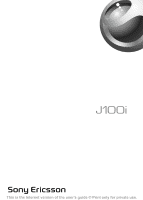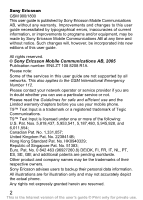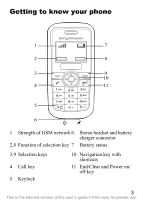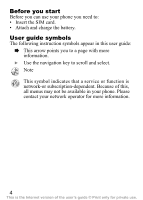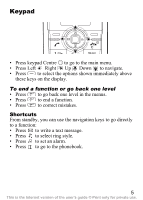Sony Ericsson J100i User Guide
Sony Ericsson J100i Manual
 |
View all Sony Ericsson J100i manuals
Add to My Manuals
Save this manual to your list of manuals |
Sony Ericsson J100i manual content summary:
- Sony Ericsson J100i | User Guide - Page 1
This is the Internet version of the user's guide © Print only for private use. - Sony Ericsson J100i | User Guide - Page 2
Messaging 25 Sounds & Alerts 31 Alarms 33 Games 34 Settings 35 Locks 38 Extras 41 Troubleshooting 42 Important information 51 Index 66 You can find more support and information at www.SonyEricsson.com/support. 1 This is the Internet version of the user's guide © Print only for private use. - Sony Ericsson J100i | User Guide - Page 3
will, however, be incorporated into new editions of this user guide. All rights reserved. © Sony Ericsson Mobile Communications AB, 2005 Publication number: EN/LZT 108 8208 R1A. Please note: Some of the services in this user guide are not supported by all networks. This also applies to the GSM - Sony Ericsson J100i | User Guide - Page 4
of GSM network 6 Stereo headset and battery charger connector 2,8 Function of selection key 7 Battery status 3,9 Selection keys 4 Call key 5 Keylock 10 Navigation key with shortcuts 11 End/Clear and Power on/ off key 3 This is the Internet version of the user's guide © Print only for private use. - Sony Ericsson J100i | User Guide - Page 5
phone you need to: • Insert the SIM card. • Attach and charge the battery. User guide symbols The following instruction symbols appear in this user guide: % This arrow points you to a page with more information. } Use the navigation key to scroll and select. Note This symbol indicates that a service - Sony Ericsson J100i | User Guide - Page 6
a text message. • Press to select ring style. • Press to set an alarm. • Press to go to the phonebook. 5 This is the Internet version of the user's guide © Print only for private use. - Sony Ericsson J100i | User Guide - Page 7
sure that your information is saved to the SIM card before you remove it from the other phone. PIN (Personal Identification Number) You may need a PIN (Personal Identification Number) from your network operator to activate the services in your phone. Each PIN digit appears as *, unless it starts - Sony Ericsson J100i | User Guide - Page 8
from the phone. 2 Insert the SIM card. Make sure the SIM card is placed under the silvery holders. 3 Place the battery on the back of the phone with the label side up and the connectors facing each other. 4 Replace the cover as shown in the picture. 7 This is the Internet version of the user's guide - Sony Ericsson J100i | User Guide - Page 9
the battery is fully charged. If you do not see the battery icon after this time, press any key above the number keys to activate the display. 4 Remove the charger by pulling it out. The time and date are reset when you remove the battery. 8 This is the Internet version of the user's guide © Print - Sony Ericsson J100i | User Guide - Page 10
or off 1 Press and hold to turn the phone on or off. 2 Enter your PIN number, if requested } OK. 3 When to illuminate the display. Press to delete entered characters. Standby mode After you have turned the phone on and entered your PIN, the name of the network operator will appear on the display. - Sony Ericsson J100i | User Guide - Page 11
Navigating the phone menus From standby, press to go to the main menu. Messaging is the first menu you will see. Press up or down to scroll through the menus. 10 This is the Internet version of the user's guide © Print only for private use. - Sony Ericsson J100i | User Guide - Page 12
the display light on. To lock or unlock the keypad Lock the keypad to avoid dialling a number by accident: • To lock the keypad, press } Lock. • To unlock the keypad, press } Unlock. % 38 Locks for more information. 11 This is the Internet version of the user's guide © Print only for private use - Sony Ericsson J100i | User Guide - Page 13
Shows the battery status. % 7 Assembling your phone You have missed a message The phone is in silent mode. % 31 Sounds & Alerts The keypad is locked. % 38 Locks An alarm support. * Some items may be operator-, network- and subscriptiondependent. 12 This is the Internet version of the user's guide - Sony Ericsson J100i | User Guide - Page 14
Alarms Games Settings Extras Ball Memory Display Time and date Language Locks Calls Network Master reset Calculator Stopwatch Phonebook Some additional operator-, network- and subscriptiondependent menus may occur. 13 This is the Internet version of the user's guide © Print only for private use. - Sony Ericsson J100i | User Guide - Page 15
an incoming call. To make a call 1 Enter the area code and phone number. 2 Press to call. Press to end the call. To answer a call Press to answer a call. Press to reject a call. You can also press Answer or Reject. To turn off the ringtone when receiving a call Press left right up or down - Sony Ericsson J100i | User Guide - Page 16
ear when using high ringtones as this can damage your hearing. To select more options during a call } More and select an option. To make international calls 1 Press and hold until a + sign appears on the display. 2 Enter the country code, area code (without the leading zero), phone number and press - Sony Ericsson J100i | User Guide - Page 17
calls If you cannot answer incoming calls, you can divert them to another number, for example, your answering service. When the Restrict calls function is activated, some Divert calls options are not available. 16 This is the Internet version of the user's guide © Print only for private use. - Sony Ericsson J100i | User Guide - Page 18
calls. 2 Select one of the divert options } Activate. 3 Enter the phone number you want your calls to be diverted to, or } Look up receive a second call. To activate or deactivate the call waiting service 1 } Settings } Calls } Manage calls } Call waiting. user's guide © Print only for private use. - Sony Ericsson J100i | User Guide - Page 19
calls or joining them into a conference call. Contact your network operator to check if this function is supported. To make a second call 1 } Hold to put the ongoing call on hold. 2 Enter the resume the conference call. 18 This is the Internet version of the user's guide © Print only for private use. - Sony Ericsson J100i | User Guide - Page 20
your own phone number 1 } Phonebook and scroll to any entry. 2 } More } Advanced } My number. If your number is not saved on your SIM card, you can enter it yourself. Restricted dialling Restrict outgoing and incoming calls when at home or abroad. You need a password from your service provider. If - Sony Ericsson J100i | User Guide - Page 21
allows calls to be made to all numbers starting with 0123456. When fixed dialling is activated, you cannot view or manage any phone numbers saved on the SIM card. To activate fixed dialling 1 } Settings } Locks } Fixed dialling } Activate. 2 Enter your PIN2 } OK. To save a fixed number 1 } Settings - Sony Ericsson J100i | User Guide - Page 22
, outgoing calls and the total time. If you subscribe to cost information, you must enter your PIN2 to reset the cost counter. To check the call time } Settings } Calls } Time and cost } Call timers. the units } OK. 21 This is the Internet version of the user's guide © Print only for private use. - Sony Ericsson J100i | User Guide - Page 23
subscription supports CLIR (Calling Line Identification Restriction), you can hide your phone number when making a call. To show or hide your phone number 1 } Settings } Calls } Caller ID. 2 Select Hide number, Show no. or Netw. default. 22 This is the Internet version of the user's guide © Print - Sony Ericsson J100i | User Guide - Page 24
Phonebook You can save names and numbers in the Phonebook, which is stored on the SIM card. To add a contact 1 Press } New contact } Select. 2 Enter the name } Cont. 3 Enter or number. 2 } More } Delete contact } Yes. 23 This is the Internet version of the user's guide © Print only for private use. - Sony Ericsson J100i | User Guide - Page 25
number in the phone. You can get the number from your service provider. To enter your voicemail number 1 } Messaging } Settings } Voicemail no. 2 Enter the voicemail number } OK. You can get the number from your service provider. 24 This is the Internet version of the user's guide © Print only for - Sony Ericsson J100i | User Guide - Page 26
add a service centre number 1 } Messaging } Settings } Text message } Serv. centre no: The number is shown if it is saved on the SIM card. 2 If there is no number, enter it, including the international "+" sign and country code } OK. Text messages Text messages can be sent to a mobile phone number - Sony Ericsson J100i | User Guide - Page 27
, question mark, etc. • Press to shift between capitals and lower case letters. • Press to enter the + sign. 26 This is the Internet version of the user's guide © Print only for private use. - Sony Ericsson J100i | User Guide - Page 28
. To view options when entering letters } More to view options when entering letters. • Add symbol - Use to move through symbols. • National char. - Turn off language-specific characters to save space. This option appears only for some writing languages. 27 This is the Internet version of the - Sony Ericsson J100i | User Guide - Page 29
the text message, } More } Add symbol. 2 Scroll to a symbol } Insert. To change writing language 1 } More } Writing lang. 2 Select a language deleted when the outbox is full. To save a phone number from a text message 1 In the text message } More } Save } Phone number. 2 Select the number } Save. 3 - Sony Ericsson J100i | User Guide - Page 30
automatic linking of two or more messages. You are charged for each of the messages linked in a long message message at the same time. Check with your service provider for the maximum number of messages that can phone. 29 This is the Internet version of the user's guide © Print only for private use. - Sony Ericsson J100i | User Guide - Page 31
options The phone supports different types of messages. Your service provider may service provider for more information about area information. To turn area information on or off 1 } Messaging } Settings } Area info } Service:. 2 Select On or Off. 30 This is the Internet version of the user's guide - Sony Ericsson J100i | User Guide - Page 32
2 Press to increase the volume and volume. 3 } Save. to decrease the Do not hold the phone to your ear when using high ringtones as this can damage your hearing. To turn the keypress sound on and off 1 } Sounds & This is the Internet version of the user's guide © Print only for private use. - Sony Ericsson J100i | User Guide - Page 33
To set the ringtone to silent • Ring • Vibr. & ring • Vibrate only • Silent 1 Press from standby. 2 } Silent } Select. To set the vibrating alert 1 Press from standby. 2 } Vibr. & ring or Vibrate only } Select. 32 This is the Internet version of the user's guide © Print only for private use. - Sony Ericsson J100i | User Guide - Page 34
You can add up to three alarms over a 24 hour time period. The alarm rings even if the phone is set to silent or turned off. To set an alarm 1 Press from standby. 2 Scroll to signal } Sounds & alerts } Alarm signal. 33 This is the Internet version of the user's guide © Print only for private use. - Sony Ericsson J100i | User Guide - Page 35
Games Your phone comes with several games. Information and games controls are given in help texts for each game. To start and end a game 1 } Games and select a game } Start. 2 Press to end the game. 3 } Help to read help texts. 34 This is the Internet version of the user's guide © Print only for - Sony Ericsson J100i | User Guide - Page 36
Settings Screen saver and wallpaper Your phone comes with a predefined screen saver and wall- papers. The screen saver activates when in idle mode for a } Settings } Time and date } Set date. 2 Enter the date } Save. 35 This is the Internet version of the user's guide © Print only for private use. - Sony Ericsson J100i | User Guide - Page 37
preferred networks. % 42 Troubleshooting for more information about phone searches for a network according to the list of preferred networks saved on your SIM card. To select a network 1 } Settings } Network } Select network. 2 Select a network. 36 This is the Internet version of the user's guide - Sony Ericsson J100i | User Guide - Page 38
all the settings in the phone to the way they were when you bought your phone by performing a master reset. All changes that you have made to settings are deleted. To reset the phone 1 } Settings } Master reset. 2 Enter the phone lock code (0000 or a new code). 3 } OK. Languages Select the language - Sony Ericsson J100i | User Guide - Page 39
your phone lock code until a different SIM card is inserted in the phone. It is important that you remember your code. If you should forget it, you have to hand in your phone to your local Sony Ericsson retailer. To turn the phone lock code on or off 1 } Settings } Locks } Phone lock } Protection - Sony Ericsson J100i | User Guide - Page 40
even when the keypad is locked. SIM card lock The SIM card lock protects your subscription, but not your phone itself, from unauthorized use. If you change SIM cards, the phone still works with the new SIM card. Most SIM cards are locked at the time of purchase. If the SIM card lock is on, you have - Sony Ericsson J100i | User Guide - Page 41
your PIN 1 } Settings } Locks } SIM lock } Protection and select On. 2 Enter your PIN } OK. 3 } Settings } Locks } SIM lock } Change PIN. 4 Enter your Re-enter the new PIN to confirm } OK. To edit your PIN2 1 } Settings } Locks } SIM lock } Change PIN2. 2 Enter your PIN2 } OK. 3 Enter a new four- to - Sony Ericsson J100i | User Guide - Page 42
memory. • } More } Clear memory to clear the memory. Stopwatch Your phone has a stopwatch that can save several laps. The stopwatch is turned off when • } Lap to start a new lap. • } Reset to reset the stopwatch. 41 This is the Internet version of the user's guide © Print only for private use. - Sony Ericsson J100i | User Guide - Page 43
Troubleshooting Some problems require that you call your service provider, but most of the problems you can easily correct yourself. Remove the SIM card before handing your phone in for repair. Remove the battery and restart the phone If you have not restarted the phone for a while, you may - Sony Ericsson J100i | User Guide - Page 44
as display flickering or freezing, navigation problems, etc. you should reset the phone: 1 } Settings } Master reset. 2 Enter the phone lock code (which is 0000 by default or the new code if you have changed it) } OK. 43 This is the Internet version of the user's guide © Print only for private use. - Sony Ericsson J100i | User Guide - Page 45
charged. Attach the charger and charge the phone for 2.5 hours. The battery icon may not appear until the phone has charged for 30 minutes. A green battery means the phone battery is fully charged. A white battery means the phone battery is empty. 44 This is the Internet version of the user's guide - Sony Ericsson J100i | User Guide - Page 46
Q: I can not charge the phone. A: Attach the charger properly. Look carefully at the picture to see how to attach the charger and charge the phone. 45 This is the Internet version of the user's guide © Print only for private use. - Sony Ericsson J100i | User Guide - Page 47
Try calling from a different location. No service means that the phone's radio receiver is not picking up a signal from an operator. This may be a problem with your location. Move to a location where you have received 46 This is the Internet version of the user's guide © Print only for private use. - Sony Ericsson J100i | User Guide - Page 48
network coverage Q: It says Emerg. only in the display. A: Try calling from a different location. When the display shows Emerg. only, your phone is OK, but you are having problems accessing your own network. Change location and see if the message disappears. % 36 Networks for details. 47 This is the - Sony Ericsson J100i | User Guide - Page 49
Q: It says Insert SIM card in the display. A: Remove the SIM card and clean it. Insert SIM card means that the phone has no contact with the SIM card in the phone. • Remove the battery and the SIM card, and clean the connectors on the SIM card and the phone with an eraser. • Check if the card is - Sony Ericsson J100i | User Guide - Page 50
7 Insert the SIM card and battery. Invalid SIM card This error message is shown in two cases: • The phone only works with certain SIM cards. Insert the correct SIM card. • You entered your personal unblocking key code (PUK) incorrectly 10 times in a row. Contact your operator. To unblock % 38 Locks - Sony Ericsson J100i | User Guide - Page 51
lock code Your phone comes with the phone lock code 0000. You can change it to any four-digit code % 38 Locks. Fixed dialling only Fixed dialling is activated and the number you have dialled is not on your fixed numbers list % 20 Fixed dialling. 50 This is the Internet version of the user's guide - Sony Ericsson J100i | User Guide - Page 52
Sony Ericsson service partners. • A warranty period. Learn more about the warranty conditions in this user guide. On www.SonyEricsson.com, under the support section in the language of your choice, you will find the latest support tools and information, such as software updates, Knowledgebase, Phone - Sony Ericsson J100i | User Guide - Page 53
.com 33 31 28 28 [email protected] 09-299 2000 [email protected] 0 825 383 383 [email protected] 0180 534 2020 [email protected] 52 This is the Internet version of the user's guide © Print only for private use. - Sony Ericsson J100i | User Guide - Page 54
Portugal 801-11-810-810 210-89 91 919 (from mobile) [email protected] 8203 8863 [email protected] 06 1 437 7300 [email protected] 39011111 (Add STD code from a GSM connection) [email protected] 021-2701388 questions.ID - Sony Ericsson J100i | User Guide - Page 55
.com 43 919880 [email protected] 08705 23 7237 [email protected] 1-866-766-9374 [email protected] 0-800-100-2250 [email protected] 54 This is the Internet version of the user's guide © Print only for private use - Sony Ericsson J100i | User Guide - Page 56
have the product checked by certified service partner before charging or using it. Failure to do so might lead to risk for product malfunction or even a potential hazard to your health. Recommendations for safe use of product (mobile phone, battery, charger and other accessories) • Always treat your - Sony Ericsson J100i | User Guide - Page 57
qualified electrician. Use only Sony Ericsson branded original chargers intended for use with your mobile phone. Other chargers may not be designed to the same safety and performance standards. Battery We recommend that you fully charge the battery before you use your mobile phone for the first time - Sony Ericsson J100i | User Guide - Page 58
only Sony Ericsson handsfree solutions intended for use with your product. Please note that because of possible interference to electronic equipment, some vehicle manufacturers forbid the use of mobile phones in their vehicles unless a handsfree kit with an external antenna supports the installation - Sony Ericsson J100i | User Guide - Page 59
, or when certain network services and/or mobile phone features are in use. Check with your local service provider. Antenna This phone contains a built in antenna. Use of antenna devices not marketed by Sony Ericsson specifically for this model could damage your mobile phone, reduce performance, and - Sony Ericsson J100i | User Guide - Page 60
use your TTY terminal with your Sony Ericsson mobile phone (with the necessary accessory). For information on Accessible Solutions for individuals with special needs call the Sony Ericsson Special Needs Center at 877 878 This is the Internet version of the user's guide © Print only for private use. - Sony Ericsson J100i | User Guide - Page 61
be placed in municipal waste. Use a battery disposal facility if available. End User Licence Agreement This wireless device, including without limitation any media delivered with the device, ("Device") contains software owned by Sony Ericsson Mobile Communications AB and its affiliated companies - Sony Ericsson J100i | User Guide - Page 62
. Limited Warranty Sony Ericsson Mobile Communications AB, S-221 88 Lund, Sweden, (Sony Ericsson), provides this Limited Warranty for your mobile phone and original accessory delivered with your mobile phone (hereinafter referred to as "Product"). Should your Product need warranty service, please - Sony Ericsson J100i | User Guide - Page 63
with the Sony Ericsson instructions for use and maintenance of the Product. Nor does this warranty cover any failure of the Product due to accident, software or hardware modification or adjustment, acts of God or damage resulting from liquid. A rechargeable battery can be charged and discharged - Sony Ericsson J100i | User Guide - Page 64
between phones. This is nothing uncommon and is not regarded as a defective camera module. 4 Since the cellular system on which the Product is to operate is provided by a carrier independent from Sony Ericsson, Sony Ericsson will not be responsible for the operation, availability, coverage, services - Sony Ericsson J100i | User Guide - Page 65
is sold in the EU country you are in, please call the local Sony Ericsson Call Center. Please observe that certain services may not be possible elsewhere than in the country of original purchase, for operation. 64 This is the Internet version of the user's guide © Print only for private use. - Sony Ericsson J100i | User Guide - Page 66
Declaration of Conformity We, Sony Ericsson Mobile Communications AB of Nya Vattentornet S-221 88 Lund, Sweden declare under our sole responsibility that our product Sony Ericsson type AAA 1002021-BV and (99/5/EC). 65 This is the Internet version of the user's guide © Print only for private use. - Sony Ericsson J100i | User Guide - Page 67
restricting 19 codes PUK 6 conference calls 18 contact 23 G GSM frequencies 2 H handling two calls 17 handsfree 36 hiding your phone number 22 I icons 12 important information 51 inbox 25 K keypad 5 keypad lock 38 keypress sound 31 66 This is the Internet version of the user's guide © Print only - Sony Ericsson J100i | User Guide - Page 68
new messages 25 O outbox 28 P phone lock 38, 50 phonebook 23 PIN 6 PIN code changing 40 preferred network 37 PUK 39 R reject 14 reset 37 restricted dialling 19 ring styles 31 ringtone volume 31 S safety guidelines 55 screen saver 35 security SIM card lock 38 select ringtone 31 settings 35 time and - Sony Ericsson J100i | User Guide - Page 69
35 troubleshooting 42 turn the phone on 9 turning on/off phone lock 38 ringtones, melodies 32 SIM lock protection 41 two voice lines 19 V vibrating alert 32 voicemail 24 volume setting ringtone 31 W wallpaper 35 warranty 64 writing methods 26 68 This is the Internet version of the user's guide

This is the Internet version of the user’s guide © Print only for private use.