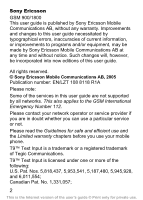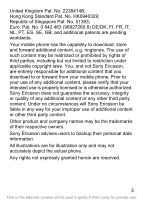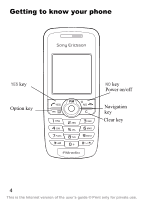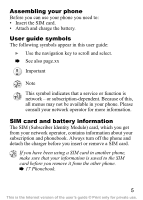Sony Ericsson J230i User Guide
Sony Ericsson J230i Manual
 |
View all Sony Ericsson J230i manuals
Add to My Manuals
Save this manual to your list of manuals |
Sony Ericsson J230i manual content summary:
- Sony Ericsson J230i | User Guide - Page 1
This is the Internet version of the user's guide © Print only for private use. - Sony Ericsson J230i | User Guide - Page 2
Getting to know your phone 4 Icons 9 Menu overview 11 Calling 15 Messaging 31 Radio 39 Personalizing your phone 41 Internet 49 More features 58 Security 62 Troubleshooting 66 Additional information 69 Index 84 1 This is the Internet version of the user's guide © Print only for private - Sony Ericsson J230i | User Guide - Page 3
will, however, be incorporated into new editions of this user guide. All rights reserved. © Sony Ericsson Mobile Communications AB, 2005 Publication number: EN/LZT 108 8118 R1A Please note: Some of the services in this user guide are not supported by all networks. This also applies to the GSM - Sony Ericsson J230i | User Guide - Page 4
. Your mobile phone has the capability to download, store and forward additional content, e.g. ringtones. The use of such content may be restricted or prohibited by rights of third parties, including but not limited to restriction under applicable copyright laws. You, and not Sony Ericsson, are - Sony Ericsson J230i | User Guide - Page 5
Getting to know your phone YES key Option key NO key Power on/off Navigation key Clear key 4 This is the Internet version of the user's guide © Print only for private use. - Sony Ericsson J230i | User Guide - Page 6
you can use your phone you need to: • Insert the SIM card. • Attach and charge the battery. User guide symbols The following symbols appear in this user guide: } Use the navigation key to scroll and select. % See also page.xx Important Note This symbol indicates that a service or function is network - Sony Ericsson J230i | User Guide - Page 7
To insert the SIM card and battery 6 This is the Internet version of the user's guide © Print only for private use. - Sony Ericsson J230i | User Guide - Page 8
the SIM card is placed under the silvery holders. 4 Place the battery on the back of the phone with the label side up and the connectors facing each other. 5 Replace the cover as shown in the picture. 6 Press to close the cover. To charge the battery 1 Connect the charger to the phone. The flash - Sony Ericsson J230i | User Guide - Page 9
, you need to enter your PUK (Personal Unblocking Key), % 62 SIM card lock. To turn the phone on and off • Press and hold . • Enter your PIN, if requested. • Press and hold to turn off the phone. To make and receive calls • Enter the area code and phone number } YES to make the call. • } NO to end - Sony Ericsson J230i | User Guide - Page 10
. Radio - Listen to the radio. Organizer - Calendar, tasks, timer and other extras. Phonebook - Your personal phonebook. Settings - Personal settings including profiles, display, language, connectivity, time and locks. 9 This is the Internet version of the user's guide © Print only for private use. - Sony Ericsson J230i | User Guide - Page 11
multiple to single icons. To change the main menu view 1 } Settings } YES } Display } YES } Main menu view } YES. 2 Select Grid view enter the phonebook. • Press to write a message. • Press to set an alarm. To create a shortcut 1 } Settings } YES } My shortcuts } YES } Navigation key right } YES. - Sony Ericsson J230i | User Guide - Page 12
call Add number Find and edit Memory status Options 9.Settings Sounds & alerts Time and date Display Profiles Language Locks Handsfree Connectivity My shortcuts Master reset * Network- and subscription- dependent. 11 This is the Internet version of the user's guide © Print only for private use. - Sony Ericsson J230i | User Guide - Page 13
SIM card. If this is not the case, the predefined language is English. You can always choose Automatic by pressing 8888 in standby mode. You can always choose English by pressing 0000 in standby. To change the phone language 1 } Settings Delete and edit items Two ways to delete items • Select an - Sony Ericsson J230i | User Guide - Page 14
built-in dictionary to recognize the most commonly used word for each sequence of key presses. This way, you press each key only once, even if the letter you want is not the first letter and add a space by pressing . 13 This is the Internet version of the user's guide © Print only for private use. - Sony Ericsson J230i | User Guide - Page 15
hold to switch between writing methods. Options list Press to enter a list of options that offers different alternatives when writing a message. 14 This is the Internet version of the user's guide © Print only for private use. - Sony Ericsson J230i | User Guide - Page 16
number If the connection failed and Retry? is displayed } YES. Do not hold the phone to your ear while waiting. When the call is connected, the phone gives a loud signal. To answer or reject a call } YES to answer a call. } NO to reject a call. To change the speaker volume during a call Press or to - Sony Ericsson J230i | User Guide - Page 17
code (without the leading zero) and phone number } YES. Emergency calls Your phone supports the international emergency numbers, 112, 911 and 08. These numbers can normally be used to make an emergency call in any country, with or without a SIM card inserted, if a GSM network that supports these - Sony Ericsson J230i | User Guide - Page 18
number } YES. 2 Select Add new? to enter the phone number that you want to save, or select any numbers . Pictures and personal rings You can add a picture and a ringtone to phonebook entries. To add a picture to a phonebook entry Internet version of the user's guide © Print only for private use. - Sony Ericsson J230i | User Guide - Page 19
4 This takes you to Personal rings. Select a ringtone } YES. To call a number saved in the phone numbers that you wish to reach easily in positions - in your phone support the Calling Line Identification Service, if you want to save answered numbers. 18 This is the Internet version of the user's guide - Sony Ericsson J230i | User Guide - Page 20
. The number of entries you can save depends on your SIM card. You can still access them if you use the card with another phone. You can also save your entries in the phone memory when all SIM positions are occupied. 19 This is the Internet version of the user's guide © Print only for private use. - Sony Ericsson J230i | User Guide - Page 21
old number. To delete all entries from the phone memory 1 } Phonebook } YES } Options } YES } Delete all } YES } YES. 2 Enter the phone lock code (0000 or a new code) press YES. If you delete all entries from the phone memory, the entries on your SIM card are not deleted. Copy phonebook entries You - Sony Ericsson J230i | User Guide - Page 22
by pressing and holding , if you have saved your voicemail number in the phone. You can get the number from your service provider. To enter a voicemail number } Messaging } YES } Options } YES } Voicemail no. } YES. 21 This is the Internet version of the user's guide © Print only for private use. - Sony Ericsson J230i | User Guide - Page 23
per call unit, the number of call units is displayed. To enter the price per call unit 1 } Calls } YES } Time and cost } YES } Call costs } YES } Set tariff } YES. 2 Enter your PIN2 } YES. 3 Select Change tariff } YES. 22 This is the Internet version of the user's guide © Print only for private use. - Sony Ericsson J230i | User Guide - Page 24
code for the currency you want, (for example GBP for Pounds Sterling) } YES. 5 Enter the price Set credit } YES. 2 Enter your PIN2 } YES. 3 Select Change } YES. 4 Enter an amount } YES. Diverting calls If you cannot answer incoming voice or data you are already on the phone. • Not reachable - Divert - Sony Ericsson J230i | User Guide - Page 25
2 Select a call category and then a divert alternative } YES. 3 Select Activate } YES. 4 Enter the phone number to which you want your calls to be diverted } YES, or retrieve it from the phonebook. To turn off menu. 24 This is the Internet version of the user's guide © Print only for private use. - Sony Ericsson J230i | User Guide - Page 26
a beep if you receive a second call during an ongoing call. To activate or deactivate the call waiting service } Calls } YES } Manage calls } YES } Call waiting } YES } Activate. To make a NO twice to end both calls. 25 This is the Internet version of the user's guide © Print only for private use. - Sony Ericsson J230i | User Guide - Page 27
on hold and make another call. There may be additional charges for calls involving multiple parties. Contact your service provider for more information. Creating a conference call To create participants on hold. 26 This is the Internet version of the user's guide © Print only for private use. - Sony Ericsson J230i | User Guide - Page 28
the restrict calls service to restrict outgoing and incoming calls. To use this service, you need a password which you get from your service provider. If you 3 Select Activate or Cancel } YES. 4 Enter your PIN } YES. 27 This is the Internet version of the user's guide © Print only for private use. - Sony Ericsson J230i | User Guide - Page 29
only to certain numbers saved on the SIM card. Fixed dialling requires a SIM card that allows fixed numbers to be new? and enter the number } YES. Closed user groups The closed user group function is a way of lowering call costs. On some networks it is cheaper to make calls within a call group. - Sony Ericsson J230i | User Guide - Page 30
calls } YES } Closed groups } Open calls } On. Accept calls With the accept calls service, you can choose to receive calls only from certain numbers. To add numbers to the accepted callers } YES select an option } YES. 29 This is the Internet version of the user's guide © Print only for private use. - Sony Ericsson J230i | User Guide - Page 31
subscription supports CLIR (Calling Line Identification Restriction), you can hide your phone number when making a call. To show or hide your phone number 1 Enter the phone number you want to call, press . 2 } Hide my number or Show my numb. } YES. 30 This is the Internet version of the user's guide - Sony Ericsson J230i | User Guide - Page 32
the international + sign and country/region code } YES. Text messages You can use the SMS (Short Message Service) to send and receive text messages 's phone number or retrieve it from the phonebook by pressing . 4 } YES to send the message. 31 This is the Internet version of the user's guide © - Sony Ericsson J230i | User Guide - Page 33
Press to enter the option menu. 3 Select Add symbol or Insert item } YES. 4 Select Picture, Sound effect, Melody or and saved in your phonebook, % 21 Groups. You will be charged for each group member. To send a text message to a Internet version of the user's guide © Print only for private use. - Sony Ericsson J230i | User Guide - Page 34
option which means that you choose the settings each time you send a message. • Text message type - The phone supports different types of messages. Your service provider may offer the facility of converting a text message into a format (email, for example) that suits the equipment that is going to - Sony Ericsson J230i | User Guide - Page 35
To set a default message option 1 } Messaging } YES } Text message } YES } Options } YES. } YES } Reset counter } YES. Receiving a message When you receive a message, press YES to read the message now or NO to read the message later. 34 This is the Internet version of the user's guide © Print only - Sony Ericsson J230i | User Guide - Page 36
Continue in the same way as when sending a new text message. To call a phone number found in a SIM card can remain there until you have deleted them. To save a message on the SIM card When you have read the message } YES } Save on SIM } YES. 35 This is the Internet version of the user's guide - Sony Ericsson J230i | User Guide - Page 37
via MMS (Multimedia Messaging Service) to a mobile phone or via email. The sender and receiver of a picture message must have a subscription that supports MMS. Before you start Make sure you have the following settings: • An address to your service centre. • A specific WAP profile for multimedia - Sony Ericsson J230i | User Guide - Page 38
to save it in your phone. When you have read the message, } Proceed, to select one of the following options: View again, Information, Reply, Reply all, Forward, Save template, Call or Delete. } NO to close the message. 37 This is the Internet version of the user's guide © Print only for private use - Sony Ericsson J230i | User Guide - Page 39
area information on or off 1 } Messaging } YES } Options } YES } Area info } YES } Reception } YES. 2 } On or Off } YES. Cell information Options } YES } Area info } YES } Cell information } YES. 2 Select On or Off } YES. 38 This is the Internet version of the user's guide © Print only for private - Sony Ericsson J230i | User Guide - Page 40
works as an antenna. You must switch your phone on to use the FM radio. Do not switch the phone on in areas where mobile phones are prohibited, % 73 Guidelines for Safe and Efficient saved in positions 1 to 10. 39 This is the Internet version of the user's guide © Print only for private use. - Sony Ericsson J230i | User Guide - Page 41
preset channel. • Turn on speaker - Send the sound through • Set frequency - Enter a frequency manually. display Press and select Hide radio. Press to restore the radio display. To turn the radio off when minimized Press and select Turn off radio. 40 This is the Internet version of the user's guide - Sony Ericsson J230i | User Guide - Page 42
as shown in the picture. 2 Pull the back cover away from the phone. 3 Gently lift the release catch to remove the front cover. 4 Make sure the keypad is in place, and gently press the front cover on to the phone. 41 This is the Internet version of the user's guide © Print only for private use. - Sony Ericsson J230i | User Guide - Page 43
can change the appearance of the display by using themes. Your phone comes with a number of predefined themes. To select a theme } Fun & Games } YES } Themes } YES. To adjust the display contrast } Settings } YES } Display } YES } Contrast } YES. Pictures Your phone comes with a number of pictures - Sony Ericsson J230i | User Guide - Page 44
Select picture } YES. 2 Select a picture } YES. To turn the wallpaper on or off } Settings } YES } Display } YES } Wallpaper } YES } Activate, select On or Off. Exchanging pictures You can send and it in My pictures. 43 This is the Internet version of the user's guide © Print only for private use. - Sony Ericsson J230i | User Guide - Page 45
in a text message. You can also download new melodies from the Internet. You are not allowed to exchange copyright-protected material. To select a ringtone } Settings } YES } Sounds & alerts } YES } Ringtone } YES. To set the ringtone volume 1 } Settings } YES } Sounds & alerts } YES } Ring volume - Sony Ericsson J230i | User Guide - Page 46
rises in steps from the lowest volume to the highest, or you can choose a ringtone with a constant volume. To turn increasing ring on or off } Settings } YES } Sounds & alerts } YES } Increasing ring. Select On or Off. 45 This is the Internet version of the user's guide © Print only for private use. - Sony Ericsson J230i | User Guide - Page 47
extra battery power and reduces standby time. To activate the screen Press from standby. To set the display light } Settings } YES } Display } YES } Light } YES. To set the display contrast } Settings } YES } Display } YES } Contrast } YES. 46 This is the Internet version of the user's guide © Print - Sony Ericsson J230i | User Guide - Page 48
numbers You can check your own phone number(s). To check your phone number } Phonebook } YES } Options } Special numbers } YES } My numbers } YES. If your number is not saved on your SIM card, you can enter it yourself. 47 This is the Internet version of the user's guide © Print only for private use - Sony Ericsson J230i | User Guide - Page 49
you have downloaded, received or edited is also deleted. To reset the phone 1 } Settings } YES } Master reset } YES. 2 Select Reset settings or Reset all } YES. 3 } YES to continue. 4 Enter the phone lock code (0000 or a new code) } YES. 48 This is the Internet version of the user's guide © Print - Sony Ericsson J230i | User Guide - Page 50
in the Getting Started Guides at www.SonyEricsson.com/ support. Receiving settings in a text message Your GSM network operator or Internet service provider may be able to send your settings direct to your phone in a text message (SMS). Request settings from Sony Ericsson Use a PC to go to www - Sony Ericsson J230i | User Guide - Page 51
can simply use the wizard in your phone to help guide you through the relevant settings. To use the wizard for setting up Internet 1 } Internet services } YES } homepage (for example Sony Ericsson) } YES. The wizard now starts if no settings exist. 2 Enter and save settings when asked, press YES to - Sony Ericsson J230i | User Guide - Page 52
phone, you can enter data account settings when you enter Internet profile settings. You can choose from GPRS data or GSM data account types. If you want to change access type, you have to create a new data account and select the access type you want to use. GPRS GPRS (General Packet Radio Service - Sony Ericsson J230i | User Guide - Page 53
to GPRS settings and some that are GSM specific as follows: • Phone number - The phone number of your Internet service provider. • Data rate - Select the speed you want for the connection. • Dial type - Select Analogue or ISDN connection. To create a data account manually 1 } Settings } Connectivity - Sony Ericsson J230i | User Guide - Page 54
the network connection. Make sure you have a data account set up between your phone and the Internet server, as described on % 50 Data account settings. To enter Internet profile settings manually 1 } Internet services } YES } Options } YES } Internet profiles } YES. 2 } Add profile? to add a new - Sony Ericsson J230i | User Guide - Page 55
gateway. • Password - Enter your password for the WAP gateway. • Security - See Internet security settings. • Show pictures - View pictures while browsing. Internet security Your phone has support for secure browsing. Security for a connection between a WAP gateway and an Internet service provider - Sony Ericsson J230i | User Guide - Page 56
/support to get the settings you need. Choose region and country, then select Phone setup and your phone model. Internet access There are two ways to access the Internet: • Direct access via the options key • Access via the menu system To access the Internet directly Press and select Sony Ericsson - Sony Ericsson J230i | User Guide - Page 57
data rate, security, address. • Set as homepg - Set the current site as the homepage of the Internet profile you are using. Using bookmarks You use bookmarks in your mobile phone just as you do with a PC Internet browser. You can have up to 25 bookmarks. To work with bookmarks 1 } Internet services - Sony Ericsson J230i | User Guide - Page 58
. Make sure the file sizes do not exceed the free memory in your phone, % 64 Memory status for more information. To download from www.SonyEricsson.com 1 } Internet services } YES } Bookmarks } YES } Sony Ericsson } YES. 2 Select what you want to download and follow the instructions that appear } YES - Sony Ericsson J230i | User Guide - Page 59
More features Alarm clock The alarm clock rings even if the phone is set to silent or turned off. To set an alarm 1 } Alarms } Select Alarm or Recurrent alarm } YES } Cancel } YES. To select an alarm signal } Settings } YES } Sounds & alerts } YES } Alarm signal } YES. Stopwatch The stopwatch is - Sony Ericsson J230i | User Guide - Page 60
from memory. Timer The phone has a timer that can be set to count down from 99 hours, 59 minutes, 59 seconds. When the signal rings, press any key to turn it off. To set the timer } Organizer } YES } Timer } YES. 59 This is the Internet version of the user's guide © Print only for private - Sony Ericsson J230i | User Guide - Page 61
? } YES. 3 Enter a description } YES. 4 Set a reminder, if required, or } NO to save. 5 Enter the start date } YES. 6 } Continue? } YES. To set the reminder Select any of the predefined values or enter all } YES. To edit a task 1 When the task is displayed } YES } YES. 2 } Edit } YES. 3 Edit the task } - Sony Ericsson J230i | User Guide - Page 62
Games Information and games controls are given in help texts for each game. To start a game 1 } Fun & Games } YES } Games } YES. 2 Select a game } YES. 3 Select New game or Resume game } YES. 61 This is the Internet version of the user's guide © Print only for private use. - Sony Ericsson J230i | User Guide - Page 63
and select Lock keypad. To unlock the keypad Press and then press . SIM card lock The SIM card lock protects your subscription, but not your phone itself, from unauthorized use. If you change SIM cards, the phone still works with the new SIM card. PIN and PUK code Most SIM cards are locked at the - Sony Ericsson J230i | User Guide - Page 64
SIM card is exchanged. It is not on when you buy the phone. You can change the phone lock code (0000) to any four- to eight-digit personal code. The phone lock can be set to on, automatic or off. The phone lock code must be entered to use Master reset. % 48 Master reset for more information. Phone - Sony Ericsson J230i | User Guide - Page 65
the phone lock code } YES. Editing the phone lock code It is important that you remember your new code. If you should forget it, you have to hand in your phone to your local Sony Ericsson retailer. To edit your phone lock code } Settings } YES } Locks } YES } Phone lock } YES } Change code } YES - Sony Ericsson J230i | User Guide - Page 66
} Text message } YES } Options } YES } Memory status } YES. To delete saved files or information Select a file or information, press } YES. Please note that some factory default files and information cannot be deleted. 65 This is the Internet version of the user's guide © Print only for private use. - Sony Ericsson J230i | User Guide - Page 67
Troubleshooting This chapter lists some problems that you might encounter while using your phone. Some problems require that you call your service provider, but most of the problems you can easily correct yourself. The phone cannot be switched on Recharge or replace the battery % 6 To insert the SIM - Sony Ericsson J230i | User Guide - Page 68
Error messages Insert SIM There is no SIM card in the phone, it may need cleaning or you may have inserted it incorrectly, % 6 To insert the SIM card and battery. Insert correct SIM card The phone is set to work only with certain SIM cards. Insert the correct SIM card. Inactive SIM The SIM card is - Sony Ericsson J230i | User Guide - Page 69
SIM card lock. PUK blocked - contact operator You entered your personal unblocking key code (PUK) incorrectly 10 times in a row. Contact your network operator or service provider. Phone locked The phone is locked. To unlock the phone, % 63 Phone lock. Phone lock code Your phone comes with the phone - Sony Ericsson J230i | User Guide - Page 70
Sony Ericsson service partners. • A warranty period. Learn more about the warranty conditions in this user guide. On www.SonyEricsson.com, under the support section in the language of your choice, you will find the latest support tools and information, such as software updates, Knowledgebase, Phone - Sony Ericsson J230i | User Guide - Page 71
.com 33 31 28 28 [email protected] 09-299 2000 [email protected] 0 825 383 383 [email protected] 0180 534 2020 [email protected] 70 This is the Internet version of the user's guide © Print only for private use. - Sony Ericsson J230i | User Guide - Page 72
Portugal 801-11-810-810 210-89 91 919 (from mobile) [email protected] 8203 8863 [email protected] 01 437 7300 [email protected] 39011111 (Add STD code from a GSM connection) [email protected] 021-2701388 questions.ID - Sony Ericsson J230i | User Guide - Page 73
.com 43 919880 [email protected] 08705 23 7237 [email protected] 1-866-766-9374 [email protected] 0-800-100-2250 [email protected] 72 This is the Internet version of the user's guide © Print only for private use - Sony Ericsson J230i | User Guide - Page 74
have the product checked by certified service partner before charging or using it. Failure to do so might lead to risk for product malfunction or even a potential hazard to your health. Recommendations for safe use of product (mobile phone, battery, charger and other accessories) • Always treat your - Sony Ericsson J230i | User Guide - Page 75
qualified electrician. Use only Sony Ericsson branded original chargers intended for use with your mobile phone. Other chargers may not be designed to the same safety and performance standards. Battery We recommend that you fully charge the battery before you use your mobile phone for the first time - Sony Ericsson J230i | User Guide - Page 76
only Sony Ericsson handsfree solutions intended for use with your product. Please note that because of possible interference to electronic equipment, some vehicle manufacturers forbid the use of mobile phones in their vehicles unless a handsfree kit with an external antenna supports the installation - Sony Ericsson J230i | User Guide - Page 77
, or when certain network services and/or mobile phone features are in use. Check with your local service provider. Antenna This phone contains a built in antenna. Use of antenna devices not marketed by Sony Ericsson specifically for this model could damage your mobile phone, reduce performance, and - Sony Ericsson J230i | User Guide - Page 78
in the vicinity of the phone or when used with the original Sony Ericsson body worn accessory intended for this phone. Use of other accessories may not ensure compliance with FCC RF exposure guidelines. A separate leaflet with SAR information for this mobile phone model is included with the material - Sony Ericsson J230i | User Guide - Page 79
be placed in municipal waste. Use a battery disposal facility if available. End User Licence Agreement This wireless device, including without limitation any media delivered with the device, ("Device") contains software owned by Sony Ericsson Mobile Communications AB and its affiliated companies - Sony Ericsson J230i | User Guide - Page 80
. Limited Warranty Sony Ericsson Mobile Communications AB, S-221 88 Lund, Sweden, (Sony Ericsson), provides this Limited Warranty for your mobile phone and original accessory delivered with your mobile phone (hereinafter referred to as "Product"). Should your Product need warranty service, please - Sony Ericsson J230i | User Guide - Page 81
with the Sony Ericsson instructions for use and maintenance of the Product. Nor does this warranty cover any failure of the Product due to accident, software or hardware modification or adjustment, acts of God or damage resulting from liquid. A rechargeable battery can be charged and discharged - Sony Ericsson J230i | User Guide - Page 82
talk-time or standby time is noticeably shorter, it is time to replace your battery. Sony Ericsson recommends that you use only batteries and chargers approved by Sony Ericsson. Minor variations in display brightness and color may occur between phones. There may be tiny bright or dark dots on the - Sony Ericsson J230i | User Guide - Page 83
you have purchased your Product in an EU country you can have your Product serviced, under the conditions set out above, within the warranty period in any EU country where an identical Product is sold by an authorised Sony Ericsson distributor. To find out if your Product is sold in the EU country - Sony Ericsson J230i | User Guide - Page 84
of Conformity We, Sony Ericsson Mobile Communications AB of Nya Vattentornet S-221 88 Lund, Sweden declare under our sole responsibility that our product Sony Ericsson type AAA-1002011-BV the R&TTE Directive (99/5/EC). 83 This is the Internet version of the user's guide © Print only for private use. - Sony Ericsson J230i | User Guide - Page 85
58 answering mode 47 ask to save 18 assembling, phone 6 automatic redialling 16 making 8, 15 missed 15 put on hold 24 receiving 8 restrict 27 charging, battery 7 codes PIN 8 B battery charging 7 PUK 8 conference calls 26 contrast (display) 46 inserting 7 C calculator 59 calendar 60 call costs 22 - Sony Ericsson J230i | User Guide - Page 86
2 H handsfree 47 I icons, in display 9 Internet bookmarks 56 downloading 57 options 56 security 54 setting up 49 K key sound 46 keypad lock 62 L language changing 12 in phone 12 locks phone 63 SIM card 62 M Main menu view 10 master reset 48 melodies, see ringtones 44 memory status 64 messages. see - Sony Ericsson J230i | User Guide - Page 87
48 PUK 62 R radio 39 redialling 16 reset 48 ringtones 44 S safety guidelines 73 saving radio channels 39 security Internet 54 phone lock 63 SIM card 62 send a message 31 service centre 31 shortcuts 10 silent ringtone 44 SIM card copy phonebook entries 20 inserting 7 lock 62 unblock 62 SMS. see text - Sony Ericsson J230i | User Guide - Page 88
memory status 64 options 33 reply 35 save 35 send 31 themes 42 memory status 64 time settings 47 U unblocking PIN 8 V vibrating alert 46 voice mail 21 87 This is the Internet version of the user's guide © Print only for private use.

This is the Internet version of the user’s guide © Print only for private use.