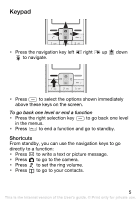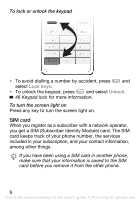Sony Ericsson K200i User Guide
Sony Ericsson K200i Manual
 |
View all Sony Ericsson K200i manuals
Add to My Manuals
Save this manual to your list of manuals |
Sony Ericsson K200i manual content summary:
- Sony Ericsson K200i | User Guide - Page 1
of the Sony Ericsson K200i. For additional phone content, go to www.sonyericsson.com/fun. Register now to get free online storage and special offers at www.sonyericsson.com/myphone. For product support, go to www.sonyericsson.com/support. 1 This is the Internet version of the User's guide. © Print - Sony Ericsson K200i | User Guide - Page 2
guide. All rights reserved. © Sony Ericsson Mobile Communications AB, 2007 Publication number: EN/LZT 108 9358/1 R1A Please note: Some of the services in this User guide are not supported party content. Under no circumstances will Sony Ericsson be liable in any way for your improper use of additional - Sony Ericsson K200i | User Guide - Page 3
respective owners. Sony Ericsson advises users to backup their personal data information. All illustrations are for illustration only and may not accurately depict the actual phone. Any rights not expressly granted herein are reserved. User guide symbols The following instruction symbols appear in - Sony Ericsson K200i | User Guide - Page 4
4 10 11 5 12 6 7 1 Infrared port 2 Strength of GSM network 3,9 Function of selection key 4,10 Selection keys 5 Call key 6 Keylock 7 Headset and battery charger connector 8 Battery status 11 Navigation key with shortcuts 12 End Call/On-Off key 4 This is the Internet version of the User - Sony Ericsson K200i | User Guide - Page 5
to go to the camera. • Press to set the ring volume. • Press to go to your contacts. 5 This is the Internet version of the User's guide. © Print only for private use. - Sony Ericsson K200i | User Guide - Page 6
Unlock. % 46 Keypad lock for more information. To turn the screen light on Press any key to turn the screen light on. SIM card When you register as a subscriber with a network operator, you get a SIM (Subscriber Identity Module) card. The SIM card keeps track of your phone number, the services - Sony Ericsson K200i | User Guide - Page 7
PIN (Personal Identification Number) from your network operator to activate the services in your phone. Each PIN digit appears as *, unless it starts mistakes. If you enter the wrong PIN three times in a row, the SIM card is blocked and the message PIN blocked appears. To unblock it, you need to enter - Sony Ericsson K200i | User Guide - Page 8
Set up your phone Insert the SIM card, attach and charge the battery and turn on your phone. To insert the SIM card and battery 1 Gently pull the cover away from the phone. 2 Insert the SIM card. Make sure the SIM card is placed under the silvery holders and that the contacts of the SIM card face - Sony Ericsson K200i | User Guide - Page 9
battery is fully charged. If you do not see the battery icon after this time, press any key above the number keys to activate the screen. 4 Remove the battery charger by tilting it upwards. The time and date are reset when you remove the battery. 9 This is the Internet version of the User's guide - Sony Ericsson K200i | User Guide - Page 10
hold until the screen lights up. 2 Enter your PIN code, if requested and select OK. Each digit appears as the wrong PIN three times in a row, the SIM card is blocked. To unblock it % 47 To unblock your SIM card. To turn off the phone Press and hold of the User's guide. © Print only for private use. - Sony Ericsson K200i | User Guide - Page 11
view 1 From standby select Menu } Settings } Advanced } Main menu view. 2 Select Grid view or Single icon. 11 This is the Internet version of the User's guide. © Print only for private use. - Sony Ericsson K200i | User Guide - Page 12
network coverage % 43 Networks Shows the battery status. A green battery means fully charged. % 9 To charge the battery You have received a new text or voice Diverting calls For more information, see www.sonyericsson.com/support. * Some items may be operator-, network- and subscriptiondependent. 12 This - Sony Ericsson K200i | User Guide - Page 13
Games Internet* Homepage Bookmarks Go to URL Edit bookmark Show pictures Push access Push inbox Clear cache Internet profile My files* dial Copy all contacts Send contacts Settings Settings Sound & alerts Wallpaper Theme Time and date Language Select network Infrared port Advanced Phone status * - Sony Ericsson K200i | User Guide - Page 14
includes the Calling Line Identification service and the caller's number is To make a call 1 Enter the area code and phone number. 2 Press to call. ringtone when receiving a call Select Silent to turn off the ringtone without answering the call. 14 This is the Internet version of the User's guide - Sony Ericsson K200i | User Guide - Page 15
Select Options. To make international calls 1 Press and hold until a + sign appears. 2 Enter the country code, area code (without the leading zero), phone number and press . To put a call on hold 1 Press during . 15 This is the Internet version of the User's guide. © Print only for private use. - Sony Ericsson K200i | User Guide - Page 16
2 Select Options } Delete } Yes. Emergency calls Your phone supports the international emergency numbers, for example 112 and 911. This means that these numbers can normally be used to make an emergency call in any country, with or without a SIM card inserted, if a GSM network is in range. In some - Sony Ericsson K200i | User Guide - Page 17
waiting is activated, you hear a beep if you receive a second call. To activate the call waiting service From standby select Menu } Calls } Call settings } Call waiting } Activate. Receiving a second call second call. 17 This is the Internet version of the User's guide. © Print only for private use. - Sony Ericsson K200i | User Guide - Page 18
joining them into a conference call. Conference calls Conference call supports only three participants including yourself. A conference call is started to end both calls. Contact your network operator to check if this function is supported. To add a new participant 1 To put the ongoing call on hold, - Sony Ericsson K200i | User Guide - Page 19
} My number. If your number is not automatically loaded from the SIM card, you can enter it yourself. Restricted dialling Restrict outgoing and home or abroad. You need a password from your service provider. If you divert incoming calls, you cannot activate User's guide. © Print only for private use. - Sony Ericsson K200i | User Guide - Page 20
check call time, the amount of sent messages and used data bytes. SIM may support cost balance but this is operator dependant. To check call time, sent Time and cost. 2 Select Reset } Yes. Showing or hiding your phone number If your subscription supports CLIR (Calling Line Identification Restriction - Sony Ericsson K200i | User Guide - Page 21
contact 1 From standby select Menu } Contacts } Add contact. • Select Save on SIM if you want the contact to be saved on the SIM card. • Select Save in phone if you want the contact to be saved in } Save contact. 21 This is the Internet version of the User's guide. © Print only for private use. - Sony Ericsson K200i | User Guide - Page 22
} Yes. Enter the + sign and country code with all contact numbers. They can then be on the capacity of your SIM card. To check the Contacts service, callers can leave a voice message when you cannot answer a call. To call your voicemail service service provider and select Save. 22 This is the - Sony Ericsson K200i | User Guide - Page 23
Messaging Your phone supports various messaging services. Contact your service provider about the services you can use or for more information, see www.sonyericsson.com/support. Before you start If the number to your service centre is not saved on your SIM card, you must specify the number yourself, - Sony Ericsson K200i | User Guide - Page 24
number, or look-up from contacts, or enter phone number or email address. 5 Select Send message. 24 This is the Internet version of the User's guide. © Print only for private use. - Sony Ericsson K200i | User Guide - Page 25
the word shown is not the one you want, press or repeatedly to view alternative words. 25 This is the Internet version of the User's guide. © Print only for private use. - Sony Ericsson K200i | User Guide - Page 26
- turn T9 text input on or off. • National char. - turn off language-specific characters to save space. This option appears only for some writing languages. • Add item . 2 Scroll to a symbol and select Insert. 26 This is the Internet version of the User's guide. © Print only for private use. - Sony Ericsson K200i | User Guide - Page 27
select Options } Save sender no. 2 Select if the contact is to be saved on the SIM card or in phone memory only. 3 Enter the name and select Options } OK. 4 messages are sent by automatic linking of two or more messages. You are charged for each of the messages linked in a long message. You may not - Sony Ericsson K200i | User Guide - Page 28
Text message options The phone supports different types of messages. Your service provider may convert text message into a format (fax, for example) that suits the equipment that is going to receive the message. Off. 28 This is the Internet version of the User's guide. © Print only for private use. - Sony Ericsson K200i | User Guide - Page 29
camera pictures. They are sent via MMS (Multimedia Messaging Services) to a mobile phone. Sending and receiving phones must have subscriptions that support picture messaging. Before you start If settings are not . 29 This is the Internet version of the User's guide. © Print only for private use. - Sony Ericsson K200i | User Guide - Page 30
melody. Items are saved in corresponding folders in Extras } My files. To view options when creating a picture message Select Options to - to save a draft of your created picture message. • Add text/Delete text - to insert or delete text in a picture message. • Edit text - to edit text in a draft - Sony Ericsson K200i | User Guide - Page 31
. • Delete page - to delete an inserted page from a picture message. Only available if download when not in home network (Roaming). • Accept msgs - decide whether commercial and anonymous messages should be accepted. • Message server - enter a message server or service centre address for MMS services - Sony Ericsson K200i | User Guide - Page 32
are saved in Camera } Camera pics. The format is JPEG. Pictures downloaded via Picture messages, Internet or via Infrared port are saved in Extras } My files } My pictures. To start the camera and take a picture 1 . 32 This is the Internet version of the User's guide. © Print only for private use. - Sony Ericsson K200i | User Guide - Page 33
from My pictures 1 From standby select Menu } Extras } My files } My pictures. 2 Scroll to a picture and select View. Sending pictures Sending and receiving phones must have subscriptions that support picture messaging. If settings are not already in your phone 's guide. © Print only for private use. - Sony Ericsson K200i | User Guide - Page 34
To send a picture from My pictures 1 From standby select Menu } Extras } My files } My pictures. 2 Scroll to a picture and select View. 3 Select Options } Send a picture is YY/MM/DD/HH/MM/SS. • Information - view file format and file size of the picture. 34 This is the Internet version of the User - Sony Ericsson K200i | User Guide - Page 35
the Internet or messaging services. Settings may be in your phone when you buy it. If not, contact your network operator, service provider or go to www.sonyericsson.com/support for more information. To Internet menu. 35 This is the Internet version of the User's guide. © Print only for private use. - Sony Ericsson K200i | User Guide - Page 36
predefined homepage. • Bookmarks - go directly to a saved Web page. • Go to URL - enter a Web address manually or retrieve one. • Edit bookmark - edit the Web address of a saved bookmark. • Show pictures - allow if . 36 This is the Internet version of the User's guide. © Print only for private use. - Sony Ericsson K200i | User Guide - Page 37
visiting: • View - open the marked Web address. • Bookmarks - create, use or edit bookmarks to Web pages. • Go to URL - enter a Web address manually or retrieve one. • Add bookmark - add a new bookmark to the list. • Reload - refresh the current Web page. • Homepage - go to the predefined homepage - Sony Ericsson K200i | User Guide - Page 38
(8 inches). To transfer items using infrared 1 Select an item to transfer. 2 Select Options } Send via IR. 38 This is the Internet version of the User's guide. © Print only for private use. - Sony Ericsson K200i | User Guide - Page 39
. The sound is played when selected. To set the ringtone to silent • From standby press To set the ring volume and select Silent. • From standby press and select an option. The sound is played when selected. 39 This is the Internet version of the User's guide. © Print only for private use. - Sony Ericsson K200i | User Guide - Page 40
to On or Off. • Message alert - select a message notification signal. • Alarm sound - select an alarm signal. 40 This is the Internet version of the User's guide. © Print only for private use. - Sony Ericsson K200i | User Guide - Page 41
standby select Menu } Settings } Sound & alerts } Alarm sound. 2 Select a sound. The sound is played when selected. 41 This is the Internet version of the User's guide. © Print only for private use. - Sony Ericsson K200i | User Guide - Page 42
Wallpaper and select an option. 2 Preview and select. To select a theme From standby select Menu } Settings } Theme and select a theme. To adjust the screen brightness 1 From standby select Menu } Settings an option. 42 This is the Internet version of the User's guide. © Print only for private use. - Sony Ericsson K200i | User Guide - Page 43
of preferred networks. Contact your network operator for details. % 52 Troubleshooting for more information about networks. To view available networks 1 From standby . 2 Select whether you want to do an Automatic search or a Manual search. A list of the currently available networks in the area is - Sony Ericsson K200i | User Guide - Page 44
reset You can reset all the settings in the phone to the way they were when you bought your phone by performing a master reset. All changes that you have made to settings are deleted. Resetting may take a few minutes. To reset the phone 1 From standby select Menu } Settings } Advanced } Master reset - Sony Ericsson K200i | User Guide - Page 45
do not need to enter your phone lock code until a different SIM card is inserted in the phone. It is important that you remember your code. If you should forget it, you have to hand in your phone to your local Sony Ericsson retailer. To turn the phone lock code on or off 1 From standby select Menu - Sony Ericsson K200i | User Guide - Page 46
it. % 6 To lock or unlock the keypad. Automatic keylock Automatic keylock SIM cards, the phone still works with the new SIM card. Most SIM cards are locked at the time of purchase. If the SIM three times in a row, the SIM card is blocked. This is indicated and turn off your SIM card lock at any - Sony Ericsson K200i | User Guide - Page 47
SIM card lock on or off 1 From standby select Menu } Settings } Advanced } Security } SIM standby select Menu } Settings } Advanced } Security } SIM lock } Change PIN. 2 Enter your PIN and standby select Menu } Settings } Advanced } Security } SIM lock } Change PIN2. 2 Enter your PIN2 and select - Sony Ericsson K200i | User Guide - Page 48
signal. • On - a reminder signal will sound in immediate connection with the note. • Off - no reminder signal. 48 This is the Internet version of the User's guide. © Print only for private use. - Sony Ericsson K200i | User Guide - Page 49
Select Options } Send message. When you receive a note, follow the instructions that appear. Calendar settings Under Calendar you also have these options: • input on or off. • National char. - turn off language-specific characters to save space. This option appears only for some writing languages - Sony Ericsson K200i | User Guide - Page 50
start. • Select Stop to stop. • Select New lap to measure an additional lap. • Select Options to save or reset etc. • Select View to view saved laps. • Select Delete to delete saved laps One at a time or Delete . 50 This is the Internet version of the User's guide. © Print only for private use. - Sony Ericsson K200i | User Guide - Page 51
in help texts for each game. To start and end a game 1 From standby select Menu } Extras } My Games. 2 Select a game. 3 To read help texts select Help. 4 To start a new game select New game. 5 Press to quit a game. 51 This is the Internet version of the User's guide. © Print only for private use - Sony Ericsson K200i | User Guide - Page 52
Troubleshooting Some problems require that you call your service provider, but most of the problems you can easily correct yourself. Remove the SIM card before handing your phone in for repair. Common questions Q: Why do I have problems with memory capacity and speed? A: You need to restart your - Sony Ericsson K200i | User Guide - Page 53
or flickers, what should I do? A: Do a master reset % 44 Master reset. Q: Why can't I turn on my phone? A: Charge the phone until it has finished charging. Make sure that the phone is charged. Attach the charger and charge the phone for 2.5 hours. The battery icon may not appear until the phone has - Sony Ericsson K200i | User Guide - Page 54
the charger properly. Look carefully at the picture to see how to attach the charger and charge the phone. Q: How do I change phone language? A: From standby select Menu } Settings } Language and select a language. 54 This is the Internet version of the User's guide. © Print only for private use. - Sony Ericsson K200i | User Guide - Page 55
phone against unauthorized use. If a different SIM card is inserted in the phone, the phone lock code has to be entered. 1 From standby select Menu } Settings } Advanced } Security } Phone lock } Change code. 2 Enter the old code and select OK. To turn the phone lock code on or off 1 Enter the new - Sony Ericsson K200i | User Guide - Page 56
is not picking up signals from the operator. This may be a problem with your location. Move to a location where you have received good screen shows Emergency calls only, your phone is OK, but you are having problems accessing your own network. Change location and see if the message disappears. % 43 - Sony Ericsson K200i | User Guide - Page 57
screen. A: Remove the SIM card and clean it. % 58 Insert SIM card. Q: The Service centre. The number is shown if it is saved on the SIM card. 2 If there is no number, enter it, including the international "+" sign and country code and select Save. 57 This is the Internet version of the User's guide - Sony Ericsson K200i | User Guide - Page 58
correct SMS service centre setting. Error messages Insert SIM card Your SIM card is not inserted correctly or may be damaged or dirty. Try one or more of the following: • Remove the SIM card and insert it correctly. % 8 To insert the SIM card and battery. • Clean the connectors on the SIM card and - Sony Ericsson K200i | User Guide - Page 59
You are having problems accessing your own codes % 45 Locks. Phone locked The phone is locked. To unlock the phone % 45 Locks. Phone lock code: Your phone comes with the phone lock code 0000. You can change it to any four-digit code % 45 Locks. 59 This is the Internet version of the User's guide - Sony Ericsson K200i | User Guide - Page 60
Important information Sony Ericsson Consumer Web site On www.sonyericsson.com/support there is a support section where help and tips are only a few clicks away. Here you will find the latest computer software updates and tips on how to use your product more efficiently. Service and support From now - Sony Ericsson K200i | User Guide - Page 61
7300 [email protected] 39011111 (Add STD code from a GSM connection) [email protected] 021-2701388 [email protected] 1850 545 888 [email protected] 61 This is the Internet version of the User's guide. © Print only for - Sony Ericsson K200i | User Guide - Page 62
.com 902 180 576 [email protected] 013-24 45 00 [email protected] 0848 824 040 [email protected] 02-25625511 [email protected] 62 This is the Internet version of the User's guide. © Print only for private use - Sony Ericsson K200i | User Guide - Page 63
.com 43 919880 [email protected] 08705 23 7237 [email protected] 1-866-766-9374 [email protected] 0-800-100-2250 [email protected] 63 This is the Internet version of the User's guide. © Print only for private use - Sony Ericsson K200i | User Guide - Page 64
charging or using it. Failure to do so might entail a risk of product malfunction or even a potential hazard to your health. Recommendations for safe use of product (mobile phone, battery, charger and other accessories) • Always treat your product with care and keep it in a clean and dust-free - Sony Ericsson K200i | User Guide - Page 65
capacity the first few times it is used. The battery should only be charged in temperatures between +5°C (+41°F) and +45°C (+113°F). Use only Sony Ericsson branded original batteries intended for use with your mobile phone. Using other batteries and chargers could be dangerous. Talk and standby - Sony Ericsson K200i | User Guide - Page 66
on all cellular networks, or when certain network services and/or mobile phone features are in use. Check with your local service provider. Antenna This phone contains a built-in antenna. Use of antenna devices not marketed by Sony Ericsson specifically for this model could damage your mobile phone - Sony Ericsson K200i | User Guide - Page 67
than needed, thus shortening talk and standby times. Radio frequency (RF) exposure and Specific Absorption Rate (SAR) Your mobile phone is a low-power radio transmitter and receiver. with the original Sony Ericsson 67 This is the Internet version of the User's guide. © Print only for private use. - Sony Ericsson K200i | User Guide - Page 68
local city office, your household waste disposal service or the shop where you purchased the product. Disposing of the battery Please check local regulations for disposal of batteries or call your local Sony Ericsson Call Center for information. The battery should never be placed in municipal waste - Sony Ericsson K200i | User Guide - Page 69
MASTER RESET HAS BEEN PERFORMED. If you are concerned about such potential disclosure retain your device or secure its permanent destruction. Accessories Sony Ericsson recommends use of Sony Ericsson original accessories the source code of the Software or any component of the Software. For avoidance - Sony Ericsson K200i | User Guide - Page 70
Ericsson Mobile Communications AB, SE-221 88 Lund, Sweden, (Sony Ericsson) or its local affiliated company, provides this Limited Warranty for your mobile phone and original accessory delivered with your mobile phone (hereinafter referred to as "Product"). Should your Product need warranty service - Sony Ericsson K200i | User Guide - Page 71
, in accordance with the Sony Ericsson instructions for use and maintenance of the Product. Nor does this warranty cover any failure of the Product due to accident, software or hardware modification or adjustment, acts of 71 This is the Internet version of the User's guide. © Print only for private - Sony Ericsson K200i | User Guide - Page 72
a result of viruses, trojans horses, spyware, or other malicious software. Sony Ericsson strongly recommends that you install appropriate virus protection software on your Product and any peripheral devices connected to it, as available, and update it regularly, to better protect your device. It is - Sony Ericsson K200i | User Guide - Page 73
you are in, please call the local Sony Ericsson Call Center. Please observe that certain services may not be possible elsewhere than in the note that it may sometimes not be possible to repair SIM-locked Products. ** In some countries/regions additional information guide. © Print only for private use. - Sony Ericsson K200i | User Guide - Page 74
Sony Ericsson Mobile Communications AB of Nya Vattentornet SE-221 88 Lund, Sweden declare under our sole responsibility that our product Sony Ericsson type AAA-1002051-BV and in combination with our accessories /5/EC). 74 This is the Internet version of the User's guide. © Print only for private use. - Sony Ericsson K200i | User Guide - Page 75
service 22 area information 28 assembling, phone 8 automatic keylock 46 B battery 8 use and care 65 C calculator 50 call list 16 call time and cost 20 call waiting 17 calling 14 calls emergency 16 hold 15 restricted dialling 19 camera 32 codes of the User's guide. © Print only for private use. - Sony Ericsson K200i | User Guide - Page 76
dialling 19 locks ringtone 39 keypad 6, 46 phone 59 S SIM card 46 safety guidelines 64 long messages 27 screen brightness 42 M light 12 master reset 44 security menu keypad lock 6 change view 11 phone lock 45 overview 13 SIM card lock 46 message type 28 service centre number 23 - Sony Ericsson K200i | User Guide - Page 77
25 text message options 28 text messages 23 time format 43 troubleshooting 52 turn on the phone 10 turning on/off keypad lock 6, 46 phone lock code 45 ringtones, melodies 39 SIM card lock 47 two calls 18 V voicemail 22 volume ringtone 39 speaker 15 W wallpaper 42 warranty 70 writing methods 24 77

1
Sony Ericsson K200i
Contents
Getting started
. . . . . . . . . . . . . . . . . . . . . . . . . . . . 4
Calling
. . . . . . . . . . . . . . . . . . . . . . . . . . . . . . . . . . 14
Contacts
. . . . . . . . . . . . . . . . . . . . . . . . . . . . . . . . 21
Messaging . . . . . . . . . . . . . . . . . . . . . . . . . . . . . . . 23
Imaging
. . . . . . . . . . . . . . . . . . . . . . . . . . . . . . . . . 32
Internet
. . . . . . . . . . . . . . . . . . . . . . . . . . . . . . . . . 35
Infrared port . . . . . . . . . . . . . . . . . . . . . . . . . . . . . . 38
Sounds & Alerts . . . . . . . . . . . . . . . . . . . . . . . . . . . 39
Alarm clock/Alarms
. . . . . . . . . . . . . . . . . . . . . . . 41
Settings
. . . . . . . . . . . . . . . . . . . . . . . . . . . . . . . . . 42
Locks . . . . . . . . . . . . . . . . . . . . . . . . . . . . . . . . . . . 45
Extras . . . . . . . . . . . . . . . . . . . . . . . . . . . . . . . . . . . 48
Troubleshooting . . . . . . . . . . . . . . . . . . . . . . . . . . . 52
Important information
. . . . . . . . . . . . . . . . . . . . . . 60
Index
. . . . . . . . . . . . . . . . . . . . . . . . . . . . . . . . . . . 75
Congratulations on your purchase of the Sony Ericsson
K200i. For additional phone content,
go to www.sonyericsson.com/fun.
Register now to get free online storage and special offers
at www.sonyericsson.com/myphone.
For product support, go to www.sonyericsson.com/support.
This is the Internet version of the User’s guide. ' Print only for private use.