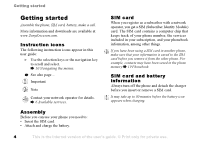Sony Ericsson K508i User Guide
Sony Ericsson K508i Manual
 |
View all Sony Ericsson K508i manuals
Add to My Manuals
Save this manual to your list of manuals |
Sony Ericsson K508i manual content summary:
- Sony Ericsson K508i | User Guide - Page 1
, screen saver. Entertainment 56 Media player, sounds, themes, games. More features 67 Time and date, alarm clock, calendar, tasks, SIM card lock, etc. Troubleshooting 77 Why doesn't the phone work the way I want? Additional information 79 Sony Ericsson Consumer Web site, safe and efficient use - Sony Ericsson K508i | User Guide - Page 2
changes will, however, be incorporated into new editions of this user guide. All rights reserved. ©Sony Ericsson Mobile Communications AB, 2004 Publication number: EN/LZT 108 7329 R1A Please note: Some of the services in this user guide are not supported by all networks. This also applies to the GSM - Sony Ericsson K508i | User Guide - Page 3
obtain licenses to export, reexport, or import Software. Software may not be downloaded, or otherwise exported or reexported (i) into, as set forth in the Rights in Technical Data and Computer Software Clauses in DFARS 252.227-7013(c) (1) (ii) and FAR user's guide. © Print only for private use. 3 - Sony Ericsson K508i | User Guide - Page 4
phone, SIM card, battery, make a call. More information and downloads are available at www.SonyEricsson.com. Instruction icons The following instruction icons appear in this user guide services. Assembly Before you can use your phone you need to: • Insert the SIM card. • Attach and charge the battery - Sony Ericsson K508i | User Guide - Page 5
. 6 Wait approximately 4 hours or until the battery icon indicates that the battery is fully charged. For an indication of charging, press to activate the screen. 7 Remove the charger by tilting the plug upwards. This is the Internet version of the user's guide. © Print only for private use. 5 - Sony Ericsson K508i | User Guide - Page 6
and functions described in this user guide are network- or subscription-dependent. Because of this, all menus may not be available in your phone. This symbol indicates that a service or function is network- or subscription-dependent. Please consult your network operator for more information about - Sony Ericsson K508i | User Guide - Page 7
language for your phone. 3 Follow the instructions that appear to complete the setup. To make and receive calls • Enter the area code and phone number } Call to make the call. } End call to end the call. • When the phone rings } Yes. This is the Internet version of the user's guide. © Print only - Sony Ericsson K508i | User Guide - Page 8
and hold to return to standby. Stereo headset and charger connector. Press and hold to turn the phone on/off Earpiece. The media player speaker is located on the reverse or camera lens side. a list. Microphone 7 14 8 This is the Internet version of the user's guide. © Print only for private use. - Sony Ericsson K508i | User Guide - Page 9
Getting to know your phone Overview, menu 1. PlayNow™* 1. Sony Ericsson* 7. File manager Pictures Sounds Videos T hemes Games Applications Other 2. Internet services* 3. Entertainment Games MusicDJ™ Record sound 8. Phonebook** Contacts Options: 1 2 3 Speed dial 4 5 6 My business card - Sony Ericsson K508i | User Guide - Page 10
features, menus or functions are available in your phone. To get help Scroll to the menu item } Info. Shortcuts A quicker way to move through the menus is to use shortcuts. You can use keypad shortcuts, or you can create your own shortcuts from standby. 10 This is the Internet version of the user - Sony Ericsson K508i | User Guide - Page 11
Scroll to a function that you want to create a new shortcut to } Shortcut. Getting to know your phone More options } More to enter a list of options. There are different alternatives in the list of options . This is the Internet version of the user's guide. © Print only for private use. 11 - Sony Ericsson K508i | User Guide - Page 12
Getting to know your phone To select writing language 1 } Settings } the General tab } Language } Writing language. 2 Scroll to each language that you press and hold the bottom of the volume button and press . 12 This is the Internet version of the user's guide. © Print only for private use. - Sony Ericsson K508i | User Guide - Page 13
Getting to know your phone To enter letters using T9 Text Input 1 } Messaging } Write new } Text message. 2 that you have added to the dictionary. • National chars. - turn off language-specific characters to save space. This option appears only for some writing languages. This is the Internet version - Sony Ericsson K508i | User Guide - Page 14
Themes, Games, Applications and Other are saved as files in folders. All files that the phone cannot recognize are saved in the Other folder. The phone Mark or Unmark. File information Items that are downloaded, or received using the infrared port, text or user's guide. © Print only for private use. - Sony Ericsson K508i | User Guide - Page 15
button once 0000 8888 press and hold Getting to know your phone Set the phone to silent press and hold Making and receiving calls Make an hold a volume button or say your magic word Reach a contact beginning with a specific letter press and hold any of the keys - Speed dial press any of - Sony Ericsson K508i | User Guide - Page 16
Getting to know your phone Turn off the ringtone when receiving a call hold Enter a p (pause) press and hold when entering numbers or saving codes Using multitap text input Reach the second letter or character of a key press Internet version of the user's guide. © Print only for private use. - Sony Ericsson K508i | User Guide - Page 17
Mobile code and the phone service and the caller's number is identified, the number is displayed. If the number is in the phonebook, the name, number, and picture (if assigned) are displayed. If the number is a restricted number, Withheld is displayed. This is the Internet version of the user's guide - Sony Ericsson K508i | User Guide - Page 18
Your phone supports the international emergency numbers,112 and 911. This means that these numbers can normally be used to make an emergency call in any country, with or without a SIM card inserted, if a GSM network is within range. 18 This is the Internet version of the user's guide. © Print - Sony Ericsson K508i | User Guide - Page 19
You can save your phonebook information in the phone memory, as contacts, or on the SIM . You can also add pictures, ringtones and personal information, such as email Contact your network operator or service provider for more information. Default user's guide. © Print only for private use. 19 - Sony Ericsson K508i | User Guide - Page 20
the picture is displayed (provided your subscription supports the Calling Line Identification service) and the ringtone is played. To add a picture or a personal ringtone to a contact 1 } Phonebook and select card. 20 This is the Internet version of the user's guide. © Print only for private use. - Sony Ericsson K508i | User Guide - Page 21
The default phone lock code is 0000. Names and numbers that are saved on the SIM card are not deleted. Default items for contacts You can set the default item - a phone number, email address or a Web address - to be displayed first for each contact. This is the Internet version of the user's guide - Sony Ericsson K508i | User Guide - Page 22
Advanced } Copy from SIM. 2 Select Copy all or Copy a number. To automatically save names and phone numbers to the SIM card 1 }Phonebook } Options } Advanced } Auto save on SIM. 2 Select Advanced } Send all contacts. 22 This is the Internet version of the user's guide. © Print only for private use. - Sony Ericsson K508i | User Guide - Page 23
use } Select. If you do not have an account in the phone, % 66 To enter the remote synchronization settings. Call list The list. If your subscription includes the Calling Line Identification service and the caller's number is identified, the call user's guide. © Print only for private use. 23 - Sony Ericsson K508i | User Guide - Page 24
to the position to which you want to add a phone number } Add. 2 Select a number. Calling your voicemail service You can easily call your voicemail service by pressing and holding . If you have not set card. 24 This is the Internet version of the user's guide. © Print only for private use. - Sony Ericsson K508i | User Guide - Page 25
"John mobile" for the phone number you selected. 3 Instructions appear. Lift the phone to phone to your ear, wait for the tone and say the name you recorded earlier, for example "John mobile". The name is played back to you and the call is connected. This is the Internet version of the user's guide - Sony Ericsson K508i | User Guide - Page 26
use voice answering if you have selected an MP3 file as ringtone. To activate voice answering and record voice answer commands 1 } Settings } the General tab } Voice control } Voice answer } Activate. 2 Instructions appear. } Continue and lift the phone to your ear. Wait for the tone and say "Answer - Sony Ericsson K508i | User Guide - Page 27
phone edit a voice command for a phone number in the phonebook. Select } Replace voice. 3 Lift the phone to your ear, wait for the tone louder. • You held the phone too far away - hold answering service. When are already on the phone. • Not reachable - divert calls if your phone is turned off or if - Sony Ericsson K508i | User Guide - Page 28
type and then one of the divert options } Activate. 3 Enter the phone number to which you want your calls to be diverted, or } Look then switch between the two calls. Call waiting service If the call waiting service is activated, you hear a beep if you user's guide. © Print only for private use. - Sony Ericsson K508i | User Guide - Page 29
you want to talk to. 2 } Join calls to resume the conference call. Two voice lines If you have a subscription that supports alternate line service, your phone may have two voice lines with different phone numbers. This is the Internet version of the user's guide. © Print only for private use. 29 - Sony Ericsson K508i | User Guide - Page 30
lines, and have different settings for each line, for example, different ringtones. To select a line } Settings } the Calls tab and select line With the accept calls service, you can choose to receive calls only from certain phone numbers. Other calls are user's guide. © Print only for private use. - Sony Ericsson K508i | User Guide - Page 31
are abroad. To use this service, you need a password which you get from your service provider If you divert incoming When fixed dialling is activated, you cannot view or manage any phone numbers that are saved on the SIM card. To activate or of the user's guide. © Print only for private use. 31 - Sony Ericsson K508i | User Guide - Page 32
tariff. 2 Enter your PIN2 } OK. 3 } Currency and enter the code for the currency you want, (for example GBP for Pounds Sterling) } OK. 4 } Units and enter the price per call unit } OK. To enter a decimal point, press . This is the Internet version of the user's guide. © Print only for private use. - Sony Ericsson K508i | User Guide - Page 33
service You can request a certain priority when you make a call, if your subscription supports the call priority service phone number you want to call. 2 } More } Call priority and select a priority. The number is called. Calling Closed user groups The closed user telephone banking services or - Sony Ericsson K508i | User Guide - Page 34
your number If your subscription supports the Calling Line Identification Restriction (CLIR) service, you can hide your phone number when making a call. phone and another similar phone or a PC, using the infrared port, a text or picture message. 34 This is the Internet version of the user's guide - Sony Ericsson K508i | User Guide - Page 35
glossary. Your phone supports various messaging services. Please contact your service provider for details on which services you can your service centre is set. The number is supplied by your service provider and is usually saved on the SIM card. This is the Internet version of the user's guide. © - Sony Ericsson K508i | User Guide - Page 36
code } Save. Sending text messages For information about entering letters % 11 Entering letters. Some languages-specific } Yes to save it in Drafts. 3 } Enter phone no. and enter the recipient's phone number, or } Phonebook look up to retrieve a number user's guide. © Print only for private use. - Sony Ericsson K508i | User Guide - Page 37
or sound that you want to save in the message } More. 2 If you have selected to save a phone number } Use } Save number. If you have selected a Web address } Save bookmark, a picture } } More } Delete all msgs. This is the Internet version of the user's guide. © Print only for private use. 37 - Sony Ericsson K508i | User Guide - Page 38
of a long message at the same time. Check with your service provider for the maximum number of messages that can be linked. To and select an option. To set a message option for a specific message 1 When you have selected a recipient to send your text user's guide. © Print only for private use. - Sony Ericsson K508i | User Guide - Page 39
Multimedia Messaging Service). You must have a subscription that supports MMS, and the receiver of the picture message must also have support for MMS. Picture messages can be sent to a mobile phone and an } Send. This is the Internet version of the user's guide. © Print only for private use. 39 - Sony Ericsson K508i | User Guide - Page 40
phone More. 2 } Make a call and enter or retrieve a phone number } Call. You return to the message. 3 To end and set a priority for a specific message. You can also add have entered the recipient's phone number } More. 2 messages are saved in the phone memory. When the phone memory is full, you must - Sony Ericsson K508i | User Guide - Page 41
} View } Yes to download. Email You can use your phone to send and receive email messages. Please note that you need a subscription that supports data transmission. For more information, contact your service provider. This is the Internet version of the user's guide. © Print only for private - Sony Ericsson K508i | User Guide - Page 42
to create an email account: • Download settings from Internet • Send a request in a text message • Create an email account manually Receiving settings At www.SonyEricsson.com/support you can get support on how to enter your email settings. Some network operators provide a service with which you can - Sony Ericsson K508i | User Guide - Page 43
phone } Inbox } More } Send & receive to download new messages. 2 Select a message to read a phone number in an email message 1 Select the email address or phone number If you have selected to save a phone number } Use } Save number. To delete an email message (POP3 users) 1 } Messaging } Email } - Sony Ericsson K508i | User Guide - Page 44
to send or receive instant messages, or you can be logged in automatically when you turn on your phone. You can edit the settings for your My friends account. To set automatic log in and edit } Myself } Log in. 44 This is the Internet version of the user's guide. © Print only for private use. - Sony Ericsson K508i | User Guide - Page 45
to status information for that contact. To subscribe } Yes and follow the instructions that appear. } No if you do not want to subscribe. To add } My friends } More } Add contact } From server and follow the instructions that appear. Status You can view the status of your contacts and choose - Sony Ericsson K508i | User Guide - Page 46
if the contact is linked to your phonebook, or } Send IM if the contact is not linked. 46 This is the Internet version of the user's guide. © Print only for private use. - Sony Ericsson K508i | User Guide - Page 47
user. Messaging Chatroom A chatroom can be started by your service provider, by an individual My friends user or by yourself. You can save chatrooms either by saving a chat invitation or by searching for a specific This is the Internet version of the user's guide. © Print only for private use. 47 - Sony Ericsson K508i | User Guide - Page 48
Discard to delete the message. Please consult your service provider for more information about area information. To download. • Add attachment - add, for example, pictures, sounds, themes, video clips, business cards or recordings to a message. 48 This is the Internet version of the user's guide - Sony Ericsson K508i | User Guide - Page 49
type - the phone supports different types of messages. Your service provider may offer the facility of converting a text message into a format (email or fax, for example) that suits the equipment that is going to receive the message. This is the Internet version of the user's guide. © Print only - Sony Ericsson K508i | User Guide - Page 50
a subscription that supports these services. Please check with your network operator. You can also use a picture as a screen saver or as wallpaper, or save it together with a contact in your phonebook so that the picture appears when that person calls % 20 To add a picture or a personal ringtone to - Sony Ericsson K508i | User Guide - Page 51
phone that you are sending the picture or video clip to needs to support data transmission and picture messaging in order to receive and show the picture or video clip. Before you send a picture or video clip using MMS make sure that: • You have set the service pictures with the phone held in a - Sony Ericsson K508i | User Guide - Page 52
pictures can receive the picture size 160x120. Some phones that support pictures cannot receive the picture sizes 1280x960, 640x480 and 320x240. The best picture size to view on a PC is 1280x960. Options before you take a picture: • View all pictures - view all your pictures. • Switch to video - Sony Ericsson K508i | User Guide - Page 53
the phone. Sending pictures and video clips When you have taken a picture or recorded a video clip, you can send them instantly in a picture message. To exchange pictures and video clips using other transfer methods % 55 Exchanging pictures. This is the Internet version of the user's guide. © Print - Sony Ericsson K508i | User Guide - Page 54
To add a picture or a personal ringtone to a contact. • Exchange pictures using the infrared port, picture messages or email. Animations You can save animations in your phone. Animations are handled like pictures. 54 This is the Internet version of the user's guide. © Print only for private use. - Sony Ericsson K508i | User Guide - Page 55
You can exchange pictures using the infrared port, cable, picture messages or email. Please note that you the instructions that appear on the screen. Screen saver and wallpaper The phone has a screen saver that is activated automatically when the phone user's guide. © Print only for private use. 55 - Sony Ericsson K508i | User Guide - Page 56
themes, games. Media player The media player can play both music and video. You can play music and video clips that you receive in a picture message, or that you download to your phone. The following are supported saved in your phone. The music file from the phone. • Equalizer in the phone. • Send - Sony Ericsson K508i | User Guide - Page 57
With the PlayNow service, you can pre-listen to music tones before you download them into your phone. Each music tone is optimized for your Sony Ericsson mobile phone. Before you start First make sure that: • You have a phone subscription that supports GPRS data transmission. • You have - Sony Ericsson K508i | User Guide - Page 58
or increase the volume. 2 } Save to save the setting. Caller-specific ringtones If your subscription includes the Calling Line Identification (CLI) service, you can assign a personal ringtone to callers, % 20 To add a picture or a personal ringtone to a contact. Vibrating alert You can choose to be - Sony Ericsson K508i | User Guide - Page 59
to send the melody. 2 When you receive the melody, follow the instructions that appear on the screen. Sound recorder With the sound recorder, you as ringtones. Recording of all conversation is stopped if a participant ends the call. Recording of This is the Internet version of the user's guide. © - Sony Ericsson K508i | User Guide - Page 60
delete these, but you can create new themes and download them to your phone. For more information, visit www.SonyEricsson.com/support. To select or change a theme } File manager } Themes and select a theme. Exchanging themes You can exchange themes using the infrared port or email. Please note - Sony Ericsson K508i | User Guide - Page 61
To download a theme } File manager } Themes and scroll to a direct link } Go to. Games Your phone has several entertaining games. You can also download games directly to the folders in your phone. Help texts are available for most games. To start and end a game 1 } Entertainment } Games and - Sony Ericsson K508i | User Guide - Page 62
a text message Your network operator or Internet service provider may be able to send the required data account, Internet and email settings direct to your phone in a text message. Requesting settings from Sony Ericsson Use a PC to go to www.SonyEricsson.com/support to request that a text message be - Sony Ericsson K508i | User Guide - Page 63
Go to the homepage set for the current Internet profile, for example, Sony Ericsson. • Bookmarks - add the site you are currently browsing to your in your mobile phone just as you do with a PC Internet browser. You can create and edit bookmarks. This is the Internet version of the user's guide. © - Sony Ericsson K508i | User Guide - Page 64
example, pictures, themes, games and ringtones, from Web sites directly to your phone. Contact your network operator or service provider for more information if menu options are not available. To download from wap.sonyericsson.com 1 } Internet services } More } Bookmarks } Sony Ericsson. 2 Select - Sony Ericsson K508i | User Guide - Page 65
appointments, tasks and notes with similar programs in, for example, a PC or mobile phone using the infrared port or a cable, and with similar programs on the Internet using WAP or HTTP. Please also visit www.SonyEricsson.com/support for more information about synchronizing. To select sync order for - Sony Ericsson K508i | User Guide - Page 66
Download and install the synchronization program from www.SonyEricsson.com/support. For more information, please refer to the synchronization software profile set in your mobile phone % 62 Setting up PC, please refer to its user documentation. 66 This is the Internet version of the user's guide. - Sony Ericsson K508i | User Guide - Page 67
time zone and daylight saving time. If you have activated Auto time zone, you are asked whether you want to update the time when your phone changes network. If you press Yes, the time is updated automatically. This is the Internet version of the user's guide. © Print only for private use. 67 - Sony Ericsson K508i | User Guide - Page 68
features Alarm clock The alarm can be set to ring at a specific time within 24 hours, or recurrently at a specific time on several days. You can have both these alarms set at the same time. The alarm signal rings even if the phone with a PC calendar or sound even though the phone is turned off. - Sony Ericsson K508i | User Guide - Page 69
year Today's date Next week Next month Next year More features Calendar settings } Organizer } Calendar } More and select an an appointment You can search for appointments that contain a specific text. To search for appointments 1 } Organizer } user's guide. © Print only for private use. 69 - Sony Ericsson K508i | User Guide - Page 70
More features To send an appointment In the list of appointments for a certain day, select the item you want to send } More } Send and select a transfer method. Receiving an appointment When Add appointment? is displayed } Yes to save the appointment. Tasks You can keep track of phone calls you need - Sony Ericsson K508i | User Guide - Page 71
suit a certain environment. For example, the ringtone is turned off in the Meeting profile. You can reset all profile settings to the way they were set when you bought your phone. Automatic activation Some profiles, for example In car, are automatically activated when used with a specific accessory - Sony Ericsson K508i | User Guide - Page 72
More features To change a profile setting } Settings } or } New lap if you want a lap time. 3 To reset the stopwatch } Reset. Timer Your phone has a built-in timer. When the signal rings, press any key to turn it off. To set the the Internet version of the user's guide. © Print only for private use. - Sony Ericsson K508i | User Guide - Page 73
More features Start-up screen When you turn your phone on or off, the Sony Ericsson and select a new four- to eight-digit PIN. If the message Codes do not match appears when you edit your PIN, you entered the new . This is the Internet version of the user's guide. © Print only for private use. 73 - Sony Ericsson K508i | User Guide - Page 74
to enter your phone lock code until a different SIM card is inserted in the phone. It is important that you remember your new code. If you should forget it, you have to hand in your phone to your local Sony Ericsson retailer. 74 This is the Internet version of the user's guide. © Print only for - Sony Ericsson K508i | User Guide - Page 75
checkword, and only you know the checkword. • All codes are encrypted in the phone. • When you access your codes, they are shown for a limited time only. To open code memo for the first time 1 } Organizer } Code memo. A message with instructions is displayed } Continue. 2 Enter a four-digit passcode - Sony Ericsson K508i | User Guide - Page 76
by network operators, independently of mobile phones and mobile phone manufacturers. A SIM card which supports online services works in the same way as a normal SIM card. When you have inserted your SIM card and turned on your phone, your network operator can download data to your SIM card. When - Sony Ericsson K508i | User Guide - Page 77
Troubleshooting Why doesn't the phone work the way I want? This chapter lists some problems that you might encounter while using your phone. Some problems require that you call your service provider, but most of the problems you can easily correct yourself. However, if you need to hand in your phone - Sony Ericsson K508i | User Guide - Page 78
incorrectly three times in a row. To unblock, % 73 SIM card lock. PUK blocked You entered your personal unblocking key code (PUK) incorrectly 10 times in a row. Contact your network operator or service provider. 78 This is the Internet version of the user's guide. © Print only for private use. - Sony Ericsson K508i | User Guide - Page 79
Web site, safe and efficient use, warranty, declaration of conformity. Sony Ericsson Consumer Web site On www.SonyEricsson.com/support there is a support section where help and tips are only a few clicks away. Here you find the latest PC software updates and tips on how to use your product more - Sony Ericsson K508i | User Guide - Page 80
above your car's air bag. • Do not attempt to disassemble your product. Only Sony Ericsson authorised personnel should perform service. Antenna Only use an antenna that has been specifically designed by Sony Ericsson for your mobile phone. Use of unauthorised or modified antennas could damage your - Sony Ericsson K508i | User Guide - Page 81
the device. Driving Please check if local laws and regulations restrict the use of mobile phones while driving or require drivers to use handsfree solutions. We recommend that you use only Ericsson or Sony Ericsson handsfree solutions intended for use with your product. Please note that because of - Sony Ericsson K508i | User Guide - Page 82
cellular networks or when certain network services and/or mobile phone features are in use. Check with your local service provider. Battery use and care We recommend that you fully charge the battery before you use your mobile phone for the first time. The battery can only be charged in temperatures - Sony Ericsson K508i | User Guide - Page 83
in municipal waste. Use a battery disposal facility if available. Limited Warranty Sony Ericsson Mobile Communications AB, S-221 88 Lund, Sweden, (Sony Ericsson), provides this Limited Warranty for your mobile phone and original accessory delivered with your mobile phone (hereinafter referred to as - Sony Ericsson K508i | User Guide - Page 84
Sony Ericsson instructions for use and maintenance of the Product. Nor does this warranty cover any failure of the Product due to accident, software or hardware modification or adjustment, acts of God or damage resulting from liquid. A rechargeable battery user's guide. © Print only for private use. - Sony Ericsson K508i | User Guide - Page 85
you are in, please call the local Sony Ericsson Customer Care Centre. Please observe that certain services may not be possible elsewhere than in the information Declaration of Conformity We, Sony Ericsson Mobile Communications AB of Nya Vattentornet S- user's guide. © Print only for private use. 85 - Sony Ericsson K508i | User Guide - Page 86
video and themes Personal settings, including display, time and date, language, sounds, alerts and specific settings for calls Gives you access to Internet services Calendar, zone Tells you the status of the battery 86 This is the Internet version of the user's guide. © Print only for private use. - Sony Ericsson K508i | User Guide - Page 87
has been set and is on A profile other than Normal has been chosen The card lock or phone lock is on A secure Internet connection is established You have received a text message You have received is running This is the Internet version of the user's guide. © Print only for private use. 87 - Sony Ericsson K508i | User Guide - Page 88
clock 68 alerts 58 animations 54 answering calls 17 using voice control 26 answering service 24 applications 61 appointments 68-69 area information 48 ask to save 21 assembling, phone 5 automatic redialling 18 B battery alien 79 charging 5 inserting 5 use and care 82 block contacts 47 strangers 47 - Sony Ericsson K508i | User Guide - Page 89
Index code memo 75 codes PIN 6 dialling 31 formatting text, in messages 36 G games 61 glossary, messaging 48 groups 34 H help texts, in phone 10 hiding number 34 I icons, in display 74 keys 8 L language changing 10 in phone 10, 77 letters entering 11-13 quick keys 16 light display 72 This is the - Sony Ericsson K508i | User Guide - Page 90
79 phone overview 8 phonebook adding contacts 20 checking memory 23 synchronizing 65 picture messages 39-41 picture sizes 52 pictures 54-55 PIN code changing 73 entering 7 PlayNow™ 57 power save 72 priority, when calling 33 profiles 71 PUK 73, 78 90 This is the Internet version of the user's guide - Sony Ericsson K508i | User Guide - Page 91
code memo 75 Internet 65 SIM card lock 73 self-portrait 53 sending appointments 70 business cards 35 contacts 22 melodies and ringtones 59 notes 71 pictures 55 tasks 70 themes -38 themes 60 time, setting 67 timer 72 This is the Internet version of the user's guide. © Print only for private use. 91 - Sony Ericsson K508i | User Guide - Page 92
58 phone 7 phone lock 75 ringtones, melodies ringtone 58 vibrating alert 58 W WAP See Internet 62 warranty 83 wizard for Internet or email settings 62 setup 7 writing using multitap input 12 using T9 Text Input 13 writing languages 11 Z zoom 52 92 This is the Internet version of the user's guide - Sony Ericsson K508i | User Guide - Page 93
Index This is the Internet version of the user's guide. © Print only for private use. 93

This is the Internet version of the user's guide. © Print only for private use.
1
Contents
Contents
Getting started
. . . . . . . . . . . . . . . . . .
4
Assemble the phone, SIM card, battery, make a call.
Getting to know your phone . . . . . . . .
8
Phone overview, use the menus, enter letters, file manager.
Calling
. . . . . . . . . . . . . . . . . . . . . . . .
17
Calls, phonebook, voice control, call options.
Messaging . . . . . . . . . . . . . . . . . . . . .
35
Text messaging, picture messaging, email,
My friends, messaging glossary.
Imaging
. . . . . . . . . . . . . . . . . . . . . . .
50
Camera, video recorder, pictures, screen saver.
Entertainment . . . . . . . . . . . . . . . . . .
56
Media player, sounds, themes, games.
Connectivity . . . . . . . . . . . . . . . . . . . . 62
Internet and email settings, synchronizing, infrared.
More features . . . . . . . . . . . . . . . . . . . 67
Time and date, alarm clock, calendar, tasks,
SIM card lock, etc.
Troubleshooting . . . . . . . . . . . . . . . . . 77
Why doesn’t the phone work the way I want?
Additional information . . . . . . . . . . . . 79
Sony Ericsson Consumer Web site, safe and efficient
use, warranty, declaration of conformity.
Icons . . . . . . . . . . . . . . . . . . . . . . . . . . 86
Icon descriptions
Index
. . . . . . . . . . . . . . . . . . . . . . . . . 88
Sony Ericsson K50
8i