Sony Ericsson K600i User Guide
Sony Ericsson K600i Manual
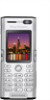 |
View all Sony Ericsson K600i manuals
Add to My Manuals
Save this manual to your list of manuals |
Sony Ericsson K600i manual content summary:
- Sony Ericsson K600i | User Guide - Page 1
Sony Ericsson K600i Getting started 4 Assemble the phone, SIM card, battery, make a call. Connectivity 62 Internet and email settings, browsing, synchronizing, Bluetooth, infrared, USB cable. Getting to know your phone 8 Phone overview, use the menus, enter letters, activity menu, file - Sony Ericsson K600i | User Guide - Page 2
by rights of third parties, including but not limited to restriction under applicable copyright laws. You, and not Sony Ericsson, are entirely responsible for additional content that you download to or forward from your mobile phone. Prior to your use of any additional content, please verify that - Sony Ericsson K600i | User Guide - Page 3
disassemble, decrypt, extract, or otherwise reverse engineer Software. Software , or import Software. Software may not be downloaded, or otherwise applicable. Part of the software in this product is copyright © SyncML initiative Ltd. (1999-2002). All rights reserved. Contains Macromedia® Flash - Sony Ericsson K600i | User Guide - Page 4
Getting started Getting started Assemble the phone, SIM card, battery, make a call. More information and downloads are available at www.SonyEricsson.com/support. Instruction symbols The following instruction symbols appear in this user guide: Note Indicates that a service or function is networkor - Sony Ericsson K600i | User Guide - Page 5
turn off the phone and detach the charger before you insert or remove a SIM card. It may take up to 30 minutes before the battery icon appears when charging. To insert SIM card and battery Getting started 1 Remove the battery cover by sliding the two catches on the side of the phone and lifting it - Sony Ericsson K600i | User Guide - Page 6
. To unblock it, you need to enter your PUK (Personal Unblocking Key), % 78 SIM card lock. 1 Connect the charger to the phone. The symbol on the charger plug must face upwards. 2 It may take up to 30 minutes before the battery icon appears on the screen. 3 It takes approximately 2 hours until the - Sony Ericsson K600i | User Guide - Page 7
you get started, and follow the instructions that appear. You can start the wizard from the menu system at any time, } Settings } the General tab } Setup wizard. To make and receive calls Enter the phone number (with international prefix and area code if applicable) } Call to make the call, or - Sony Ericsson K600i | User Guide - Page 8
Getting to know your phone Getting to know your phone Phone overview, use the menus, enter letters, activity menu, file manager. Phone overview 1 7 2 8 14 15 15 Camera zoom, volume buttons 16 USB port 17 Microphone 18 Stereo headset and charger connector For more information on keys - Sony Ericsson K600i | User Guide - Page 9
File manager Pictures Videos Sounds Themes Web pages Games Applications Other Internet services* Messaging Write new Inbox My friends* Email Call voicemail Drafts Outbox Sent messages Saved messages Templates Settings Contacts Contacts** Options: Speed dial My business card Groups** SIM contacts - Sony Ericsson K600i | User Guide - Page 10
date Language Voice control New events Phone status Shortcuts Start-up menu Locks Setup wizard Tips and tricks Master reset Sounds & alerts Ring volume application is selected as default. Organizer Alarms Applications Calendar Tasks Notes Synchronization Timer Stopwatch Light Calculator Code - Sony Ericsson K600i | User Guide - Page 11
key and select an option. To get more information, explanations or tips about selected features, menus or functions available in your phone, scroll to a menu item } Info. To enter a list of options } mode. This is the Internet version of the user's guide. © Print only for private use. 11 - Sony Ericsson K600i | User Guide - Page 12
phone Press to open the activity menu, % 16 Activity menu. Press to take a picture or to record a video clip. Press and hold to call your voicemail service (if set). - Press and hold any of these keys to reach a contact beginning with a specific the user's guide. © Print only for private use. - Sony Ericsson K600i | User Guide - Page 13
can always choose language according to SIM by pressing 8888 in standby. You can always choose English by pressing 0000 in standby. To change the phone language 1 } Settings } the General tab } Language } Phone language. 2 Select a language. Shortcuts A quicker way to move through the menus is to - Sony Ericsson K600i | User Guide - Page 14
Getting to know your phone Using keypad shortcuts Enter the in dictionary to recognize the most commonly used word for each sequence of key presses. This way, you press each key only once, even if the letter you want is not the Internet version of the user's guide. © Print only for private use. - Sony Ericsson K600i | User Guide - Page 15
or to view alternative words. Accept a word and add a space by pressing . Getting to know your phone 4 Continue writing your message. To enter a full stop or other punctuation marks, press and then or repeatedly : This is the Internet version of the user's guide. © Print only for private use. 15 - Sony Ericsson K600i | User Guide - Page 16
• National chars. - turn off language-specific characters to save space. This option appears the activity menu almost anywhere in the phone to view and handle new events, When you select a shortcut and the application opens, other programs are closed or minimized guide. © Print only for private use. - Sony Ericsson K600i | User Guide - Page 17
manager Use the file manager to handle files saved in the phone memory. Items such as Pictures, Videos, Sounds, Themes, Games, Applications, and Web pages are saved as files in folders. All files that the phone cannot recognize are saved in the Other folder. You can create your own subfolders in - Sony Ericsson K600i | User Guide - Page 18
on the phone and be within range of a network. % 7 Turning on the phone and making calls on the phone, it automatically a call 1 Enter the phone number (with international country code and area code if applicable). 2 } Call to Do not hold the phone to your ear while using the loudspeaker. This could - Sony Ericsson K600i | User Guide - Page 19
2 To resume the conversation, press and hold again. Receiving calls When you receive a call, the phone rings and the caller's number is displayed (if your subscription includes the Calling Line Identification service and the caller's number is identified). If the number is in your contacts, the name - Sony Ericsson K600i | User Guide - Page 20
area code (without the leading zero) and phone number } Call. Emergency calls Your phone supports the international emergency numbers, for example, 112 and 911. This means that these numbers can normally be used to make an emergency call in any country, with or without a SIM card inserted, if a 3G - Sony Ericsson K600i | User Guide - Page 21
. 1 Press when 3G (UMTS) service is available. 2 Enter the phone number and press Call. To retrieve a phone number from your contacts } Call... } Contacts and scroll to the phone number you want to calls). This is the Internet version of the user's guide. © Print only for private use. 21 - Sony Ericsson K600i | User Guide - Page 22
If you select to use Phone contacts as default, your contacts will show all information saved in Contacts. If you select SIM contacts as default, the contacts will only show names and numbers saved on the SIM card. 22 This is the Internet version of the user's guide. © Print only for private use - Sony Ericsson K600i | User Guide - Page 23
saved on the SIM card. The number of phone numbers that can be saved depends on the type of SIM card. To automatically save names and phone numbers to the SIM card 1 } Contacts } Options } Advanced } Auto save on SIM. 2 Select On. This is the Internet version of the user's guide. © Print only for - Sony Ericsson K600i | User Guide - Page 24
contact. When that person calls, the picture is displayed (provided your subscription supports the Calling Line Identification service) and the ringtone is played. To add a picture or a ringtone to a phone contact 1 } Contacts and select the contact you want to add a picture or ringtone to } More - Sony Ericsson K600i | User Guide - Page 25
phone lock code } OK. The default phone lock code is 0000. Names and numbers that are saved on the SIM card are not deleted. Default items for phone . 2 Select the phone number, email address or Web address that you want as default item. This is the Internet version of the user's guide. © Print only - Sony Ericsson K600i | User Guide - Page 26
service provider. You can also synchronize your contacts with a computer application, % 65 Synchronizing. To synchronize contacts remotely 1 } Contacts } Options } Sync. contacts. 2 If you have more than one account, select which account to use } Select. If you do not have an account in the phone - Sony Ericsson K600i | User Guide - Page 27
You can save the phone numbers that you want to reach easily in positions 1-9 in your phone. To speed dial service, callers can leave a voicemail message when you cannot answer a call. Calling your voicemail service You can easily call your voicemail service guide. © Print only for private use. 27 - Sony Ericsson K600i | User Guide - Page 28
kit. Voice commands can only be saved in the internal phone memory, not on the SIM card. When recording, make sure that you are in a voice command such as "John mobile" for the phone number you selected. 3 Instructions appear. Wait for the tone and say the command guide. © Print only for private use. - Sony Ericsson K600i | User Guide - Page 29
kit. You can only use a MIDI, WAV, EMY or IMY file as a ringtone with voice answering. To activate voice answering and record voice answer commands 1 } Settings } the General tab } Voice control } Voice answer } Activate. 2 Instructions appear. } Continue. Wait for the tone and say "Answer", or - Sony Ericsson K600i | User Guide - Page 30
Instructions appear. } Continue and select the environments in which you want voice answering to be activated. You can select several alternatives. To answer a call using voice commands When the phone rings, say "Answer" and the call is connected. To reject a call using voice commands When the phone - Sony Ericsson K600i | User Guide - Page 31
type and then one of the divert options } Activate. 3 Enter the phone number to which you want your calls to be diverted, or press Look up call simultaneously. Call waiting service When the service is activated, you hear a beep if you receive a guide. © Print only for private use. 31 - Sony Ericsson K600i | User Guide - Page 32
the two calls into a conference call } More } Join calls. Two voice lines If you have a subscription that supports an alternate line service, your phone may have two voice lines with different phone numbers. To select a line for outgoing calls } Settings } the Calls tab and select line 1 or 2. Use - Sony Ericsson K600i | User Guide - Page 33
your own phone numbers. To check your phone numbers } Contacts } service, you can choose to receive calls only from certain phone rejected by a busy tone. The phone numbers of calls you have rejected service to restrict outgoing and incoming calls. You need a password which you get from your service - Sony Ericsson K600i | User Guide - Page 34
starting with 0123456. When fixed dialling is activated, you cannot view or manage any phone numbers that are saved on the SIM card. To activate or deactivate fixed dialling 1 } Contacts } Options } Special numbers . 34 This is the Internet version of the user's guide. © Print only for private use. - Sony Ericsson K600i | User Guide - Page 35
your number If your subscription supports the Calling Line Identification Restriction (CLIR) service, you can hide your phone number when making a call. To always show or hide your phone number 1 } Settings } calls This is the Internet version of the user's guide. © Print only for private use. 35 - Sony Ericsson K600i | User Guide - Page 36
send your business card } Contacts } Options } My business card } Send my card and select a transfer method. 36 This is the Internet version of the user's guide. © Print only for private use. - Sony Ericsson K600i | User Guide - Page 37
on the SIM card, it is shown in the list. 2 If there is no number in the list } Add and enter the number, including the international "+" sign and country code } Save. Messaging Sending text messages For information about entering letters, % 14 Entering letters. Some language-specific characters - Sony Ericsson K600i | User Guide - Page 38
Select the phone number } Call. Saving and deleting text messages Text messages are saved in the phone memory. When the phone memory is full, you must delete messages or move them to the SIM card to and press . 38 This is the Internet version of the user's guide. © Print only for private use. - Sony Ericsson K600i | User Guide - Page 39
message at the same time. Check with your service provider for the maximum number of messages that can an option. To set a message option for a specific message 1 When you have selected a recipient to send Details. This is the Internet version of the user's guide. © Print only for private use. 39 - Sony Ericsson K600i | User Guide - Page 40
and the receiver of the picture message must have a subscription that supports picture messaging. You can send picture messages to a mobile phone or an email address, % 43 Email. Before you start Before } Send. 40 This is the Internet version of the user's guide. © Print only for private use. - Sony Ericsson K600i | User Guide - Page 41
a read report, a delivery report and set a priority for a specific message. To set a default message option } Messaging } Settings } phone number } More and select one of the options. Receiving picture messages When you receive an automatically downloaded guide. © Print only for private use. 41 - Sony Ericsson K600i | User Guide - Page 42
messages, regardless of network used. • Off - new messages appear in the inbox as icons. Select the message } View to download. Voice messages Voice messages offer a quick way to send and receive sound recordings as messages. A voice message can only contain one sound recording. Both you and the - Sony Ericsson K600i | User Guide - Page 43
your network or service provider. Messaging Before you start First make sure that: • Settings are in your phone, if not, % 62 Settings. • You have set up and selected an email account. To download the email account settings visit www.SonyEricsson.com/support. Have your email account details at hand - Sony Ericsson K600i | User Guide - Page 44
or } Messaging } Email } Inbox } More } Send & receive to send or download new messages. 2 Select a message } View to read it. To reply to an email depends on how much memory there is left in the phone. From standby, press or to view status information. All guide. © Print only for private use. - Sony Ericsson K600i | User Guide - Page 45
are online, and send and receive instant messages. For more information, contact your service provider or see www.SonyEricsson.com/support. Messaging To log in to your My friends server } Messaging } My } Change. This is the Internet version of the user's guide. © Print only for private use. 45 - Sony Ericsson K600i | User Guide - Page 46
can be started by your service provider, by an individual My friends user or by yourself. You can save chatrooms either by saving a chat invitation or by searching for a specific chatroom. To start a information. 46 This is the Internet version of the user's guide. © Print only for private use. - Sony Ericsson K600i | User Guide - Page 47
Imaging Camera, video recorder, pictures, PhotoDJ™. Camera and video recorder Your phone has a digital camera which also works as a digital video recorder. You can . To use the zoom Use the volume buttons on the side of the phone to zoom in and zoom out. This is the Internet version of the user - Sony Ericsson K600i | User Guide - Page 48
as a picture message. • Picture size - choose between 1280x1024, 640x480 and 160x120. All phones that support pictures can receive the size 160x120. • Video size - choose between Large 176x144 and Small picture. 48 This is the Internet version of the user's guide. © Print only for private use. - Sony Ericsson K600i | User Guide - Page 49
in the phone memory, % 17 File manager. You can also choose to store your pictures and video clips on your computer, % 71 The USB cable. Sending settings that affect the file size, % 48 Camera and video options. Before you start the receiving phone needs to support data transmission and picture - Sony Ericsson K600i | User Guide - Page 50
To view information about a picture or video clip. File types supported are, for example, GIF, JPEG, WBMP, BMP, PNG and SVG-Tiny. To view your pictures 1 } File manager } Pictures. 2 The pictures are shown in . 50 This is the Internet version of the user's guide. © Print only for private use. - Sony Ericsson K600i | User Guide - Page 51
pictures in messages % 40 Picture messages (MMS). To send a picture } File manager } Pictures and scroll to the picture you want. } More } Send the instructions that appear on the screen. All phones that support pictures can receive the picture size 160x120. Some phones that support pictures cannot - Sony Ericsson K600i | User Guide - Page 52
™, VideoDJ™, sound recorder, themes, games. Media player The media player works as a music player and video player all in one. You can play music and video clips that you receive in a picture message, or that you download to your phone. The following file types are supported by the media player - Sony Ericsson K600i | User Guide - Page 53
about the current track or video. • Add media - add files or folders to the playlist. • Minimize - minimize the media player and return to standby. The music or video continues to play and you can use other applications and functions in the phone. • Play mode - change the playback order of songs and - Sony Ericsson K600i | User Guide - Page 54
files were added to the playlist. • Send - send a sound or video file. • Delete - remove the file .com/support. % 1 } Internet services } More } Enter services } More } Bookmarks. 2 Select a link to stream. The media player will open and play the streamed music or video. Radio Your phone features - Sony Ericsson K600i | User Guide - Page 55
saved channels will be replaced. • Set frequency - enter a frequency manually. The figures you enter will be automatically adjusted to valid frequencies. Press , you can make and receive calls, send messages and play games. To minimize the radio display } Radio } More } Minimize. To adjust the - Sony Ericsson K600i | User Guide - Page 56
™ service, you can listen to music tones before you decide to purchase and download them to your phone. Each music tone is part of an original song and is optimized for your Sony Ericsson mobile phone. Before you start First make sure that: • You have a phone subscription that supports GPRS - Sony Ericsson K600i | User Guide - Page 57
. If you select an MP3 file as a ringtone, you cannot specific ringtones If your subscription includes the Calling Line Identification (CLI) service, you can assign a personal ringtone to callers, % 24 To add a picture or a ringtone to a phone off or when you have set the phone to silent. • Off - all - Sony Ericsson K600i | User Guide - Page 58
view more options. To edit a previously created melody } File manager } Sounds and select the melody } More } polyphonic melody or an MP3 file in a text message. To send a melody 1 } File manager } Sounds and select instructions that appear on the screen. 58 This is the Internet version of the - Sony Ericsson K600i | User Guide - Page 59
™, you can create movies by combining video clips and pictures that you have saved in your phone. You can also use VideoDJ™ to trim video clips and edit video items. To create save are saved in the file manager. This is the Internet version of the user's guide. © Print only for private use. 59 - Sony Ericsson K600i | User Guide - Page 60
download them to your phone. For more information, visit www.SonyEricsson.com/support. To select or change a theme } File manager } Themes and select a theme. Exchanging themes You can exchange themes using one of the available transfer methods. 60 This is the Internet version of the user's guide - Sony Ericsson K600i | User Guide - Page 61
are being used to send the theme. 2 When you receive the item, follow the instructions that appear on the screen. To download a theme } File manager } Themes } Sony Ericsson. Games Your phone has several entertaining games. You can also download games and applications directly to the folders in - Sony Ericsson K600i | User Guide - Page 62
you can: • Receive settings from your network operator or service provider. Settings are also available at www.SonyEricsson.com/support. • Enter or edit settings manually. Using Internet Your phone has a browser that uses WAP (Wireless Application Protocol) or HTTP (Hyper Text Transfer Protocol) to - Sony Ericsson K600i | User Guide - Page 63
or suspended downloads may be shown. • Go to the homepage set for the current Internet profile, for example, Sony Ericsson. • files saved in the phone. • Status - display current status information, for example, profile, access type, security, address. • Make a call - if your subscription supports - Sony Ericsson K600i | User Guide - Page 64
, games and ringtones from Web sites directly to the File manager in your phone. To clear the password list } Settings } the Connectivity tab } Internet settings } Clear passwords and } Yes to confirm. Use or to scroll between the tabs. To download from Sony Ericsson Web site 1 } Internet services - Sony Ericsson K600i | User Guide - Page 65
certain Internet services, for example, banking, you need certificates in your phone. Trusted USB cable (synchronization with nearby devices). Synchronization software for your computer is available on the CD that comes with the phone, or you can download it from www.SonyEricsson.com/ support - Sony Ericsson K600i | User Guide - Page 66
with nearby devices Install the computer synchronization software from the CD that comes with your phone or download it from www.SonyEricsson.com/support. For detailed information, please refer to the computer synchronization software help. Remote synchronization with Internet programs Contact - Sony Ericsson K600i | User Guide - Page 67
a remote screen and play games without adding the device to the list. To synchronize with your computer and browse the Internet, you also need to install software on your computer from the CD that comes with your phone, or download it from www.SonyEricsson.com/ support. % 65 Synchronizing. Please - Sony Ericsson K600i | User Guide - Page 68
found when searched for by other Bluetooth devices, you must make sure that Bluetooth is turned on and your phone is visible to other devices. Power save You can choose to turn this feature on or off if you do not want to use several Bluetooth functions at the same time. If - Sony Ericsson K600i | User Guide - Page 69
Bluetooth. The phone searches for phone is visible to other devices Bluetooth } Visibility } Show phone. When you receive the item, follow the instructions phone, you can choose to transfer the sound either to the phone or to another handsfree device that has been added to your phone phone. If - Sony Ericsson K600i | User Guide - Page 70
transfer using Bluetooth You can use a computer to view and transfer content in the File manager. Install the File manager software using the CD that comes with your phone, or download the software from www.SonyEricsson.com/ support. You can use the drag-and-drop function of your computer to: To - Sony Ericsson K600i | User Guide - Page 71
USB cable. Install the USB cable software using the CD that comes with your phone, or download the drivers from www.SonyEricsson.com/support. Make sure you use only the USB cable that comes with the phone, and that you connect the USB cable direct to your computer. File transfer using the USB cable - Sony Ericsson K600i | User Guide - Page 72
features More features Time and date, alarm clock, calendar, tasks, Java™ applications, SIM card lock specific time within 24 hours, or recurrently at a specific time on several days. You can have both these alarms set at the same time. The alarm signal rings even if the phone the phone. - Sony Ericsson K600i | User Guide - Page 73
appointment } Select } New appointment } Add. 2 Enter details and confirm each entry. To view an appointment 1 Organizer More } Advanced } Reminders. More features 2 } Always if you want the reminder to sound even though the phone is turned off. When the guide. © Print only for private use. 73 - Sony Ericsson K600i | User Guide - Page 74
item you want to send } More } Send. 2 Select a transfer method. Notes If you need to remember something, you can make a note of it in your phone. 74 This is the Internet version of the user's guide. © Print only for private use. - Sony Ericsson K600i | User Guide - Page 75
send } More } Send and select a transfer method. Profiles Your phone has predefined profiles that are set to suit a certain environment. You can reset all profile settings to the way they were set when you bought your phone. More features To select a profile } Settings } the General tab } Profiles - Sony Ericsson K600i | User Guide - Page 76
More features phone. To deactivate the start-up menu 1 } Settings } the General tab } Start-up menu. 2 Select Don't show. If you have selected Music only, you can still receive calendar and task reminders, and the alarm signal can still ring. 76 This is the Internet version of the user's guide - Sony Ericsson K600i | User Guide - Page 77
you want for the selcted application or game. Java application screen size Some Java applications are designed for a specific screen size. In some cases, applications may not be able to start because the phone cannot adapt the application to the screen. Contact the application vendor to find out - Sony Ericsson K600i | User Guide - Page 78
More features SIM card lock The SIM card lock protects your subscription, but not your phone itself, from unauthorized use. If you change SIM cards, your phone still works with the new SIM card. Most SIM cards are locked at the time of purchase. If the SIM card lock is on, you have to enter a PIN ( - Sony Ericsson K600i | User Guide - Page 79
local Sony Ericsson retailer. To set the phone lock 1 } Settings } the General tab } Locks } Phone lock } Protection and select an alternative. 2 Enter the phone lock code } OK. More features To unlock the phone If the phone lock is on, enter your code } OK. To edit your phone lock code } Settings - Sony Ericsson K600i | User Guide - Page 80
More features To open code memo for the first time 1 } Organizer } Code memo. A message with instructions is displayed } Continue. 2 Enter a four-digit passcode to open code memo } Continue. 3 Re-enter the new passcode to confirm. 4 Enter a checkword (maximum 15 characters) } Done. The checkword can - Sony Ericsson K600i | User Guide - Page 81
Troubleshooting Why doesn't the phone work the way I want? This chapter lists some problems that you might encounter while using your phone. Some problems require you to call your network operator, but you can easily correct most of the problems yourself. However, if you need to hand in your phone - Sony Ericsson K600i | User Guide - Page 82
ask them to verify if the battery and charger are working properly. The phone turns itself off Possible cause: The button has been pushed unintentionally. Solution: Turn on the automatic key lock, or lock the keypad manually, % 78 Keypad lock. Possible cause: The battery connection is bad. Solution - Sony Ericsson K600i | User Guide - Page 83
have downloaded, received or edited will also be deleted. I have problems synchronizing or transferring data between my phone and my computer, when using the USB cable that came with the phone Possible cause: The cable has not been properly detected and installed on your computer. The software that - Sony Ericsson K600i | User Guide - Page 84
Possible cause: The phone is not working properly. Solution: Insert your SIM card in another phone. If this works, it is probably the phone that is causing the problem. Please contact the nearest Sony Ericsson service location. 84 This is the Internet version of the user's guide. © Print only for - Sony Ericsson K600i | User Guide - Page 85
% 79 Phone lock. Troubleshooting PUK blocked Possible cause: You entered your personal unblocking key code (PUK) incorrectly 10 times in a row. Solution: Contact your network operator. Charging, alien battery Possible cause: The battery that you are using is not a battery approved by Sony Ericsson - Sony Ericsson K600i | User Guide - Page 86
above your car's air bag. • Do not attempt to disassemble your product. Only Sony Ericsson authorised personnel should perform service. Antenna Only use an antenna that has been specifically designed by Sony Ericsson for your mobile phone. Use of unauthorised or modified antennas could damage your - Sony Ericsson K600i | User Guide - Page 87
.com. Driving Please check if local laws and regulations restrict the use of mobile phones while driving or require drivers to use handsfree solutions. We recommend that you use only Sony Ericsson handsfree solutions intended for use with your product. Please note that because of possible - Sony Ericsson K600i | User Guide - Page 88
phone over the pacemaker, e.g. in your breast pocket. When using the mobile phone your mobile phone. Contact the applicable collection detailed information about recycling of this product, please contact your local city office, your household waste disposal service clean it. The AC power adapter must - Sony Ericsson K600i | User Guide - Page 89
talk and standby times are prolonged. • Warning! May explode if disposed of in fire. • Use only Sony Ericsson branded original batteries and chargers intended for use with your mobile phone. Other chargers may not charge sufficiently or may Additional information produce excessive heat. Using other - Sony Ericsson K600i | User Guide - Page 90
or other information may be lost when your Sony Ericsson Product is repaired or replaced. At present Sony Ericsson may be prevented by applicable law, other regulation or technical restrictions from making a backup copy of certain downloads. Sony Ericsson does not take any responsibility for any - Sony Ericsson K600i | User Guide - Page 91
or standby time is noticeably shorter, it is time to replace your battery. Sony Ericsson recommends that you use only batteries and chargers approved by Sony Ericsson. Minor variations in display brightness and colour may occur between phones. There may be tiny bright or dark dots on the display - Sony Ericsson K600i | User Guide - Page 92
distributor. To find out if your Product is sold in the EU country you are in, please call the local Sony Ericsson Call Center. Please observe that certain services may not be possible elsewhere than in the country of original purchase, for example due to the fact that your Product may have an - Sony Ericsson K600i | User Guide - Page 93
Nya Vattentornet S-221 88 Lund, Sweden declare under our sole responsibility that our product Sony Ericsson type AAD-3021021-BV and in combination with our accessories, to which this declaration Directive (99/5/EC). This is the Internet version of the user's guide. © Print only for private use. 93 - Sony Ericsson K600i | User Guide - Page 94
The 3G battery is charging Speaker phone is activated All phone transmitters are turned off You can use the media player only You cannot receive any incoming calls The card lock or phone lock phone is receiving a picture message 94 This is the Internet version of the user's guide. © Print - Sony Ericsson K600i | User Guide - Page 95
Data is being downloaded to the phone Line 1 is in use for outgoing calls Line 2 is in use for outgoing calls Ciphering is currently not being provided by the network Icons Icon Description An ongoing call The media player is running A Java™ application is running Your movie can be sent using MMS - Sony Ericsson K600i | User Guide - Page 96
clock 72 alerts 57 animations 49 answering calls 19 using voice control 29 answering service 27 appointments 73 area information 46 ask to save 25 assembling, phone 5 automatic redialling 19 B battery charging 6 inserting 5 use and care 89 bookmarks Internet 63 bookmarks, Internet 63 brightness - Sony Ericsson K600i | User Guide - Page 97
browsing 62 J Java™, settings 64 K key sound 58 keypad lock 78 keys 8 keys and navigation 11 L language changing 13 in phone 13 language in phone 81 letters entering 14-15 locks SIM card 78 long messages 39 This is the Internet version of the user's guide. © Print only for private use. Index 97 - Sony Ericsson K600i | User Guide - Page 98
57 P passcodes Bluetooth 68 code memo 79 passwords, Internet 64 phone language 13 phone lock 79 phone overview 8 PhotoDJ™ 50 code changing 78 entering 7 PlayNow™ 56 profiles 75 PUK 78 R recording calls 60 sounds 60 video clips 47 voice commands 28-30 redialling 19 remote control 70 resetting phone - Sony Ericsson K600i | User Guide - Page 99
-39 themes 60-61 time, setting 72 timer 76 transfer method 37, 67, 70, 71 transferring sound 69 turning on/off Bluetooth 67 infrared port 70 key sound 58 phone 7 phone lock 79 ringtones, melodies 57 SIM lock protection 78 two voice lines 32 This is the Internet version of the user's guide. © Print - Sony Ericsson K600i | User Guide - Page 100
Index U unblocking PIN 6 SIM card 78 USB cable 71 V vibrating alert 57 video calls 20-22 video clips 52 video recorder 47-49 VideoDJ™ 59 voice answering 29 14 using T9™ Text Input 15 writing languages 14 Z zoom 47 100 This is the Internet version of the user's guide. © Print only for private use.

This is the Internet version of the user's guide. © Print only for private use.
1
Contents
Sony Ericsson K600i
Getting started
. . . . . . . . . . . . . . . . . .
4
Assemble the phone, SIM card, battery, make
a call.
Getting to know your phone . . . . . . . .
8
Phone overview, use the menus, enter letters,
activity menu, file manager.
Calling
. . . . . . . . . . . . . . . . . . . . . . . .
18
Calls, video calls, contacts, voice control,
call options.
Messaging . . . . . . . . . . . . . . . . . . . . .
37
Text messaging, picture messaging, voice messaging,
email, My friends.
Imaging
. . . . . . . . . . . . . . . . . . . . . . .
47
Camera, video recorder, pictures, PhotoDJ™.
Entertainment . . . . . . . . . . . . . . . . . .
52
Media player, radio, PlayNow™, ringtones, MusicDJ™,
VideoDJ™, sound recorder, themes, games.
Connectivity . . . . . . . . . . . . . . . . . . . . 62
Internet and email settings, browsing, synchronizing,
Bluetooth, infrared, USB cable.
More features . . . . . . . . . . . . . . . . . . . 72
Time and date, alarm clock, calendar, tasks, Java™
applications, SIM card lock, etc.
Troubleshooting . . . . . . . . . . . . . . . . . 81
Why doesn°t the phone work the way I want?
Additional information . . . . . . . . . . . . 86
Sony Ericsson Consumer Web site, safe and efficient
use, warranty, declaration of conformity.
Icons
. . . . . . . . . . . . . . . . . . . . . . . . . 94
Icon descriptions
Index
. . . . . . . . . . . . . . . . . . . . . . . . . 96









