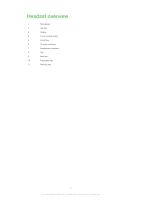Sony Ericsson MW600 Extended User Guide
Sony Ericsson MW600 Manual
 |
View all Sony Ericsson MW600 manuals
Add to My Manuals
Save this manual to your list of manuals |
Sony Ericsson MW600 manual content summary:
- Sony Ericsson MW600 | Extended User Guide - Page 1
MW600 Extended User guide - Sony Ericsson MW600 | Extended User Guide - Page 2
Replacing devices 10 Adjusting the volume 11 Calling 12 Calling using voice commands 12 Transferring sound 12 Using another device for calling 12 Listening to music 13 Using another device as a music source 13 Listening to the radio 14 Resetting the headset 15 Battery 16 Troubleshooting - Sony Ericsson MW600 | Extended User Guide - Page 3
1 1 2 3 4 5 6 8 7 11 10 9 3 This is an Internet version of this publication. © Print only for private use. - Sony Ericsson MW600 | Extended User Guide - Page 4
2 4 This is an Internet version of this publication. © Print only for private use. - Sony Ericsson MW600 | Extended User Guide - Page 5
Headset overview 1 Microphone 2 Call key 3 Display 4 Touch volume control 5 On/off key 6 Charger connector 7 Headphone connector 8 Clip 9 Next key 10 Play/pause key 11 Previous key 5 This is an Internet version of this publication. © Print only for private use. - Sony Ericsson MW600 | Extended User Guide - Page 6
Battery status Battery charging The headset is on The headset is ready to be paired with another device Incoming call Outgoing call Ongoing call Voice activated dialling is on Adjusting the music volume Adjusting the voice volume Music source selection menu Calling device selection menu Music mode - Sony Ericsson MW600 | Extended User Guide - Page 7
Introduction The Hi-Fi Wireless Headset with FM Radio MW600 lets you stay in control of your incoming and outgoing phone calls. You can listen to the radio and enjoy gaming with PSP® system or PC. You can also enjoy stereo audio from a phone or other Bluetooth device, such as a computer or a - Sony Ericsson MW600 | Extended User Guide - Page 8
for the first time, you need to charge it with the supplied charger for 8 hours (see figure 2). The normal charging time is 2.5 hours. Use Sony Ericsson chargers only. It is not possible to use the headset during charging. 8 This is an Internet version of this publication. © Print only for private - Sony Ericsson MW600 | Extended User Guide - Page 9
Turning on and off To turn on the headset • Press and hold down until the display turns on. To turn off the headset • Press and hold down until the display turns off. 9 This is an Internet version of this publication. © Print only for private use. - Sony Ericsson MW600 | Extended User Guide - Page 10
to the phone as soon as the headset is turned on and within range. To pair the headset with a phone 1 Make sure the headset is turned off. 2 Turn on the Bluetooth function in the phone. For instructions, see the phone User guide. 3 Turn on Bluetooth visibility in the phone. This makes the - Sony Ericsson MW600 | Extended User Guide - Page 11
Adjusting the volume To change the ear speaker or music volume 1 During a call, or when listening to music or the FM radio, swipe your finger along the touch volume control to enable volume control. 2 Swipe the touch volume control again to adjust the volume. For repeated volume adjustment hold down - Sony Ericsson MW600 | Extended User Guide - Page 12
, and if your phone supports calling using voice commands, see Voice control in the phone User guide. Transferring sound To transfer the sound from the headset to the phone • See Transferring sound to and from a Bluetooth handsfree in the phone User guide. To transfer the sound from the phone to - Sony Ericsson MW600 | Extended User Guide - Page 13
. Using another device as a music source Before you can listen to music from another device, the headset has to be paired with the device. The headset can be paired with up to three devices. When pairing a gaming device or a PC, this device becomes the music source automatically. Only one of the - Sony Ericsson MW600 | Extended User Guide - Page 14
to the radio, you can only change the volume from the headset. To turn on the radio 1 Press and hold down until the audio device press to turn the FM radio on and off. To turn off the radio • Press . To search for a radio station • Press and hold down or . To change the frequency manually • Press or - Sony Ericsson MW600 | Extended User Guide - Page 15
headset Reset the headset if it behaves unexpectedly. Resetting the headset removes all information about paired devices. To reset the headset 1 Make sure the headset is turned off. 2 Press and hold down until the pairing indication appears. 3 Simultaneously press and hold down and until the headset - Sony Ericsson MW600 | Extended User Guide - Page 16
need to recharge it a number of times. When the battery level is low, you hear a low beep. If you do not charge the headset, it automatically turns off after 10 minutes. To check the battery status • Activate the display to check the battery level. 16 This is an Internet version of this publication - Sony Ericsson MW600 | Extended User Guide - Page 17
hear a beep approximately 10 minutes before the headset turns off. Charge the battery. • The headset turns off if you do not pair it with the phone within 10 minutes. Unexpected behaviour • Reset the headset. No connection to the phone Make sure the headset is charged and within range of the phone - Sony Ericsson MW600 | Extended User Guide - Page 18
operation. Any change or modification not expressly approved by Sony Ericsson may void the user's authority to operate the equipment. This equipment has been tested and found to comply with the limits for a Class B digital device, pursuant to Part 15 of the FCC Rules. These limits are designed - Sony Ericsson MW600 | Extended User Guide - Page 19
Industry Canada Statement This device complies with RSS-210 of Industry Canada. Operation is subject to the following two conditions: (1) this device may not cause interference, and (2) this device must accept any interference, including interference that may cause undesired operation of the device. - Sony Ericsson MW600 | Extended User Guide - Page 20
(1999/5/EC). Sony Ericsson MW600 Prior to use, please read the Important information leaflet separately provided. This User guide is published by Sony Ericsson Mobile Communications AB or its local affiliated company, without any warranty. Improvements and changes to this User guide necessitated by

MW600
Extended User guide