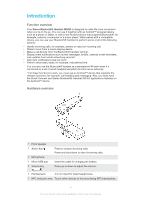Sony Ericsson Smart Bluetooth Handset SBH User Guide
Sony Ericsson Smart Bluetooth Handset SBH Manual
 |
View all Sony Ericsson Smart Bluetooth Handset SBH manuals
Add to My Manuals
Save this manual to your list of manuals |
Sony Ericsson Smart Bluetooth Handset SBH manual content summary:
- Sony Ericsson Smart Bluetooth Handset SBH | User Guide - Page 1
User guide Smart Bluetooth® Handset SBH52 - Sony Ericsson Smart Bluetooth Handset SBH | User Guide - Page 2
Smart Bluetooth® Handset User guide 3 Introduction 4 Function overview 4 Hardware overview 4 Status icon overview 5 Basics 6 Charging the handset 6 Turning the handset on and off 6 Turning on the display 6 Adjusting the volume 6 Menu options 6 Resetting the handset 7 Wearing instruction - Sony Ericsson Smart Bluetooth Handset SBH | User Guide - Page 3
Smart Bluetooth® Handset User guide 3 This is an Internet version of this publication. © Print only for private use. - Sony Ericsson Smart Bluetooth Handset SBH | User Guide - Page 4
* For these functions to work, you must use an Android™ device that supports the relevant functions, for example, call handling and messaging. Also, you must have the Smart Connect and Stereo Bluetooth® Handset SBH52 applications installed on the Android™ device. Hardware overview 1 Front speaker - Sony Ericsson Smart Bluetooth Handset SBH | User Guide - Page 5
8 Back speaker 9 Power key Press and hold down to turn the handset on or off. When the handset is turned off, press for 15 seconds to reset it. 10 Back key/Menu key Press to: • Open or close the menu. • Go back one - Sony Ericsson Smart Bluetooth Handset SBH | User Guide - Page 6
• Press and hold down the power key until the display turns off. Turning on the display The display on your Smart Bluetooth® Handset SBH52 turns off after a short period of time if you don't use it. This saves power and protects your personal information. To activate the display • Press - Sony Ericsson Smart Bluetooth Handset SBH | User Guide - Page 7
when your handset is paired and connected to an Android™ device on which the Smart Bluetooth® Handset SBH52 application is instruction To get the best performance from the SBH52 when using it outdoors, it is recommended that you carry your phone on the same side of your body as the Bluetooth - Sony Ericsson Smart Bluetooth Handset SBH | User Guide - Page 8
for Bluetooth® devices, then select Smart Bluetooth® Handset SBH52 in the list of available devices. 5 Android™ device: Follow the pairing instructions that appear on the screen. The handset automatically enters paring mode when it's powered on for the first time. To manually pair your handset with - Sony Ericsson Smart Bluetooth Handset SBH | User Guide - Page 9
to be turned on. 4 Android™ device: Follow the pairing instructions that appear. To install the Smart Bluetooth® Handset SBH52 application 1 Make sure you have the Smart Connect application installed on your Android™ device. 2 Pair the handset with your Android™ device. 3 Android™ device: Follow the - Sony Ericsson Smart Bluetooth Handset SBH | User Guide - Page 10
call log to make calls. Improving sound quality The Stereo Bluetooth® Handset SBH52 supports HD Voice, which improves sound quality in voice calls. The function is available in the Smart Bluetooth® Handset SBH52 application on your Android device. For the function to work, the operator network - Sony Ericsson Smart Bluetooth Handset SBH | User Guide - Page 11
hold down or . To change the radio frequency manually • While you are listening to the FM radio, press or to move up or down by increments of 100kHz. Using your handset with two devices simultaneously Your Bluetooth® handset has two different connection modes: Multipoint mode and Singlepoint - Sony Ericsson Smart Bluetooth Handset SBH | User Guide - Page 12
you have paired with your handset must support Text to speech functionality. The Text to speech function does not support all languages. To turn on the Text to speech function 1 From the main application menu of your Android™ device, find and tap Smart Connect > SBH52 > Settings > Text to speech - Sony Ericsson Smart Bluetooth Handset SBH | User Guide - Page 13
guide. All rights reserved. ©2013 Sony Mobile Communications AB. Publication number: 1277-5545.3 Interoperability and compatibility among Bluetooth® devices varies. Device generally supports products utilizing Bluetooth of Conformity for SBH52 We, Sony Mobile with the instructions, may cause - Sony Ericsson Smart Bluetooth Handset SBH | User Guide - Page 14
If this equipment does cause harmful interference to radio or television reception, which can be determined by turning the equipment off and on, the user is encouraged to try to correct the interference by one or more of the following measures: • Reorient or relocate the receiving antenna. •

User guide
Smart Bluetooth
®
Handset
SBH52