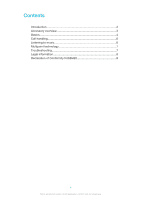Sony Ericsson Stereo Bluetooth Headset SB User Guide
Sony Ericsson Stereo Bluetooth Headset SB Manual
 |
View all Sony Ericsson Stereo Bluetooth Headset SB manuals
Add to My Manuals
Save this manual to your list of manuals |
Sony Ericsson Stereo Bluetooth Headset SB manual content summary:
- Sony Ericsson Stereo Bluetooth Headset SB | User Guide - Page 1
User guide Stereo Bluetooth™ Headset SBH20 - Sony Ericsson Stereo Bluetooth Headset SB | User Guide - Page 2
Contents Introduction 3 Accessory overview 3 Basics 4 Call handling 6 Listening to music 6 Multipoint technology 7 Troubleshooting 7 Legal information 8 Declaration of Conformity forSBH20 8 2 This is an Internet version of this publication. © Print only for private use. - Sony Ericsson Stereo Bluetooth Headset SB | User Guide - Page 3
control incoming and outgoing phone calls while you listen to music in stereo from your phone or from another device. Such a device must support Bluetooth™, for example, a computer or a portable music player. During a call, the music pauses automatically and starts playing again when the call ends - Sony Ericsson Stereo Bluetooth Headset SB | User Guide - Page 4
the headset To turn on the headset • Move the switch upwards. Pairing the headset with your phone You can pair the headset with your phone manually or using NFC. After successful pairing, the headset connects automatically to the phone as soon as the headset is turned on and within range. 4 This - Sony Ericsson Stereo Bluetooth Headset SB | User Guide - Page 5
To manually pair the headset with your phone 1 Make sure your phone has phone over the headset so that the NFC detection area of each device touches the other. 4 Follow the pairing instructions that appear on your phone. If a passcode is required, enter 0000. Adjusting the volume To change the call - Sony Ericsson Stereo Bluetooth Headset SB | User Guide - Page 6
Wearing instruction You can rotate the clip left or right for a more comfortable fit. To get the best performance from a Bluetooth™ headset when using it outdoors, it - Sony Ericsson Stereo Bluetooth Headset SB | User Guide - Page 7
hear one beep. In order to connect to both paired devices in Multipoint mode, you need to restart the headset. Troubleshooting I cannot answer a second call • Make sure your phone supports the Bluetooth handsfree profile. • Make sure the correct calling device is selected. Music does not play in the - Sony Ericsson Stereo Bluetooth Headset SB | User Guide - Page 8
into new editions of this User guide. All rights reserved. ©Sony devices varies. Device generally supports products utilizing Bluetooth spec. Quality Officer, VP, Quality & Customer Services We fulfil the requirements of the used in accordance with the instructions, may cause harmful interference to - Sony Ericsson Stereo Bluetooth Headset SB | User Guide - Page 9
Industry Canada Statement This device complies with RSS-210 of Industry Canada. Operation is subject to the following two conditions: (1) this device may not cause interference, and (2) this device must accept any interference, including interference that may cause undesired operation of the device.

User guide
Stereo Bluetooth
™
Headset
SBH20