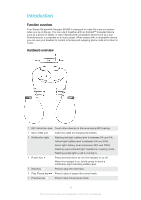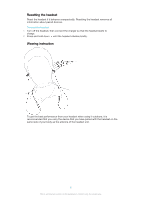Sony Ericsson Stereo Bluetooth Headset SBH80 User Guide
Sony Ericsson Stereo Bluetooth Headset SBH80 Manual
 |
View all Sony Ericsson Stereo Bluetooth Headset SBH80 manuals
Add to My Manuals
Save this manual to your list of manuals |
Sony Ericsson Stereo Bluetooth Headset SBH80 manual content summary:
- Sony Ericsson Stereo Bluetooth Headset SBH80 | User Guide - Page 1
User guide Stereo Bluetooth® Headset SBH80 - Sony Ericsson Stereo Bluetooth Headset SBH80 | User Guide - Page 2
the headset 6 Wearing instruction 6 Getting started 7 Preparing to use your headset with a Bluetooth® device 7 Using your headset 8 Using your headset to handle phone calls 8 Using your headset to listen to music 8 Using your headset with two devices simultaneously 8 Troubleshooting 10 - Sony Ericsson Stereo Bluetooth Headset SBH80 | User Guide - Page 3
Introduction Function overview Your Stereo Bluetooth® Headset SBH80 is designed to make life more convenient when you're on the go. You can use it together with an Android™ powered device such as a phone or tablet, or with a Bluetooth® compatible device such as a nonAndroid phone, a computer or a - Sony Ericsson Stereo Bluetooth Headset SBH80 | User Guide - Page 4
8 Antenna 9 Volume down key 10 Call key 11 Volume up key Press to turn down the volume. Press to answer incoming calls. Press and hold down to reject incoming calls. Press to turn up the volume. 4 This is an Internet version of this publication. © Print only for private use. - Sony Ericsson Stereo Bluetooth Headset SBH80 | User Guide - Page 5
the Stereo Bluetooth® Headset SBH80 for the first time, you need to charge the headset for approximately 2.5 hours. Sony chargers are recommended. To charge your headset , and it is pre-installed on all Android™ devices from Sony Mobile at purchase. Make sure you have installed the latest version of - Sony Ericsson Stereo Bluetooth Headset SBH80 | User Guide - Page 6
about paired devices. To reset the headset 1 Turn off the headset, then connect the charger so that the headset starts to charge. 2 Press and hold down until the headset vibrates briefly. Wearing instruction To get the best performance from your headset when using it outdoors, it is recommended - Sony Ericsson Stereo Bluetooth Headset SBH80 | User Guide - Page 7
vibrates and a cyancoloured notification light flashes continuously. 4 Bluetooth® device: Scan for Bluetooth® devices, then select Stereo Bluetooth® Headset SBH80 in the list of available devices. 5 Bluetooth® device: Follow the pairing instructions that appear on the screen. To automatically pair - Sony Ericsson Stereo Bluetooth Headset SBH80 | User Guide - Page 8
hold down again. Using your headset to listen to music You can listen to music from your phone or another Bluetooth® compatible device using your headset. To listen to music 1 you should switch to Singlepoint mode manually. 8 This is an Internet version of this publication. © Print only for private - Sony Ericsson Stereo Bluetooth Headset SBH80 | User Guide - Page 9
a third device, the first paired device gets disconnected. To manually pair your headset with a second device • After manually pairing the first device with your headset, repeat the same instruction steps that describe how to manually pair your headset with another device. To automatically pair your - Sony Ericsson Stereo Bluetooth Headset SBH80 | User Guide - Page 10
Troubleshooting I cannot answer a second call • Make sure that your calling device supports the Bluetooth® headset profile. • Make sure that the correct calling device is selected. Music from another device does not play in the headset • Make sure that the music-playing device is paired with the - Sony Ericsson Stereo Bluetooth Headset SBH80 | User Guide - Page 11
editions of this User guide. All rights reserved. ©2014 Sony Mobile Communications AB. Interoperability and compatibility among Bluetooth® devices varies. Device generally supports products utilizing Bluetooth spec. 1.2 or higher, and Headset or Handsfree profile. Sony is the trademark or registered - Sony Ericsson Stereo Bluetooth Headset SBH80 | User Guide - Page 12
Sony Mobile Communications AB of Nya Vattentornet SE-221 88 Lund, Sweden declare under our sole responsibility that our product Sony Quality & Customer Services FCC Statement This Sony may void the user's authority to operate the equipment. This equipment has been tested with the instructions, may

User guide
Stereo Bluetooth
®
Headset
SBH80