Sony Ericsson T18d User Guide
Sony Ericsson T18d Manual
 |
View all Sony Ericsson T18d manuals
Add to My Manuals
Save this manual to your list of manuals |
Sony Ericsson T18d manual content summary:
- Sony Ericsson T18d | User Guide - Page 1
Not for commercial use - Ericsson Inc. - Sony Ericsson T18d | User Guide - Page 2
Inc. Register your new phone, purchase Ericsson original accessories, l u and see the latest in products by visiting us at http://www.ericsson.com/us/consumer rcia8/99 PBM e This manual is published by Ericsson Inc., without any warranty. Improvements and changes to this manual due to typographical - Sony Ericsson T18d | User Guide - Page 3
and Removing Your Battery 10 l Charging Your Battery 10 ia Selecting Your Charger 11 erc Learning About Your Mobile Phone. . . . . . 15 Highlights of Your Mobile Phone 15 m The Parts of Your Phone 16 m Phone Display Icons and Display Indicators 17 o Key Functions 18 c Display Messages 20 - Sony Ericsson T18d | User Guide - Page 4
Computer 58 c Initial Setup 58 r Operation 59 fo Achieving Best Performance 61 t Installing Your Modem Driver From Your Compact No Disc 62 Manual Installation of Your Modem Driver or Voice Call Dialer 63 Troubleshooting 64 Problems You Can Solve 67 Displayed Messages and Explanations 67 - Sony Ericsson T18d | User Guide - Page 5
typeface: displays. The quick access shortcuts to your phone menu and settings are identified Not for commercial using the hourglass symbol. use - Inc. • When this guide instructs you to press a key, press n and release the key. o • When this guide instructs you to press and hold a s key, press - Sony Ericsson T18d | User Guide - Page 6
Not for commercial use - Ericsson Inc. 2 Document Conventions - Sony Ericsson T18d | User Guide - Page 7
mobile phone is one of the most exciting and innovative products ever developed. Your phone can help you to stay in touch with your office, your home, emergency services exposure guidelines with safety levels for handheld wireless phones. Those guide- e lines are consistent with the safety standards - Sony Ericsson T18d | User Guide - Page 8
the road and park before making or answering a call if driving conditions so require. In addition, Ericsson suggests the following safe driving tips if you are using your phone while driving: • Get to know your wireless phone and its features such as speed dial and redial. • Position your wireless - Sony Ericsson T18d | User Guide - Page 9
Aircraft Not want to consult your service provider (or call the customer service line to discuss alternatives). Other assist you in obtaining this information. Turn your phone OFF in health care facilities when any regulations posted in these areas instruct you to do so. Hospitals or health care - Sony Ericsson T18d | User Guide - Page 10
. • Do not expose your mobile phone to moisture or extreme temperatures. Not • Only Ericsson original accessories are recommended. Failure to . This product does not conrc tain consumer serviceable components. Service should only be performed by Authorized Service e Centers. m • Do not allow - Sony Ericsson T18d | User Guide - Page 11
charger to condition the battery. Not Recycling Your Battery Your phone manufacturer is a member of the Rechargeable Battery Recycling Corporation (RBRC), a nonprofit service retailer for recycling instructions. ial Battery Use and Care rc A rechargeable battery has a long service life if treated - Sony Ericsson T18d | User Guide - Page 12
duration of c your calls. In 3 Completely discharge the battery and fully charge it, three times in succession to, complete the battery Not for commercial use - Ericsson conditioningprocedure. 8 Guidelines for Safe and Efficient Use - Sony Ericsson T18d | User Guide - Page 13
. rcia Attaching Your Standard or Swivel Belt Clip me Your Ericsson mobile phone is equipped with either a m standard or swivel belt clip n both the plastic clip and through the metal support o guide, insert the screw into the opening on the back s of the phone. s 4 Using a small Philips head ric - Sony Ericsson T18d | User Guide - Page 14
charging procedure described in this section. Note! Fully charge the battery before you use your phone. The label on your phone box identifies the charger and battery included in the package. Note! Never attach the charger to a phone that does not have a battery installed. Charge-Only Mode If your - Sony Ericsson T18d | User Guide - Page 15
the display when the battery is fully charged. ial Selecting Your Charger erc Your phone is packaged with one of the following bat- tery chargers: m • Rapid charger m • Travel charger Not for co • Desktop charger Rapid Charger . The rapid charger supplies power c to charge your battery while the In - Sony Ericsson T18d | User Guide - Page 16
plug on the charger cord! 5 Align the small plug on the charger cord with the connector on the bottom of your phone. The connector on the phone is above the to the Desktop Charger To connect the charger plug to the desktop charger: 1 Using the lightning bolt symbols as your guide, align the small - Sony Ericsson T18d | User Guide - Page 17
light on the right front corner of the desktop l charger comes on red when the phone is properly ia seated in the desktop charger, and the phone's disrc play indicates that the battery is charging. 2 Remove your e phone from the m desktop charger when the light m turns green, o which indicates cthat - Sony Ericsson T18d | User Guide - Page 18
discharge the battery, depending on the battery type. n Note! The light turns a steady red when the desktop charger o begins charging the battery. ss 3 Remove the battery from the desktop charger when ric the light turns green, which indicates that the bat- Not for commercial use - E tery is fully - Sony Ericsson T18d | User Guide - Page 19
modes. Highlights of Your Mobile Phone Design • Small, contoured phone numbers use - Inc. • Speed dial for 99 phone numbers n • Super dial for 9 phone numbers o • 40-number incoming call log ss • 40-number outgoing call log ric • 25 Ring Sounds (with musical ring options) E• Text message service - Sony Ericsson T18d | User Guide - Page 20
c. The following is a list of the terms used in this user's In guide to describe your Ericsson mobile phone: 1 n 1 Antenna o 2 Indicator Light 2 3 ss 3 Earpiece 4 ric 4 Upper Side Battery 14 Charger and Handsfree Connectors 14 m 15 Flip Not for com 15 16 Learning About Your Mobile Phone - Sony Ericsson T18d | User Guide - Page 21
Green: Phone is receiving a call. • Steady Green: Phone is receiving power from an external source, such as a travel charger. • Flashing Red: Low battery power alert. • Flashing Orange: Phone is in standby mode, and the vibrate alert is set to Vibrate Only. Learning About Your Mobile Phone 17 - Sony Ericsson T18d | User Guide - Page 22
to clear the current display text. Not for co • Press to return to the Standby screen. c. Up use - Ericsson In Arrow • Press and hold from the Standby screen to enter the quick-access menu for profile activation. • Press and in the Call- back Number screen). 18 Learning About Your Mobile Phone - Sony Ericsson T18d | User Guide - Page 23
phone is closed. This conserves battery power by l preventing accidental key presses when your ia phone call. After the micro- m phone is muted, open the flip to Phone Lists. n • Press and hold during a call to mute the microo phone. 1-9 for text-entry into the Phone Lists or to customize the greeting - Sony Ericsson T18d | User Guide - Page 24
call. l The battery is reaching its lowest operational power ia level. erc The phone is searching for a mobile system. omm The number of calls you have not answered. Not for c The microphone is muted. use The phone is locked to prevent unauthorized use. n Inc. The keypad is locked to prevent - Sony Ericsson T18d | User Guide - Page 25
you are reading Press and hold YES E Select a highlighted menu setting YES - Turn Keypad Lock On or Off or then * eTurn Phone Silent On or Off or then # usCall the phone number in the display using Press and hold YES calling card Send DTMF tones during a call Press and hold YES Mute - Sony Ericsson T18d | User Guide - Page 26
to the previous screen. 8 Press CLR to return to the Standby screen. Setting the Ring Sound To select the ring sound for your mobile phone: or 5 2 1 Turn your phone On. 2 Press or from the Standby screen to access the main menu. 3 Press 5 to display the SOUNDS Menu. 4 Press 2 to display the Ring - Sony Ericsson T18d | User Guide - Page 27
to the previous screen. 9 Press CLR to return to the Standby screen. Setting the Ring Volume To select the ring volume for your mobile phone: or 5 3 Not 1 Turn your phone On. 2 Press or from the Standby screen to access the l main menu. ia 3 Press 5 to display the SOUNDS Menu. rc 4 Press 3 to - Sony Ericsson T18d | User Guide - Page 28
flash, and the indicator light ric on top of the phone rapidly flashes green. If you have Caller Number Identification (Caller ID) service from E your service provider, the caller's phone number is - shown in the display. If the caller's phone number is stored in the phonebook, the name stored with - Sony Ericsson T18d | User Guide - Page 29
c shown in the display. n In The Super Dial feature, when enabled through the o CALL MANAGER menu, lets you use one-touch dials ing for phone numbers stored in phonebook positions 1 s through 9. ric To use Super Dial, press and hold the numeric key (1 - 9) Ethat corresponds to the phonebook position - Sony Ericsson T18d | User Guide - Page 30
to change the emergency number in your phone if a 911 system is not available in your service area. If police, fire, or medical help is needed, dial 911 or your emergency number and press YES. Tell the dispatcher that you are calling from a mobile phone. Mobile 911 calls do not automatically provide - Sony Ericsson T18d | User Guide - Page 31
. If you have difficulty completing international calls, check with your service provider for information. l Caller Number Identification rcia If your service provider has Caller Number Identifica- tion (Caller ID) service, your phone shows the phone e number of an incoming call in the display. Also - Sony Ericsson T18d | User Guide - Page 32
Not for commercial use - Ericsson Inc. 28 Basic Operations - Sony Ericsson T18d | User Guide - Page 33
your phonebook • Read text messages and check voice mail • Set up call features • Change ring sound and other sound settings • Change other settings for your phone ial Opening Menus erc Press or from the Standby screen to access the main menu. m Press NO to return to the pervious screen. om Press - Sony Ericsson T18d | User Guide - Page 34
identified using the hourglass symbol ( ). Menu Overview An illustration of your phone's menu system is shown on the inside of the front cover of this user's guide. A summary of the basic operations for your phone is provided in this user's guide in the "Basic Operations" chapter. 30 Using Menus - Sony Ericsson T18d | User Guide - Page 35
option title of the selected option is displayed below the menu tabs when highlighted. Each menu is represented by an icon. Option 1 is the PHONE LISTS menu. Option 2 is the MESSAGES menu. Option 3 is the CALL MANAGER menu. l Option 4 is the SETTINGS menu. rcia Option 5 is the SOUNDS menu - Sony Ericsson T18d | User Guide - Page 36
supports s Caller ID. Refer to the Screen Calls section later in this ric chapter for more information about call screening. The 10 options for Phone To dial the phone Not for number shown in the display, press YES. Incoming Log If you have Caller ID service from your service provider, the - Sony Ericsson T18d | User Guide - Page 37
set up your calling cards, complete the following steps. Not 1 Press or from the Standby screen to access the main menu. 2 Press YES when the PHONE LISTS menu is high- l lighted. ia 3 Press or until the Calling Card 1 or Calling rc Card 2 submenu is highlighted. 4 Press YES to open one of - Sony Ericsson T18d | User Guide - Page 38
to determine if your phone supports multiple phone numbers/subscriptions. The ability to add a second subscription is an optional feature that may be allowed by your service provider. If available, this offers you the option of adding a second telephone number to your mobile phone so that it will - Sony Ericsson T18d | User Guide - Page 39
mobile phone number. Calls or edits to your voice mail access number apply to the currently selected mobile phone services that may be available fofrom your service service In from your service service from your service service from phone's memory that is occupied and the percentage of the phone - Sony Ericsson T18d | User Guide - Page 40
or 3 The CALL MANAGER menu allows you to view information and establish dialing and answering preferences for your phone (some selections available in this menu are dependent on your service provider). It also enables you to view and edit system options and call statistics. Auto Area se Last - Sony Ericsson T18d | User Guide - Page 41
three minutes if the call cannot be delivered through the mobile system. The two options for the Auto Retry submenu are On and Off. Speed Dial ercial Super Dial Not for comm Lock Dial The Speed Dial submenu allows you to dial a phone number stored in a phonebook position by entering the 1- or - Sony Ericsson T18d | User Guide - Page 42
m card numbers. The factory-programmed code is 0000. You can change this code to provide maximum security m for your phone. If you forget your security code, contact o your service provider for assistance. r c Note! You will be prompted to enter your security code to Not foenter the SecurityCode - Sony Ericsson T18d | User Guide - Page 43
service provider. Language The Language submenu allows you to select the display language used in the phone display. The languages vary between markets. Your mobile phone supports allows you to prioritize and manually select the systems from which you can obtain service. This can include your - Sony Ericsson T18d | User Guide - Page 44
. 6 Press YES to select Priority. 7 Press or to highlight a specific service. 8 Press 1 to set the priority of the highlighted item to first. Press allows you to manually switch to another system. Your phone will begin to search for all systems that have been programmed into your phone. Once the - Sony Ericsson T18d | User Guide - Page 45
the System Select submenu. 5 Press or until Manual Search is highlighted. 6 Press YES to select Manual Search. 7 Press or until a specific system for ringing, keypad, earpiece, and handsfree kits. Phone Silent When Phone Silent is enabled, your phone does not make any keypad or ringing sounds. - Sony Ericsson T18d | User Guide - Page 46
rises in steps from the lowest to the highest level as the phone continues to ring. comme Vibrate The Vibrate submenu allows you to enable three E short beeps to indicate your outgoing call has been con-nected to the mobile system. The two options for Access Tone are On and Off. The MinuteAlert - Sony Ericsson T18d | User Guide - Page 47
when an incoming text message or a message waiting signal is received. The two options for Msg Alert are On and Off. Profiles Menu or 6 Your Ericsson mobile phone has nine user-customizable profiles which allow you to adapt to several different operating environments throughout the entire day. Your - Sony Ericsson T18d | User Guide - Page 48
you are ready to receive the fax. us Note! If you are having problems receiving a data or fax call, be l sure to set your NextCallType to Data call or Fax call. ia For more information on connecting your mobile phone to your computer and initiating a fax call, refer to the rc "Data, Fax - Sony Ericsson T18d | User Guide - Page 49
. 5 Press YES to select the Add Entry submenu. The next open phonebook position is shown in the display. 6 Enter a name you want associated with this phone number (refer to Entering Letters and Symbols in this chapter). 7 Press to move the cursor to the Number: line in the display. 8 Enter the - Sony Ericsson T18d | User Guide - Page 50
and lowercase NotNote! The * key toggles between upper and lowercase letters. Note! Character sets vary according to language selection. Storing a Phone Number Already Shown in the Display or 11 1 With the phone number shown in the display, press to access the main menu. 2 Press or until the - Sony Ericsson T18d | User Guide - Page 51
. In 5 Press YES to open the Recall Entry submenu. You can recall a phone number in Phonebook by the n position number or by name. so 6 To recall complete name. If you enter just a few letters, the phone finds the first name in the phone- Ebook that matches the letters you entered. Then you - Sony Ericsson T18d | User Guide - Page 52
4 To replace digits, press CLR to erase the digits you o want to change and then enter the new digits. c 5 Press YES to store the altered phone number. The rmessage Position 00X is occupied. foReplace? appears in the display (where 00X is the phonebook position of an existing entry). ot 6 Press YES - Sony Ericsson T18d | User Guide - Page 53
11 Press YES to select the Group Ring that you want to assign to your Phone Group. The selected ring type Ewill ring only when you receive a call from one of the group members. Your service provider must support Caller ID for this feature to work properly. 12 Press NO to return to - Sony Ericsson T18d | User Guide - Page 54
assign group options. 8 Press or until Members is highlighted. on 9 Press YES to select Members. s 10 Press or to scroll through your list of phones book entries. Select a new member by highlighting ric the desired member and pressing the * or # key. The selected entry will be indicated by a filled - Sony Ericsson T18d | User Guide - Page 55
Text messages and voice mail are the two types of message services your Ericsson mobile phone can support. The message services are provided by your service provider and subject to availability. Text Message Service Not Your phone can store a maximum of 2KB of message text in its memory. The - Sony Ericsson T18d | User Guide - Page 56
phone numbers by pressing or . When the callback phone phone number, press NO, and resume reading the actual message. If there is an error in a callback phone number, you can edit a callback phone callback phone number. When editing the phone number phone's text message memory is full, - Sony Ericsson T18d | User Guide - Page 57
a new message. • Read ( ) - The text message has been read, but has not been saved. If your phone's text message memory is full, this message will be overwritten by new text messages. • Saved ( ) - The text submenu is highlighted. 5 Press YES to open the New Messages submenu. Message Services 53 - Sony Ericsson T18d | User Guide - Page 58
to the previous message, press 3. The message status is set to read ( ). Voice Mail Service Your phone can receive voice mail notification when it is turned On. If your service provider transmits the notification and your phone is turned Off, you will receive the notification the next time you turn - Sony Ericsson T18d | User Guide - Page 59
the Voice Mail submenu is highlighted. us 5 Press YES to open the Voice Mail submenu. 6 Enter your voice mail phone number on the Number: line. 7 Press YES. Selection Stored! appears in the display. 8 Press NO twice or press not heard. To listen to these voice mail messages: Message Services 55 - Sony Ericsson T18d | User Guide - Page 60
call your selected access number. us Press and hold to dial the l access number stored in the voice Not for commercia mail menu. 56 Message Services - Sony Ericsson T18d | User Guide - Page 61
fax machine will terminate the call. To make or receive fax calls with your Ericsson mobile phone, you must have a properly configured fax program running on your computer. Internet calls are placed to Internet Service Providers (ISP) when you want to use e-mail or access websites on the World - Sony Ericsson T18d | User Guide - Page 62
your come puter. m • Confirm that your mobile service provider supports digital data services in your planned usage area. If m digital data service is not available, you can puro chase an analog modem card that is compatible c with your Ericsson mobile phone and use data rfunctions on the available - Sony Ericsson T18d | User Guide - Page 63
, refer to the Troubleshooting chapter. Review the instructions from your mobile service proEvider that describe the procedures and rules for making - and receiving data calls in your area. If you are having trouble receiving a data call, you may need to configure e your phone manually to receive - Sony Ericsson T18d | User Guide - Page 64
, as with any other e modem. us Review the instructions from your mobile service prol vider that describe the procedures and rules for making ia and receiving data calls in your area. rc Note! Your phone will remain in Data/Fax profile until your phone cable is disconnected. omme Note! To avoid - Sony Ericsson T18d | User Guide - Page 65
due to loss of power. You may charge your phone's battery with an Ericsson charger during data/fax operation as mentioned above. Signal Strength It is important to maintain a good signal path between the phone and the mobile telephone system when making data calls. Signals will generally - Sony Ericsson T18d | User Guide - Page 66
interruptions of mobile telephone signals that s would not be bothersome during a voice call may cause u problems during data operation running Windows 95: 1 Turn On your Ericsson mobile phone. 2 Connect one end of your serial cable to your Ericsson mobile phone and the other end to your computer - Sony Ericsson T18d | User Guide - Page 67
your Ericsson mobile phone. When your desktop returns, insert the compact disc from your DA 18 Phone Book Manager Accessory Kit. 4 When the Add New Hardware Wizard screen appears, click Next. If the Add New Hardware Wizard screen does not appear, refer to the Manual Installation Instructions at - Sony Ericsson T18d | User Guide - Page 68
Ericsson Voice Call Dialer, then click Next. om 11 Select the COM port to which your Ericsson mobile c phone is assigned. 15 Click OK to proceed. Troubleshooting 1 You cannot set up or maintain a on your phone's display after you attempt to dial or answer a data/fax call. To correct the problem, do - Sony Ericsson T18d | User Guide - Page 69
supports c the over-the-air Privacy service for data/fax calls. In b From the Start menu on your Windows desktop, click on Settings, then Control Panel. n c Double-click the Modems icon. o d Select the General tab. s e Select Ericsson . 4 You are having trouble initiating data/fax calls from - Sony Ericsson T18d | User Guide - Page 70
Not for commercial use - Ericsson Inc. 66 Data, Fax, and Internet Calls - Sony Ericsson T18d | User Guide - Page 71
Problems You Can Solve Displayed Messages and Explanations The signal is too weak to make a call. Try again when the signal strength is one bar or stronger. Your phone is searching for a mobile service provider. Not You called a number for which you have set call l restrictions. rcia You entered - Sony Ericsson T18d | User Guide - Page 72
100% all of In the time. Signal strength varies as you travel between cells. n If you need additional information or assistance, or would like to o purchase Original Ericsson Accessories: in the U.S.A., call ss 1-800-ERICSSON (374-2776). ric If you need to speak with someone in Customer Care, call - Sony Ericsson T18d | User Guide - Page 73
Chargers, 11 Desktop, 12 Rapid, 11 Travel, 12 CLR Key, 16, 19 Connectors Phone, 16 Digit Keys, 19 Display Diagram, 16 Indicators, 17 Display Language, 22, 39 Document Conventions, 1 Down Arrow Key, 16, 18 E Earpiece, 16 Earpiece Volume, 19, 24 Emergency Calls, 26 Erasing Messages, 35 Ericsson Phone - Sony Ericsson T18d | User Guide - Page 74
29 Sounds, 41 Message Alert, 43 Message Services, 51 Messages Menu, 35 Minute Alert, 42 Modem Drivers, 63 Mute Microphone, 19 Ringer, 19 N New Messages, 35 Next Call Type, 44 NO key, 16, 18 O Old Messages, 35 P Pause Dialing, 25 Phone Display Icons, 17 Phone Groups Assigning Group Members, 49 Group - Sony Ericsson T18d | User Guide - Page 75
Problems 19 Key Sound, 42 Menu, 41 Message Alert, 43 Minute Alert, 42 Phone Support, 68 Text Message Service Callback Numbers, 52 Emergency Messages, 51 Reading Text Messages, 53 Saving/Deleting Text Messages, 54 Status of Messages, 53 Urgent Messages, 51 Time/Date, 39 Tone Send, 42 Troubleshooting - Sony Ericsson T18d | User Guide - Page 76
Y YES Key, 16, 18 Not for commercial use - Ericsson Inc. 72 Index - Sony Ericsson T18d | User Guide - Page 77
Not T18d/T18ds Making and Answering Calls Turn Phone On/Off Press and hold NO Answer a Call *Open NO or either side key s a call is received ric Work with Phone Lists Add an entry or 1 1 E Recall an entry or 1 2 Update Phone Groups or 1 3 - Work with Messages e Read new text smessages - Sony Ericsson T18d | User Guide - Page 78
MESSAGES menu Access CALL MANAGER menu Access SETTINGS menu Access SOUNDS menu Access PROFILES menu Access Profile Activation Recall phone numbers Reset Profile Reset Menu or 2 or 3 or 4 or 5 or 6 Press and hold Press and that you have set. Visit us on the web at: http://mobile.ericsson.com Inc. - Sony Ericsson T18d | User Guide - Page 79
. . The T18d/T18ds Menu c You can quickly access several comIn monly used menus by 5. Language e 6. Greeting 7. Voice Privacy m 8. Back Light 9. Contrast Not for com 0. System Select 1. Phone Silent 2. Ring Sound 3. Ring Volume 4. Vibrate 5. Ear Volume 6. Key Sound 7. Access Tone 8. Minute Alert
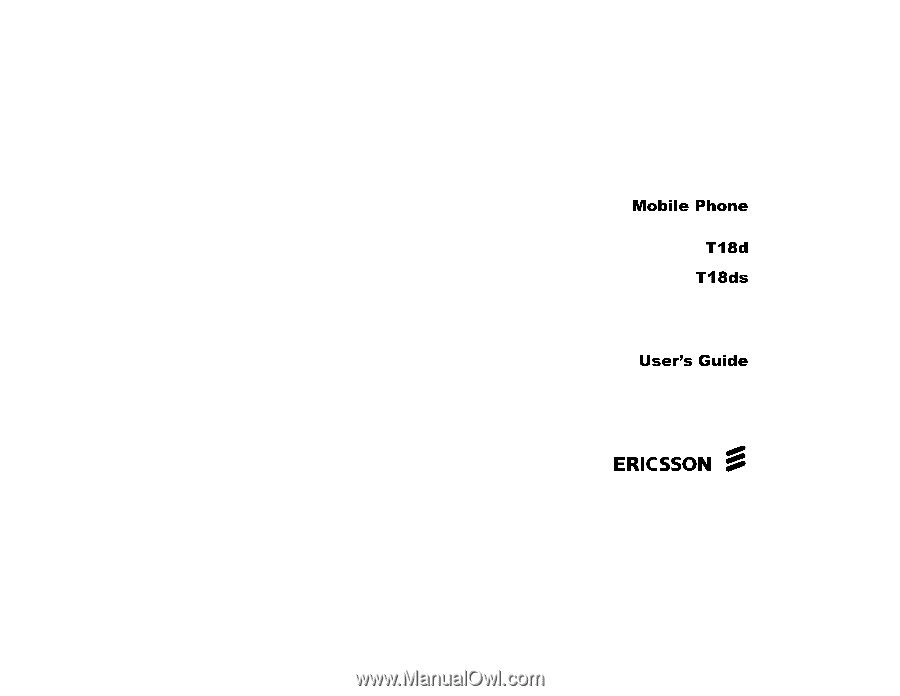
Not for commercial use – Ericsson Inc.









