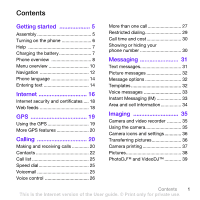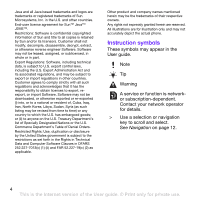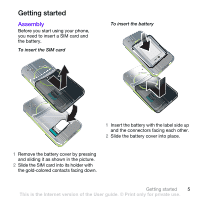Sony Ericsson TM506 User Guide
Sony Ericsson TM506 Manual
 |
View all Sony Ericsson TM506 manuals
Add to My Manuals
Save this manual to your list of manuals |
Sony Ericsson TM506 manual content summary:
- Sony Ericsson TM506 | User Guide - Page 1
(IM 33 Area and cell information 34 Imaging 35 Camera and video recorder 35 Using the camera 35 Camera icons and settings 36 Transferring pictures 36 Camera printing 37 Pictures 38 PhotoDJ™ and VideoDJ 39 Contents 1 This is the Internet version of the User guide. © Print only for private - Sony Ericsson TM506 | User Guide - Page 2
45 Phone name 45 Bluetooth™ wireless technology ..... 45 Using the USB cable 47 Synchronizing 48 More features 49 Flight mode 49 File manager 49 Alarms 50 Calendar 51 Notes 52 Tasks 52 Profiles 53 Time and date 53 Theme 53 Main menu layout 53 Locks 54 Troubleshooting 55 Common - Sony Ericsson TM506 | User Guide - Page 3
. Such changes will, however, be incorporated into new editions of this User guide. All rights reserved. ©Sony Ericsson Mobile Communications AB, 2007 Publication number: 1208-0969.1 Please note: Some of the services in this User guide are not supported by all networks. This also applies to the - Sony Ericsson TM506 | User Guide - Page 4
to export, reexport, or import Software. Software may not be downloaded, or otherwise exported or re- phone. Instruction symbols These symbols may appear in the User guide. Note Tip Warning A service or function is networkor subscription-dependent. Contact your network operator for details. > Use - Sony Ericsson TM506 | User Guide - Page 5
other. 2 Slide the battery cover into place. 1 Remove the battery cover by pressing and sliding it as shown in the picture. 2 Slide the SIM card into its holder with the gold-colored contacts facing down. Getting started 5 This is the Internet version of the User guide. © Print only for private use. - Sony Ericsson TM506 | User Guide - Page 6
on the phone To turn on the phone 1 Press and hold down . 2 Enter your SIM card PIN, if requested and select OK. 3 Select a language. 4 Select Yes to use the setup wizard while settings are downloaded. If you want to correct a mistake when you enter your PIN, press . SIM card The SIM (Subscriber - Sony Ericsson TM506 | User Guide - Page 7
the charger by tilting the plug upwards. You can use your phone while it is charging. You can charge the battery at any time and for more or less than 2.5 hours. You can interrupt the charging without damaging the battery. Getting started 7 This is the Internet version of the User guide. © Print - Sony Ericsson TM506 | User Guide - Page 8
key 5 Memory card slot 6 Camera/Activity menu key 2 7 Microphone 8 End key 9 C key (Clear) 10 Navigation key 11 Silent key 12 On/off key 13 Connector for charger, handsfree and USB cable 3 8 4 9 5 10 6 11 12 7 13 8 Getting started This is the Internet version of the User guide - Sony Ericsson TM506 | User Guide - Page 9
14 Strap holder 15 Volume keys 16 GPS antenna 16 17 External display 18 Camera lens 19 Speaker mesh 17 18 14 19 15 Getting started 9 This is the Internet version of the User guide. © Print only for private use. - Sony Ericsson TM506 | User Guide - Page 10
Settings Contacts My Profile New contact t-zones Media Photo Music Video Games TV Web feeds Settings Entertainment Online services* Location services VideoDJ™ PhotoDJ™ MusicDJ™ Remote control Demo tour 10 Getting started This is the Internet version of the User guide. © Print only for private use. - Sony Ericsson TM506 | User Guide - Page 11
to answer Connectivity Bluetooth USB Phone name Network sharing Synchronization Device management Mobile networks Data communication* Internet settings Streaming settings Message settings* SIP settings Accessories * Some menus are operator-, network- and subscription-dependent. ** You can use the - Sony Ericsson TM506 | User Guide - Page 12
shown as icons. Some submenus include tabs. To navigate the phone menus Center navigation key 1 From standby select Menu. 2 Use the sure the receiving device supports the transfer method you select. 12 Getting started This is the Internet version of the User guide. © Print only for private use. - Sony Ericsson TM506 | User Guide - Page 13
can also be used as a portable memory card with other compatible devices. You can use the file manager to move files between the memory card and the phone memory. See To move a file in the file manager on page 50. Getting started 13 This is the Internet version of the User guide. © Print only for - Sony Ericsson TM506 | User Guide - Page 14
memory card To view memory card options 1 From standby select Menu > Organizer > File manager > the On memory card tab. 2 Select Options. Phone language You can select a language to use in your phone. To change the phone This is the Internet version of the User guide. © Print only for private use. - Sony Ericsson TM506 | User Guide - Page 15
. To enter text using T9™ Text Input 1 From standby select, for example, Menu > Messaging > Write new > Text message. using T9 Text Input, select Options > Spell word. 2 Write the word using multitap input and select Insert. Getting started 15 This is the Internet version of the User guide - Sony Ericsson TM506 | User Guide - Page 16
to the Internet does not work, see Settings on page 45 use pan and zoom, you need to turn off Smart-fit: Options > Advanced > Smart-Fit > Off. Internet keypad shortcuts You can use the keypad to go directly to an Internet browser function. 16 Internet This is the Internet version of the User guide - Sony Ericsson TM506 | User Guide - Page 17
link. 2 Select a transfer method. Make sure the receiving device supports the transfer method you select. To copy and paste text while File manager > Web pages > Saved pages. 2 Scroll to an item and select View. Internet 17 This is the Internet version of the User guide. © Print only for private use - Sony Ericsson TM506 | User Guide - Page 18
also subscribe to and download content to a computer via feeds using Sony Ericsson Media Manager. You can then transfer the content to your phone. See Transferring content to and from a computer on page 39. Updating Web feeds You can manually update your feeds, or schedule updates. When there are - Sony Ericsson TM506 | User Guide - Page 19
To update Web feeds manually 1 From standby select Menu > Media > Web feeds. 2 Scroll to a feed and select Options > Update. 3 Select an option. Podcasts Podcasts are files, for example, video content, that you can download and play. You subscribe to and download podcasts using Web feeds. To access - Sony Ericsson TM506 | User Guide - Page 20
saves battery power when using features that do not require the GPS receiver to find your location. To turn the GPS on or off manually 1 From standby select Menu > Entertainment > Location services > Settings. 2 Select an option. Calling Making and receiving calls You need to turn on your phone and - Sony Ericsson TM506 | User Guide - Page 21
Connectivity tab > Mobile networks > GSM/3G networks. 2 Select an option. Emergency calls Your phone supports international emergency numbers, for example, 112 and 911. These numbers can normally be used to make emergency calls in any country, with or without the SIM card inserted, if a 3G (UMTS) or - Sony Ericsson TM506 | User Guide - Page 22
New contact and select Options > Special numbers > Emergency nos. Contacts You can save names, phone numbers and personal information in Contacts. Information can be saved in the phone memory or on the SIM card Editing contacts To add information to a phone contact 1 From standby select Menu > - Sony Ericsson TM506 | User Guide - Page 23
phone to the SIM card, all existing SIM card information is replaced. To automatically save names and phone numbers on the SIM card 1 From standby select Menu > Contacts. 2 Scroll to New contact and select Options > Advanced > Auto save on SIM. 3 Select an option. To save contacts on a memory card - Sony Ericsson TM506 | User Guide - Page 24
can save in your phone or on the SIM card depends on available memory. To view memory status 1 From standby select Menu > Contacts. 2 Scroll to New contact and select Options > Advanced > Memory status. Synchronizing contacts The Sony Ericsson PC Suite is designed to work with the following programs - Sony Ericsson TM506 | User Guide - Page 25
for the group and select Continue. 5 Scroll to New and select Add. 6 For each contact phone number or email address you want to mark, service, callers can leave a voicemail message when you cannot answer a call. Calling 25 This is the Internet version of the User guide. © Print only for private use - Sony Ericsson TM506 | User Guide - Page 26
John mobile". 4 Follow the instructions that appear. Wait for the tone and say the command to record. The voice command is played back to you. 5 If the recording sounds OK, select Yes. If not, select No and repeat steps 3 and 4. Voice commands are saved in the phone memory only. They cannot be used - Sony Ericsson TM506 | User Guide - Page 27
instructions that appear and select Cont. 7 Select where your voice answering is to be activated. To answer a call using voice commands • Say "Answer". To reject a call using voice commands • Say "Busy". Forwarding calls You can forward calls, for example, to an answering service used > New call. - Sony Ericsson TM506 | User Guide - Page 28
call, select Replace active call. phone numbers. To check your phone numbers 1 From standby select Menu > Contacts. 2 Scroll to New contact and select Options > Special numbers > My numbers. 3 Select an option. 28 Calling This is the Internet version of the User guide. © Print only for private use - Sony Ericsson TM506 | User Guide - Page 29
. 3 Select Activate. 4 Enter your password and select OK. Fixed dialing Fixed dialing allows calls to be made only to certain numbers saved on the SIM card. The fixed numbers are protected by your PIN2. Calling 29 This is the Internet version of the User guide. © Print only for private use. - Sony Ericsson TM506 | User Guide - Page 30
with 0123456. When fixed dialing is used, you cannot view or manage any phone numbers saved on the SIM card, but you can still call the international emergency number, 112. To use fixed dialing 1 From standby select Menu > Contacts. 2 Scroll to New contact and select Options > Special numbers - Sony Ericsson TM506 | User Guide - Page 31
phone memory. When the phone memory is full, you can delete messages or save them on a memory card or on the SIM card. To save a message on a memory card new will be charged for each phone number and press . Messaging 31 This is the Internet version of the User guide. © Print only for private use. - Sony Ericsson TM506 | User Guide - Page 32
tab. Templates If you often use the same phrases and pictures in a message, you can save the message as a template. To add a message template 1 From standby select Menu > Messaging > Templates > New template. 32 Messaging This is the Internet version of the User guide. © Print only for private - Sony Ericsson TM506 | User Guide - Page 33
a subscription supporting picture messaging. To record and send a voice message 1 From standby select Menu > Messaging > Write new > Voice Note you use Instant Messaging If no settings exist in your phone, you need to enter server settings. Your service the User guide. © Print only for private use. - Sony Ericsson TM506 | User Guide - Page 34
service provider, by an individual Instant Messaging user or by yourself. You can save chat groups by saving a chat invitation or by searching for a specific chat group. To create a chat group 1 From standby select Menu > IM & Email > IM > the Chat groups tab. 2 Select Options > Add chat group > New - Sony Ericsson TM506 | User Guide - Page 35
to take a picture. 3 The picture is automatically saved to the memory card. Do not record with a strong light source in the background. Use a support or the self-timer to avoid a blurred picture. To record a video clip 1 Activate the camera and press or to scroll to . 2 Press the center navigation - Sony Ericsson TM506 | User Guide - Page 36
Video: Video length Night mode Self timer Camera key guide Transferring pictures Transfer to and from your computer You can use Bluetooth™ wireless technology and the USB cable to transfer pictures and video clips between your computer and phone. See Bluetooth™ wireless technology on page 45 and - Sony Ericsson TM506 | User Guide - Page 37
Menu > Media and scroll to Photo > Camera album. 2 Scroll to a month and a picture. 3 Select Options > Print. 4 Select an option. 5 Connect the USB cable to the phone. 6 Connect the USB cable to the printer. Imaging 37 This is the Internet version of the User guide. © Print only for private use. - Sony Ericsson TM506 | User Guide - Page 38
to Photo > Camera album. 2 Scroll to a month and a picture. Select View. 3 Press and select Options > New tag. 4 Enter a name and select OK. 5 Select an icon. 6 Press the center navigation key to tag the picture. Using pictures You can add a picture to a contact, use it during phone startup, as - Sony Ericsson TM506 | User Guide - Page 39
, Home Basic) • Microsoft® Windows XP (Pro or Home), Service Pack 2 or higher To install Media Manager 1 Turn on your computer. 2 Download the Media Manager software from www.sonyericsson.com/support. Media player and music 39 This is the Internet version of the User guide. © Print only for private - Sony Ericsson TM506 | User Guide - Page 40
the phone to a computer with a USB cable supported by your phone. 2 Computer: Start/Programs/ Sony Ericsson/Media Manager. 3 Phone: Select Media transfer. Do not remove the USB cable from your phone or computer during transfer, as this may corrupt the memory card or the phone memory. 4 Computer - Sony Ericsson TM506 | User Guide - Page 41
file from a playlist, does not delete the file from the memory, just the reference to the file. To create a playlist 1 From standby select Menu > Media and scroll to Music > Playlists. 2 Scroll to New to your phone from a computer using Media Manager. User guide. © Print only for private use. - Sony Ericsson TM506 | User Guide - Page 42
phone, see Settings on page 45. For more information, contact your network operator or go to www.sonyericsson.com/support. To select a data account for streaming 1 From standby select Menu > Settings > the Connectivity tab > Streaming settings > Connect using 3 Select Save. To turn the ringtone off • - Sony Ericsson TM506 | User Guide - Page 43
phone contains preloaded games. You can also download games. Help texts are available for most games. To start a game 1 From standby select Menu > Media > Games. 2 Select a game. To end a game • Press . Entertainment 43 This is the Internet version of the User guide. © Print only for private use - Sony Ericsson TM506 | User Guide - Page 44
download and run Java applications. You can also view information or set different permissions. Before you use Java™ applications If settings are not already entered in your phone applications are designed for a specific screen size. For more information Most Java applications use the same Internet settings - Sony Ericsson TM506 | User Guide - Page 45
network operator or service provider for more information. To download settings using a computer 1 Go to www.sonyericsson.com/support. 2 Follow the instructions on the screen. Phone name You can enter a name for your phone that is shown to other devices when using, for example, Bluetooth™ wireless - Sony Ericsson TM506 | User Guide - Page 46
From standby select Menu > Settings > the Connectivity tab > Bluetooth > Handsfree > Incoming call. 2 Select an option. In phone transfers sound to the phone. In handsfree transfers sound to the handsfree. 46 Connectivity This is the Internet version of the User guide. © Print only for private use. - Sony Ericsson TM506 | User Guide - Page 47
on page 39. Only use a USB cable supported by your phone. Do not remove the USB cable from your phone or computer during file transfer as this may corrupt the phone memory or the memory card. To disconnect the USB cable safely 1 Right-click the removable disk icon in Windows Explorer. 2 Select - Sony Ericsson TM506 | User Guide - Page 48
Sony Ericsson PC Suite software is available for download at www.sonyericsson.com/support. See Required operating systems on 39. To install the Sony Ericsson PC Suite 1 Turn on your computer. 2 Download the Sony Ericsson PC Suite software from www.sonyericsson.com/support. 3 Follow the instructions - Sony Ericsson TM506 | User Guide - Page 49
and a memory card. See Transferring content to and from a computer on page 39. Files are saved on the memory card first and then in the phone memory. Unrecognized files are saved in the Other folder. You are not allowed to exchange some copyright-protected material. A protected file has a icon. You - Sony Ericsson TM506 | User Guide - Page 50
1 From standby select Menu > Organizer > File manager. 2 Find a file and select Options > Manage file > Move. 3 Select Memory card or Phone. 4 Open a folder. 5 Select Paste. To select more than one file in a folder 1 From standby select Menu > Organizer > File manager. 2 Scroll to a folder and - Sony Ericsson TM506 | User Guide - Page 51
can set the alarm not to sound when the phone is in silent mode. To set an alarm Advanced > Default view. 3 Select an option. Appointments You can add new appointments or reuse existing appointments. To add an appointment 1 From standby select version of the User guide. © Print only for private use. - Sony Ericsson TM506 | User Guide - Page 52
show a note in standby. To add a note 1 From standby select Menu > Organizer > Notes. 2 Scroll to New note and select Add. 3 Write a note and select Save. To show a note in standby 1 From standby select 52 More features This is the Internet version of the User guide. © Print only for private use. - Sony Ericsson TM506 | User Guide - Page 53
time zone also updates the time when daylight saving time changes. Theme You can change the appearance of the screen through items such as colors and wallpaper. You can also create new themes and download them. For more information, go to www.sonyericsson.com/support. To set a theme 1 From standby - Sony Ericsson TM506 | User Guide - Page 54
use of your phone. Change the phone lock code (0000) to any four-to-eight-digit personal code. It is important that you remember your new code. If you forget it, you have to take your phone to your local Sony Ericsson retailer. 54 More features This is the Internet version of the User guide - Sony Ericsson TM506 | User Guide - Page 55
downloaded, received or edited will also be deleted. To reset the phone 1 From standby select Menu > Settings > the General tab > Master reset. 2 Select an option. 3 Follow the instructions that appear. Troubleshooting 55 This is the Internet version of the User guide. © Print only for private use - Sony Ericsson TM506 | User Guide - Page 56
needs to be replaced. See Charging the battery on page 7. No battery icon appears when I start charging the phone It may take a few minutes before the battery icon appears on the screen. Some menu options appear in grey A service is not activated. Contact your network operator. I cannot use SMS/text - Sony Ericsson TM506 | User Guide - Page 57
IMEI number if I cannot turn on my phone? Error messages No SIM inserted There is no SIM card in your phone or you may have inserted it incorrectly. See Charging the battery on page 7. 17-2708-13 4B34 Troubleshooting 57 This is the Internet version of the User guide. © Print only for private use - Sony Ericsson TM506 | User Guide - Page 58
are. The SIM card is not working properly. Insert your SIM card in another phone. If this works, it is probably your phone that is causing the problem. Please contact the nearest Sony Ericsson service location. Emergency calls only You are within range of a network, but you are not allowed to use it - Sony Ericsson TM506 | User Guide - Page 59
Sony Ericsson service partners. • A warranty period. Learn more about the warranty conditions in this User guide. On www.sonyericsson.com, under the support section in the language of your choice, you will find the latest support tools and information, such as software updates, Knowledge base, phone - Sony Ericsson TM506 | User Guide - Page 60
.com [email protected] [email protected] [email protected] [email protected] [email protected] 60 Important information This is the Internet version of the User guide. © Print only for private use. - Sony Ericsson TM506 | User Guide - Page 61
product. Only Sony Ericsson authorized personnel should perform service. • Consult with authorized medical staff and the instructions of the medical device manufacturer before using your product near pacemakers or other medical devices or equipment. [email protected] questions - Sony Ericsson TM506 | User Guide - Page 62
selected and voice or data transmissions. Only Sony Ericsson service partners should remove or replace built-in batteries. Use of batteries that are not Sony Ericsson branded may pose increased safety risks. Personal medical devices Mobile phones may affect implanted medical equipment. Reduce risk - Sony Ericsson TM506 | User Guide - Page 63
to access the Internet, and only downloading content to your mobile phone from known, reliable sources. Accessories Use only Sony Ericsson branded original accessories and certified service partners. Sony Ericsson does not test third-party accessories. Accessories may influence RF Exposure, radio - Sony Ericsson TM506 | User Guide - Page 64
for disclosure of any information even after a master reset. LOUDNESS WARNING: Avoid volume levels that may be harmful to your hearing. End User License Agreement Software delivered with this device and its media is owned by Sony Ericsson Mobile Communications AB, and/or its affiliated companies - Sony Ericsson TM506 | User Guide - Page 65
make backup copies of all the information stored on your Sony Ericsson Product such as downloads, calendar and contacts before handing in your Sony Ericsson Product for repair or replacement. Important information 65 This is the Internet version of the User guide. © Print only for private use. - Sony Ericsson TM506 | User Guide - Page 66
-time or standby time is noticeably shorter, it is time to replace your battery. Sony Ericsson recommends that you use only batteries and chargers approved by Sony Ericsson. Minor variations in display brightness and colour may occur between the phones. There may be tiny bright or dark dots on the - Sony Ericsson TM506 | User Guide - Page 67
please call the local Sony Ericsson Call Center. Please observe that certain services may not be possible generates, uses and can radiate radio frequency energy and, if not installed and used in accordance with the instructions determined by turning the equipment off and on, the user is encouraged to - Sony Ericsson TM506 | User Guide - Page 68
Sony Ericsson Mobile Communications AB of Nya Vattentornet SE-221 88 Lund, Sweden declare under our sole responsibility that our product Sony Ericsson type AAD-3132011-BV and in combination with our accessories information This is the Internet version of the User guide. © Print only for private use. - Sony Ericsson TM506 | User Guide - Page 69
answering service 25 applications 44 appointments 51 assembly 5 audio book 41 B battery charging 7 inserting 5 use and care 62 blog video 37 Bluetooth™ visibility 45 Bluetooth™ wireless technology ......... 45 bookmarks creating 16 select 16 browsing copy and paste 17 business cards 24 - Sony Ericsson TM506 | User Guide - Page 70
F file manager 49 fixed dialing 29 flight mode 49 G games 43 groups 25 H handsfree 26, 40 Bluetooth™ technology 46 help 7 hiding number 30 history Web pages 16 J Java 44 K keys 8 L language 14 lock phone 54 M master reset 55 Media Manager 39 media transfer 40, 47 memory card 13 - Sony Ericsson TM506 | User Guide - Page 71
Web pages viewing 17 saving Web pages 17 search on Web pages 17 selection keys 12 Index 71 This is the Internet version of the User guide. © Print only for private use. - Sony Ericsson TM506 | User Guide - Page 72
36 files 47 music 40 sound 46 turning on/off Bluetooth™ function 45 phone lock 55 SIM lock protection 54 U update Web feeds 18 V video blog 37 editing 39 video player 42 video recorder 35 VideoDJ 39 72 Index This is the Internet version of the User guide. © Print only for private use. - Sony Ericsson TM506 | User Guide - Page 73
26 voice control 26 voice messages 33 voicemail 25 volume ear speaker 21 ringtone 42 W warranty 65 Web search 17 Web feeds 18 update 18 Web pages history 16 pan and zoom 16 saving 17 Z zoom 35 Index 73 This is the Internet version of the User guide. © Print only for private use.

1
Contents
Contents
Getting started
...................
5
Assembly
..........................................
5
Turning on the phone
.......................
6
Help
.................................................
7
Charging the battery
.........................
7
Phone overview
...............................
8
Menu overview
...............................
10
Navigation
......................................
12
Phone language
.............................
14
Entering text
...................................
14
Internet
..............................
16
Internet security and certificates
....
18
Web feeds
......................................
18
GPS
...................................
19
Using the GPS
................................
19
More GPS features
.........................
20
Calling
...............................
20
Making and receiving calls
.............
20
Contacts
.........................................
22
Call list
............................................
25
Speed dial
.......................................
25
Voicemail
........................................
25
Voice control
..................................
26
More than one call
..........................
27
Restricted dialing
............................
29
Call time and cost
...........................
30
Showing or hiding your
phone number
................................
30
Messaging
........................
31
Text messages
................................
31
Picture messages
...........................
32
Message options
............................
32
Templates
.......................................
32
Voice messages
.............................
33
Instant Messaging (IM)
...................
33
Area and cell information
................
34
Imaging
............................
35
Camera and video recorder
...........
35
Using the camera
............................
35
Camera icons and settings
.............
36
Transferring pictures
.......................
36
Camera printing
..............................
37
Pictures
...........................................
38
PhotoDJ™ and VideoDJ™
.............
39
This is the Internet version of the User guide. ' Print only for private use.