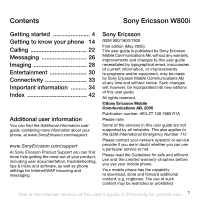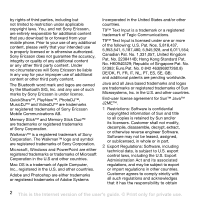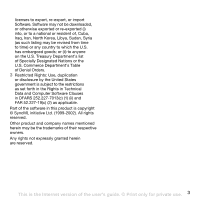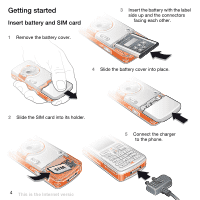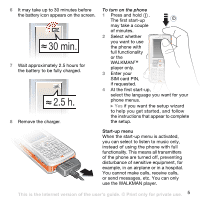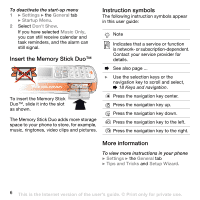Sony Ericsson W800 User Guide
Sony Ericsson W800 Manual
 |
View all Sony Ericsson W800 manuals
Add to My Manuals
Save this manual to your list of manuals |
Sony Ericsson W800 manual content summary:
- Sony Ericsson W800 | User Guide - Page 1
changes will, however, be incorporated into new editions of this user guide. All rights reserved. ©Sony Ericsson Mobile Communications AB, 2005 Publication number: AE/LZT 108 7880 R1A Please note: Some of the services in this user guide are not supported by all networks. This also applies to the GSM - Sony Ericsson W800 | User Guide - Page 2
of Sony Ericsson Mobile Communications AB. Memory Stick™ and Memory Stick Duo™ are trademarks or registered trademarks of Sony Corporation. Walkman™ is a registered trademark of Sony Corporation. The Walkman™ logo and symbol are registered trademarks of Sony Corporation. Microsoft, Windows and - Sony Ericsson W800 | User Guide - Page 3
software in this product is copyright © SyncML initiative Ltd. (1999-2002). All rights reserved. Other product and company names mentioned herein may be the trademarks of their respective owners. Any rights not expressly granted herein are reserved. This is the Internet version of the user's guide - Sony Ericsson W800 | User Guide - Page 4
battery and SIM card 1 Remove the battery cover. 3 Insert the battery with the label side up and the connectors facing each other. 4 Slide the battery cover into place. 2 Slide the SIM card into its holder. 5 Connect the charger to the phone. 4 This is the Internet version of the user's guide - Sony Ericsson W800 | User Guide - Page 5
battery icon appears on the screen. 7 Wait approximately 2.5 hours for the battery to be fully charged. 8 Remove the charger. To turn on the phone 1 Press and hold . The first start-up may take a couple of minutes. 2 Select whether you want to use the phone with full functionality or the WALKMAN - Sony Ericsson W800 | User Guide - Page 6
, and the alarm can still signal. Insert the Memory Stick Duo™ Instruction symbols The following instruction symbols appear in this user guide: Note Indicates that a service or function is network- or subscription-dependent. Contact your service provider for details. % See also page ... } Use the - Sony Ericsson W800 | User Guide - Page 7
music from CDs or your computer to the Memory Stick Duo in your phone. This way the music files are transferred in an automatic ArtistAlbum-Title order. Follow the procedures below to start using the WALKMAN player. This is the Internet version of the user's guide. © Print only for private use. 7 - Sony Ericsson W800 | User Guide - Page 8
. If the PC Suite installation window opens, simply close it as it is not needed here. 2 Turn on your phone and connect the USB cable to a USB port on the computer and to the phone. The "Found New Hardware Wizards" starts on the computer. 3 Computer: Click Install the software automatically and - Sony Ericsson W800 | User Guide - Page 9
a CD. You must also complete registration before you start. WALKMAN player controls You cannot view the transferred files in your phone until you have removed the USB cable from the phone. To play music and videos 1 } WALKMAN. The WALKMAN player browser opens. 2 Browse for songs by artist or track - Sony Ericsson W800 | User Guide - Page 10
Browsing files In the WALKMAN player browser you can browse for music and video content in lists: • Artists - lists music you have transferred using Disc2Phone. • Tracks - lists all music files (not ringtones) in your phone and on the Memory Stick Duo. • Playlists - create or play your own lists of - Sony Ericsson W800 | User Guide - Page 11
In the Artists list, the file is permanently deleted from the memory. • Rename - rename the playlist. You can only rename user-created playlists. • Delete Playlist - delete the playlist. Only from the video clip. This is the Internet version of the user's guide. © Print only for private use. 11 - Sony Ericsson W800 | User Guide - Page 12
a picture. The picture is saved on the Memory Stick Duo as default (in the Camera Pictures the option displayed in the upper right part of the screen. Press (+) to zoom Press to take in or (-) option displayed in the lower right part of the screen. Press or to switch between still camera and - Sony Ericsson W800 | User Guide - Page 13
to download to your phone. Camera settings When you are in the viewfinder } Settings to view a number of options to adjust and enhance your pictures and video clips before taking or recording them. For more details % 28 Camera and video recorder. This is the Internet version of the user's guide - Sony Ericsson W800 | User Guide - Page 14
Getting to know your phone Getting to know your phone Phone and menu overview 1 6 2 11 12 13 14 15 3 7 4 8 5 9 16 17 10 14 This is the Internet version of the user's guide. © Print only for private use. - Sony Ericsson W800 | User Guide - Page 15
zoom 12 Light 13 Camera button 14 Play/pause button 15 Memory Stick Duo slot 16 Microphone 17 Stereo headset and charger connector For more information on keys and navigation, % 18 Keys and navigation. This is the Internet version of the user's guide. © Print only for private use. 15 - Sony Ericsson W800 | User Guide - Page 16
Voice Control Phone Status Shortcuts Play/Pause Button Startup Menu Locks Setup Wizard Tips and Tricks Master Reset Sounds & Alerts Ring Volume Ringtone Silent Mode Increasing Ring Vibrating Alert Message Alert Key Sound Display Wallpaper Themes Startup Screen Screen Saver Brightness Sleep - Sony Ericsson W800 | User Guide - Page 17
Settings All Answered Dialed Missed Getting to know your phone WALKMAN Organizer Alarms Applications Calendar Tasks Notes Synchronization Timer Stopwatch Light Calculator Code Memo * Please note that some menus are service provider-, network- and subscription-dependent. ** The menu depends on - Sony Ericsson W800 | User Guide - Page 18
Getting to know your phone Keys and navigation See also % 6 More information. Standby screen, main menu and status bar The standby screen is displayed when you are not calling or using the menus. This is where you can see, for example, the name of your service provider, the time and the date. Keys - Sony Ericsson W800 | User Guide - Page 19
selected features, menus or functions available in your phone. Scroll to a menu item } Info. Enter a list of options. There are different alternatives in the list of options depending on where you are in the menus. This is the Internet version of the user's guide. © Print only for private use. 19 - Sony Ericsson W800 | User Guide - Page 20
files (for example, pictures, video clips and sounds) saved in the phone memory and on the Memory Stick Duo. Items such as Pictures, Videos, Sounds, Themes, Games and Applications are saved as files in folders. All files that the phone cannot recognize are saved in the Other folder. You can create - Sony Ericsson W800 | User Guide - Page 21
Scroll to the file you want to delete from the Memory Stick Duo and press . Formatting a Memory Stick Duo You can format a Memory Stick Duo if you want to delete all information from it, or if it has been corrupted. This is the Internet version of the user's guide. © Print only for private use. 21 - Sony Ericsson W800 | User Guide - Page 22
format the Memory Stick Duo } File Manager and highlight a folder } More } Format Ext. Mem. File information Items that are downloaded, or not hold the phone to your ear while using the loudspeaker. This could damage your hearing. 22 This is the Internet version of the user's guide. © Print only - Sony Ericsson W800 | User Guide - Page 23
calls Your phone supports the international Phone Contacts as default, your contacts will show all the information saved in Contacts. If you select SIM Contacts as default, the contacts will only show names and numbers saved on the SIM card. This is the Internet version of the user's guide - Sony Ericsson W800 | User Guide - Page 24
phone contact 1 } Contacts and select the contact you want to add a picture or ringtone to } More } Edit Contact. 2 Use , , and to scroll to the relevant tab. } Picture: or Ringtone: } Add. 3 Select a picture or sound. } Save to save the contact. 24 This is the Internet version of the user's guide - Sony Ericsson W800 | User Guide - Page 25
choose to call from contacts or from the SIM card. If SIM Contacts is set as default, you can only call the numbers on the SIM card. To call a phone contact 1 } Contacts. Scroll to, or enter to add the number to. This is the Internet version of the user's guide. © Print only for private use. 25 - Sony Ericsson W800 | User Guide - Page 26
provider about the services you can use, or for more information, visit www.SonyEricsson.com/support. Picture messages (MMS) Picture messages can contain text, pictures, video clips, camera pictures, sound recordings, and business cards. You can send picture messages to a mobile phone or an email - Sony Ericsson W800 | User Guide - Page 27
sign and country code } Save. Sending text messages For information about entering letters, % 20 Entering letters. Some language-specific characters use more space. For some languages you can deactivate National Chars. to save space. This is the Internet version of the user's guide. © Print only - Sony Ericsson W800 | User Guide - Page 28
in Drafts. 3 } Enter Phone No. and enter the recipient's phone number, or } Contacts Lookup to Gateway. The number is supplied by your service provider. To insert an item in a try to record a strong light source such as direct sunlight or a lamp, the screen user's guide. © Print only for private use. - Sony Ericsson W800 | User Guide - Page 29
or Phone Memory to save the picture or video. Transferring pictures to your computer Using the USB cable, you can drag-and-drop camera pictures to a computer running Windows® 2000, Windows ME, Windows XP and Mac OS X. To transfer pictures to a computer 1 Make sure you have installed the USB drivers - Sony Ericsson W800 | User Guide - Page 30
transfer method. All phones that support pictures can receive the picture size 160x120. Some phones that support pictures cannot receive You must switch your phone on to use the radio. Do not switch the phone on in areas where mobile phones are prohibited, % user's guide. © Print only for private use. - Sony Ericsson W800 | User Guide - Page 31
supports GPRS data transmission. • You have entered the correct WAP settings in your phone, % 13 Downloading settings. • You may also have to register as a WAP user with your service provider or network operator. • You have free memory in your phone. This is the Internet version of the user's guide - Sony Ericsson W800 | User Guide - Page 32
price for the download is the price appearing on the screen when you select to download and save a music tone. Your phone bill or prepay phone card will be charged by your service are turned on or off. To set the ringtone volume 1 } Settings } the Sounds & user's guide. © Print only for private use. - Sony Ericsson W800 | User Guide - Page 33
you connect your phone to a computer using the USB cable, the Memory Stick Duo appears as a drive on the computer. You can install the USB cable drivers using the CD that comes with your phone, % 8 To install the USB drivers. Make sure you only use the USB cable that comes with the phone, and that - Sony Ericsson W800 | User Guide - Page 34
use this feature: Windows® 2000, Windows ME, Windows XP and Mac OS X. Update service With the Sony Ericsson Update Service you can keep your phone updated with the latest software. When a new software version is available, you can download and install it using the provided USB cable and a computer - Sony Ericsson W800 | User Guide - Page 35
above your car's air bag. • Do not attempt to disassemble your product. Only Sony Ericsson-authorized personnel should perform service. Antenna Only use an antenna that has been specifically designed by Sony Ericsson for your mobile phone. Use of unauthorized or modified antennas could damage your - Sony Ericsson W800 | User Guide - Page 36
.com. Driving Please check if local laws and regulations restrict the use of mobile phones while driving or require drivers to use handsfree solutions. We recommend that you use only Ericsson or Sony Ericsson handsfree solutions intended for use with your product. Please note that because of - Sony Ericsson W800 | User Guide - Page 37
local city office, your household waste disposal service or the shop where you purchased the Sony Ericsson branded original batteries and chargers intended for use with your mobile phone. Other chargers may not charge sufficiently or may produce This is the Internet version of the user's guide - Sony Ericsson W800 | User Guide - Page 38
. Use a battery disposal facility if available. End User License Agreement This wireless device ("Device") contains software owned by Sony Ericsson Mobile Communications AB ("Sony Ericsson") and its third party suppliers and licensors ("Software"). As user of this Device, Sony Ericsson grants you - Sony Ericsson W800 | User Guide - Page 39
. Limited Warranty Sony Ericsson Mobile Communications AB, S-221 88 Lund, Sweden, (Sony Ericsson), provides this Limited Warranty for your mobile phone and original accessory delivered with your mobile phone (hereinafter referred to as "Product"). Should your Product need warranty service, please - Sony Ericsson W800 | User Guide - Page 40
, in accordance with the Sony Ericsson instructions for use and maintenance of the Product. Nor does this warranty cover any failure of the Product due to accident, software or hardware modification or adjustment, acts of God or damage resulting from liquid. A rechargeable battery can be charged and - Sony Ericsson W800 | User Guide - Page 41
country you are in, please call the local Sony Ericsson Call Center. Please observe that certain services may not be possible elsewhere than in the information Declaration of Conformity We, Sony Ericsson Mobile Communications AB of Nya Vattentornet user's guide. © Print only for private use. 41 - Sony Ericsson W800 | User Guide - Page 42
battery phone 19 K keys and navigation 18 L letters entering 20 M Memory Stick Duo 21 formatting 21 inserting 6 messages picture (MMS 26 text (SMS 27 microphone, turning off/on 23 MMS See picture messages 26 music transferring 8 42 This is the Internet version of the user's guide - Sony Ericsson W800 | User Guide - Page 43
33 music 8 turning on/off ringtone 32 U update service 34 USB drivers installing 8 V video recorder 28-29 volume changing 22 setting ringtone 32 W WALKMAN™ player 7-11 warranty 39 writing using T9™ Text Input 20 This is the Internet version of the user's guide. © Print only for private

This is the Internet version of the user's guide. © Print only for private use.
1
Contents
Getting started
.......................
4
Getting to know your phone
14
Calling
...................................
22
Messaging
............................
26
Imaging
.................................
28
Entertainment
.......................
30
Connectivity
..........................
33
Important information
..........
34
Index
.....................................
42
Additional user information
You can find the
Additional information user
guide
, containing more information about your
phone, at
www.SonyEricsson.com/support
.
www.SonyEricsson.com/support
At Sony Ericsson Product Support you can find
more help getting the most out of your product,
including user documentation, troubleshooting,
tips & tricks and software, as well as phone
settings for Internet/WAP browsing and
messaging.
Sony Ericsson
GSM 900/1800/1900
First edition (May 2005)
This user guide is published by Sony Ericsson
Mobile Communications AB, without any warranty.
Improvements and changes to this user guide
necessitated by typographical errors, inaccuracies
of current information, or improvements
to programs and/or equipment, may be made
by Sony Ericsson Mobile Communications AB
at any time and without notice. Such changes
will, however, be incorporated into new editions
of this user guide.
All rights reserved.
©Sony Ericsson Mobile
Communications AB, 2005
Publication number: AE/LZT 108 7880 R1A
Please note:
Some of the services in this user guide are not
supported by all networks.
This also applies to
the GSM International Emergency Number 112
.
Please contact your network operator or service
provider if you are in doubt whether you can use
a particular service or not.
Please read the
Guidelines for safe and efficient
use
and the
Limited warranty
chapters before
you use your mobile phone.
Your mobile phone has the capability
to download, store and forward additional
content, e.g. ringtones. The use of such
content may be restricted or prohibited
Sony Ericsson W800i