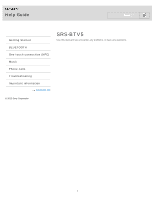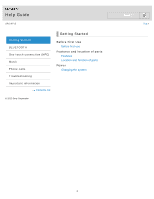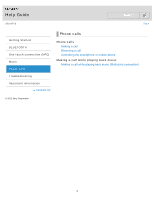Sony Ericsson Wireless Speaker SRSBTV5 User Guide
Sony Ericsson Wireless Speaker SRSBTV5 Manual
 |
View all Sony Ericsson Wireless Speaker SRSBTV5 manuals
Add to My Manuals
Save this manual to your list of manuals |
Sony Ericsson Wireless Speaker SRSBTV5 manual content summary:
- Sony Ericsson Wireless Speaker SRSBTV5 | User Guide - Page 1
Help Guide Search Getting Started BLUETOOTH One touch connection (NFC) Music Phone calls Troubleshooting Important information Contents list SRS-BTV5 Use this manual if you encounter any problems, or have any questions. © 2012 Sony Corporation 1 - Sony Ericsson Wireless Speaker SRSBTV5 | User Guide - Page 2
Help Guide SRS-BTV5 Getting Started BLUETOOTH One touch connection (NFC) Music Phone calls Troubleshooting Important information Contents list Getting Started Before First Use Before first use Features and location of parts Features Location and function of parts Power Charging - Sony Ericsson Wireless Speaker SRSBTV5 | User Guide - Page 3
Help Guide SRS-BTV5 Search Getting Started BLUETOOTH One touch connection (NFC) Music Phone calls Troubleshooting Important information Contents list BLUETOOTH BLUETOOTH What is BLUETOOTH wireless technology? What you can do with BLUETOOTH function BLUETOOTH connection Steps to BLUETOOTH function - Sony Ericsson Wireless Speaker SRSBTV5 | User Guide - Page 4
Help Guide SRS-BTV5 Search Getting Started BLUETOOTH One touch connection (NFC) Music Phone calls Troubleshooting Important information Contents list One touch connection (NFC) One touch connection (NFC) NFC technology Preparation on the smartphone About "NFC Easy Connect" App One touch - Sony Ericsson Wireless Speaker SRSBTV5 | User Guide - Page 5
Help Guide SRS-BTV5 Search Top > Getting Started BLUETOOTH One touch connection (NFC) Music Phone calls Troubleshooting Important information Contents list Music Listening to music Listening to music Using the unit by connecting the supplied cord Using the system by connecting a connecting - Sony Ericsson Wireless Speaker SRSBTV5 | User Guide - Page 6
Help Guide SRS-BTV5 Search Top > Getting Started BLUETOOTH One touch connection (NFC) Music Phone calls Troubleshooting Important information Contents list Phone calls Phone calls Making a call Receiving a call Controlling the smartphone or mobile phone Making a call while playing back music - Sony Ericsson Wireless Speaker SRSBTV5 | User Guide - Page 7
Help Guide SRS-BTV5 Search Getting Started BLUETOOTH One touch connection (NFC) Music Phone calls Troubleshooting Important information Contents list Troubleshooting To deal with a trouble What can I do to solve a problem? Possible causes of symptoms Table of contents for symptoms and possible - Sony Ericsson Wireless Speaker SRSBTV5 | User Guide - Page 8
Help Guide SRS-BTV5 Getting Started BLUETOOTH One touch connection (NFC) Music Phone calls Troubleshooting Important information Contents list Important information Important information Precautions License and trademark notice © 2012 Sony Corporation Search Top > 8 - Sony Ericsson Wireless Speaker SRSBTV5 | User Guide - Page 9
Help Guide SRS-BTV5 Search Getting Started BLUETOOTH One touch connection (NFC) Music Phone calls Troubleshooting Important information Contents list Contents list Getting Started Before First Use Before first use Features and location of parts Features Location and function of parts - Sony Ericsson Wireless Speaker SRSBTV5 | User Guide - Page 10
phone Search Making a call while playing back music Making a call while playing back music (Multi point connection) Troubleshooting To deal with a trouble What can I do to solve a problem? Possible causes of symptoms Table of contents for symptoms and possible causes Unable to turn on or charge - Sony Ericsson Wireless Speaker SRSBTV5 | User Guide - Page 11
One touch connection (NFC) Music Phone calls Troubleshooting Important information Contents list Before first use In addition to this Help Guide, read the printed manuals supplied: "Quick Start Guide" and "Reference Guide." Quick Start Guide This covers initial settings and basic operations - Sony Ericsson Wireless Speaker SRSBTV5 | User Guide - Page 12
Help Guide SRS-BTV5 Search Top > Getting Started > Features and location of parts > Getting Started BLUETOOTH One touch connection (NFC) Music Phone calls Troubleshooting Important information Contents list Features One touch connection (NFC) BLUETOOTH Ver.3.0 Compatible BLUETOOTH profile: A2DP, - Sony Ericsson Wireless Speaker SRSBTV5 | User Guide - Page 13
Help Guide SRS-BTV5 Search Top > Getting Started > Features and location of parts > Getting Started BLUETOOTH One touch connection (NFC) Music Phone calls Troubleshooting Important information Contents list Location and function of parts Functions of buttons, indicators, and other parts on your - Sony Ericsson Wireless Speaker SRSBTV5 | User Guide - Page 14
© 2012 Sony Corporation RESET button [Details] Press the button with a pointing object, such as a pin, to reset the system. Jack cover Search AUDIO IN jack [Details] Connect a music player, etc. to this jack by using a connecting cord (not supplied). Make sure that you insert the plug of the - Sony Ericsson Wireless Speaker SRSBTV5 | User Guide - Page 15
Guide SRS-BTV5 Search Top > Getting Started > Power > Getting Started BLUETOOTH One touch connection (NFC) Music Phone calls Troubleshooting Professional / Ultimate Windows Vista® (Service Pack 2 or later) Home Basic / Home Premium / Business / Ultimate Windows® XP (Service Pack 3 or later) Home - Sony Ericsson Wireless Speaker SRSBTV5 | User Guide - Page 16
an AC outlet, use a USB Charging AC Power Adaptor (sold separately). For details, refer to the manuals supplied with the USB Charging AC Power Adaptor. Caution If the system detects a problem while charging, the BATT/CHG indicator (orange) may turn off, although charging is not complete. Check - Sony Ericsson Wireless Speaker SRSBTV5 | User Guide - Page 17
Guide SRS-BTV5 Search Top > BLUETOOTH > BLUETOOTH > Getting Started BLUETOOTH One touch connection (NFC) Music Phone calls Troubleshooting talking on the telephone or listening to the music. This system supports security capabilities that comply with the BLUETOOTH standard to provide a secure - Sony Ericsson Wireless Speaker SRSBTV5 | User Guide - Page 18
© 2012 Sony Corporation We do not take any responsibility for the leakage of information during BLUETOOTH communication. Search A device featuring the BLUETOOTH function is required to conform to the BLUETOOTH standard specified by Bluetooth SIG, and be authenticated. Even if the connected device - Sony Ericsson Wireless Speaker SRSBTV5 | User Guide - Page 19
Help Guide SRS-BTV5 Search Top > BLUETOOTH > BLUETOOTH > Getting Started BLUETOOTH One touch connection (NFC) Music Phone calls Troubleshooting Important information Contents list What you can do with BLUETOOTH function The system uses BLUETOOTH wireless technology. You can enjoy music wirelessly - Sony Ericsson Wireless Speaker SRSBTV5 | User Guide - Page 20
Guide SRS-BTV5 Search Top > BLUETOOTH > BLUETOOTH connection > Getting Started BLUETOOTH One touch connection (NFC) Music Phone calls Troubleshooting by hands-free. * When you use a BLUETOOTH smartphone or mobile phone supported by both HFP (Hands-free Profile) and HSP (Headset Profile), set it - Sony Ericsson Wireless Speaker SRSBTV5 | User Guide - Page 21
Guide SRS-BTV5 Search Top > BLUETOOTH > BLUETOOTH connection > Getting Started BLUETOOTH One touch connection (NFC) Music Phone calls Troubleshooting "What can I do to solve a problem?" [Details] Notes For details, refer to the operating instructions supplied with the BLUETOOTH device. When pairing - Sony Ericsson Wireless Speaker SRSBTV5 | User Guide - Page 22
© 2012 Sony Corporation Search 22 - Sony Ericsson Wireless Speaker SRSBTV5 | User Guide - Page 23
Help Guide SRS-BTV5 Search Top > BLUETOOTH > BLUETOOTH connection > Getting Started BLUETOOTH One touch connection (NFC) Music Phone calls Troubleshooting Important information Contents list Connecting with the paired device 1. Turn on the system. 2. Make the BLUETOOTH connection from the - Sony Ericsson Wireless Speaker SRSBTV5 | User Guide - Page 24
Guide SRS-BTV5 Search Top > BLUETOOTH > BLUETOOTH connection > Getting Started BLUETOOTH One touch connection (NFC) Music Phone calls Troubleshooting indicator (blue) lights up. For details, refer to the operating instructions supplied with your "Walkman." Note Once BLUETOOTH devices are paired, - Sony Ericsson Wireless Speaker SRSBTV5 | User Guide - Page 25
touch connection (NFC) Music Phone calls Troubleshooting Important information Contents list Connecting with the paired "Walkman" 1. Turn on the system. 2. Make the BLUETOOTH connection from the "Walkman." For details, refer to the operating instructions supplied with your "Walkman." © 2012 Sony - Sony Ericsson Wireless Speaker SRSBTV5 | User Guide - Page 26
Help Guide SRS-BTV5 Search Top > BLUETOOTH > BLUETOOTH connection > Getting Started BLUETOOTH One touch connection (NFC) Music Phone calls Troubleshooting Important information Contents list Indications of BLUETOOTH function The (BLUETOOTH) indicator indicates the BLUETOOTH connection status. - Sony Ericsson Wireless Speaker SRSBTV5 | User Guide - Page 27
Help Guide SRS-BTV5 Search Top > One touch connection (NFC) > One touch connection (NFC) > Getting Started BLUETOOTH One touch connection (NFC) Music Phone calls Troubleshooting Important information Contents list NFC technology NFC (Near Field Communication) is a technology enabling short-range - Sony Ericsson Wireless Speaker SRSBTV5 | User Guide - Page 28
Guide SRS-BTV5 Search Top > One touch connection (NFC) > One touch connection (NFC) > Getting Started BLUETOOTH One touch connection (NFC) Music Phone calls Troubleshooting the NFC function can be used. For details, refer to the manual of the smartphone. Tip Depending on your smartphone, you may - Sony Ericsson Wireless Speaker SRSBTV5 | User Guide - Page 29
Help Guide SRS-BTV5 Search Top > One touch connection (NFC) > One touch connection (NFC) > Getting Started BLUETOOTH One touch connection (NFC) Music Phone calls Troubleshooting Important description here. For details, refer to the manual supplied with your smartphone. © 2012 Sony Corporation 29 - Sony Ericsson Wireless Speaker SRSBTV5 | User Guide - Page 30
Guide SRS-BTV5 Search Top > One touch connection (NFC) > One touch connection > Getting Started BLUETOOTH One touch connection (NFC) Music Phone calls Troubleshooting lit, the system is connected with the device. Refer to the manual of the smartphone for the designated location to be touched on the - Sony Ericsson Wireless Speaker SRSBTV5 | User Guide - Page 31
© 2012 Sony Corporation Search 31 - Sony Ericsson Wireless Speaker SRSBTV5 | User Guide - Page 32
Help Guide SRS-BTV5 Search Top > One touch connection (NFC) > One touch connection > Getting Started BLUETOOTH One touch connection (NFC) Music Phone calls Troubleshooting Important information Contents list Disconnecting the smartphone by one touch You can disconnect the system from the - Sony Ericsson Wireless Speaker SRSBTV5 | User Guide - Page 33
Help Guide SRS-BTV5 Search Top > One touch connection (NFC) > One touch connection > Getting Started BLUETOOTH One touch connection (NFC) Music Phone calls Troubleshooting Important information Contents list Switching the device by one touch When the system is connected with a BLUETOOTH device, - Sony Ericsson Wireless Speaker SRSBTV5 | User Guide - Page 34
(NFC) Music Phone calls Troubleshooting Important information Contents list Listening to music You can enjoy listening to music and basic remote control operation of a BLUETOOTH device via a BLUETOOTH connection. The BLUETOOTH device is required to support the following BLUETOOTH profiles. A2DP - Sony Ericsson Wireless Speaker SRSBTV5 | User Guide - Page 35
© 2012 Sony Corporation Search 35 - Sony Ericsson Wireless Speaker SRSBTV5 | User Guide - Page 36
Help Guide SRS-BTV5 Search Top > Music > Using the unit by connecting the supplied cord > Getting Started BLUETOOTH One touch connection (NFC) Music Phone calls Troubleshooting Important of sound from the BLUETOOTH device does not indicate any trouble with the system. © 2012 Sony Corporation 36 - Sony Ericsson Wireless Speaker SRSBTV5 | User Guide - Page 37
Guide SRS-BTV5 Search Top > Phone calls > Phone calls > Getting Started BLUETOOTH One touch connection (NFC) Music Phone calls Troubleshooting Important information Contents list Making a call You can enjoy a hands-free call with a BLUETOOTH smartphone or mobile phone that supports the manual - Sony Ericsson Wireless Speaker SRSBTV5 | User Guide - Page 38
Guide SRS-BTV5 Search Top > Phone calls > Phone calls > Getting Started BLUETOOTH One touch connection (NFC) Music Phone calls Troubleshooting , or using your smartphone or mobile phone. For details, refer to the manual supplied with your smartphone or mobile phone. To adjust the volume Press the - Sony Ericsson Wireless Speaker SRSBTV5 | User Guide - Page 39
Help Guide SRS-BTV5 Search Top > Phone calls > Phone calls > Getting Started BLUETOOTH One touch connection (NFC) Music Phone calls Troubleshooting Important information Contents list Controlling the smartphone or mobile phone The function available may vary depending on the profile supported by - Sony Ericsson Wireless Speaker SRSBTV5 | User Guide - Page 40
Guide SRS-BTV5 Search Top > Phone calls > Making a call while playing back music > Getting Started BLUETOOTH One touch connection (NFC) Music Phone calls Troubleshooting the combination of the devices. Refer to the operating instructions supplied with your device for information on the connection - Sony Ericsson Wireless Speaker SRSBTV5 | User Guide - Page 41
Guide SRS-BTV5 Search Top > Troubleshooting > To deal with a trouble > Getting Started BLUETOOTH One touch connection (NFC) Music Phone calls Troubleshooting Important information Contents list What can I do to solve a problem on the issue on the customer support Web site. For customers in the - Sony Ericsson Wireless Speaker SRSBTV5 | User Guide - Page 42
touch connection (NFC) Music Phone calls Troubleshooting Important information Contents list Table of contents for symptoms and possible causes The following topics show possible causes and remedies for symptoms. See an appropriate topic according to your problem. Unable to turn on or charge the - Sony Ericsson Wireless Speaker SRSBTV5 | User Guide - Page 43
© 2012 Sony Corporation Search 43 - Sony Ericsson Wireless Speaker SRSBTV5 | User Guide - Page 44
Help Guide SRS-BTV5 Search Top > Troubleshooting > Possible causes of symptoms > Getting Started BLUETOOTH One touch connection (NFC) Music Phone calls Troubleshooting Important information Contents list Unable to turn on or charge the system Charge the built-in battery. Make sure the micro-USB - Sony Ericsson Wireless Speaker SRSBTV5 | User Guide - Page 45
Help Guide SRS-BTV5 Search Top > Troubleshooting > Possible causes of symptoms > Getting Started BLUETOOTH One touch connection (NFC) Music Phone calls Troubleshooting Important information Contents list No sound/Low sound level Check that both this system and the connected device are turned on. - Sony Ericsson Wireless Speaker SRSBTV5 | User Guide - Page 46
© 2012 Sony Corporation played on the system in rare instances. Search 46 - Sony Ericsson Wireless Speaker SRSBTV5 | User Guide - Page 47
Help Guide SRS-BTV5 Search Top > Troubleshooting > Possible causes of symptoms > Getting Started BLUETOOTH One touch connection (NFC) Music Phone calls Troubleshooting Important information Contents list Distorted sound/Humming or noise in the system output Turn down the volume of the connected - Sony Ericsson Wireless Speaker SRSBTV5 | User Guide - Page 48
© 2012 Sony Corporation to a computer and charge the built-in battery. Search If you connect a device with a built-in radio or tuner to this system, broadcasts may not be received, or sensitivity may be reduced. Locate the system farther away from the device and check that you can listen to the - Sony Ericsson Wireless Speaker SRSBTV5 | User Guide - Page 49
Help Guide SRS-BTV5 Search Top > Troubleshooting > Possible causes of symptoms > Getting Started BLUETOOTH One touch connection (NFC) Music Phone calls Troubleshooting Important information Contents list Pairing is not possible Bring this system and the BLUETOOTH device to within 1 m (3 ft) of - Sony Ericsson Wireless Speaker SRSBTV5 | User Guide - Page 50
Help Guide SRS-BTV5 Search Top > Troubleshooting > Possible causes of symptoms > Getting Started BLUETOOTH One touch connection (NFC) Music Phone calls Troubleshooting Important information Contents list No voice/Low voice from callers Check that both this system and the connected device are - Sony Ericsson Wireless Speaker SRSBTV5 | User Guide - Page 51
Help Guide SRS-BTV5 Search Top > Troubleshooting > Possible causes of symptoms > Getting Started BLUETOOTH One touch connection (NFC) Music Phone calls Troubleshooting Important information Contents list One touch connection (NFC) is not possible Keep the smartphone close to the system until the - Sony Ericsson Wireless Speaker SRSBTV5 | User Guide - Page 52
Help Guide SRS-BTV5 Search Top > Troubleshooting > Possible causes of symptoms > Getting Started BLUETOOTH One touch connection (NFC) Music Phone calls Troubleshooting Important information Contents list Unable to operate the system When you cannot operate the system even if the system is turned - Sony Ericsson Wireless Speaker SRSBTV5 | User Guide - Page 53
Guide SRS-BTV5 Search Top > Important information > Important information > Getting Started BLUETOOTH One touch connection (NFC) Music Phone calls Troubleshooting any questions or problems concerning this system that are not covered in this manual, please consult your nearest Sony dealer. © - Sony Ericsson Wireless Speaker SRSBTV5 | User Guide - Page 54
Help Guide SRS-BTV5 Search Top > Important information > Important information > Getting Started BLUETOOTH One touch connection (NFC) Music Phone calls Troubleshooting Important information Contents list License and trademark notice The BLUETOOTH word mark and logos are owned by the Bluetooth SIG
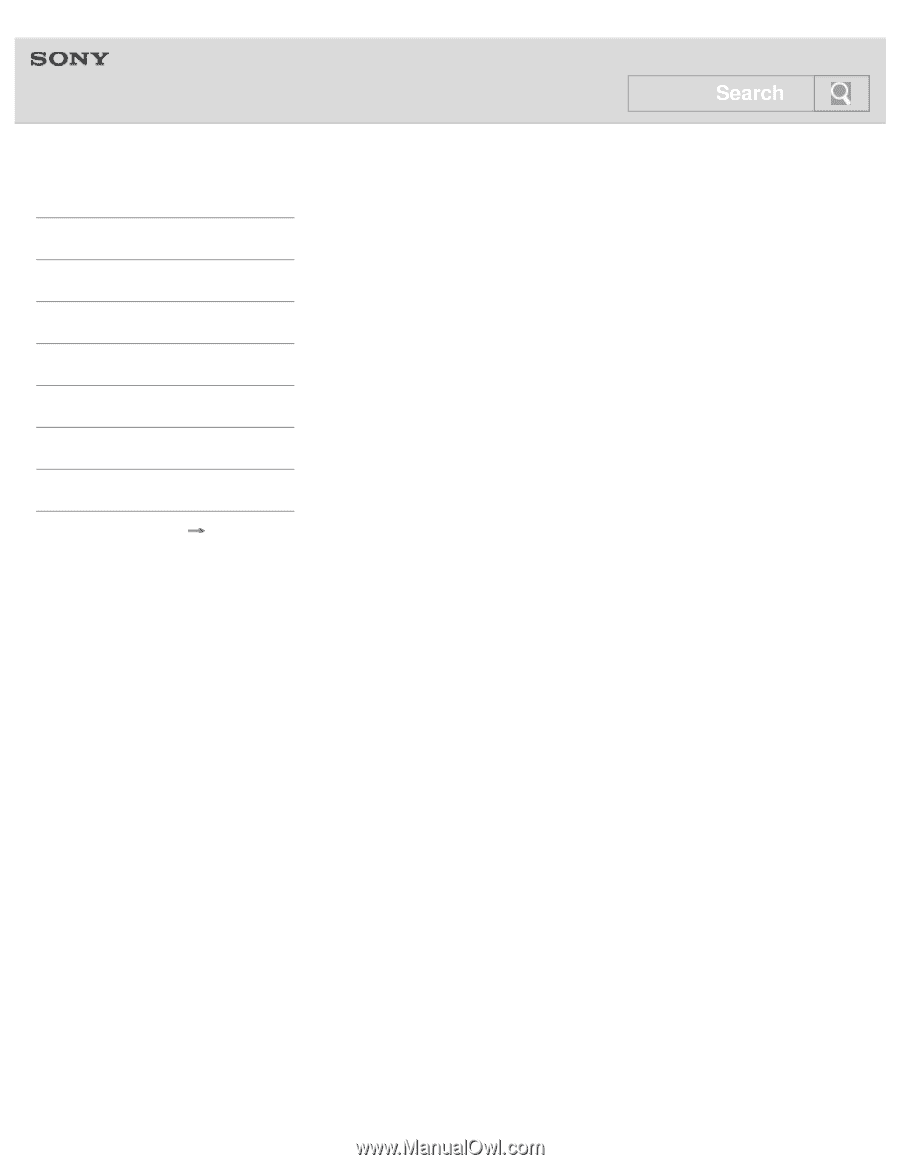
Help Guide
Getting Started
BLUETOOTH
One touch connection (NFC)
Music
Phone calls
Troubleshooting
Important information
Contents list
SRS-BTV5
Use this manual if you encounter any problems, or have any questions.
© 2012 Sony Corporation
1