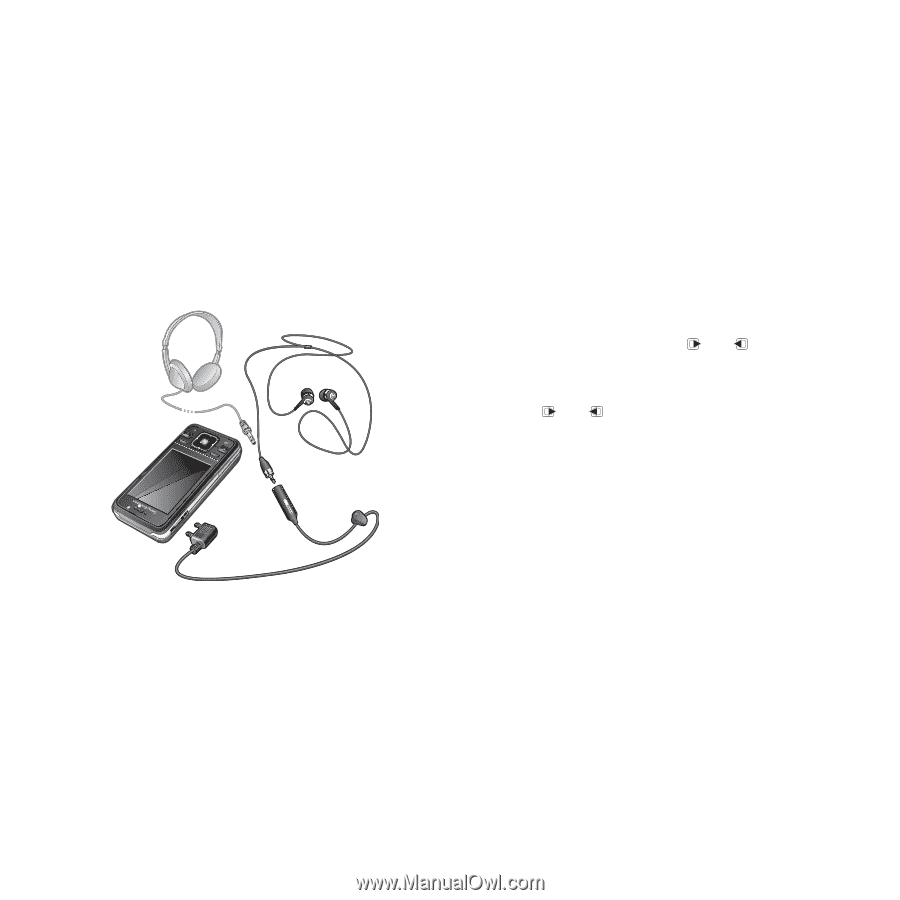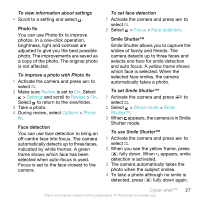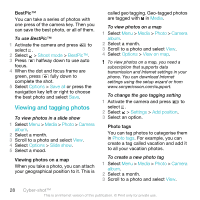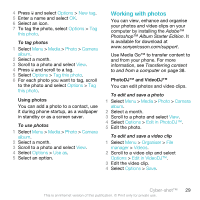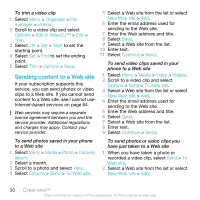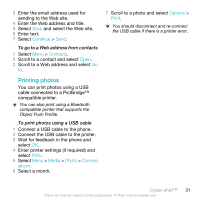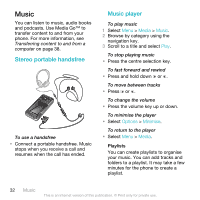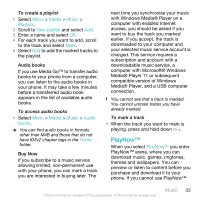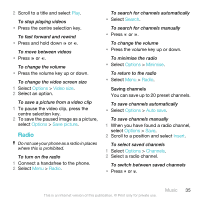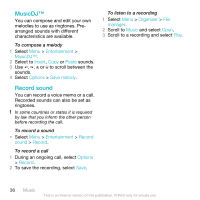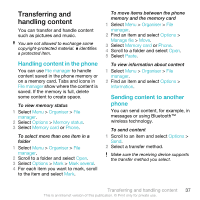Sony Ericsson C903 User Guide - Page 32
Music, Stereo portable handsfree, Music player, Media, Options, Minimise
 |
View all Sony Ericsson C903 manuals
Add to My Manuals
Save this manual to your list of manuals |
Page 32 highlights
Music You can listen to music, audio books and podcasts. Use Media Go™ to transfer content to and from your phone. For more information, see Transferring content to and from a computer on page 38. Stereo portable handsfree To use a handsfree • Connect a portable handsfree. Music stops when you receive a call and resumes when the call has ended. Music player To play music 1 Select Menu > Media > Music. 2 Browse by category using the navigation key. 3 Scroll to a title and select Play. To stop playing music • Press the centre selection key. To fast forward and rewind • Press and hold down or . To move between tracks • Press or . To change the volume • Press the volume key up or down. To minimise the player • Select Options > Minimise. To return to the player • Select Menu > Media. Playlists You can create playlists to organise your music. You can add tracks and folders to a playlist. It may take a few minutes for the phone to create a playlist. 32 Music This is an Internet version of this publication. © Print only for private use.