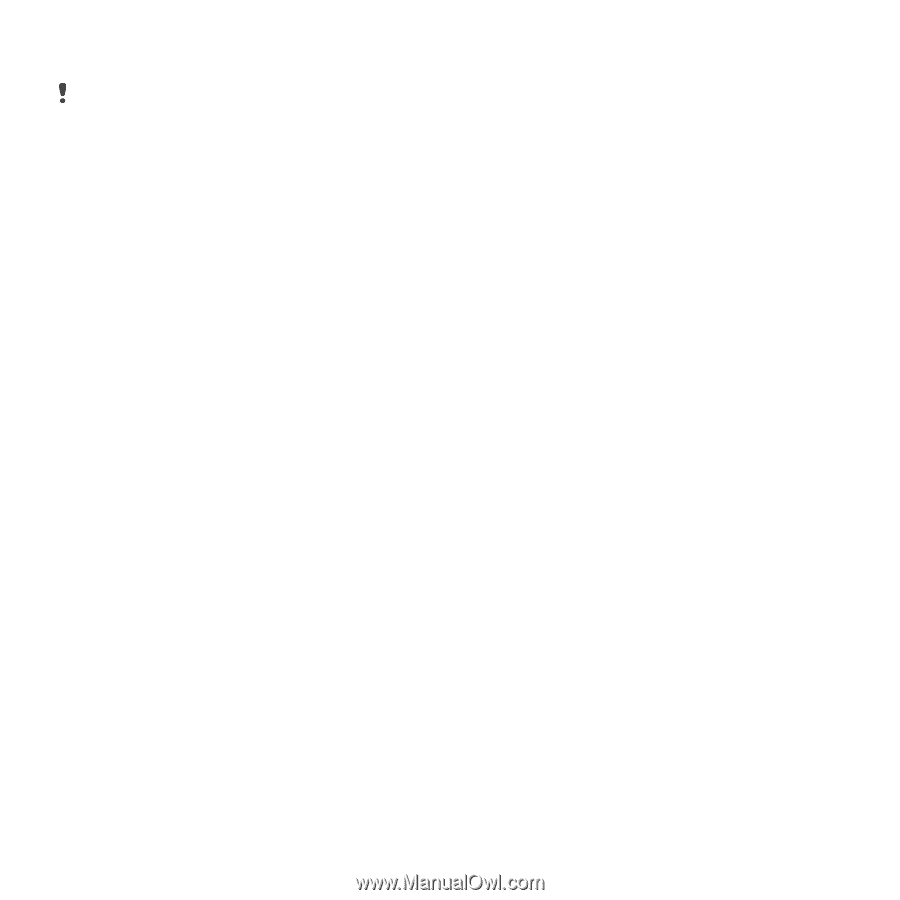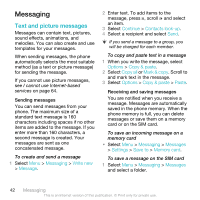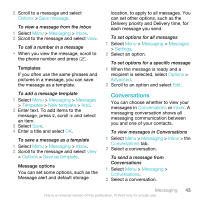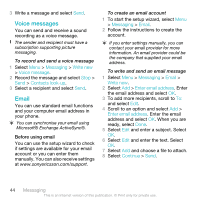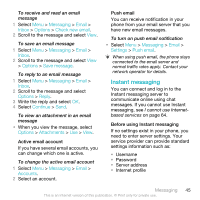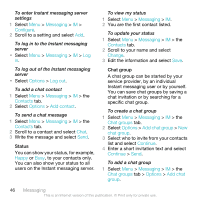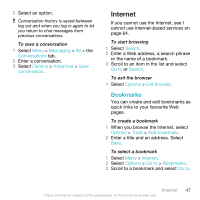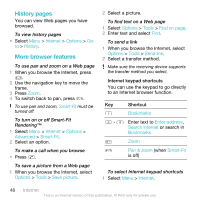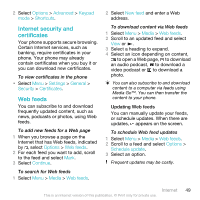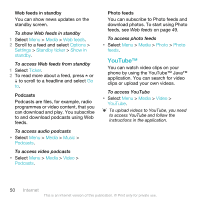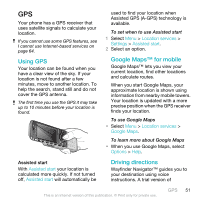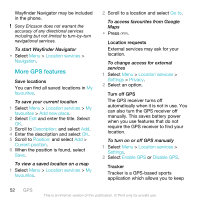Sony Ericsson C903 User Guide - Page 47
Internet, Bookmarks, Messaging, Conversations, Options, Advanced, Search, Go to, Exit browser, Tools
 |
View all Sony Ericsson C903 manuals
Add to My Manuals
Save this manual to your list of manuals |
Page 47 highlights
2 Select an option. Conversation history is saved between log out and when you log in again to let you return to chat messages from previous conversations. To save a conversation 1 Select Menu > Messaging > IM > the Conversations tab. 2 Enter a conversation. 3 Select Options > Advanced > Save conversation. Internet If you cannot use the Internet, see I cannot use Internet-based services on page 64. To start browsing 1 Select Search. 2 Enter a Web address, a search phrase or the name of a bookmark. 3 Scroll to an item in the list and select Go to or Search. To exit the browser • Select Options > Exit browser. Bookmarks You can create and edit bookmarks as quick links to your favourite Web pages. To create a bookmark 1 When you browse the Internet, select Options > Tools > Add bookmark. 2 Enter a title and an address. Select Save. To select a bookmark 1 Select Menu > Internet. 2 Select Options > Go to > Bookmarks. 3 Scroll to a bookmark and select Go to. Internet 47 This is an Internet version of this publication. © Print only for private use.