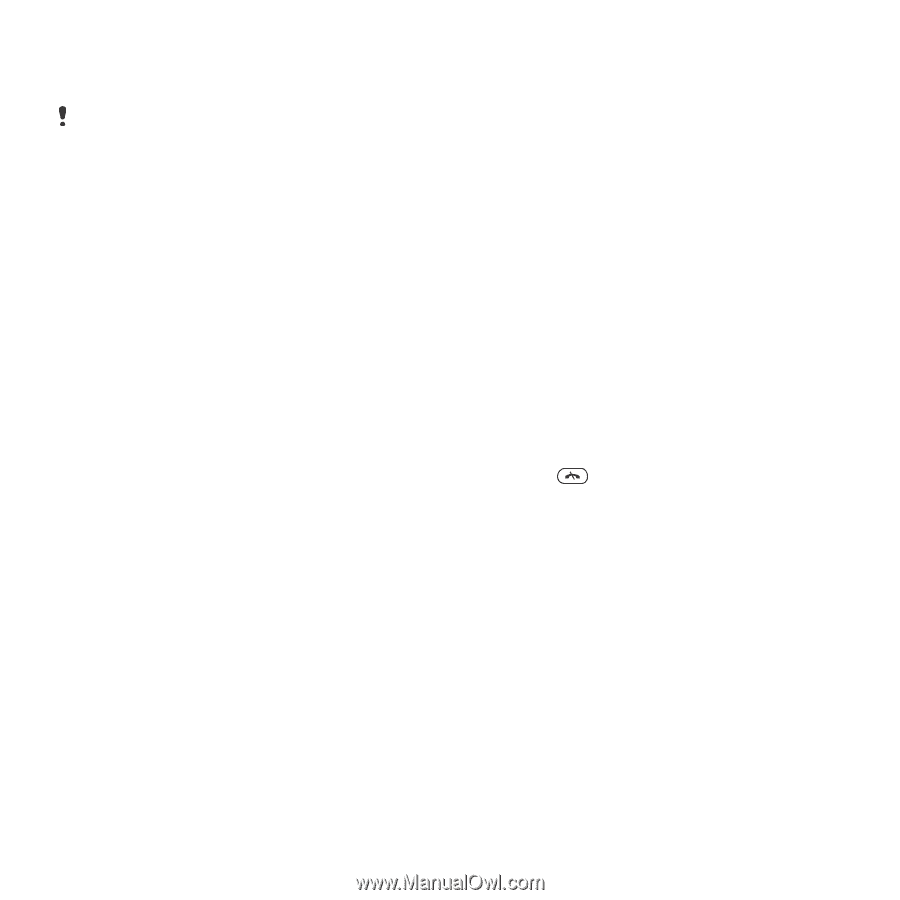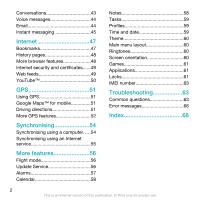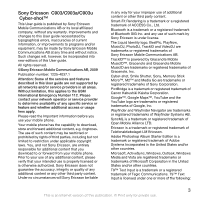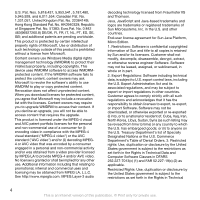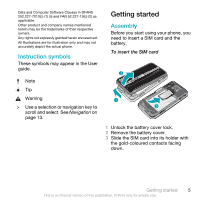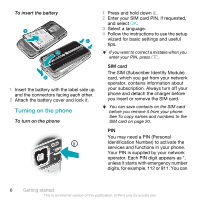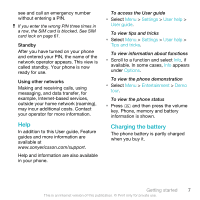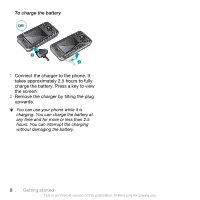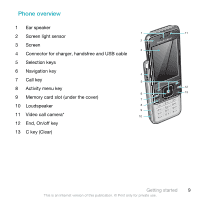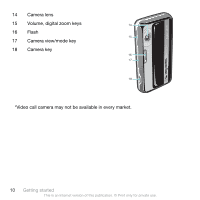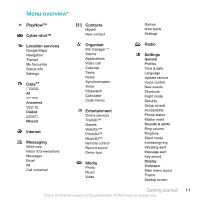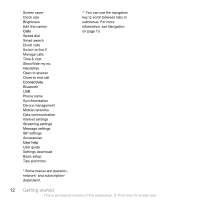Sony Ericsson C903 User Guide - Page 7
Help, Charging the battery, Settings, User help, User guide, Tips and tricks, Options, Entertainment
 |
View all Sony Ericsson C903 manuals
Add to My Manuals
Save this manual to your list of manuals |
Page 7 highlights
see and call an emergency number without entering a PIN. If you enter the wrong PIN three times in a row, the SIM card is blocked. See SIM card lock on page 61. Standby After you have turned on your phone and entered your PIN, the name of the network operator appears. This view is called standby. Your phone is now ready for use. Using other networks Making and receiving calls, using messaging, and data transfer, for example, Internet-based services, outside your home network (roaming), may incur additional costs. Contact your operator for more information. Help In addition to this User guide, Feature guides and more information are available at www.sonyericsson.com/support. Help and information are also available in your phone. To access the User guide • Select Menu > Settings > User help > User guide. To view tips and tricks • Select Menu > Settings > User help > Tips and tricks. To view information about functions • Scroll to a function and select Info, if available. In some cases, Info appears under Options. To view the phone demonstration • Select Menu > Entertainment > Demo tour. To view the phone status • Press and then press the volume key. Phone, memory and battery information is shown. Charging the battery The phone battery is partly charged when you buy it. Getting started 7 This is an Internet version of this publication. © Print only for private use.