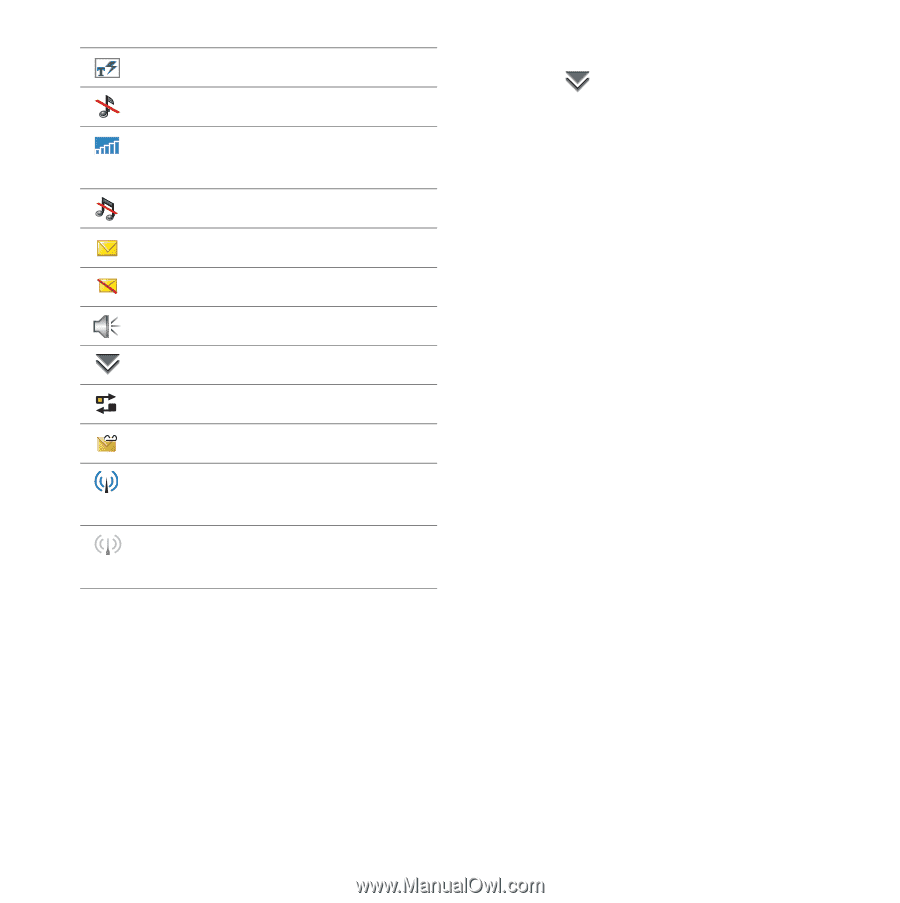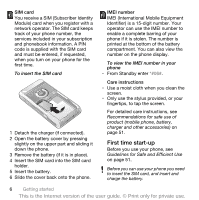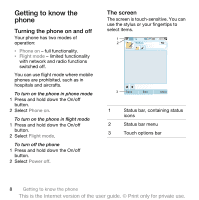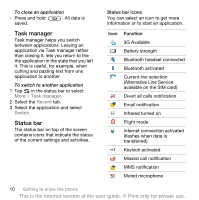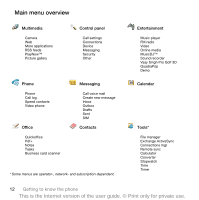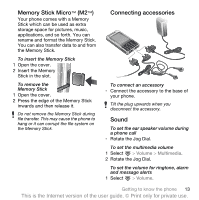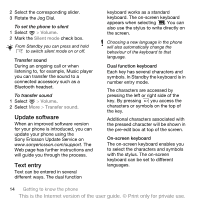Sony Ericsson P1i User Guide - Page 13
Importing phone book entries - bluetooth
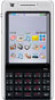 |
View all Sony Ericsson P1i manuals
Add to My Manuals
Save this manual to your list of manuals |
Page 13 highlights
Predictive text activated Ring volume set to zero Signal strength in phone mode, GPRS available Silent mode SMS notification SMS overflow Speakerphone activated Status bar menu Task manager Voicemail notification Wireless LAN activated and connected Wireless LAN activated but not connected Status bar menu You can use the status bar menu to quickly access extra settings: • New call, SMS, MMS and more • Connections • Volume • Time • Keylock To access the Status bar menu • Select in the status bar. Importing phone book entries You can import contact information by: • Copying phonebook entries stored on your SIM card. • Transferring phonebook entries from a computer application using the synchronize function. • Transferring phonebook entries from another phone using Bluetooth™ wireless technology. Getting to know the phone 11 This is the Internet version of the user guide. © Print only for private use.