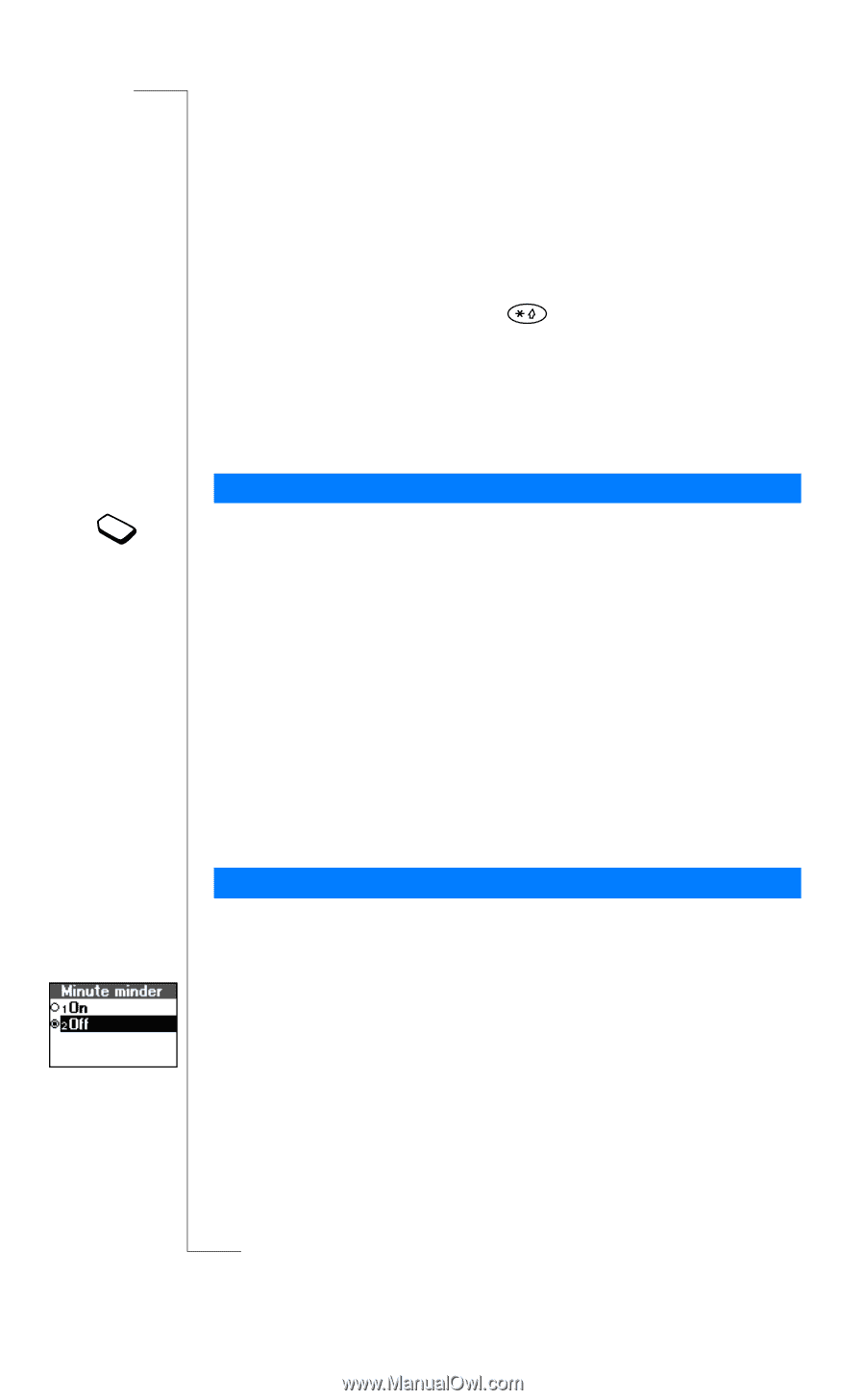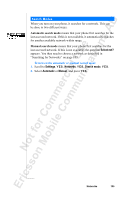Sony Ericsson R520m User Guide - Page 102
Call info, Call costs, Set tariff, Change tariff, Units, Set credit, Change credit, Unlimited, Call
 |
View all Sony Ericsson R520m manuals
Add to My Manuals
Save this manual to your list of manuals |
Page 102 highlights
EricssonNoMtofboilreCCoommmmerucniiaclatUisoens AB To enter the price per call unit 1. Scroll to Call info, Y E S , Call costs, Y E S , Set tariff, Y E S . 2. Enter your PIN2 and press Y E S . 3. Select Change tariff and press Y E S . 4. Enter the currency you want, for example GBP for Pounds Sterling, and press Y E S . 5. Enter the price per call unit, for example 0.75, and press Y E S . To enter a decimal point, press . To revert to call units 1. Scroll to Call info, Y E S Call costs, Y E S , Set tariff, Y E S . 2. Enter your PIN2 and press Y E S . 3. Select Units and press Y E S . Credit Limit for Calls You can enter a total amount of money that can be used for making calls. When the amount reaches zero, no more calls can be made. To set a specific credit limit 1. Scroll to Call info, Y E S , Call costs, Y E S , Set credit, Y E S . 2. Enter your PIN2 and press Y E S . 3. Select Change credit and press Y E S . 4. Enter the amount, for example 30 pounds, and press Y E S . To set unlimited credit 1. Scroll to Call info, Y E S , Call costs, Y E S , Set credit, Y E S . 2. Enter your PIN2 and press Y E S . 3. Select Unlimited and press Y E S . Minute Minder If you turn on the minute minder, you hear a beep once every minute during a call as a reminder of the duration of the ongoing call. To turn the minute minder on or off 1. Scroll to Call info, Y E S , Call timers, Y E S , Minute minder, Y ES . 2. Select On or Off and press Y E S . 102 Call Time and Call Cost