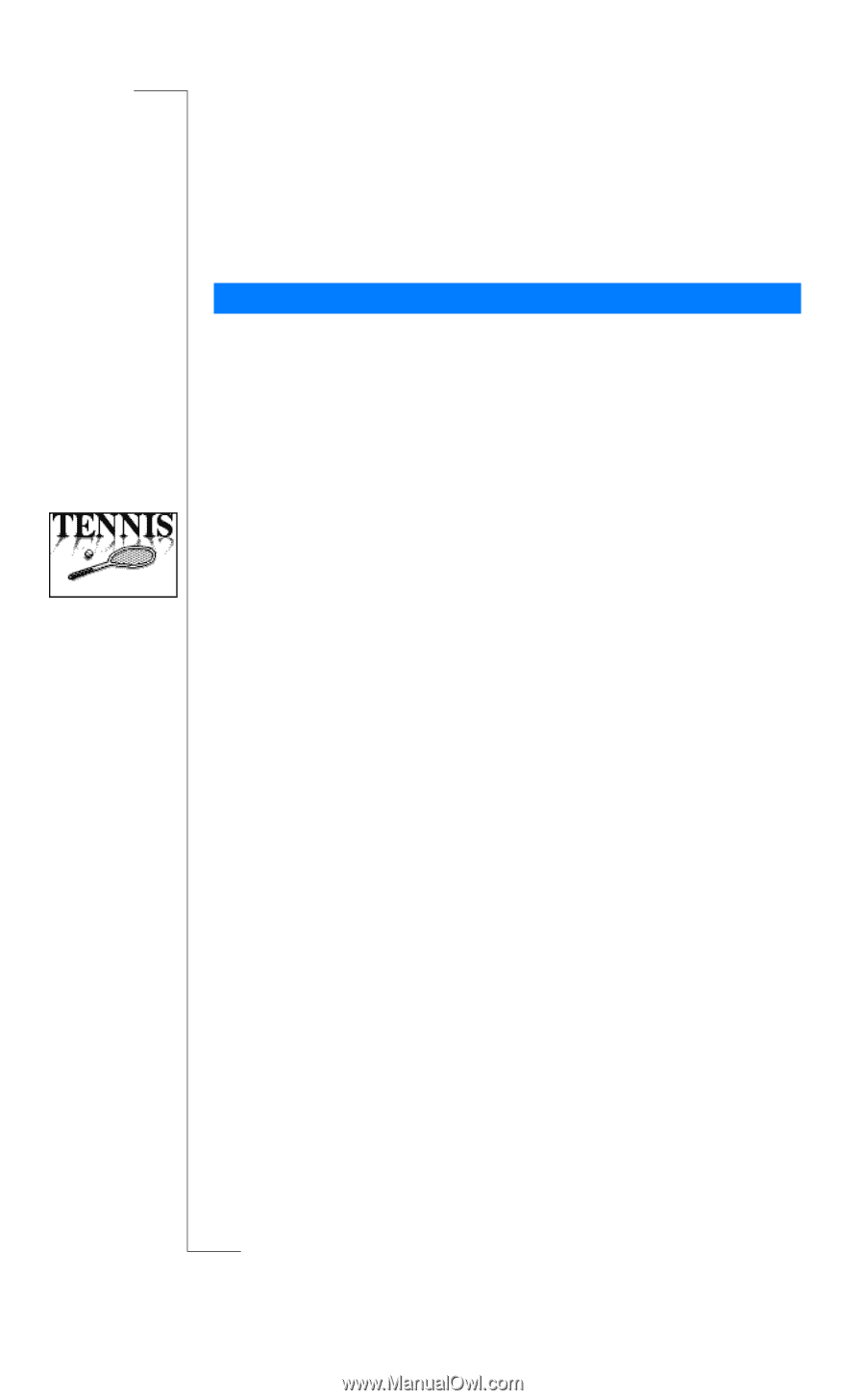Sony Ericsson R520m User Guide - Page 117
Games - r520 m
 |
View all Sony Ericsson R520m manuals
Add to My Manuals
Save this manual to your list of manuals |
Page 117 highlights
EricssonNoMtofboilreCCoommmmerucniiaclatUisoens AB Games Your phone includes two games: Tennis and Erix. Tennis You can play Tennis by yourself or against a user of another R520 phone using Bluetooth wireless technology or the infrared port. You play seven sets. Tip: Read about "Bluetooth™ Wireless Technology" on page 52 and "Infrared Port" on page 57. To start Tennis 1. Scroll to Extras, Y E S , Games, Y E S , Tennis, Y E S . 2. To start a new game, press 1 . (Press 2 to resume a game and press 3 for help.) 3. If you want to have sound effects, press 1 . If not, press 2 . 4. Select how you want to play: • Single - you play against the phone: select difficulty level by pressing 1 or 2 . Press 1 and start playing. • Two, one phone - you and another person play against each other on the same phone: press 2 and start playing. • Two, two phones - you and another person play against each other on your phones via Bluetooth wireless technology or via the infrared port: press 3 . If you select Two, two phones, proceed as follows: 5. Select a transfer method by pressing 1(IR) or 2 (Bluetooth). 6. Select if you want to initiate a game or if you want to join a game: • Invite others - your phone searches for other nearby players who have selected Accept others (see below): press 1 . When a player is found, the game starts automatically. • Accept others - your phone waits to be found by another player who has selected Invite others to initiate a game: press 2 . 7. When the phones have found each other, start playing. Games 117