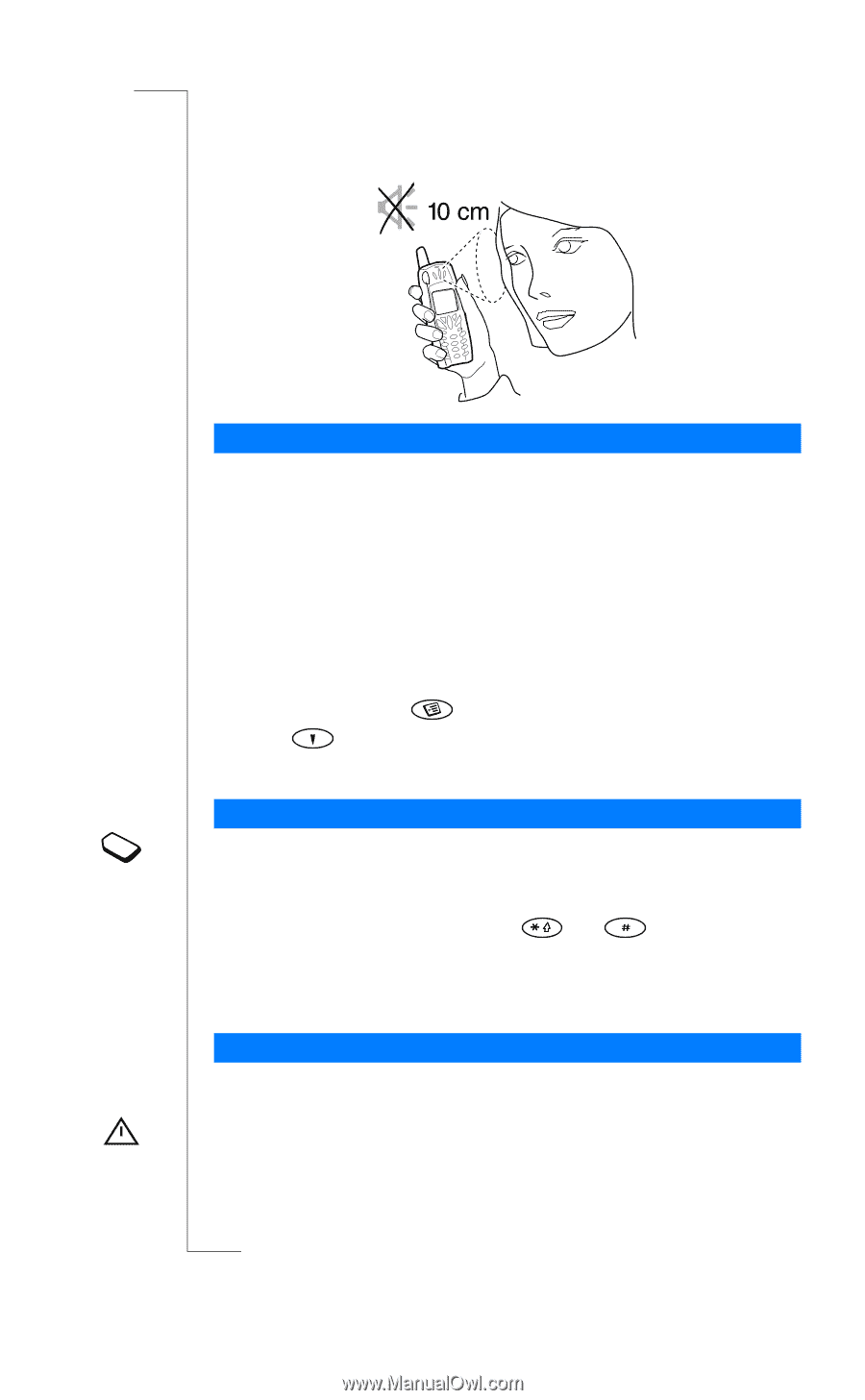Sony Ericsson R520m User Guide - Page 16
See also Touch Tone Services - features
 |
View all Sony Ericsson R520m manuals
Add to My Manuals
Save this manual to your list of manuals |
Page 16 highlights
EricssonNoMtofboilreCCoommmmerucniiaclatUisoens AB The speakerphone is always turned off when a call is ended. For safety reasons, the speakerphone is automatically turned off when the phone is approximately 10 cm from your ear or another object. Notepad If you want to make a note of a phone number during a call, you can use your phone display as a notepad. Use the number keys to enter the number. When you end the call, the number remains in the display. You can call the number by pressing Y E S . Turn Off Tones If you use the phone display as a notepad, the person you are talking to hears the tone signals when you press the keys. To turn the tone signals on or off 1. During a call, press . 2. Press until Turn off tones or Turn on tones is highlighted, press Y ES . Sending Touch Tone Signals To use touch tone services such as telephone banking or controlling an answering machine, you need to use codes. These codes are sent as touch tone signals (also known as DTMF - Dual Tone Multiple Frequency tones). If you press 0 -9 , and during a call, these numbers and characters are sent as tone signals. You can save codes in your phone book, and during a call, you can send the codes by pressing Find and send. See also "Touch Tone Services" on page 42. Ciphering Ciphering is a built-in feature that encodes your calls and messages to provide additional privacy. An exclamation mark is shown in the display during a call to indicate that ciphering is currently not being provided by the network. 16 During a Call