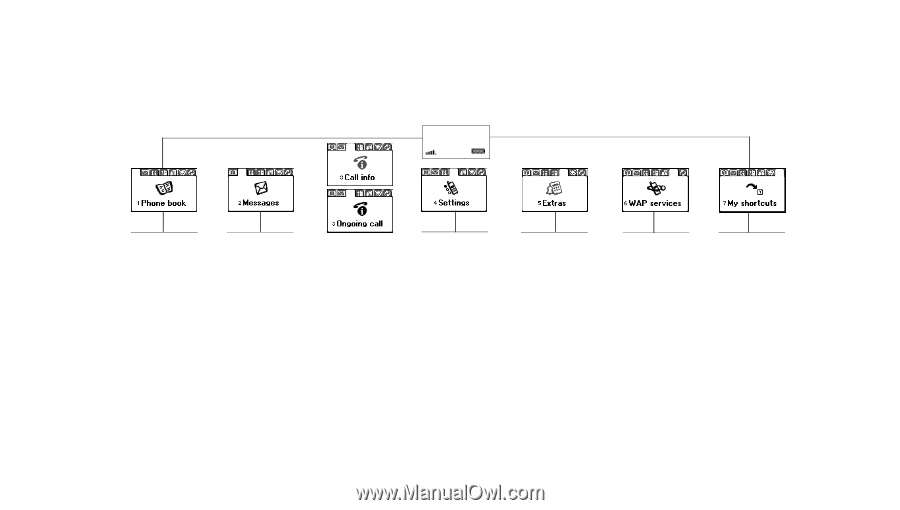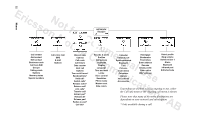Sony Ericsson R520m User Guide - Page 22
the Call info menu or the Ongoing call menu is shown.
 |
View all Sony Ericsson R520m manuals
Add to My Manuals
Save this manual to your list of manuals |
Page 22 highlights
22 Ericss Not NETWORK o f 04:22pm Menus n MoboirleComm Callcontact C e Add contact o r Edit contact c Business cards m i Call from SIM a Groups m l Calling cards u U Options Memory status nicatisoens AB Special numbers Call voice mail SMS E-mail Options Missed calls Call list Call costs Call timers Data counter Next call Options Turn on/off tones* Speakerphone* Hold call* Switch calls* Release active* Retrieve call* Join calls* Transfer call* Extract part* Release all* Release part* Parties in conf* Call info* Sounds & alerts Profiles Call options Networks Display Language Time and date Locks Voice control Handsfree Phone name Master reset Data comm. Calendar Infrared port Synchronization Bluetooth Time Pictures Code memo Calculator Games Voice memo Accessories Homepage Bookmarks Push inbox Enter address Resume Select profile Clear cache WAP settings Select profile Ring volume Switch to line 1 Alarm Bluetooth Infrared port Edit shortcuts Depending on whether a call is ongoing or not, either the Call info menu or the Ongoing call menu is shown. Please note that many of the menu alternatives are dependent on your network and subscription. * Only available during a call.