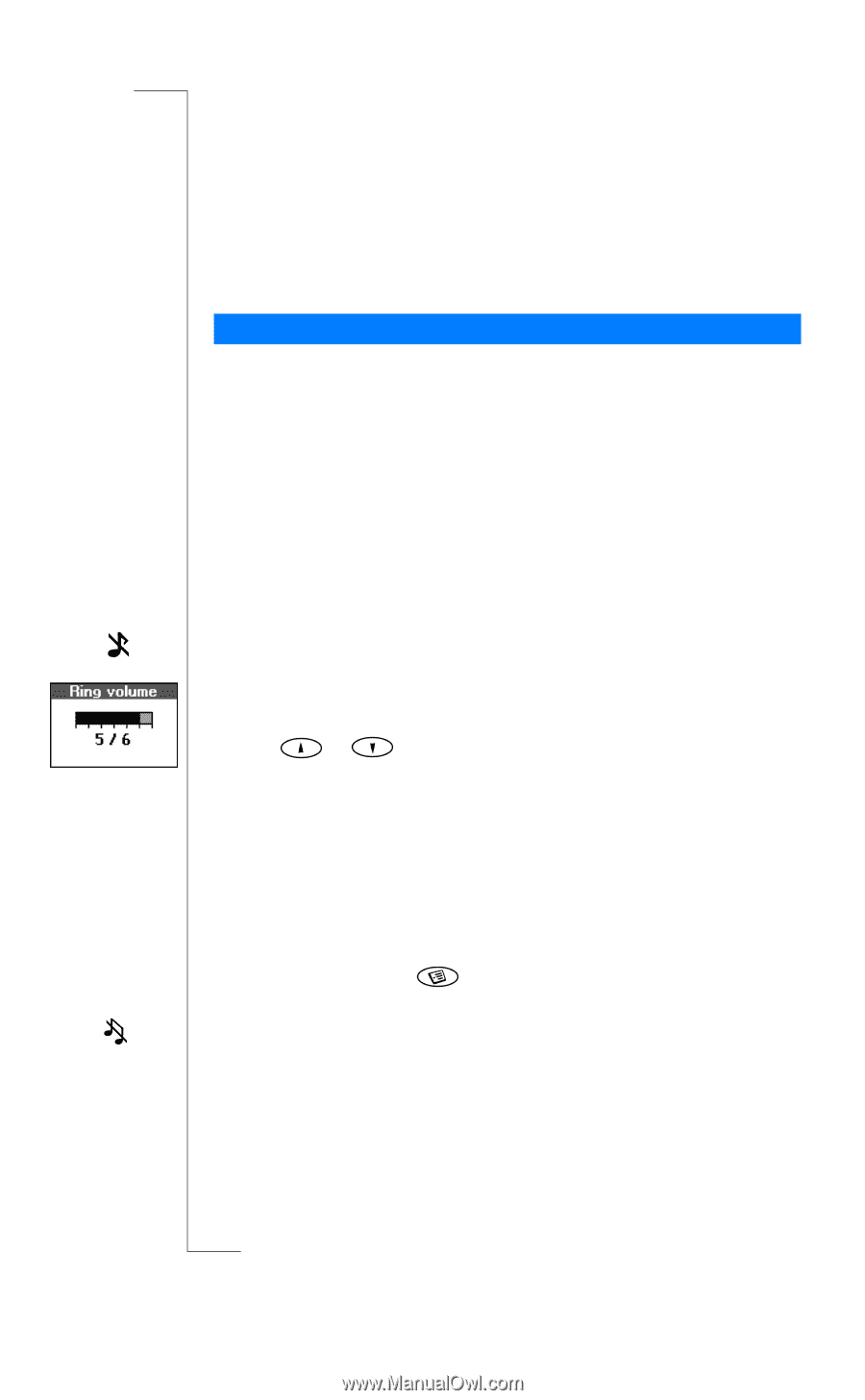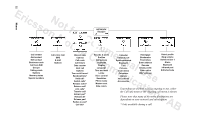Sony Ericsson R520m User Guide - Page 23
Personalizing Your, Phone
 |
View all Sony Ericsson R520m manuals
Add to My Manuals
Save this manual to your list of manuals |
Page 23 highlights
EricssonNoMtofboilreCCoommmmerucniiaclatUisoens AB Personalizing Your Phone Sounds You can change the volume, ring signal and key sound according to your preferences. You can set a specific ring signal for a specific person so that you know who is calling by the ring signal. You can also compose your own melody and send it to another phone. Note: If you change a setting which is included in a profile, the profile you are currently using is also changed. See "Profiles" on page 82. Ring Volume You can set the volume to six levels. The first level means that only two clicks are heard when you receive a call. You can also turn the ring signal off (0). An icon then appears when in standby mode. To set the ring volume 1. Scroll to Settings, Y E S , Sounds & alerts, Y E S , Ring volume, Y E S . 2. Use or to increase or decrease the volume. 3. Press Y E S to save the setting. Tip: Use the volume key to change the volume silently. Silent You can set your phone to silent so that all signals, except the alarm and timer signals, are turned off. To set the phone to silent 1. From standby, press . 2. Select Turn on silent and press Y E S . An icon appears when in standby mode. To cancel, repeat step 1 and press Y E S at Turn off silent. Personalizing Your Phone 23