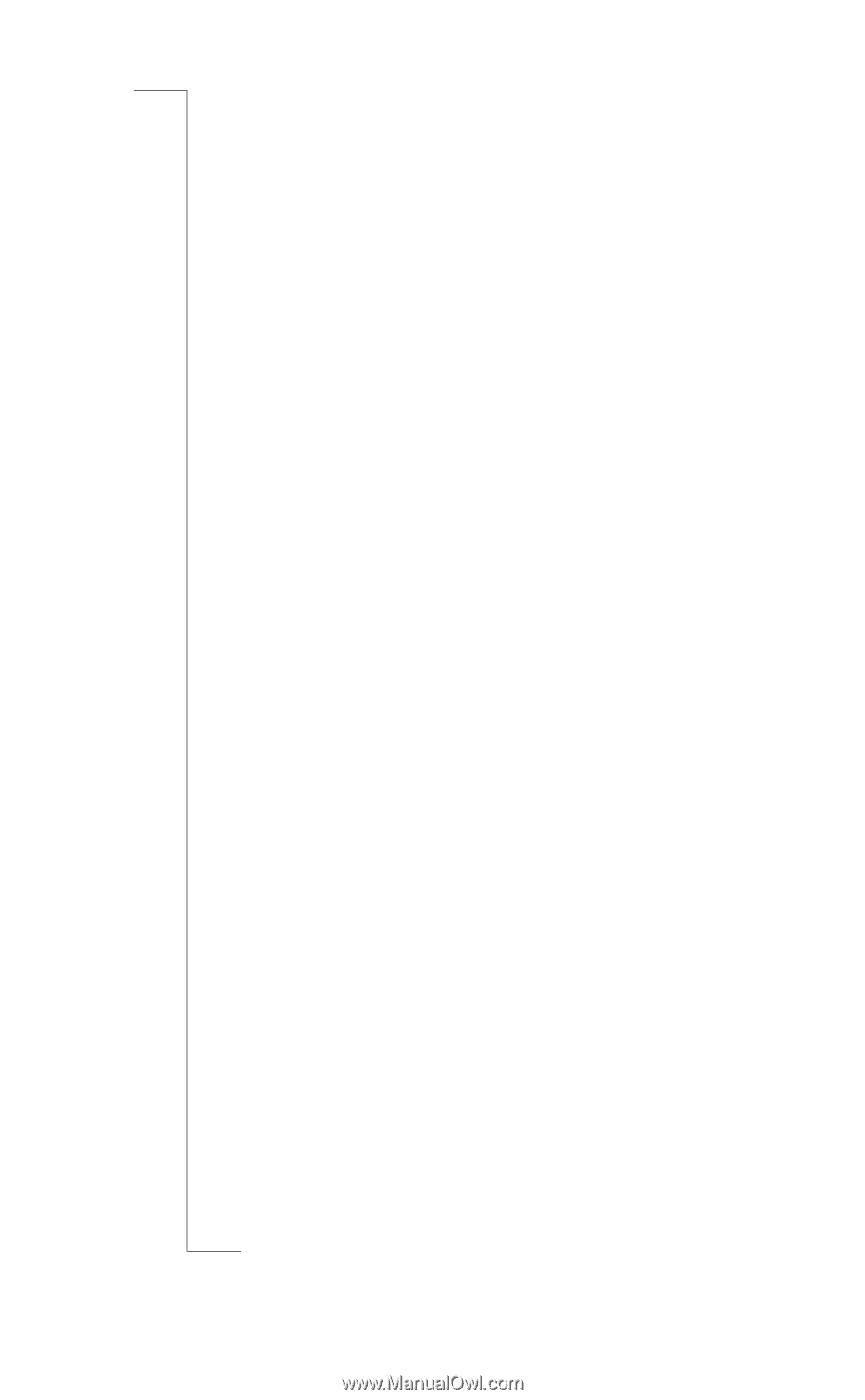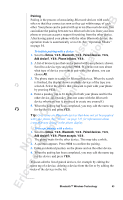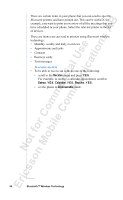Sony Ericsson R520m User Guide - Page 56
Receive, Extras, Calendar, Discoverable
 |
View all Sony Ericsson R520m manuals
Add to My Manuals
Save this manual to your list of manuals |
Page 56 highlights
EricssonNoMtofboilreCCoommmmerucniiaclatUisoens AB There are certain items in your phone that you can send to specific Bluetooth printers and have printed out. This can be useful if, for example, you want to print an overview of all the meetings that you have scheduled in your phone. Select the relevant printer in the list of devices. These are items you can send to printers using Bluetooth wireless technology: • Monthly, weekly and daily overviews • Appointments and tasks • Contacts • Business cards • Text messages To receive an item • To be able to receive an item, do one of the following: • scroll to the Receive menu and press Y E S . For example, to receive a calendar appointment, scroll to Extras, Y E S, Calendar, Y E S , Receive, Y E S . • set the phone to Discoverable mode. 56 Bluetooth™ Wireless Technology