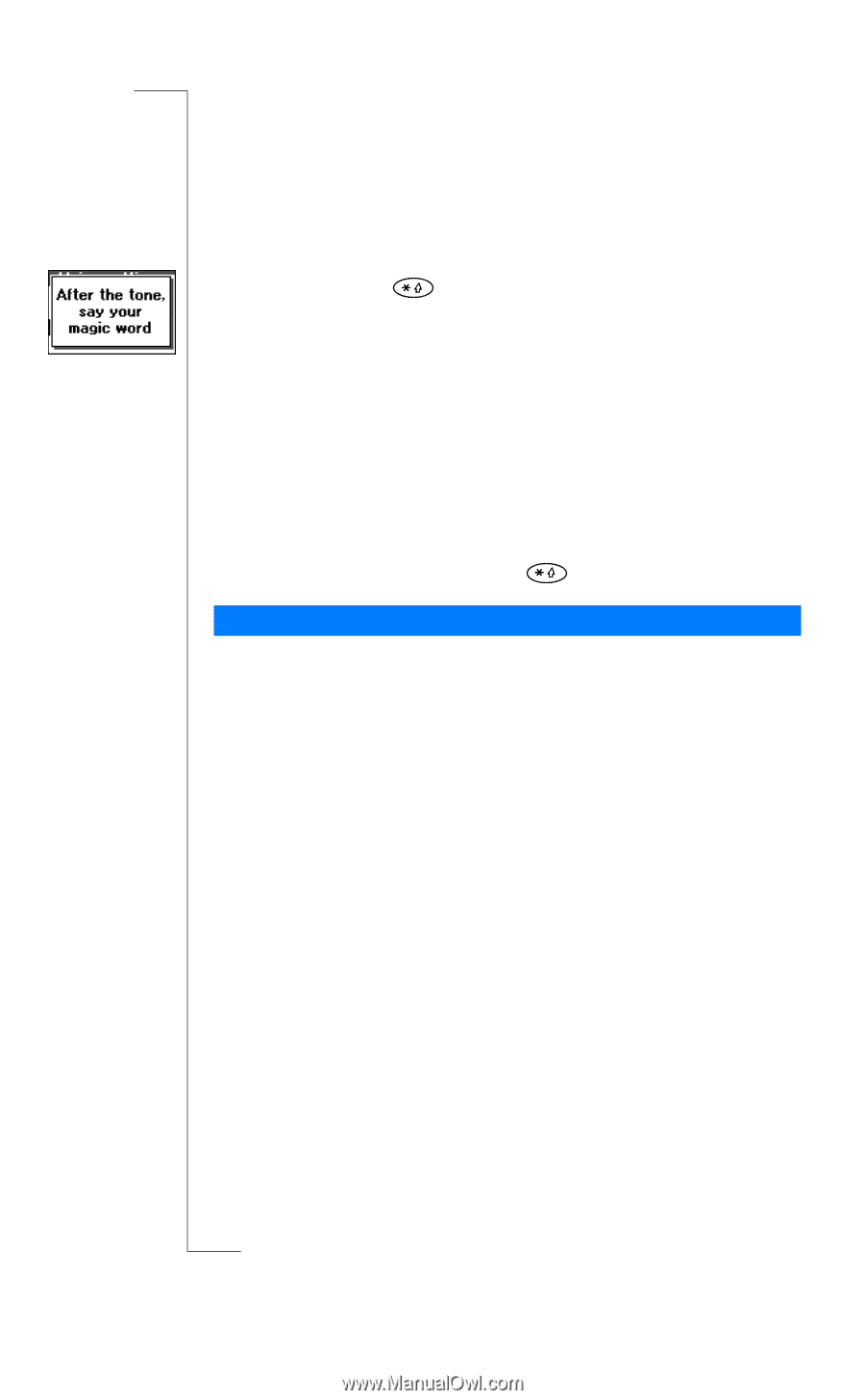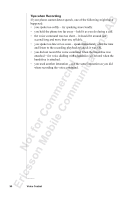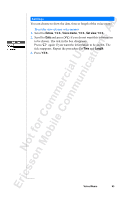Sony Ericsson R520m User Guide - Page 89
Settings, Voice control, Voice settings, Magic word, Voice control, Speakerphone, Voice commands,
 |
View all Sony Ericsson R520m manuals
Add to My Manuals
Save this manual to your list of manuals |
Page 89 highlights
EricssonNoMtofboilreCCoommmmerucniiaclatUisoens AB Tip: Choose a long, unusual word which can easily be distinguished from ordinary background speech. To turn on and record the magic word 1. Scroll to Settings, Y E S , Voice control, Y E S , Voice settings, Y E S , Magic word, Y E S . 2. Select the accessories you want to be able to use with the magic word by pressing . Press Y E S . 3. Lift the phone to your ear, wait for the tone and say the magic word. Turn off the magic word when you no longer need totally handsfree access, in order to save battery power. To use your magic word whenever the speakerphone is activated, you first need to select the Speakerphone mode. To select the speakerphone mode 1. Scroll to Settings, Y ES , Voice control, Y E S , Voice settings, Y E S , Magic word, Y E S . 2. Select Speakerphone by pressing . Press Y E S . Editing Your Voice Commands In Voice commands you find all your voice commands. You can keep them up to date by re-recording them or deleting the ones you do not use. To re-record a voice command 1. Scroll to Settings, Y E S , Voice control, Y E S , Voice commands, Y ES . 2. Select the type of voice command and press Y E S . 3. Select a voice command and press Y E S . To listen to the recorded voice command, select Play voice. 4. Select Replace voice and press Y E S. 5. Lift the phone to your ear, wait for the tone and say the command. You can also edit the voice command for a contact name in Edit contact in the Phone book menu. Voice Control 89