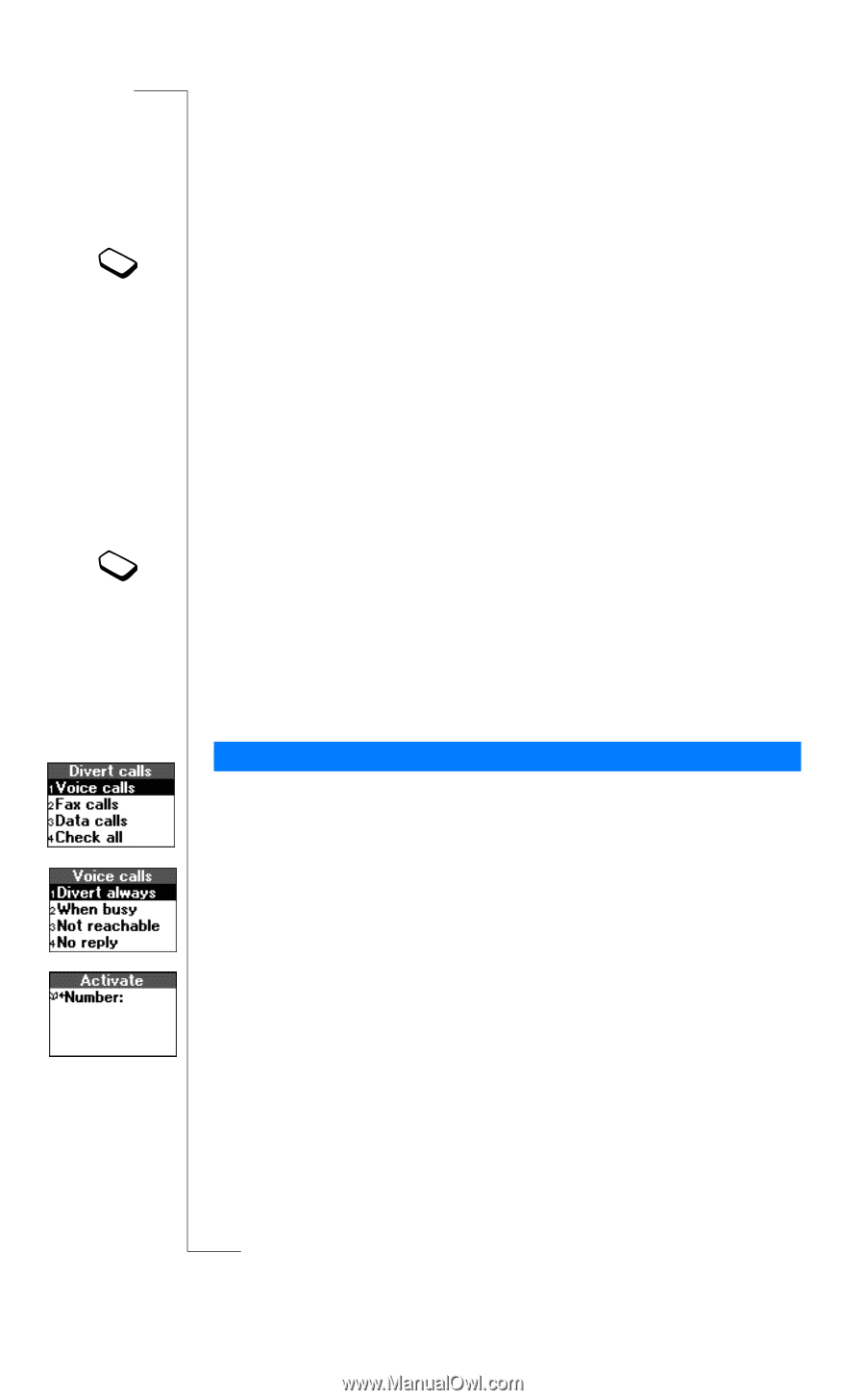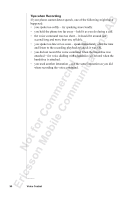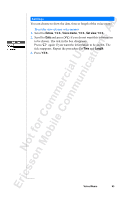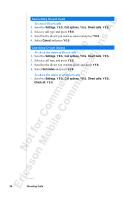Sony Ericsson R520m User Guide - Page 95
Diverting Calls
 |
View all Sony Ericsson R520m manuals
Add to My Manuals
Save this manual to your list of manuals |
Page 95 highlights
EricssonNoMtofboilreCCoommmmerucniiaclatUisoens AB Diverting Calls You can use the Divert calls service to divert incoming calls to another phone number when you are unable to answer. For voice calls, you can choose between the following divert alternatives: • Divert always - divert all voice calls. • When busy - divert calls if you are already on the phone. • No reply - divert calls that you do not answer within a specified time limit. • Not reachable - divert calls if your phone is turned off or if you are unreachable. If you subscribe to the Two line service, you may set different divert phone numbers for your two voice lines, line 1 and line 2. You will then have two divert alternatives in the menu, All line 1 calls and All line 2 calls, instead of Divert always. Tip: If you place your phone in an Ericsson Desktop Charger, your calls can be diverted automatically. Activating Divert Calls To turn on the Divert calls function 1. Scroll to Settings, Y E S , Call options, Y E S , Divert calls, Y E S . 2. Select a call type and press Y E S . 3. Select a divert alternative and press Y E S . 4. Select Activate and press Y E S . 5. Enter the phone number, including the area code, to which you want your calls to be diverted and then press Y E S . Note: When the Restrict calls function is on, some Divert calls options cannot be activated. Diverting Calls 95