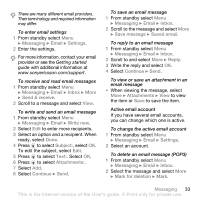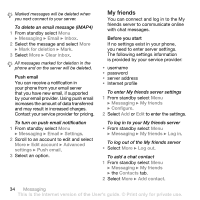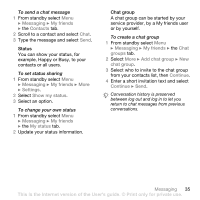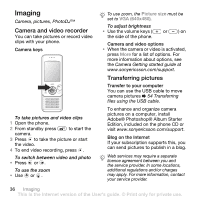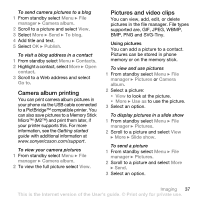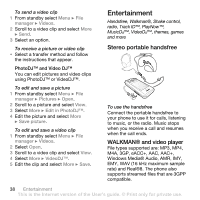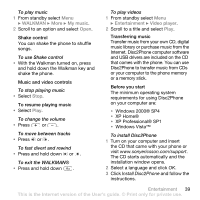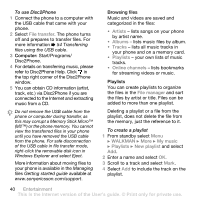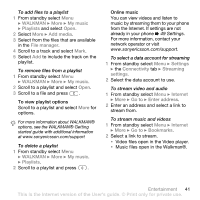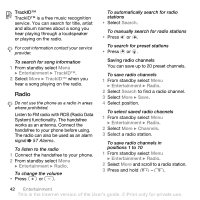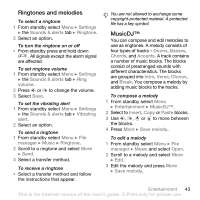Sony Ericsson W580i User Guide - Page 40
Entertainment, Stereo portable handsfree, WALKMAN® and video player - themes
 |
UPC - 095673840312
View all Sony Ericsson W580i manuals
Add to My Manuals
Save this manual to your list of manuals |
Page 40 highlights
To send a video clip 1 From standby select Menu } File manager } Videos. 2 Scroll to a video clip and select More } Send. 3 Select an option. To receive a picture or video clip • Select a transfer method and follow the instructions that appear. PhotoDJ™ and Video DJ™ You can edit pictures and video clips using PhotoDJ™ or VideoDJ™. To edit and save a picture 1 From standby select Menu } File manager } Pictures } Open. 2 Scroll to a picture and select View. 3 Select More } Edit in PhotoDJ™. 4 Edit the picture and select More } Save picture. To edit and save a video clip 1 From standby select Menu } File manager } Videos. 2 Select Open. 3 Scroll to a video clip and select View. 4 Select More } VideoDJ™. 5 Edit the clip and select More } Save. Entertainment Handsfree, Walkman®, Shake control, radio, Track ID™, PlayNow™, MusicDJ™, VideoDJ™, themes, games and more Stereo portable handsfree To use the handsfree Connect the portable handsfree to your phone to use it for calls, listening to music, or the radio. Music stops when you receive a call and resumes when the call ends. WALKMAN® and video player File types supported are: MP3, MP4, M4A, 3GP, eACC+, AAC, AAC+, Windows Media® Audio, AMR, IMY, EMY, WAV (16 kHz maximum sample rate) and Real®8. The phone also supports streamed files that are 3GPP compatible. 38 Entertainment This is the Internet version of the User's guide. © Print only for private use.