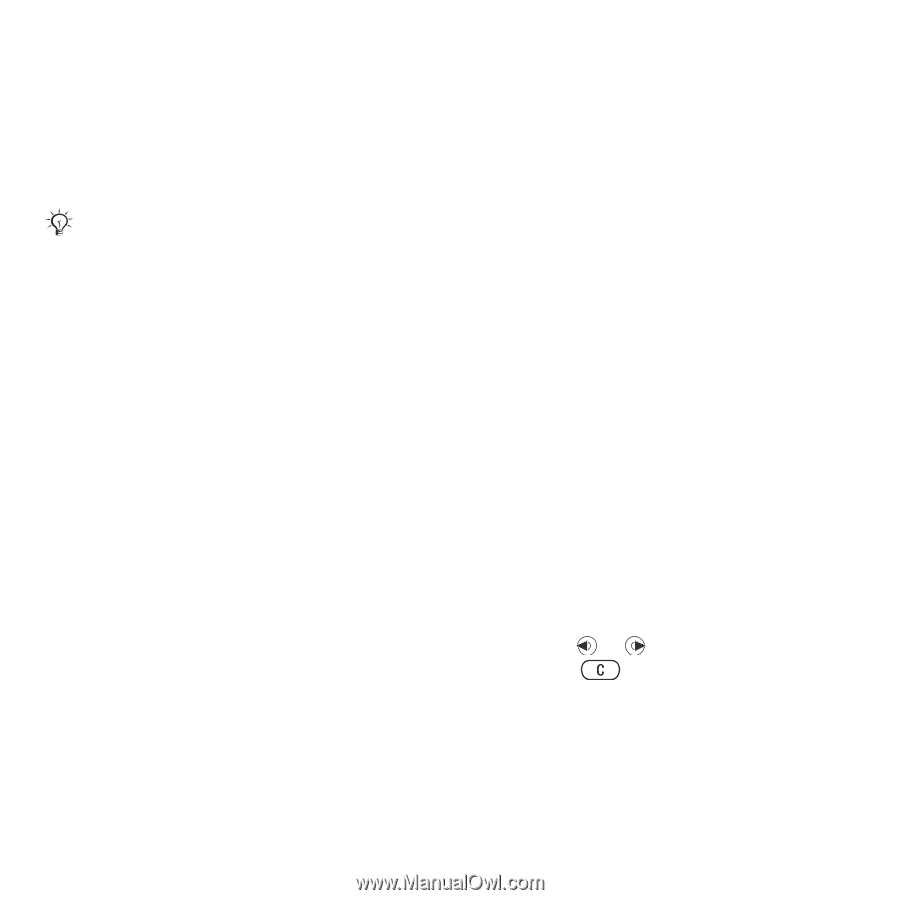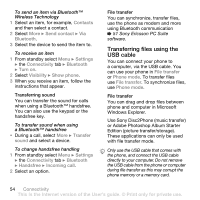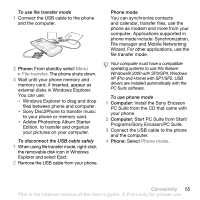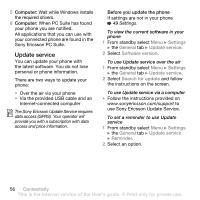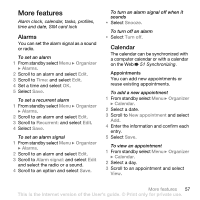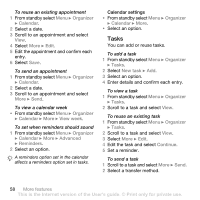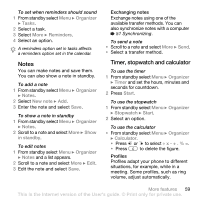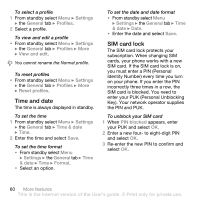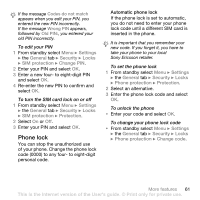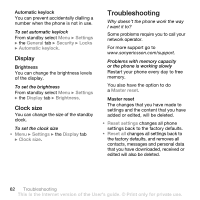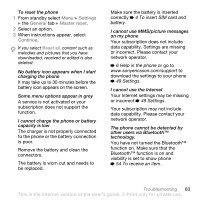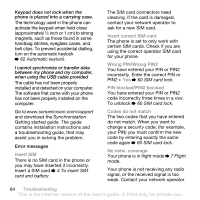Sony Ericsson W580i User Guide - Page 61
Notes, Timer, stopwatch and calculator, Organizer, Tasks, Reminders, New note, in standby, Start
 |
UPC - 095673840312
View all Sony Ericsson W580i manuals
Add to My Manuals
Save this manual to your list of manuals |
Page 61 highlights
To set when reminders should sound 1 From standby select Menu } Organizer } Tasks. 2 Select a task. 3 Select More } Reminders. 4 Select an option. A reminders option set in tasks affects a reminders option set in the calendar. Notes You can make notes and save them. You can also show a note in standby. To add a note 1 From standby select Menu } Organizer } Notes. 2 Select New note } Add. 3 Enter the note and select Save. To show a note in standby 1 From standby select Menu } Organizer } Notes. 2 Scroll to a note and select More } Show in standby. To edit notes 1 From standby select Menu } Organizer } Notes and a list appears. 2 Scroll to a note and select More } Edit. 3 Edit the note and select Save. Exchanging notes Exchange notes using one of the available transfer methods. You can also synchronize notes with a computer % 51 Synchronizing. To send a note • Scroll to a note and select More } Send. • Select a transfer method. Timer, stopwatch and calculator To use the timer 1 From standby select Menu } Organizer } Timer and set the hours, minutes and seconds for countdown. 2 Press Start. To use the stopwatch 1 From standby select Menu } Organizer } Stopwatch } Start. 2 Select an option. To use the calculator • From standby select Menu } Organizer } Calculator. • Press or to select ÷ x - + . % =. • Press to delete the figure. Profiles Profiles adapt your phone to different situations, for example, while in a meeting. Some profiles, such as ring volume, adjust automatically. More features 59 This is the Internet version of the User's guide. © Print only for private use.