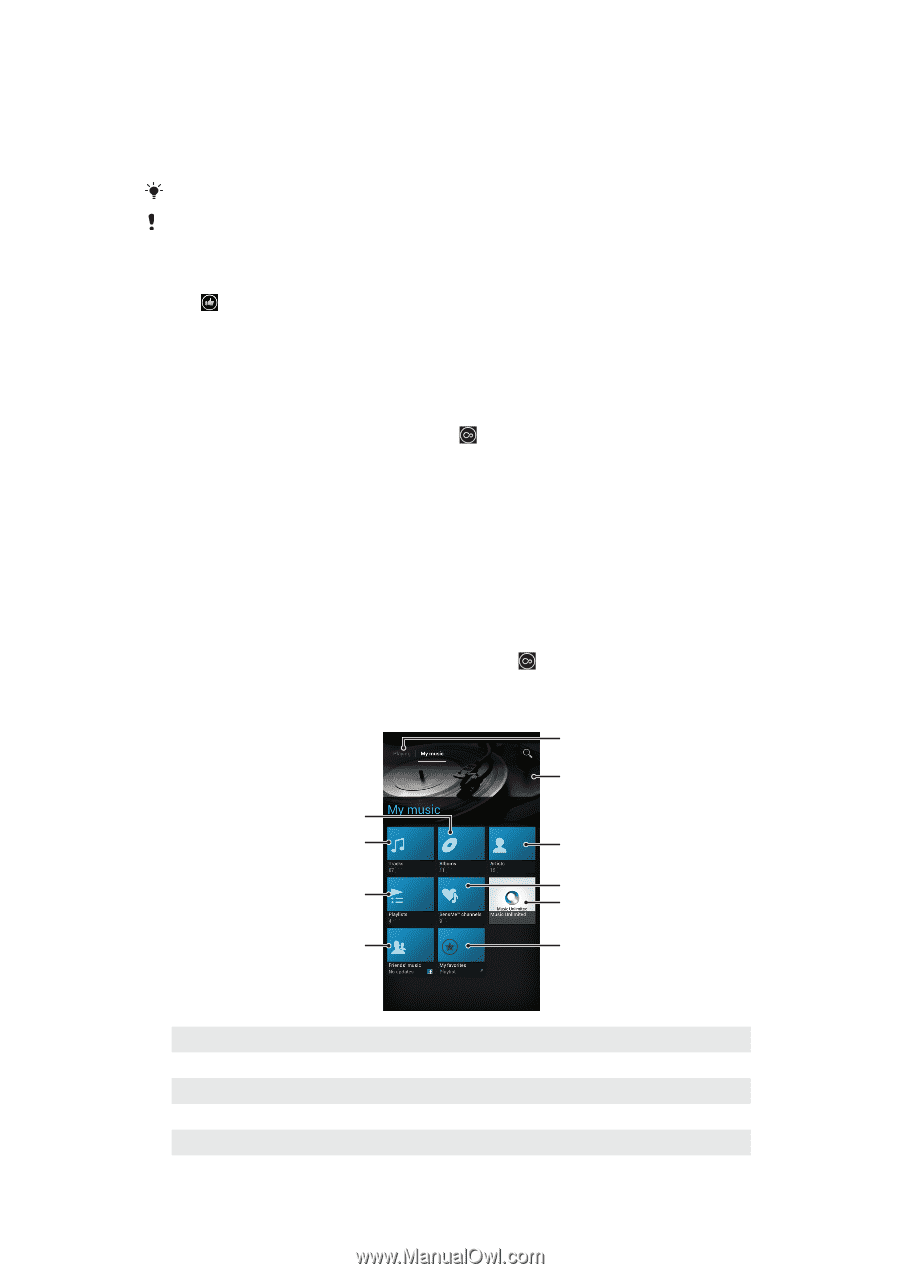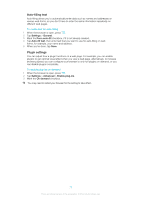Sony Ericsson Xperia E dual User Guide - Page 80
Discovering related audio content, Overview of My music, Lyrics on Google
 |
View all Sony Ericsson Xperia E dual manuals
Add to My Manuals
Save this manual to your list of manuals |
Page 80 highlights
To share a track 1 When browsing your tracks in the WALKMAN player library, touch and hold a track title. 2 Tap Send. 3 Select an available transfer method, and follow the on-screen instructions. You can also share albums and playlists this way. You might not be able to copy, send or transfer copyright-protected items. To recommend a track on Facebook™ 1 While the track is playing in the Walkman™ player, tap the album art. 2 Tap to show that you "Like" the track on Facebook™. If desired, add a comment in the comments field. 3 Tap Share to send the track to Facebook™. If the track is received successfully, you will get a confirmation message from Facebook™. Discovering related audio content In the Walkman™ player, you can discover audio content that is related to the artist you are listening to by tapping the infinite button . You can also search for audio content related to a particular artist while you're browsing the Walkman™ player. The Walkman™ player searches for and lists the following types of results: • Music videos on YouTube™ • Artist info on Wikipedia™ • Lyrics on Google • Karaoke videos on YouTube™ • Extension searches on the web • Content from the PlayNow™ service To search for related content using the infinite button • When a track is playing in the Walkman™ player, tap . Overview of My music 1 2 10 9 3 8 4 5 7 6 1 Go back to the current track in the music track 2 Picture of the currently playing artist (if available) 3 Browse your music by artist 4 Categorize your music using SensMe™ channels 5 Manage and edit your music using Music Unlimited™ 80 This is an Internet version of this publication. © Print only for private use.