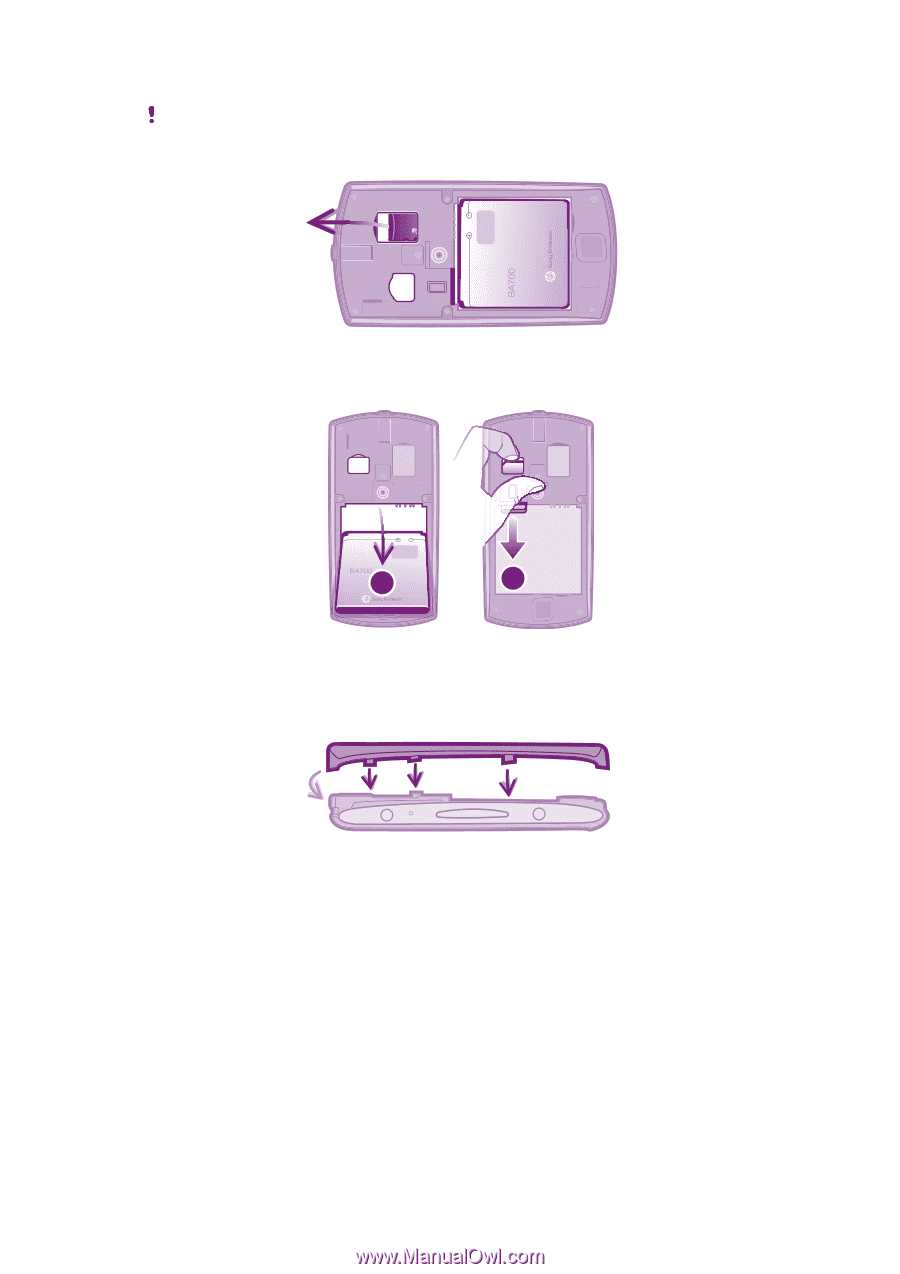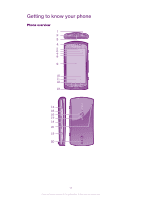Sony Ericsson Xperia neo V User Guide - Page 9
To remove the memory card, To attach the battery cover
 |
View all Sony Ericsson Xperia neo V manuals
Add to My Manuals
Save this manual to your list of manuals |
Page 9 highlights
To remove the memory card To remove your memory card safely, you must first turn off the phone or unmount the memory card from the Settings menu before its removal. For more information, see Safely removing the memory card on page 28. • Remove the battery cover, then draw the memory card outward to remove it. To remove the SIM card 1 2 1 Remove the battery cover. 2 Place a finger nail in the gap between the SIM card and curved edge of the SIM card slot, then drag the card outward. To attach the battery cover 1 Place the cover over the back of the phone so that the camera lens hole in the cover fits over the camera lens. 2 Press down firmly on all edges of the battery cover to make sure it gets attached tightly. 9 This is an Internet version of this publication. © Print only for private use.