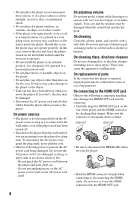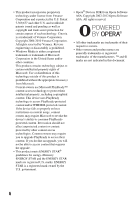Sony BDP-BX110 Operating Instructions
Sony BDP-BX110 Manual
 |
View all Sony BDP-BX110 manuals
Add to My Manuals
Save this manual to your list of manuals |
Sony BDP-BX110 manual content summary:
- Sony BDP-BX110 | Operating Instructions - Page 1
4-442-380-11(2) Blu-ray Disc™ / DVD Player Operating Instructions Thank you for your purchase. Before using this player, please read these instruction carefully. Getting Started Playback Settings and Adjustments Additional Information BDP-S1100/BX110 - Sony BDP-BX110 | Operating Instructions - Page 2
instruments with this product will increase eye hazard. As the laser beam used in this Blu-ray Disc/DVD player is harmful to eyes, do not attempt to disassemble the cabinet. Refer servicing to qualified personnel only. This label is located on the laser protective housing inside the enclosure - Sony BDP-BX110 | Operating Instructions - Page 3
with the manufacturer's instructions. 8) Do not Service 115 Gordon Baker Road, Toronto, Ontario, M2H 3R6 Precautions This equipment has been tested and found to comply with the limits set out in the EMC Directive using a connection cable shorter than 3 metres. On placement • Place the player - Sony BDP-BX110 | Operating Instructions - Page 4
not disconnected from the AC power source as long as it is connected to the wall outlet, even if the player itself has been turned off. • Disconnect the player from the wall outlet if you are not going to use the player for a long time. To disconnect the AC power cord, grasp the plug itself - Sony BDP-BX110 | Operating Instructions - Page 5
are trademarks of the Blu-ray Disc Association. • "DVD Logo" is a trademark of DVD Format/Logo Licensing Corporation. • "DVD+RW," "DVD-RW," "DVD+R," "DVD-R," "DVD VIDEO," and "CD" logos are trademarks. • "BRAVIA" is a trademark of Sony Corporation. • MPEG Layer-3 audio coding technology and patents - Sony BDP-BX110 | Operating Instructions - Page 6
are registered U.S. marks. ENERGY STAR is a registered mark owned by the U.S. government. • Opera® Devices SDK from Opera Software ASA. Copyright 2002-2012 Opera Software ASA. All rights reserved. • All other trademarks are trademarks of their respective owners. • Other system and product names are - Sony BDP-BX110 | Operating Instructions - Page 7
20 Using the Settings Displays 20 [Network Update] 20 [Screen Settings] 21 [Audio Settings] 22 [BD/DVD Viewing Settings] 23 [Parental Control Settings] 23 [System Settings] 24 [Network Settings] 24 [Easy Network Settings] 25 [Resetting] Additional Information 26 Troubleshooting 29 Specifications 7 - Sony BDP-BX110 | Operating Instructions - Page 8
when operating the player. A Disc tray B Z (open/close) C N (play) D x (stop) E [/1 (on/standby) / Power indicator Turns on the player, or sets to standby mode. F (USB) jack Connect a USB device to this jack. G Remote sensor To lock the disc tray (Child Lock) You can lock the disc tray to avoid - Sony BDP-BX110 | Operating Instructions - Page 9
Getting Started Rear panel A LAN (100) terminal B HDMI OUT jack C DIGITAL OUT (COAXIAL) jack 9 - Sony BDP-BX110 | Operating Instructions - Page 10
are different depending on the disc or the situation. z Number 5, AUDIO, VOL +, and N PLAY buttons have a tactile dot. Use the tactile dot as a reference when operating the player. 10 The player automatically returns to standby mode If any button on the player or remote is not pressed for more - Sony BDP-BX110 | Operating Instructions - Page 11
access to the "NETFLIX" online service. x STOP Stops playback and remembers the stop point (resume point). The resume point for a title/track is the last point you played or the last photo for a photo folder. SEN (page 17) Accesses the "Sony Entertainment Network™" online service. Home menu display - Sony BDP-BX110 | Operating Instructions - Page 12
Remote commander (remote) (1) • Size AA (R6) batteries (2) * Supplied for BDP-BX110 only Step 2: Connecting the Player Do not connect the AC power cord until you have made all the connections. Connecting to your TV Connect the player Do not connect the player through a VCR. Video signals from VCRs - Sony BDP-BX110 | Operating Instructions - Page 13
to your AV amplifier (receiver) Select one of the following connection methods according to the input jacks on your AV amplifier (receiver). When you select A or B, make the appropriate settings in the [Audio Settings] setup (page 21). High Speed HDMI Cable* High Speed HDMI Cable (not supplied - Sony BDP-BX110 | Operating Instructions - Page 14
Step 3: Preparing for Network Connection If you are not going to connect the player to a network, proceed to "Step 4: Easy Setup" (page 14). Step 4: Easy Setup When turned on for the first time Wait for a short while before the player turns on and starts [Easy Initial Settings]. Wired Setup Use a - Sony BDP-BX110 | Operating Instructions - Page 15
the signal from the player on your TV screen. 5 Perform [Easy Initial Settings]. Follow the on-screen instructions to make the basic settings using - Sony BDP-BX110 | Operating Instructions - Page 16
the player to a network (page 14). • Set [BD Internet Connection] in [BD/DVD Viewing Settings] setup to [Allow] (page 22). 3 Insert a BD-ROM with BONUSVIEW/BD-LIVE. The operation method differs depending on the disc. Refer to the instruction manual supplied with the disc. z To delete data in the USB - Sony BDP-BX110 | Operating Instructions - Page 17
on the disc type and player status. Example: when playing a BD-ROM Playing from a USB Device For "Playable types of files", see page 31. 1 Connect the USB device to the USB jack on the player (page 8). Refer to the instruction manual supplied with the USB device before connecting. 2 Select [Video - Sony BDP-BX110 | Operating Instructions - Page 18
1 Connect the player to a network (page 14). 2 Press SEN button on the remote. 3 Select an Internet content and a variety of on-demand entertainment using - Sony BDP-BX110 | Operating Instructions - Page 19
multi-angles are recorded on BD-ROMs/DVD VIDEOs. x [IP Content Noise Reduction]: Adjusts the picture quality of Internet contents. [Music] only x [Add Slideshow BGM]: Registers music files in the USB from USB]: Sets the music files registered in [Add Slideshow BGM]. - [Play from Music CD]: Sets the - Sony BDP-BX110 | Operating Instructions - Page 20
Network Update] Select [OK] to update the player's software via the network. z • We recommend performing the network update every 2 months or so. • For information about update functions, visit the following website: http://www.sony.com/bluraysupport/ x [TV Type] [16:9]: Select this when connecting - Sony BDP-BX110 | Operating Instructions - Page 21
without blurring. [Frame]: Displays static pictures at high resolution. [Audio Settings] x [Digital Audio Output] [Auto]: Normally select this. Outputs audio signals according to the status of the connected devices. [PCM]: Outputs PCM signals from the DIGITAL OUT (COAXIAL)/HDMI OUT jack. x [BD - Sony BDP-BX110 | Operating Instructions - Page 22
for BD-ROMs or DVD VIDEOs. Select [Select Language Code], and enter the code for your language, referring to "Language code list" (page 33). x [BD Hybrid Disc Playback Layer] [BD]: Plays BD layer. [DVD/CD]: Plays DVD or CD layer. x [BD Internet Connection] [Allow]: Normally select this. [Do - Sony BDP-BX110 | Operating Instructions - Page 23
be blocked or replaced with different scenes. Follow the on-screen instructions and enter your four-digit password. x [BD Parental Control] / [DVD Parental Control] / [Internet Video Parental Control] By setting Parental Control, scenes can be blocked or replaced with different scenes. Follow the - Sony BDP-BX110 | Operating Instructions - Page 24
function. x [System Information] Displays the player's software version information and the MAC address. x [Software License Information] Displays information about the Software License. [Network Settings] x [Internet Settings] Connect the player to the network beforehand. For details, see "Step - Sony BDP-BX110 | Operating Instructions - Page 25
Settings and Adjustments [Resetting] x [Reset to Factory Default Settings] Resets the player settings to the factory default by selecting the group of settings. All the settings within the group will be reset. x [Initialize Personal Information] Erases your personal information stored in the player - Sony BDP-BX110 | Operating Instructions - Page 26
, if the player is connected to a TV through an AV amplifier (receiver), try connecting the HDMI cable directly to the TV. Refer also to the instruction manual supplied with the AV amplifier (receiver). , The HDMI OUT jack is connected to a DVI device (DVI jacks do not accept audio signals). 26 - Sony BDP-BX110 | Operating Instructions - Page 27
. , The disc has a format that cannot be played back by this player (page 30). , The player cannot play a recorded disc that is not correctly finalized. , The region code on the BD or DVD does not match the player. USB device The player does not detect a USB device connected to the player. , Make - Sony BDP-BX110 | Operating Instructions - Page 28
Network connection The player cannot connect to the network. , Check the network connection (page 14) and the network settings (page 24). The message [A new software version is available. Please go to the "Setup" section of the menu and select "Network update" to perform the update.] appears on the - Sony BDP-BX110 | Operating Instructions - Page 29
Information Message Code 1 [Playback stopped. The content being played is protected by Cinavia and is not authorized for playback on this device. For more information, see http:// www.cinavia.com. Message Code 1] appears on the screen when playing a disc. , The audio track of the video that you - Sony BDP-BX110 | Operating Instructions - Page 30
DA (Music CD) CD-ROM CD-R/CD-RW *1 Since the Blu-ray Disc specifications are new and evolving, some discs may not be playable depending on the disc type and the version. The audio output differs depending on the source, connected output jack, and selected audio settings. *2 BD-RE: Ver.2.1 BD-R: Ver - Sony BDP-BX110 | Operating Instructions - Page 31
With Audio MPEG-1 Video PS .mpg, .mpeg Dolby Digital, DTS, LPCM, MPEG PS MPEG-2 Video TS .mpg, .mpeg Dolby Digital, DTS, LPCM, MPEG .m2ts, .mts Dolby Digital, DTS, LPCM, MPEG, AAC AVI .avi Dolby Digital, LPCM, WMA9, MP3 Xvid MKV .mkv Dolby Digital, LPCM, AAC, MP3 MKV .mkv Dolby - Sony BDP-BX110 | Operating Instructions - Page 32
*1 The player can support AVC up to Level 4.1. *2 The player can support frame rate up to 60 fps. *3 The player plays AVCHD format files that are recorded on a digital video camera, etc. The AVCHD format disc will not play if it has not been correctly finalized. *4 The player can play ".mka" files. - Sony BDP-BX110 | Operating Instructions - Page 33
numbers of controllable TVs While holding down -TV- [/1, enter the TV manufacturer's code using the number buttons. If more than one code number is listed, try entering them one at a time until you find the one that works with your TV. Manufacturer Code number Sony Hitachi LG/Goldstar Mitsubishi - Sony BDP-BX110 | Operating Instructions - Page 34
Sotho southern Swedish Tamil Tajik Tigrinya Tagalog Tonga; Tonga islands Tsonga Twi Urdu Vietnamese Wolof Yoruba Zulu Parental control/area code For details, see [Parental Control Area Code] (page 23). Code Area 2044 2046 2070 2092 2115 2174 2200 2248 2239 2276 2333 2362 2390 2427 2428 2489 2149 - Sony BDP-BX110 | Operating Instructions - Page 35
- Sony BDP-BX110 | Operating Instructions - Page 36
The software of this player may be updated in the future. For information about any available updates and the latest Operating Instructions, please visit the following website: http://www.sony.com/bluraysupport/ © 2013 Sony Corporation Printed in Malaysia 4-442-380-11(2)

BDP-S1100/BX110
4-442-380-
11
(2)
Blu-ray Disc™ /
DVD Player
Operating Instructions
Getting Started
Playback
Settings and Adjustments
Additional Information
Thank you for your purchase. Before using this
player, please read these instruction carefully.