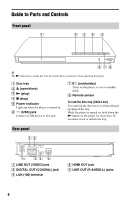Sony BDP-BX18 Operating Instructions
Sony BDP-BX18 Manual
 |
View all Sony BDP-BX18 manuals
Add to My Manuals
Save this manual to your list of manuals |
Sony BDP-BX18 manual content summary:
- Sony BDP-BX18 | Operating Instructions - Page 1
4-290-281-11(2) Operating Instructions Blu-ray Disc™ / DVD Player BDP-S185/BX18 © 2011 Sony Corporation - Sony BDP-BX18 | Operating Instructions - Page 2
beam used in this Bluray Disc/DVD player is harmful to eyes, do not attempt to disassemble the cabinet. Refer servicing to qualified personnel only. This label is located on the laser protective housing inside the enclosure. This symbol is intended to alert the user to the presence of uninsulated - Sony BDP-BX18 | Operating Instructions - Page 3
servicing to qualified service personnel. Servicing your Sony dealer regarding connected to the wall outlet, even if the player itself has been turned off. • Disconnect the player from the wall outlet if you are not going to use the player discs, disc/lens cleaners Do not use cleaning discs or disc - Sony BDP-BX18 | Operating Instructions - Page 4
are susceptible to this. If you have any questions or problems concerning your player, please consult your nearest Sony dealer. Copy Protection Please be advised of the advanced content protection systems used in both Blu-ray Disc™ and DVD media. These systems, called AACS (Advanced Access Content - Sony BDP-BX18 | Operating Instructions - Page 5
Table of Contents WARNING 2 Precautions 3 Guide to Parts and Controls 6 Hookups and Settings Step 1: Connecting the Player 9 Step 2: Easy Setup 11 Connecting to the Network 11 Playback Playing a Disc 12 Playing from a USB Device 13 Playing via a Network 13 Available Options 14 Settings and - Sony BDP-BX18 | Operating Instructions - Page 6
Guide to Parts and Controls Front panel z The N button has a tactile dot. Use the tactile dot as a reference when operating the player. A Disc tray B Z (open/close) C N (play) D x (stop) E Power indicator Lights up when the player is turned on. F (USB) jack Connect a USB device to this jack. G - Sony BDP-BX18 | Operating Instructions - Page 7
17) Selects the language track when multilingual tracks are recorded on BDROMs/DVD VIDEOs. Selects the sound track on CDs. SUBTITLE (page 17) Selects the subtitle language when multilingual subtitles are recorded on BDROMs/DVD VIDEOs. DISPLAY (page 12) Displays the playback information on the screen - Sony BDP-BX18 | Operating Instructions - Page 8
"Sony Entertainment Network™" online service. Home menu display The home menu appears when you press HOME. Select a category using - Sony BDP-BX18 | Operating Instructions - Page 9
DOLBY DIGITAL R AUDIO L LINE OUT HDMI OUT LAN(100) HDMI cable* High quality HDMI OUT VIDEO R AUDIO L LINE OUT Audio/video cable (supplied) * See "Supplied accessories" (page 21) Standard quality b Do not connect the player through a VCR. Video signals fed through VCRs may be - Sony BDP-BX18 | Operating Instructions - Page 10
following connection methods according to the input jacks on your AV amplifier (receiver). When you select A or B, make the appropriate settings in the [Audio Settings] setup (page 16). VIDEO DIGITAL OUT PCM/DTS/ COAXIAL DOLBY DIGITAL R AUDIO L LINE OUT HDMI OUT LAN(100) HDMI OUT DIGITAL - Sony BDP-BX18 | Operating Instructions - Page 11
[Easy Setup]. Follow the on-screen instructions to make the basic settings using - Sony BDP-BX18 | Operating Instructions - Page 12
* 1 Connect a USB memory to the USB jack on the player (page 6). Use a 1 GB or larger USB memory as your local storage. 2 Prepare for BD-LIVE (BD-LIVE only). • Connect the player to a network (page 11). • Set [BD Internet Connection] to [Allow] (page 17). A Output resolution/Video frequency B Title - Sony BDP-BX18 | Operating Instructions - Page 13
to the USB jack on the player. Refer to the instruction manual supplied with the USB device before connecting. 1 Prepare for Sony Entertainment Network. Connect the player to a network (page 11). 2 Select [Video], [Music], or [Photo] on the home menu using - Sony BDP-BX18 | Operating Instructions - Page 14
to other viewing angles when multi-angles are recorded on BD-ROMs/ DVD VIDEOs. Adjusts the picture quality of Internet content. [Music] only Item [Add Slideshow BGM] Details Registers music files in the USB memory as slideshow background music (BGM). [Photo] only Item Details [Slideshow Speed - Sony BDP-BX18 | Operating Instructions - Page 15
(page 15) Updates the software of the player. [Screen Settings] (page 15) Adjusts the video settings according to the type of connecting jacks. [Audio Settings] (page 16) Adjusts the audio settings according to the type of connecting jacks. [BD/DVD Viewing Settings] (page 17) Customizes the viewing - Sony BDP-BX18 | Operating Instructions - Page 16
on the disc. When the resolution is lower than the SD resolution, it is scaled up to the SD resolution. [Video]: Automatically sets the lowest resolution. x [BD/DVD-ROM 1080/24p Output] [Auto]: Outputs 1920 × 1080p/24 Hz video signals only when connecting a 1080/24pcompatible TV using the HDMI OUT - Sony BDP-BX18 | Operating Instructions - Page 17
levels for BD-ROMs, DVD VIDEOs, and Internet videos. x [Parental Control Area Code] Playback of some BD-ROMs, DVD VIDEOs, or Internet videos can be limited according to the geographic area. Scenes may be blocked or replaced with different scenes. Follow the on-screen instructions and enter your four - Sony BDP-BX18 | Operating Instructions - Page 18
Internet videos. [System Settings] x [OSD] Selects on-screen display language for your player. x [Control for HDMI] [On]: The following BRAVIA Sync features are available: - One-Touch Play - System Power-Off - Language Follow [Off]: Turns off the function. z For details, refer to the instruction - Sony BDP-BX18 | Operating Instructions - Page 19
TV. Refer also to the instruction manual supplied with the AV amplifier (receiver). , The HDMI OUT jack is connected to a DVI device (DVI jacks do not accept audio signals). , The device connected to the HDMI OUT jack does not support the audio format of the player. Check the audio settings (page - Sony BDP-BX18 | Operating Instructions - Page 20
page 22). , The player cannot play a recorded disc that is not correctly finalized. , The region code on the BD or DVD does not match the player. USB device The player does not detect a USB device connected to the player. , Make sure that the USB device is securely connected to the USB jack. , Check - Sony BDP-BX18 | Operating Instructions - Page 21
temperature: 5 ºC to 35 ºC (41 °F to 95 °F) Operating humidity: 25 % to 80 % Supplied accessories • Audio/video cable (phono plug ×3) (1) • HDMI cable (1) (BDP-BX18 only) • Remote commander (remote) (1) • Size AA (R6) batteries (2) Specifications and design are subject to change without notice. 21 - Sony BDP-BX18 | Operating Instructions - Page 22
to the disc contents the software producers designed, some playback features may not be available. Note about double-layer BDs/DVDs The playback pictures and sound may be momentarily interrupted when the layers switch. Region code (BD-ROM/DVD VIDEO only) Your player has a region code printed on - Sony BDP-BX18 | Operating Instructions - Page 23
or devices, turn off the player when connecting or removing the USB memory or devices. • The player may not play high bit rate video files on DATA CDs smoothly. You are recommended to play such files using DATA DVDs. Notes About the Discs • To keep the disc clean, handle the disc by its edge. Do not - Sony BDP-BX18 | Operating Instructions - Page 24
ük Xhosa Chinese Not specified 1539 1543 1564 1581 1613 1665 1697 Tsonga Twi Urdu Vietnamese Wolof Yoruba Zulu Parental control/area code For details, see [Parental Control Area Code] (page 17). Code Area 2044 2046 2070 2092 2115 2174 2200 2248 2239 2276 2333 2362 2390 2427 2428 2489 2149 2086 - Sony BDP-BX18 | Operating Instructions - Page 25
12 Playable discs 22 POP UP/MENU 7 R Region code 22 Remote 7 Resetting 18 Resetting the player 18 Resume 8, 21 S Screen Settings 15 SEN 8 Setup 15 Software update 15, 18 Sony Entertainment Network 13 SUBTITLE 7 System Settings 18 T TOP MENU 7 Troubleshooting 19 TV Type 15 U Update 15 USB 13 25 - Sony BDP-BX18 | Operating Instructions - Page 26
- Sony BDP-BX18 | Operating Instructions - Page 27
- Sony BDP-BX18 | Operating Instructions - Page 28
The software of this player may be updated in the future. For information about any available updates and the latest Operating Instructions, please visit the following website: http://www.sony.com/bluraysupport/ Printed in Malaysia 4-290-281-11(2)

© 2011 Sony Corporation
Operating Instructions
Blu-ray Disc™ / DVD Player
BDP-S185/BX18
4-290-281-
11
(2)