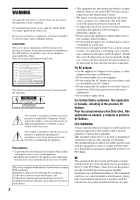Sony BDP-BX320 Simple Manual
Sony BDP-BX320 Manual
 |
View all Sony BDP-BX320 manuals
Add to My Manuals
Save this manual to your list of manuals |
Sony BDP-BX320 manual content summary:
- Sony BDP-BX320 | Simple Manual - Page 1
-11(1) Blu-ray Disc™ / DVD Player Simple Manual To view the instructions of advanced features, please download the Operating Instructions on the following website: http://www.sony.com/bluraysupport/ 2 WARNING Getting Started 5 Remote 7 Step 1: Connecting the Player 8 Step 2: Preparing for Network - Sony BDP-BX320 | Simple Manual - Page 2
sunshine and fire. CAUTION The use of optical instruments with this product will increase eye hazard. As the laser beam used in this Blu-ray Disc/DVD player is harmful to eyes, do not attempt to disassemble the cabinet. Refer servicing to qualified personnel only. This label is located on the laser - Sony BDP-BX320 | Simple Manual - Page 3
electrician for replacement of the obsolete outlet. 10)Protect the power cord from being walked on or pinched particularly at plugs, convenience receptacles, and the point where they exit from the apparatus. 11)Only use attachments/accessories specified by the manufacturer. 12)Use only with the cart - Sony BDP-BX320 | Simple Manual - Page 4
are trademarks of the Blu-ray Disc Association. • "DVD Logo" is a trademark of DVD Format/Logo Licensing Corporation. • "DVD+RW," "DVD-RW," "DVD+R," "DVD-R," "DVD VIDEO," and "CD" logos are trademarks. • "BRAVIA" is a trademark of Sony Corporation. • MPEG Layer-3 audio coding technology and patents - Sony BDP-BX320 | Simple Manual - Page 5
selected item. HOME Enters the player's home menu. Displays the wall paper when pressed on the category icon of the home menu. SEN Accesses the "Sony Entertainment Network™" online service. NETFLIX Accesses the "NETFLIX" online service. For further NETFLIX online service details, visit the following - Sony BDP-BX320 | Simple Manual - Page 6
Adjusts the TV volume. AUDIO Selects the language track when multilingual tracks are recorded on BD-ROMs/ DVD VIDEOs. Selects the sound track on CDs. MUTING Turns off the sound temporarily. DISPLAY Displays the playback and web browsing (BDP-S3200/BX320/S5200/BX520 only) information on the screen. 6 - Sony BDP-BX320 | Simple Manual - Page 7
Step 1: Connecting the Player Do not connect the AC adaptor until you have made all the connections. Connecting to your TV Connect the player to your TV with a High Speed HDMI Cable. High Speed HDMI Cable* Getting Started * See "Supplied accessories" (page 15). Connecting to your AV amplifier ( - Sony BDP-BX320 | Simple Manual - Page 8
straight interface cable (LAN cable) is recommended. Wireless Setup (BDP-S3200/ BX320/S5200/BX520 only) Use the wireless LAN that is built into the player. LAN cable (not supplied) Wireless LAN ADSL modem/ Internet router Cable modem 2 Connect the supplied AC adaptor in the numeric order shown - Sony BDP-BX320 | Simple Manual - Page 9
your TV. This will show the signal from the player on your TV screen. 5 Perform [Easy Initial Settings]. Follow the on-screen instructions to make the basic settings using - Sony BDP-BX320 | Simple Manual - Page 10
. • Connect the player to your 3D-compatible devices using a High Speed HDMI Cable. • Set [3D Output Setting] and [TV Screen Size Setting for 3D] in the [Screen Settings] setup. 2 Insert a Blu-ray 3D Disc. The operation method differs depending on the disc. Refer to the instruction manual supplied - Sony BDP-BX320 | Simple Manual - Page 11
in some regions/countries. Playing files on a Home Network (DLNA) (BDP-S3200/BX320/S5200/ BX520 only) A DLNA-compatible product can play video/ music/photo files stored on another DLNAcompatible product via a network. Prepare to use DLNA. • Connect the player to a network (page 8). • Prepare - Sony BDP-BX320 | Simple Manual - Page 12
Browsing Websites (BDP-S3200/BX320/S5200/BX520 only) You can connect to the Internet and enjoy websites. 1 Connect the player to a network (page 8). 2 Select [Network] on the home menu using - Sony BDP-BX320 | Simple Manual - Page 13
are recordable. *3 A CD or DVD disc will not play if it has not been correctly finalized. For more information, refer to the instruction manual supplied with the recording device. Playable types of files Internet/Additional Information Codec MPEG-1 Video*1 MPEG-2 Video*2 Xvid MPEG4/AVC*5 VC1 - Sony BDP-BX320 | Simple Manual - Page 14
up to Level 4.1. *6 The player does not play this file format on a DLNA server (BDP-S3200/BX320/S5200/BX520 only). *7 The player can support frame rate up to 60 fps. *8 The player plays AVCHD format files that are recorded on a digital video camera, etc. The AVCHD format disc will not play if it has - Sony BDP-BX320 | Simple Manual - Page 15
100BASE-TX Terminal USB jack Type A (For connecting a USB memory, memory card reader, digital still camera, and digital video camera) BDP-S1200/BX120: 12 V DC, 600 mA BDP-S3200/BX320: 12 V DC, 650 mA BDP-S5200/BX520: 12 V DC, 750 mA Wireless (BDP-S3200/BX320/S5200/BX520 only) Wireless LAN standard - Sony BDP-BX320 | Simple Manual - Page 16
The software of this player may be updated in the future. For information about any available updates and the latest Operating Instructions, please visit the following website: http://www.sony.com/bluraysupport/ © 2014 Sony Corporation Printed in Malaysia 4-476-195-11(1)
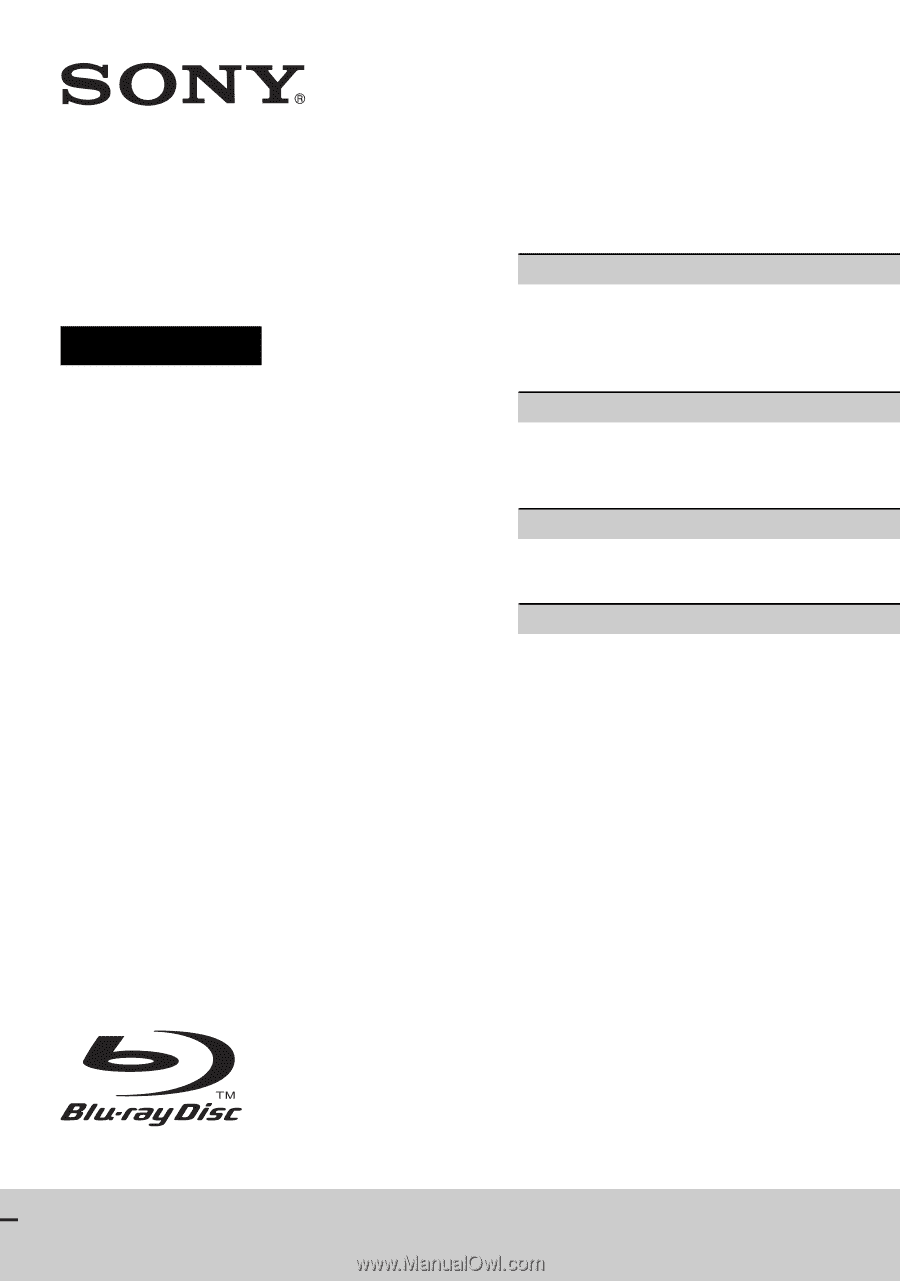
2
WARNING
Getting Started
5
Remote
7
Step 1: Connecting the Player
8
Step 2: Preparing for Network Connection
8
Step 3: Easy Setup
Playback
10
Playing a Disc
10
Playing from a USB Device
10
Playing via a Network
Internet
12
Browsing Websites
12
Software Update
Additional Information
13
Playable discs
13
Playable types of files
15 Specifications
4-476-195-
11
(1)
Blu-ray Disc™ /
DVD Player
Simple Manual
To view the instructions of advanced features,
please download the Operating Instructions on
the following website:
BDP-S1200/BDP-BX120/BDP-S3200/BDP-BX320/BDP-S5200/BDP-BX520