Sony BDP-BX510 Operating Instructions
Sony BDP-BX510 Manual
 |
View all Sony BDP-BX510 manuals
Add to My Manuals
Save this manual to your list of manuals |
Sony BDP-BX510 manual content summary:
- Sony BDP-BX510 | Operating Instructions - Page 1
4-442-387-11(2) Blu-ray Disc™ / DVD Player Operating Instructions Thank you for your purchase. Before using this player, please read these instruction carefully. Getting Started Playback Internet Settings and Adjustments Additional Information BDP-S5100/BX510 - Sony BDP-BX510 | Operating Instructions - Page 2
instruments with this product will increase eye hazard. As the laser beam used in this Blu-ray Disc/DVD player is harmful to eyes, do not attempt to disassemble the cabinet. Refer servicing to qualified personnel only. This label is located on the laser protective housing inside the enclosure - Sony BDP-BX510 | Operating Instructions - Page 3
IC : 4250A-DWMW069 This class B digital apparatus complies with Canadian ICES-003. Important Safety Instructions 1) Read these instructions. 2) Keep these instructions. 3) Heed all warnings. 4) Follow all instructions. 5) Do not use this apparatus near water. 6) Clean only with dry cloth. 7) Do not - Sony BDP-BX510 | Operating Instructions - Page 4
Refer to them whenever you call upon your Sony dealer regarding this product. Model No Serial No Service Center at 1-877-899-7669 or write to us at: Customer Information Service the player. Should this occur, the player may not operate properly. In this case, remove the disc and leave the player - Sony BDP-BX510 | Operating Instructions - Page 5
the 3D video images until the discomfort ends; consult a doctor if you believe necessary. You should also review (i) the instruction manual and/or the caution message of any other device used with, or Blu-ray Disc contents played with this product and (ii) our website (http:// esupport.sony.com - Sony BDP-BX510 | Operating Instructions - Page 6
Interface, and the HDMI Logo are trademarks or registered trademarks of HDMI Licensing LLC in the United States and other countries. • Blu-ray Disc™, Blu-ray™, Blu-ray 3D™, BD-Live™, BONUSVIEW™, and the logos are trademarks of the Blu-ray Disc Association. • "DVD Logo" is a trademark of DVD - Sony BDP-BX510 | Operating Instructions - Page 7
visit www.gracenote.com. CD, DVD, Blu-ray Disc, and music and video-related data from Gracenote, Inc., copyright © 2000-present Gracenote. Gracenote Software, copyright © 2000present Gracenote. One or more patents owned by Gracenote apply to this product and service. See the Gracenote website for - Sony BDP-BX510 | Operating Instructions - Page 8
Software") enables this application to perform disc and/or file identification and obtain information, see the web page for the Gracenote Privacy Policy for the Gracenote service. The Gracenote Software provide in the future and is free to discontinue its services at any time. GRACENOTE DISCLAIMS - Sony BDP-BX510 | Operating Instructions - Page 9
Displays 26 [Network Update] 26 [Screen Settings] 27 [Audio Settings] 28 [BD/DVD Viewing Settings] 29 [Parental Control Settings] 29 [Music Settings] 29 [System Settings] 31 [Network Settings] 31 [Easy Network Settings] 32 [Resetting] Additional Information 33 Troubleshooting 37 Specifications 9 - Sony BDP-BX510 | Operating Instructions - Page 10
when operating the player. A Disc tray B Front panel display C Z (open/close) D N (play) E x (stop) F [/1 (on/standby) Turns on the player, or sets to standby mode. G (USB) jack Connect a USB device to this jack. H Remote sensor To lock the disc tray (Child Lock) You can lock the disc tray to - Sony BDP-BX510 | Operating Instructions - Page 11
Rear panel A DIGITAL OUT (COAXIAL) jack B HDMI OUT jack C LAN (100) terminal D (USB) jack Getting Started 11 - Sony BDP-BX510 | Operating Instructions - Page 12
are different depending on the disc or the situation. z Number 5, AUDIO, VOL +, and N PLAY buttons have a tactile dot. Use the tactile dot as a reference when operating the player. 12 The player automatically returns to standby mode If any button on the player or remote is not pressed for more - Sony BDP-BX510 | Operating Instructions - Page 13
"Sony Entertainment Network™" online service. Home menu display The home menu appears when you press HOME. Select a category using - Sony BDP-BX510 | Operating Instructions - Page 14
* • Remote commander (remote) (1) • Size AA (R6) batteries (2) * Supplied for BDP-BX510 only Step 2: Connecting the Player Do not connect 1: Supplied Accessories" (page 14). b Do not connect the player through a VCR. Video signals from VCRs can be affected by copyright protection systems that cause - Sony BDP-BX510 | Operating Instructions - Page 15
Getting Started Connecting to your AV amplifier (receiver) Select one of the following connection methods according to the input jacks on your AV amplifier (receiver). When you select A or B, make the appropriate settings in the [Audio Settings] setup (page 27). High Speed HDMI Cable* High Speed - Sony BDP-BX510 | Operating Instructions - Page 16
inside the battery compartment. LAN cable (not supplied) Internet ADSL modem/ Broadband Cable modem router z Using a shielded interface cable (LAN cable), straight or crossing, is recommended. 2 Plug the player into the AC outlet. Wireless Setup Use the wireless LAN that is built into the - Sony BDP-BX510 | Operating Instructions - Page 17
Getting Started 5 Perform [Easy Initial Settings]. Follow the on-screen instructions to make the basic settings using - Sony BDP-BX510 | Operating Instructions - Page 18
). • Connect the player to a network (page 16). • Set [BD Internet Connection] in [BD/DVD Viewing Settings] setup to [Allow] (page 28). 3 Insert a BD-ROM with BONUSVIEW/BD-LIVE. The operation method differs depending on the disc. Refer to the instruction manual supplied with the disc. z To delete - Sony BDP-BX510 | Operating Instructions - Page 19
Settings] setup (page 26). 2 Insert a Blu-ray 3D Disc. The operation method differs depending on the disc. Refer to the instruction manual supplied with the disc. z Refer also to the instruction manuals supplied with your TV and the connected device. Displaying the play information You can view the - Sony BDP-BX510 | Operating Instructions - Page 20
straight to your player. z • Some Internet content requires registration via a PC before it can be played. For further details, visit the following website: http://www.sony.com/bluraysupport/ • Some Internet content may not be available in some regions/countries. A Control display Press - Sony BDP-BX510 | Operating Instructions - Page 21
. Server Renderer Controller Control this unit using a DLNA controller. Refer to the instruction manual supplied with the DLNA controller. Server Player Select the DLNA server icon from [Video], [Music], or [Photo] category, then choose the file you want to play. Playing the same music - Sony BDP-BX510 | Operating Instructions - Page 22
, you can easily enjoy the player by using the operation on your remote device. You can launch a service or application directly from the remote device and view the disc information during disc playback. "TV SideView" also can be used as a remote control and software keyboard. Before you use the - Sony BDP-BX510 | Operating Instructions - Page 23
tracks are recorded on BD-ROMs/DVD VIDEOs. Selects the sound track on CDs [Leave PARTY]: Leaves a PARTY which the player is participating in. The PARTY STREAMING function continues and [List View]. x [View Image]: Displays the selected photo. x [Slideshow]: Plays a slideshow. x [Rotate Left - Sony BDP-BX510 | Operating Instructions - Page 24
to the Internet and enjoy websites. 1 Prepare the Internet Browser. Connect the player to a network (page 16). 2 Select [Network] on the home menu using - Sony BDP-BX510 | Operating Instructions - Page 25
available items differ depending on the situation. x [Browser Setup]: Displays the Internet Browser settings. - [Zoom]: Increases or decreases the size new window. x [Character encoding]: Sets the character code. x [Display certificate]: View server certificates sent from pages that support SSL. 25 - Sony BDP-BX510 | Operating Instructions - Page 26
Update] Select [OK] to update the player's software via the network. z • We recommend performing the network update every 2 months or so. • For information about update functions, visit the following website: http://www.sony.com/bluraysupport/ [Screen Settings] x [TV Screen Size Setting for 3D [DVD - Sony BDP-BX510 | Operating Instructions - Page 27
player automatically detects whether the material is video-based or film-based, and switches to the appropriate conversion method. [Video]: The conversion method suited for video video signals. x [DVD-ROM 24p Output] [Auto]: Outputs 1920 × 1080p/24 Hz video HDMI OUT jack when playing a Super Audio CD - Sony BDP-BX510 | Operating Instructions - Page 28
the default subtitle language for BD-ROMs or DVD VIDEOs. Select [Select Language Code], and enter the code for your language, referring to "Language code list" (page 42). x [BD Hybrid Disc Playback Layer] [BD]: Plays BD layer. [DVD/CD]: Plays DVD or CD layer. x [BD Internet Connection] [Allow - Sony BDP-BX510 | Operating Instructions - Page 29
area. [DSD Multi]: Plays the multi-channel area. x [Parental Control Area Code] Playback of some BD-ROMs, DVD VIDEOs, or Internet videos can be limited according to the geographic area. Scenes may be blocked or replaced with different scenes. Follow the on-screen instructions and enter your four - Sony BDP-BX510 | Operating Instructions - Page 30
features are available: - One-Touch Play - System Power-Off - Language Follow [Off]: Turns off the function. z For details, refer to the instruction manual supplied with the TV or components. [Linked to TV-off] [On]: Automatically turns off the player player. [Network Service Screen]: Starts on Sony - Sony BDP-BX510 | Operating Instructions - Page 31
[Off]: Turns off the function. x [Registered Remote Devices] Displays a list of your registered remote devices. b To use this function, please update the player's software via the network. x [Remote Start] [On]: Turns the player on or off using your remote device when connecting to the network. [Off - Sony BDP-BX510 | Operating Instructions - Page 32
[Resetting] x [Reset to Factory Default Settings] Resets the player settings to the factory default by selecting the group of settings. All the settings within the group will be reset. x [Initialize Personal Information] Erases your personal information stored in the player. 32 - Sony BDP-BX510 | Operating Instructions - Page 33
If you experience any of the following difficulties while using the player, use this troubleshooting guide to help remedy the problem before requesting repairs. Should any problem persist, consult your nearest Sony dealer. Picture There is no picture or the picture is not output correctly - Sony BDP-BX510 | Operating Instructions - Page 34
support the audio format of the player disc has a format that cannot be played back by this player (page 38). , The player cannot play a recorded disc that is not correctly finalized. , The region code on the BD or DVD does not match the player. USB device The player the player. Sony Entertainment - Sony BDP-BX510 | Operating Instructions - Page 35
settings of the router may change automatically if you use the Wi-Fi Protected Setup function before adjusting the settings of the router. In this case, change the wireless settings of your PC accordingly. You cannot connect the player to the wireless LAN router. , Check if the wireless LAN router - Sony BDP-BX510 | Operating Instructions - Page 36
are playing contains a Cinavia code indicating it was intended for presentation using professional equipment only and is not authorized for playback by consumers (page 6). The disc tray does not open and "LOCK" or "D ON" appears on the front panel display. , When "LOCK" appears, the player is locked - Sony BDP-BX510 | Operating Instructions - Page 37
contact your nearest Sony dealer or local authorised Sony service facility and give the error code. , When "TEMP" appears, place the player in a location USB memory, memory card reader, digital still camera, and digital video camera) Wireless Wireless LAN standard: IEEE 802.11 b/g/n Frequency range - Sony BDP-BX510 | Operating Instructions - Page 38
features may not be available. Note about double-layer BDs/DVDs The playback pictures and sound may be momentarily interrupted when the layers switch. Region code (BD-ROM/DVD VIDEO only) Your player has a region code printed on the rear of the unit and will only play BD-ROMs/DVD VIDEOs labeled - Sony BDP-BX510 | Operating Instructions - Page 39
Additional Information Playable types of files Video Codec Container Extension With Audio MPEG-1 Video*1 MPEG-2 Video*2 PS PS*3 TS*4 .mpg, .mpeg Dolby Digital, DTS, LPCM, MPEG .mpg, .mpeg Dolby Digital, DTS, LPCM, MPEG .m2ts, .mts Dolby Digital, DTS, LPCM, MPEG, AAC - Sony BDP-BX510 | Operating Instructions - Page 40
AVCHD format disc will not play if it has not been correctly finalized. *9 The player can play ".mka" files. This file cannot be played on a DLNA server. *10 The player does not play animated PNG or animated GIF files. *11 For MPO files other than 3D, the key image or the first image is displayed - Sony BDP-BX510 | Operating Instructions - Page 41
About wireless LAN security Notes About the Discs Since communication via the wireless LAN function is established by radio waves, the wireless signal may be susceptible to interception. To protect wireless communication, this player supports various security functions. Be sure to correctly - Sony BDP-BX510 | Operating Instructions - Page 42
the one that works with your TV. Manufacturer Code number Sony Hitachi LG/Goldstar Mitsubishi/MGA NEC 01 (default) 02 04 13 04 Panasonic 19 Philips 21 Pioneer 16 RCA 10 Samsung 20 Sharp 18 Toshiba 07 42 Language code list For details, see [BD/DVD Viewing Settings] (page 28). The - Sony BDP-BX510 | Operating Instructions - Page 43
Sotho southern Swedish Tamil Tajik Tigrinya Tagalog Tonga; Tonga islands Tsonga Twi Urdu Vietnamese Wolof Yoruba Zulu Parental control/area code For details, see [Parental Control Area Code] (page 29). Code Area 2044 2046 2070 2092 2115 2174 2200 2248 2239 2276 2333 2362 2390 2427 2428 2489 2149 - Sony BDP-BX510 | Operating Instructions - Page 44
The software of this player may be updated in the future. For information about any available updates and the latest Operating Instructions, please visit the following website: http://www.sony.com/bluraysupport/ © 2013 Sony Corporation Printed in Malaysia 4-442-387-11(2)
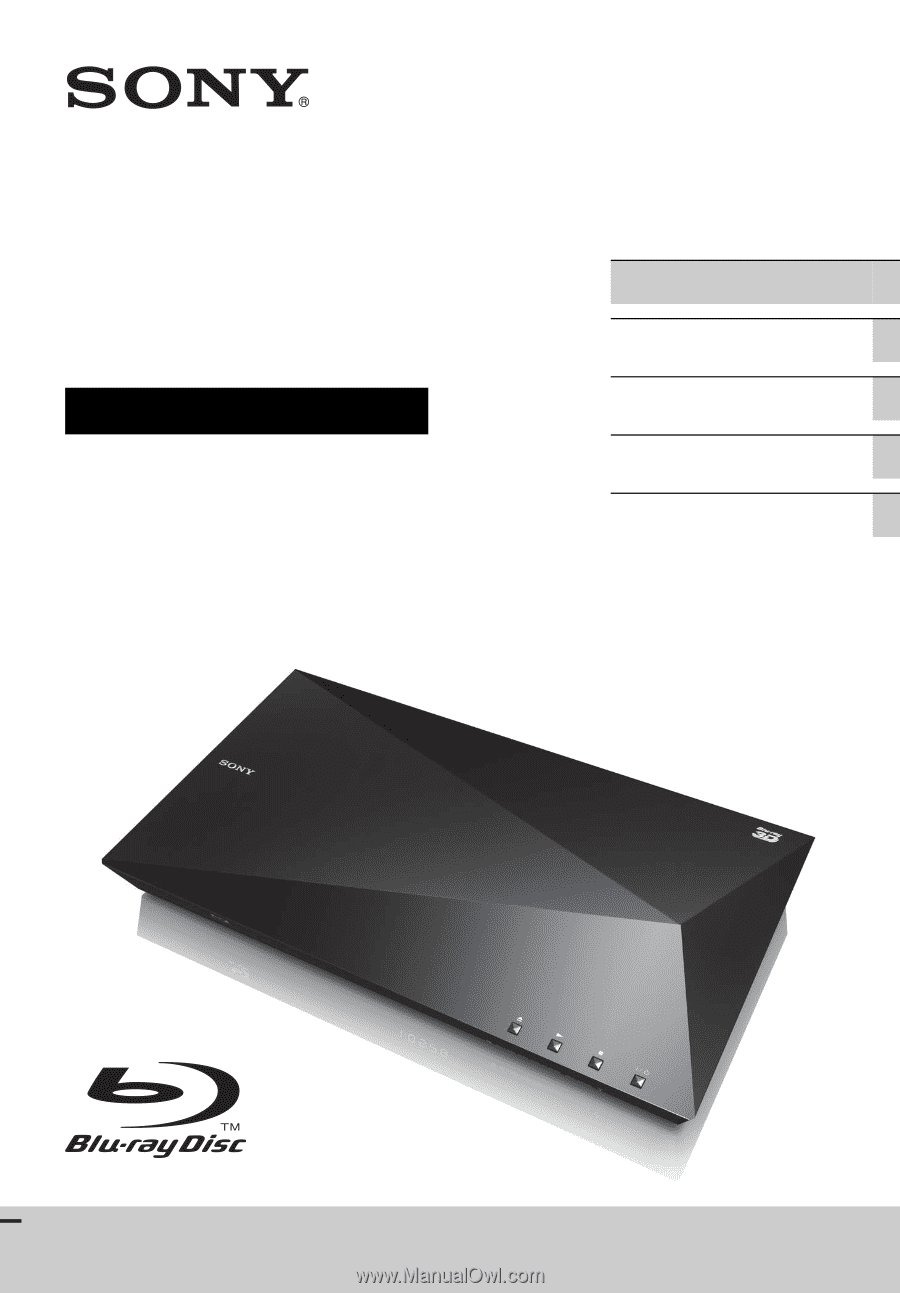
Getting Started
Playback
Internet
Settings and Adjustments
Additional Information
BDP-S5100/BX510
4-442-387-
11
(2)
Blu-ray Disc™ /
DVD Player
Operating Instructions
Thank you for your purchase. Before using this
player, please read these instruction carefully.









