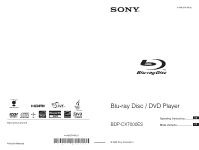Sony BDP-CX7000ES Operating Instructions
Sony BDP-CX7000ES - 400 Blu-ray Disc Mega Changer Manual
 |
UPC - 027242754843
View all Sony BDP-CX7000ES manuals
Add to My Manuals
Save this manual to your list of manuals |
Sony BDP-CX7000ES manual content summary:
- Sony BDP-CX7000ES | Operating Instructions - Page 1
4-148-374-11(1) Printed in Malaysia 4-148-374-11(1) Blu-ray Disc / DVD Player BDP-CX7000ES Operating Instructions US Mode d'emploi FR © 2009 Sony Corporation - Sony BDP-CX7000ES | Operating Instructions - Page 2
upon your Sony dealer regarding this product. Model No. BDP-CX7000ES Serial No CAUTION The use of optical instruments with this product will increase eye hazard. As the laser beam used in this Blu-ray Disc/DVD player is harmful to eyes, do not attempt to disassemble the cabinet. Refer servicing to - Sony BDP-CX7000ES | Operating Instructions - Page 3
front cover. Make sure that "NO DISC" appears on the front panel display. 3) Wait for 10 seconds, then press [/1 to turn off the player. The player enters standby mode. US 4) Disconnect the AC power cord. On power sources • If you are not going to use the player for a long time, be sure to - Sony BDP-CX7000ES | Operating Instructions - Page 4
. On replacement of parts In the events that this player is repaired, repaired parts may be collected for reuse or recycling purposes. Notes about the discs • Do not use the following discs. - A disc with a label or sticker on it. - A disc that has cellophane tape or sticker adhesive on it - Sony BDP-CX7000ES | Operating Instructions - Page 5
" are trademarks of Blu-ray Disc Association. • "x.v.Color" and "x.v.Color" logo are trademarks of Sony Corporation. • "BRAVIA" is a trademark of Sony Corporation. • "PhotoTV HD" and the "PhotoTV HD" logo are trademarks of Sony Corporation. • MPEG Layer-3 audio coding technology and patents licensed - Sony BDP-CX7000ES | Operating Instructions - Page 6
of each explanation indicate what kind of media can be used with the function being explained. For details, see "Playable Discs" (page 86). • Instructions in this manual describe the controls on the remote. You can also use the controls on the player if they have the similar symbols as those on the - Sony BDP-CX7000ES | Operating Instructions - Page 7
Table of Contents WARNING 2 Precautions 3 About This Manual 6 Guide to Parts and Controls 9 Guide to On-screen Menu Display 15 Getting Started Hooking Up the Player 17 Step 1: Connecting to Your TV 18 Connecting to an HDMI jack 19 Connecting to component video jacks (Y, PB, PR 21 Connecting - Sony BDP-CX7000ES | Operating Instructions - Page 8
Setup 79 Resetting 80 Additional Information Troubleshooting 81 Self-Diagnosis Function 85 Playable Discs 86 Video Output Resolution 88 Audio Output Signals 89 Specifications 90 Language Code List 91 Parental Control/Area Code 91 Terms and Conditions of Use and End User License Agreement - Sony BDP-CX7000ES | Operating Instructions - Page 9
) (page 31) Turns on the player, or sets to standby mode. B Remote sensor (page 31) C Front panel display (page 10) D N (play) (page 37) Starts playback. X (pause) (page 37) Pauses playback. x (stop) (page 37) Stops playback. E DISC/AMS dial (page 34) Selects a disc in DISC CHANGE mode. Searches for - Sony BDP-CX7000ES | Operating Instructions - Page 10
on the player until "UNLOCK" appears in the front panel display. Front panel display 1 2 34 5 6 BD DVD CD EXT HD ALL DISCS SHUFFLE L-PCM MP3 JPEG HDMI 24P PLAYLIST REPEAT 1 DISC TITLE CHAP TRACK DISC CHANGE DIRECT SEARCH HOUR 7 DISC MIN SEC q; 9 8 A File format Displays the format of - Sony BDP-CX7000ES | Operating Instructions - Page 11
) to connect to the Control S (output) jack. Refer to the operating instructions supplied with your TV or AV amplifier (receiver). J Ventilation holes The ventilation fan is inside the player. K AC IN terminal (page 30) L RS232C port Used for maintenance and service, or communication with external - Sony BDP-CX7000ES | Operating Instructions - Page 12
DISC SKIP MUTING DIMMER RENTAL SLOT LOAD 1 2 4 7 8 9 q; qa qs qd The number 5, AUDIO, TV CH +, and N PLAY buttons have a tactile dot. Use the tactile dot as a reference when operating the player 73)/FAVORITES AMP Selects the language when multi-lingual tracks are recorded on a BD-ROM/DVD VIDEO. - Sony BDP-CX7000ES | Operating Instructions - Page 13
other viewing angles when multi-angles are recorded on a BDROM/DVD VIDEO. Changes the aspect ratio of the connected TV. F REPEAT Plays music tracks repeatedly. Pressing repeatedly cycles through all track repeat, one track repeat, and off. SHUFFLE Plays all the music discs in random order. Pressing - Sony BDP-CX7000ES | Operating Instructions - Page 14
is pressed briefly in pause mode. - To resume normal playback, press N PLAY. N PLAY (page 37) Starts or re-starts playback. Plays a slideshow when a disc containing JPEG image files is inserted. SCENE SEARCH (page 40) Switches to Scene Search mode, which lets you move quickly between scenes within - Sony BDP-CX7000ES | Operating Instructions - Page 15
Guide to On-screen Menu Display To display information at the top and bottom of the screen Press DISPLAY. Press the button again to turn off the display. Home menu display The "home menu" appears when you press HOME, and provides entries to select a disc on the disc type and player status. When - Sony BDP-CX7000ES | Operating Instructions - Page 16
E Playback information Displays Disc type/Play mode/Video codec/Bit rate/Playing status bar/ Playing time (Remaining time*) F Output resolution/Video frequency * Displayed when you press TIME repeatedly. z • You can also check the playback information in the front panel display (page 10). • Press - Sony BDP-CX7000ES | Operating Instructions - Page 17
you have the following items. • Audio/video cord (phono plug ×3) (1) • AC power cord (1) • Remote commander (remote) (1) • Size AA (R6) batteries (2) Follow steps 1 through 9 to hook up and adjust the settings of the player. Do not connect the AC power cord until you reach "Step 5: Connecting the AC - Sony BDP-CX7000ES | Operating Instructions - Page 18
or S VIDEO jack" (page 22). Standard quality b • Plug in cables securely to prevent unwanted noise. • Refer to the instructions supplied with the components to be connected. • You cannot connect this player to a TV that does not have a video input jack. • Do not apply too much pressure on the - Sony BDP-CX7000ES | Operating Instructions - Page 19
jack. If you connect a Sony TV that is compatible with the "Control for HDMI" (BRAVIA Sync) function (page 56), refer to the operating instructions supplied with the TV. If you connect a 1080/24p- or 1080p-compatible TV, use a High Speed HDMI cable. Blu-ray Disc/DVD player HDMI cable (not supplied - Sony BDP-CX7000ES | Operating Instructions - Page 20
720p/1080i/1080p Blu-ray Disc/DVD player, please contact our customer service center. • If the picture is not clear, unnatural or not to your satisfaction, change the video output resolution in step 3 of "Output Video Format" under the "Video Settings" setup (page 66). • Be sure to use only an HDMI - Sony BDP-CX7000ES | Operating Instructions - Page 21
of the same kind and length. You can enjoy high-quality pictures. Be sure to connect to the AUDIO OUT (L/R) jacks using the audio/video cord. Blu-ray Disc/DVD player Getting Started (red) (white) (green) (blue) (red) Audio/video cord (supplied) Component video cable (not supplied) (red) (white - Sony BDP-CX7000ES | Operating Instructions - Page 22
S VIDEO jack Connect the VIDEO OUT (VIDEO) jack and AUDIO OUT (L/R) jacks of the player and your TV using the audio/video cord. You can enjoy standard quality pictures and sound. Blu-ray Disc/DVD player (red) (white) Audio/video cord (supplied) (red) (white) (yellow) or (yellow) S-video cord - Sony BDP-CX7000ES | Operating Instructions - Page 23
as 5.1 channel DTS-decoded audio. z • The supported audio formats of BDs/DVDs are specified on the back of each package. • For details on audio output signals, see "Audio Output Signals" on page 89. b • When you connect the player to your AV amplifier (receiver) using an HDMI cable, do one of the - Sony BDP-CX7000ES | Operating Instructions - Page 24
surround sound. If you connect a Sony AV amplifier (receiver) that is compatible with the "Control for HDMI" function (page 56), refer to the operating instructions supplied with the AV amplifier (receiver). HDMI cable (not supplied) Blu-ray Disc/DVD player AV amplifier (receiver) HDMI cable - Sony BDP-CX7000ES | Operating Instructions - Page 25
(4.0ch), or DTS (5.1ch) surround effects. Blu-ray Disc/DVD player or Digital optical cord (not supplied) Digital coaxial cord (not supplied) : Signal flow 1 Connect the digital jack of the player and your AV amplifier (receiver). 2 Set "Audio Output Priority" to "Coaxial/Optical" in the "Audio - Sony BDP-CX7000ES | Operating Instructions - Page 26
) has 7.1 channel inputs, you can enjoy multi channel surround sound. Blu-ray Disc/DVD player Stereo audio cord (not supplied) Stereo audio cord the 7.1 channel jacks of the player and your AV amplifier (receiver). 2 Set "Audio Output Priority" to "Multi Channel Analog" in the "Audio Settings" setup - Sony BDP-CX7000ES | Operating Instructions - Page 27
Getting Started Connecting to audio L/R jacks If your AV amplifier (receiver) only has L and R audio input jacks, use this connection. Blu-ray Disc/DVD player (red) (white) Audio/video cord (supplied) (red) (white) Match the color of the plug to that of the jack. : Signal flow AV amplifier - Sony BDP-CX7000ES | Operating Instructions - Page 28
Blu-ray Disc titles, you will need to use an external memory (not supplied). Insert the external memory device (1 GB or larger USB flash memory, such as Sony external memory and the player. • Keep the Sony USM2GL (available as of September 2009) is recommended. • Other USB flash devices may support - Sony BDP-CX7000ES | Operating Instructions - Page 29
instructions supplied with the broadband router or the wireless LAN router. 2 Make the appropriate settings in "Internet Settings" under the "Network Settings" setup (page 78). To update the player's software using to a broadband router directly Blu-ray Disc/DVD player Network cable (not supplied) - Sony BDP-CX7000ES | Operating Instructions - Page 30
When connecting via a wireless LAN router Blu-ray Disc/DVD player Step 5: Connecting the AC Power Cord After all other connections are complete, connect the supplied AC power cord to the AC IN terminal of the player. Then plug the player and TV power cords into an AC outlet. Network cable (not - Sony BDP-CX7000ES | Operating Instructions - Page 31
first time Wait for a short while before the player turns on and starts Easy Setup. b • Use the batteries correctly to avoid possible leakage and 0 ENTER FAVORITES CC WIDE AUDIO SUBTITLE ANGLE TIME REPEAT SHUFFLE ALL DISCS DISPLAY RED GREEN BLUE YELLOW IDEMENU POP GUI UP [/1 AV [/1 - Sony BDP-CX7000ES | Operating Instructions - Page 32
appear on the screen when you press any button within those 30 seconds. In this case, press x on the player for more than 10 seconds to reset the video output to the lowest resolution. To change the video output resolution, set "Output Video Format" in the "Video Settings" setup (page 66). 32US - Sony BDP-CX7000ES | Operating Instructions - Page 33
HDMI" function to "On" or "Off," and press . For details about "Quick Start Mode," see page 77. 12 Select "Finish," and press . Select "On" to use the "Control for HDMI" function when connecting Sony components that are compatible with the "Control for HDMI" function (page 56). If you do not - Sony BDP-CX7000ES | Operating Instructions - Page 34
slot at a right angle to the rotary table. If the disc is not inserted properly, it may damage the player or the disc. • If you drop a disc into the player and/or the disc does not go into the slot correctly, consult your nearest Sony dealer. • Make sure the rotary table comes to a complete stop - Sony BDP-CX7000ES | Operating Instructions - Page 35
of the turntable compartment. Always follow the correct steps for inserting and removing discs. • When transporting the player, remove all discs from the player. Failure to remove the discs may cause damage to the player. • When closing the front cover, be careful not to let anything get caught - Sony BDP-CX7000ES | Operating Instructions - Page 36
DISC LOAD Press DISC LOAD when the player's home menu is displayed on the TV screen. Loading starts. The player accesses the Gracenote Database for disc DISC LOAD. When viewing a photo or video, press x (stop). When playing music, press RETURN. • Loading disc information for approx. 300 or 400 discs - Sony BDP-CX7000ES | Operating Instructions - Page 37
STOP TV VOL TV CH VOLUME DISC SKIP MUTING DIMMER RENTAL SLOT LOAD OPTIONS x STOP DISC SKIP+/- 1 Switch the input selector on your TV so that the signal from the player appears on your TV screen. 2 Press HOME. 3 Select (Video) using B/b. ◆Guide to Disc Information A Disc jacket B Slot number - Sony BDP-CX7000ES | Operating Instructions - Page 38
To select a title When you play BDs or DVDs recorded on other equipment, you can select a title. 1 Follow steps 1 to 3 of "Playing BDs/ DVDs" (page 37). 2 Select a disc using V/v, and press . The titles appear. 3 Select a title using V/v, and press N PLAY. Available OPTIONS The options menu appears - Sony BDP-CX7000ES | Operating Instructions - Page 39
player to a network (page 29). 4 Turn the player on. 5 Set "BD Internet Connection" to "Allow" in the "BD/DVD Viewing Settings" setup (page 75). 6 Insert a BD-ROM with BonusView/BD- Live. The operation method differs depending on the disc. Refer to the instruction manual supplied with the disc - Sony BDP-CX7000ES | Operating Instructions - Page 40
memory You can delete unnecessary data. 1 Press HOME. 2 Select (Video) using B/b. 3 Select "BD Data" using V/v, and press . 4 Select the disc name, and press OPTIONS. 5 Select "Erase," and press . 6 Select "OK," and press . The data of the selected disc will be deleted. z • To delete all data in the - Sony BDP-CX7000ES | Operating Instructions - Page 41
. • The Scene Search function may not be available, depending on the disc. Searching for a Title/Chapter BD DVD You can search for a chapter or chapter using the number buttons. If you make a mistake, press CLEAR, and re-enter another number. 4 Press ENTER. After a while, the player starts playback - Sony BDP-CX7000ES | Operating Instructions - Page 42
setting is available only when video signals are output from the HDMI OUT jack or the COMPONENT VIDEO on page 43). 5 Select or adjust the settings using B/V/v/ b, and press . To adjust any other items set to Theater Mode (page 56). • Depending on the disc or the scene being played, "FNR," "BNR" or - Sony BDP-CX7000ES | Operating Instructions - Page 43
RWs/DVD+Rs in video mode Set "Playback Memory" to "On" (page 75). z The player can store picture settings during video playback but not during photo playback. b When connected to a Theater Mode-compatible Sony TV using an HDMI cable, set the TV's video mode to a mode other than Theater. To adjust - Sony BDP-CX7000ES | Operating Instructions - Page 44
Playing Music CDs ◆Guide to Disc Information BD *1 DATA DVD *2 CD DATA CD *3 *1 BD-ROMs STOP DISC SKIP+/- 1 Press HOME. 2 Select (Music) using B/b. A Disc jacket B Slot number C Album name (Release year) D Artist name/ Genre 3 Select a disc using V/v, and press N PLAY. The Music Player screen - Sony BDP-CX7000ES | Operating Instructions - Page 45
Playlist Move to top Move up Move down Move to bottom ◆Available OPTIONS during playback Items Details Play All Discs Displays options of Play All Discs. • On • Off Disc Shuffle Display options for Shuffle Play (page 46). Repeat Display options for Repeat Play (page 46). Play Plays the - Sony BDP-CX7000ES | Operating Instructions - Page 46
SEARCH PAUSE STOP 1 Press OPTIONS. 2 Select "Disc Shuffle" using V/v, and press . 3 Select an item using V/v, and press . Items On Off Details Plays discs in random order. Disables Shuffle Play. z By selecting All Discs mode (page 45), you can shuffle all of the discs in the player. 46US - Sony BDP-CX7000ES | Operating Instructions - Page 47
ENTER FAVORITES CC WIDE AUDIO SUBTITLE ANGLE TIME REPEAT SHUFFLE ALL DISCS DISPLAY RED GREEN BLUE YELLOW IDEMENU POP GUI UP B/V/v/b/ TOP playing order 1 Select a Playlist using V/v, and press . 2 Select a track using V/v, and press OPTIONS. 3 Select an item using V/v, and press . Items - Sony BDP-CX7000ES | Operating Instructions - Page 48
PREV REPLAY ADVANCE NEXT PLAY SCENE SEARCH PAUSE STOP TV VOL TV CH VOLUME DISC SKIP MUTING DIMMER RENTAL SLOT LOAD OPTIONS x STOP DISC SKIP+/- 1 Press HOME. 2 Select (Photo) using B/b. 4 Select a file or folder using V/v, and press . When you select a folder, select a file in the folder - Sony BDP-CX7000ES | Operating Instructions - Page 49
when video signals are output from the HDMI OUT photo clockwise by 90 degrees. Ejects the disc. ◆"HD Reality Enhancer" elements 1 Select recorded on BD-Rs in any format other than UDF (Universal Disk Format) 2.6 - photo files recorded on BD-REs in any format other than UDF (Universal Disk Format - Sony BDP-CX7000ES | Operating Instructions - Page 50
player to the TV using an HDMI cable (not supplied). 2 Set "HDMI Resolution" of "Output Video Format" to "Auto," "1080i," or "1080p" in the "Video Settings" setup (page 67). 3 Set the TV's video setting to [VIDEO-A] mode. For details on [VIDEO-A], refer to the operating instructions VOLUME DISC SKIP - Sony BDP-CX7000ES | Operating Instructions - Page 51
PLAY SCENE SEARCH PAUSE STOP 1 Press HOME. 2 Select (Video), (Music), or (Photo) using B/b, and press OPTIONS. 3 Select "Load All Discs" using V/v, and press . The player loads the information of all discs. When loading is completed, the information appears on the screen. ,continued 51US - Sony BDP-CX7000ES | Operating Instructions - Page 52
NEXT OPTIONS PLAY 1 Press HOME. 2 Select (Video), (Music), or (Photo) using B/b. 3 Select a disc using V/v, and press OPTIONS. 4 Select "Load" using V/v, and press . The player accesses the Gracenote Database. When obtaining disc information, information options appear on the screen. 52US - Sony BDP-CX7000ES | Operating Instructions - Page 53
SORT GROUP PREV REPLAY ADVANCE NEXT OPTIONS PLAY SCENE SEARCH PAUSE STOP 1 Press HOME. 2 Select (Video) using B/b. 3 Select a disc using V/v, and press OPTIONS. 4 Select "Edit" using V/v, and press . 5 Select the item you want to edit and press . For details about entering characters - Sony BDP-CX7000ES | Operating Instructions - Page 54
ADVANCE NEXT OPTIONS PLAY SCENE SEARCH PAUSE STOP 1 Press HOME. 2 Select (Photo) using B/b. 3 Select a disc using V/v, and press OPTIONS. 4 Select "Edit" using V/v, and press . 5 Select "Rename Disc," and press . For details about entering characters, see "Entering characters" (page 54 - Sony BDP-CX7000ES | Operating Instructions - Page 55
Organizing Discs H [Clear] Erases the character to the right of the cursor. Erases the character to the left of the cursor when no character is to the right of the cursor. To enter characters using B/V/v/b Example: To enter "Sea" 1 Select [PQRS7] and press . Character options appear. 2 Select [S] - Sony BDP-CX7000ES | Operating Instructions - Page 56
power button on the TV's remote, the player and HDMI-compatible components turn off automatically. • Theater When you press THEATER, the player automatically switches to the optimum video mode for watching movies. When connected with an AV amplifier (receiver) using an HDMI cable, the speaker output - Sony BDP-CX7000ES | Operating Instructions - Page 57
on the connected TV is set to "On." Refer to the operating instructions supplied with the TV. • When connecting a Sony TV that is compatible with the BRAVIA Sync features using an HDMI cable, you can control the basic functions of the player with the TV's remote if the "Control for HDMI" setting on - Sony BDP-CX7000ES | Operating Instructions - Page 58
Control Features Operating the Player and Other Components You can operate this player, a TV or AV amplifier using the supplied remote. The remote is factory set to control Sony components. If you have other components listed in the table on page 60, change the remote code to control them (page - Sony BDP-CX7000ES | Operating Instructions - Page 59
Remote Control Features Available buttons You can use the following buttons to control each component SUBTITLE/CC z z ANGLE/WIDE z z TIME z REPEAT z SHUFFLE z ALL DISCS z DISPLAY z z z Color buttons z TOP MENU/ GUIDE z z POP UP/MENU/ z z GUI MODE RETURN z z z OPTIONS/ - Sony BDP-CX7000ES | Operating Instructions - Page 60
While the button is flashing, enter the manufacturer's code number using the number buttons, then press ENTER. See "Code numbers of controllable components" (page 60). Note that the code number for BD differs depending on the command mode set for the player. If you successfully set the manufacturer - Sony BDP-CX7000ES | Operating Instructions - Page 61
*1 to control the volume of either a TV (default) or AV amplifier. Select a code number appropriate to the command mode set for the player. *1 For TVs and Sony AV amplifiers only. Command mode BD1 Manufacturer Code number Sony 321, 322, 323 Denon Kenwood 327, 328, 329 331, 332 Onkyo 324, 325 - Sony BDP-CX7000ES | Operating Instructions - Page 62
you have more than one Sony Blu-ray disc/DVD player, the supplied remote may interfere with another player. In this case, change the command mode for this player and the supplied remote to one that differs from the other player. The default command mode for this player and the supplied remote is - Sony BDP-CX7000ES | Operating Instructions - Page 63
Settings and Adjustments MOD/MEENU RETURN Settings and Adjustments Using the Settings Display Select (Setup) on the home menu when you need to change the settings of the player. THEATER INPUT AV OPEN/CLOSE OPERATION CHANGE AMP TV BD 11 22 33 4 5 6 456 7 8 9 789 CLEAR 0 ENTER 0 - Sony BDP-CX7000ES | Operating Instructions - Page 64
player. For information about update functions, refer to the following website; http://esupport.sony.com 1 Select "Network Update" using V/v, and press . The player • Do not disconnect the AC power cord or network cable while downloading line status. • When error messages on network connections appear - Sony BDP-CX7000ES | Operating Instructions - Page 65
player using an update disc provided by Sony dealers or local authorized Sony service facilities. 1 Insert the update disc. 2 Select "Other Discs," and press . 3 Select the update disc using screen TV without a wide mode function. Screen Format Selects the display configuration for a 4:3 screen - Sony BDP-CX7000ES | Operating Instructions - Page 66
"Screen Format" is player Output Video Format Selects the jack type to output video signals ("TV Connection Method") and output resolution ("HDMI Resolution"/"Component Resolution"). 1 Select "Output Video Format" in "Video Settings," and press . 2 Select the jack type to output video signals using - Sony BDP-CX7000ES | Operating Instructions - Page 67
Resolution Auto (HDMI only) Normally select this. The player outputs signals starting from the highest resolution acceptable by the signals can be output when all of the following conditions are met. - You connect a 1080/24p-compatible TV using the HDMI OUT jack, - "Output Video Format" is set to - Sony BDP-CX7000ES | Operating Instructions - Page 68
supports RGB limited range. RGB (0-255) Select this when connecting to an RGB (0-255) device. HDMI Deep Color Output Sets Deep Color (color depth) for video signals output Component output compensation If the video coaxial cable used to connect the COMPONENT VIDEO OUT jacks of the player and - Sony BDP-CX7000ES | Operating Instructions - Page 69
connecting an AV amplifier (receiver) via the MULTI CHANNEL OUTPUT jacks. Stereo Analog Outputs audio signals from the AUDIO OUT (L/R) jacks. Speaker Settings To obtain the best possible surround sound, set for the type of speakers you are using, and their distance from your listening position - Sony BDP-CX7000ES | Operating Instructions - Page 70
of other speakers, the subwoofer may output excessive sound. • If you play a BD or DVD that does not have subwoofer signal recorded, no sound will be produced from the subwoofer, even if "Subwoofer" is set to "Yes." • Since subwoofer use is set as the player default setting, "Subwoofer" cannot be - Sony BDP-CX7000ES | Operating Instructions - Page 71
2 and press , then adjust the level using V/v, and press . ◆Level You can Tone On The player emits a test tone in sequence from the MULTI CHANNEL OUTPUT jacks to adjust outputting from the HDMI OUT jack. b Select "2ch PCM" when connecting a TV or an AV amplifier (receiver) that does not support - Sony BDP-CX7000ES | Operating Instructions - Page 72
" when an AV amplifier (receiver) that does not support 96 kHz is connected, no sound or a loud sound may result. • "48kHz/96kHz PCM" is not effective when "Audio Output Priority" is set to "HDMI," "Multi Channel Analog," or "Stereo Analog." Audio DRC Selects the dynamic range (compression level - Sony BDP-CX7000ES | Operating Instructions - Page 73
Downmix Sets the downmix method of multi-channel to two-channel sound. Dolby Surround Normal Outputs the Dolby Surround (Pro Logic) signals in 2 channels. Select this when connecting an audio device that supports Dolby Surround (Pro Logic). Outputs audio signals without Dolby Surround (Pro Logic) - Sony BDP-CX7000ES | Operating Instructions - Page 74
player (page 80). Keep a note of your password. • Discs that do not have the Parental Control function cannot be limited on this player. • Depending on the disc, your four-digit password using the number buttons, and press ENTER. Playback starts. Parental Control Region Code Playback of some BD- - Sony BDP-CX7000ES | Operating Instructions - Page 75
+RWs/DVD+Rs in video mode On Stores picture settings for each disc. Off Turns off the function. b • When settings exceed 50, the player automatically erases the oldest settings. • When connected to a Theater Mode-compatible Sony TV using an HDMI cable, set the TV's video mode to a mode other - Sony BDP-CX7000ES | Operating Instructions - Page 76
The default settings are underlined. OSD Selects your language for the player onscreen displays. Dimmer Adjusts the lighting of the front panel display lighting other than during playback. Control for HDMI On Allows you to use the "Control for HDMI" function (page 56). Off Turns off the - Sony BDP-CX7000ES | Operating Instructions - Page 77
startup time when turning on the player. Off The default setting. b When "Quick Start Mode" is set to "On," - power consumption will be higher than when "Quick the disc, you can acquire disc information from the Gracenote Database. Network connections and settings are required when using this - Sony BDP-CX7000ES | Operating Instructions - Page 78
, refer to the instruction manuals that have been provided by your Internet service provider or supplied with the router. 1 Select "Internet Settings" in "Network Settings," and press . 2 Select "IP Address Acquisition," and press . 3 Select an item, and press . Use DHCP Use Static IP Address - Sony BDP-CX7000ES | Operating Instructions - Page 79
manually, enter the "DNS Server (Primary)" address. Otherwise, the "Internet Settings" will be set incorrectly. 4 If your ISP has a specific proxy server setting, select "Proxy Settings" using . 2 Select "Start" using B/b, and press . 3 Follow the instructions for "Step 7: Easy Setup" (page - Sony BDP-CX7000ES | Operating Instructions - Page 80
Resetting You can return a specific group of player settings to their factory defaults.All the settings within Viewing Settings - Photo Settings - System Settings - Network Settings - All Settings 4 Select "Start" using B/b, and press . b • When "All Settings" is selected in step 3, - all settings - Sony BDP-CX7000ES | Operating Instructions - Page 81
any of the following difficulties while using the player, use this troubleshooting guide to help remedy the problem before requesting repairs. Should any problem persist, consult your nearest Sony dealer. Power The power does not turn on. , Check that the AC power cord is connected securely. , It - Sony BDP-CX7000ES | Operating Instructions - Page 82
"Output Video Format" is incorrect. , Press x on the player for more than 10 seconds to reset the video output resolution to the lowest resolution. The picture does not fill the screen, even though the aspect ratio is set in "DVD Aspect Ratio" under "Video Settings." , The aspect ratio of the disc - Sony BDP-CX7000ES | Operating Instructions - Page 83
The HDMI OUT jack is connected to a DVI device that does not support copyright protection technology. , If the HDMI OUT jack is used for video output, changing the video output resolution may solve the problem (page 66). No sound is output from the HDMI OUT jack. , The HDMI OUT jack is connected to - Sony BDP-CX7000ES | Operating Instructions - Page 84
the AC power cord. The file name is not correctly displayed. , The player can only display ISO 8859-1compliant character formats. Other character formats may be displayed differently. , Depending on the writing software used, the input characters may be displayed differently. The disc does not - Sony BDP-CX7000ES | Operating Instructions - Page 85
-up in the player. When just appears without any messages on the entire screen Depending on the situation, the remedy in "Power" of "Troubleshooting" (page 81) may solve the problem. If any problem persists, contact your nearest Sony dealer or local authorized Sony service facility. Additional - Sony BDP-CX7000ES | Operating Instructions - Page 86
IIS and Thomson. *2 JPEG format conforming to UDF (Universal Disk Format). Notes about BD-ROM compatibility Since the Blu-ray Disc specifications are new and evolving, some discs may not be playable depending on the disc type and the version. The audio output differs depending on the source - Sony BDP-CX7000ES | Operating Instructions - Page 87
BD-RE and Ver. 1.1 and 1.2 BD-R including organic pigment type BD-R (LTH type). • Note about DTS 5.1 MUSIC DISCs This player can play DTS 5.1 MUSIC DISCs. Audio signals are output in the formats specified under the "Audio Output Signals" table on page 89. Additional Information Region code 87US - Sony BDP-CX7000ES | Operating Instructions - Page 88
is set to "HDMI" VIDEO OUT VIDEO/ COMPONENT S VIDEO VIDEO jack jack HDMI OUT jack When "Output Video Format" is set to "Component Video" VIDEO OUT VIDEO/ COMPONENT S VIDEO VIDEO jack jack HDMI OUT jack 480i 480i 480i 480i 480i 480i 480i 480p 720p - Sony BDP-CX7000ES | Operating Instructions - Page 89
jack*2 Analog DIGITAL OUT (OPTICAL/ MULTI COAXIAL) jacks*2 CHANNEL Disc/source Auto*3 2ch PCM*3 Bitstream*4 PCM OUTPUT jacks*2 AUDIO Direct," audio recorded by the source is output by bitstream. However, this audio may be output as follows depending on the audio formats supported by the AV - Sony BDP-CX7000ES | Operating Instructions - Page 90
-TX Terminal EXT: External memory slot (For connecting the external memory) DC output: 5 V 500 mA Max CONTROL S IN/IR IN: Mini jack RS232C port: D-sub 9-pin General Power requirements: 120 V AC, 60 Hz Power consumption: 36 W Dimensions (approx.): 430 mm × 240 mm × 555 mm (17 in. × 9 1/2 in. × 21 - Sony BDP-CX7000ES | Operating Instructions - Page 91
Code For details, see page 73. Number, Area (Code) 2044, Argentina (ar) 2047, Australia (au) 2046, Austria (at) 2057, Belgium (be) 2070, Brazil (br) 2079, Canada (pl) 2436, Portugal (pt) 2489, Russia (ru) 2501, Singapore (sg) 2149, Spain (es) 2499, Sweden (se) 2086, Switzerland (ch) 2543, Taiwan ( - Sony BDP-CX7000ES | Operating Instructions - Page 92
and Conditions of Use and End User License Agreement The Sony Blu-ray Disc player ("Product") and associated software ("Software") are provided and maintained by Sony Electronics Inc. and its affiliates ("Sony"). Sony also provides and maintains associated service (the "Service"), including any - Sony BDP-CX7000ES | Operating Instructions - Page 93
of the SOFTWARE per the GPL/ LGPL LICENSES. Please see http://www.sony.com/linux for access to and instructions on obtaining such source code. 6. Changes to Service Sony reserves the right to discontinue one, some, or all of the features of the Service you receive at any time at its discretion - Sony BDP-CX7000ES | Operating Instructions - Page 94
price. Our General Public Licenses are designed to make sure that you have the freedom to distribute copies of free software (and charge for this service if you wish), that you receive source code or can get it if you want it, that you can change the software or use pieces of it in new free - Sony BDP-CX7000ES | Operating Instructions - Page 95
problems introduced by others will not reflect on the original authors' reputations. Finally, any free licensed for everyone's free use or not licensed at is not restricted, and the output from the Program is covered on it, under Section 2) in object code or executable form under the terms of Sections - Sony BDP-CX7000ES | Operating Instructions - Page 96
problems or Free Software Foundation, write to the Free Software Foundation; we sometimes make exceptions for this. Our decision will be guided by the two goals of preserving the free status of all derivatives of our free SERVICING, use to the public, the best way to achieve this is to make it free - Sony BDP-CX7000ES | Operating Instructions - Page 97
below. When we speak of free software, we are referring to freedom of use, not price. Our General Public Licenses are designed to make sure that you have the freedom to distribute copies of free software (and charge for this service if you wish); that you receive source code or can get it if you - Sony BDP-CX7000ES | Operating Instructions - Page 98
outside its scope. The act of running a program using the Library is not restricted, and output from such a program is covered only if its contents and derivative works made from that copy. This option is useful when you wish to copy part of the code of the Library into a program that is not a - Sony BDP-CX7000ES | Operating Instructions - Page 99
complete machine-readable "work that uses the Library", as object code and/or source code, so that the user the body of this License. 13. The Free Software Foundation may publish revised and/or new but may differ in detail to address new problems or concerns. Each version is given a distinguishing - Sony BDP-CX7000ES | Operating Instructions - Page 100
Free Software Foundation, write to the Free Software Foundation; we sometimes make exceptions for this. Our decision will be guided by the two goals of preserving the free status of all derivatives of our free TO, PROCUREMENT OF SUBSTITUTE GOODS OR SERVICES; LOSS OF USE, DATA, OR PROFITS; OR BUSINESS - Sony BDP-CX7000ES | Operating Instructions - Page 101
library is free for commercial and non-commercial use as long as the following conditions are aheared to. The following conditions apply to all code found in this BUT NOT LIMITED TO, PROCUREMENT OF SUBSTITUTE GOODS OR SERVICES; LOSS OF USE, DATA, OR PROFITS; OR BUSINESS INTERRUPTION) HOWEVER CAUSED - Sony BDP-CX7000ES | Operating Instructions - Page 102
JPEG Group. Package name sony-target-grel-libjpeg-6b use it in a program, you must acknowledge somewhere in your documentation that you've used the IJG code code of the application PuTTY. Source package: putty-0.58.tar.gz License text: http://www.chiark.greenend.org.uk hereby granted, free of charge, - Sony BDP-CX7000ES | Operating Instructions - Page 103
BD-J application The BD-ROM format supports Java for interactive functions. "BD-J" offers content providers almost unlimited functionality when creating interactive BD-ROM titles. BD-R (page 86) BD-R (Blu-ray Disc Recordable) is a recordable, write-once Blu-ray Disc, available in the same capacities - Sony BDP-CX7000ES | Operating Instructions - Page 104
Blu-ray Disc (BD) (page 86) A disc format developed for recording/ playing high-definition (HD) video (for HDTV, etc.), and for storing large amounts of data. A single layer Blu-ray Disc holds up to 25 GB, and a dual-layer Blu-ray Disc holds up to 50 GB of data. Deep Color (page 68) These are video - Sony BDP-CX7000ES | Operating Instructions - Page 105
by Sony. xvYCC is an international standard for Color space in video. This standard can express a wider color range than the currently used broadcast an even pace. When connected to a TV with 24p capabilities, the player displays each frame at 1/24 second intervals - the same interval originally - Sony BDP-CX7000ES | Operating Instructions - Page 106
Gracenote" 77 ANGLE 13 AUDIO 12 "Audio Output Priority" 69 Audio output signals 89 "Audio Settings" 43, 69 "Auto Power Off" 77 B Batteries 31 "BD Data" 40, 84 "BD/DVD Viewing Settings" 73 BD-Live 28, 39 BD-R 86, 103 BD-RE 86, 103 Bitstream 89 Blu-ray Disc 86, 104 BonusView 39 BRAVIA Sync 56 - Sony BDP-CX7000ES | Operating Instructions - Page 107
T THEATER 12, 56 Title Search 41 TOP MENU 13, 39 Troubleshooting 81 "TV Type" 65 U Update 29, 64 V "Video" 37 Video output resolution 88 "Video Settings" 41, 65 X x.v.Color 68, 105 107US - Sony BDP-CX7000ES | Operating Instructions - Page 108
support es Sony à propos de cet appareil. Numéro de modèle BDPCX7000ES Numéro de série ATTENTION L'utilisation d'instruments optiques avec cet appareil augmente les risques de lésions oculaires. Ne pas tenter de démonter le boîtier, car le faisceau laser utilisé à l'intérieur du lecteur Blu-ray Disc - Sony BDP-CX7000ES | Operating Instructions - Page 109
Cetre de service d'information à la clientèle de Sony au 1-800-222-7669 ou visiter le site http://www.sony.com/ Pour les clients résidant au Canada Cet pièce très humide, de la condensation peut se former sur les lentilles situées à l'intérieur de l'appareil. Dans ce cas, il est possible que le - Sony BDP-CX7000ES | Operating Instructions - Page 110
sur OPEN/CLOSE pour fermer le panneau avant. Vérifier que le message « NO DISC » s'affiche sur le panneau avant. 3) Attendre 10 secondes, puis appuyer sur [/1 pièces En cas de réparation, les pièces réparées peuvent être récupérées pour réutilisation ou recyclage. Remarques sur les disques • Ne pas - Sony BDP-CX7000ES | Operating Instructions - Page 111
commerce de Sony Corporation et Sony Computer Entertainment Inc. • Ce produit intègre la technologie High-Definition Multimedia Interface (HDMI™). HDMI, le logo HDMI et High-Definition Multimedia Interface sont des marques de commerce, déposées ou non, de HDMI Licensing LLC. • « Blu-ray Disc » est - Sony BDP-CX7000ES | Operating Instructions - Page 112
.com. Les données sur CD, DVD ou/ et Blu-Ray et les données associées aux morceaux de musique et aux clips vidéo sont fournies par Gracenote, Inc. - Copyright © 2000-Date actuelle Gracenote. Logiciels Gracenote Copyright © 2000Date actuelle Gracenote. Ce produit et ce service sont protégés par - Sony BDP-CX7000ES | Operating Instructions - Page 113
Table des matières AVERTISSEMENT 2 Précautions 3 Notes sur le mode d'emploi 6 Guide des pièces et commandes 9 Guide des menus OSD (affichage sur écran 15 Mise en route Raccorder le lecteur 18 Étape 1 : Raccordement au téléviseur 19 Raccordement à une prise HDMI 20 Raccordement - Sony BDP-CX7000ES | Operating Instructions - Page 114
(uniquement pour les connexions HDMI 57 Fonctions de la télécommande Utiliser le lecteur et d'autres composants 59 Changer le code de la télécommande pour utiliser d'autres composants 61 Changer le mode de commande 63 Réglages et ajustements Utiliser les affichages de réglages 64 Mise à jour - Sony BDP-CX7000ES | Operating Instructions - Page 115
Guide des pièces et commandes Pour plus d'informations, voir les pages indiquées entre parenthèses. Panneau avant A [/1 ( (page 35) Avance de 100 fentes de disques lors de la sélection des disques. DISC CHANGE Permute sur la fonction du cadran pour la sélection du disque. DIRECT SEARCH Permute - Sony BDP-CX7000ES | Operating Instructions - Page 116
du panneau avant 1 2 34 5 6 BD DVD CD EXT HD ALL DISCS SHUFFLE L-PCM MP3 JPEG HDMI 24P PLAYLIST REPEAT 1 DISC TITLE CHAP TRACK DISC CHANGE DIRECT SEARCH HOUR 7 DISC MIN SEC q; 9 8 A Format de fichier Affiche le format du fichier en cours de lecture. B Type de disque Affiche le type du - Sony BDP-CX7000ES | Operating Instructions - Page 117
ère A Prises AUDIO OUT (L/R) (page 23, 28) B Prises MULTI CHANNEL OUTPUT (FRONT L/R, SURROUND L/R, SUR BACK L/R, CENTER, SUB WOOFER) (page S IN/IR IN Si vous avez un téléviseur ou amplificateur (ampli-tuner) AV Sony compatible avec CONTROL S, utilisez un câble Control S (non fourni) pour faire le - Sony BDP-CX7000ES | Operating Instructions - Page 118
PREV REPLAY ADVANCE NEXT PLAY SCENE SEARCH PAUSE STOP TV VOL TV CH VOLUME DISC SKIP MUTING DIMMER RENTAL SLOT LOAD 1 2 4 7 8 9 q; qa qs qd Les touches numéro 5, AUDIO, TV CH + et N PLAY sont dotées d'un point tactile. Servezvous de ce point tactile comme référence lorsque vous utilisez le - Sony BDP-CX7000ES | Operating Instructions - Page 119
en contient plusieurs. Change le rapport de format du téléviseur raccordé. F REPEAT Fait plusieurs entre la lecture aléatoire et normale. ALL DISCS Fait la lecture de tous les disques audio égorie/nom du groupe/ordre de tri et le guide de fonctionnement actuellement sélectionnés. H Touches de couleur - Sony BDP-CX7000ES | Operating Instructions - Page 120
SKIP (page 39, 46, 50)/TV CH (canal) +/- Sélectionne le disque dont vous désirez faire la lecture. Appuyez plusieurs fois sur DISC SKIP+/- jusqu'à ce que vous trouviez le disque à lire. Lorsque vous libérez la touche, la lecture du disque sélectionné démarre. Sélectionne les canaux de télé - Sony BDP-CX7000ES | Operating Instructions - Page 121
Lit l'information de tous les disques inconnus et les charge dans la mémoire. Guide des menus OSD (affichage sur écran) Affichage du menu d'accueil Le « menu de la pochette ne peut être obtenue dans la base de données Gracenote. C Icônes d'information de disque : Genre de musique : Genre de film - Sony BDP-CX7000ES | Operating Instructions - Page 122
Pour afficher des informations en haut et en bas de l'écran Appuyez sur la touche DISPLAY. Appuyez de nouveau sur la touche pour éteindre l'affichage. D Fonctions disponibles ( angle/ audio/ sous-titres) E Informations de lecture Affiche le Type de disque/Mode de lecture/Codec vidéo/Débit binaire/ - Sony BDP-CX7000ES | Operating Instructions - Page 123
Lors de la lecture d'un CD de musique/ plage audio MP3 A Nom de la plage/du fichier B Mode audio C Informations de lecture Affiche le Type de disque/Barre d'état de lecture/Numéro de plage/Temps de lecture D Informations de la plage Affiche le Nom de l'artiste/Nom de l'album/Nom du genre/Mode de - Sony BDP-CX7000ES | Operating Instructions - Page 124
Raccorder le lecteur Vérifiez la présence des éléments suivants. • Câble audio/vidéo (fiche phono ×3) (1) • Cordon d'alimentation (1) • Unité de commande à distance (télécommande) (1) • Piles AA (R6) (2) Suivez les étapes 1 à 9 pour raccorder le lecteur et ajuster ses réglages. Ne branchez pas le - Sony BDP-CX7000ES | Operating Instructions - Page 125
prise audio/vidéo ou S VIDEO » (page 23). Qualité normale b • Branchez les câbles à fond pour éviter le bruit indésirable. • Reportez-vous aux instructions fournies avec les composants à raccorder. • Il n'est pas possible de raccorder ce lecteur à un téléviseur qui n'a pas de prise d'entrée vid - Sony BDP-CX7000ES | Operating Instructions - Page 126
à un téléviseur Sony compatible avec la fonction « Contrôle pour HDMI » (BRAVIA Sync) (page 57), reportez-vous au mode d'emploi fourni avec le téléviseur. Si vous raccordez le lecteur à un téléviseur compatible 1080/24p ou 1080p, utilisez un câble HDMI haute vitesse. Lecteur Blu-ray Disc/DVD Câble - Sony BDP-CX7000ES | Operating Instructions - Page 127
avec ce modèle de lecteur Blu-ray Disc/DVD 480i/480p/720p/1080i/1080p, veuillez vous informer auprès du centre de service à la clientèle. • Si l'image n'est pas claire, pas naturelle ou pas satisfaisante, changez la résolution de sortie vidéo à l'étape 3 de « Format de la Sortie Vidéo », dans la - Sony BDP-CX7000ES | Operating Instructions - Page 128
d'une image de qualité supérieure. N'oubliez pas de raccorder les prises AUDIO OUT (L/R) à l'aide d'un câble audio/vidéo. Lecteur Blu-ray Disc/DVD (rouge) (blanc) (vert) (bleu) (rouge) Câble audio/vidéo (fourni) Câble vidéo à composantes (non fourni) (rouge) (blanc) (vert) (bleu) (rouge - Sony BDP-CX7000ES | Operating Instructions - Page 129
du lecteur et du téléviseur à l'aide du câble audio/vidéo. Vous pouvez profiter d'une image et d'un son de qualité normale. Lecteur Blu-ray Disc/DVD Mise en route (rouge) (blanc) Câble audio/vidéo (fourni) (rouge) (blanc) (jaune) ou (jaune) Câble S-vidéo (non fourni) Faites correspondre la - Sony BDP-CX7000ES | Operating Instructions - Page 130
» est réglé sur « Mixage » dans la configuration de « Réglages audio », le signal audio DTS-HD est émis en tant qu'audio décodé DTS 5.1 canaux. z • Les formats audio de BD/DVD pris en charge sont spécifiés à l'arrière de chaque emballage. • Pour plus de détails sur les signaux de sortie audio - Sony BDP-CX7000ES | Operating Instructions - Page 131
raccordez le lecteur à un amplificateur (ampli-tuner) AV Sony compatible avec la fonction « Contrôle pour HDMI » (page 57), reportez-vous au mode d'emploi fourni avec l'amplificateur (ampli-tuner) AV. Câble HDMI (non fourni) Lecteur Blu-ray Disc/DVD Amplificateur (ampli-tuner) AV Câble HDMI (non - Sony BDP-CX7000ES | Operating Instructions - Page 132
d'entrée numérique, vous pouvez profiter des effets ambiophoniques Dolby Digital (5.1 canaux), Dolby Pro Logic (4.0 canaux) ou DTS (5.1 canaux). Lecteur Blu-ray Disc/DVD ou Câble optique numérique (non fourni) Câble coaxial numérique (non fourni) Amplificateur (ampli-tuner) AV : Flux de signal - Sony BDP-CX7000ES | Operating Instructions - Page 133
) AV possède des entrées à 7.1 canaux, vous pouvez profiter d'un son ambiophonique multicanal. Lecteur Blu-ray Disc/DVD Mise en route Câble audio amplificateur (amplituner) AV. 2 Réglez « Priorité de sortie audio » sur « Analog. multic. » dans la configuration de « Réglages audio » (page 70). - Sony BDP-CX7000ES | Operating Instructions - Page 134
Raccordement aux prises audio L/R Si l'amplificateur (ampli-tuner) AV est doté uniquement de prises d'entrée audio L et R, utilisez cette connexion. Lecteur Blu-ray Disc/DVD (rouge) (blanc) Câble audio/vidéo (fourni) (rouge) (blanc) Faites correspondre la couleur de la fiche avec celle de la - Sony BDP-CX7000ES | Operating Instructions - Page 135
BonusView/BD-Live) présent sur certains titres Blu-ray Disc, vous devrez utiliser une mémoire externe (non recommandé d'utiliser la mémoire Flash Sony USM2GL (disponible à partir de septembre moire Flash USB. • Pour éviter d'altérer les données ou d'altérer la mémoire externe, éteignez le lecteur - Sony BDP-CX7000ES | Operating Instructions - Page 136
lectionnez « Permettre » dans « Connexion Internet BD » pendant le Réglage facile (page 32). Pour changer le réglage, voir page 78. Lors de la connexion directe à un routeur large bande Lecteur Blu-ray Disc/DVD Câble réseau (non fourni) Routeur large bande vers l'ordinateur Câble réseau (non fourni - Sony BDP-CX7000ES | Operating Instructions - Page 137
de la connexion via un routeur LAN sans fil Lecteur Blu-ray Disc/DVD Étape 5 : Brancher le cordon d'alimentation Une fois du téléviseur dans une prise de courant. Câble réseau (non fourni) Convertisseur de support Ethernet/ LAN sans fil vers l'ordinateur Routeur LAN sans fil (point d'accès) Câble - Sony BDP-CX7000ES | Operating Instructions - Page 138
AMP TV BD 1 2 3 123 4 5 6 456 77 88 99 CLEAR 0 ENTER 0 ENTER FAVORITES CC WIDE AUDIO SUBTITLE ANGLE TIME REPEAT SHUFFLE ALL DISCS DISPLAY RED GREEN BLUE YELLOW IDEMENU POP GUI UP [/1 AV [/1 B/V/v/b/ TOP GU TOOPOTLISONS MOD/MEENU RETURN HOME HOME SORT GROUP PREV - Sony BDP-CX7000ES | Operating Instructions - Page 139
la prise HDMI OUT et d'autres prises de sortie vidéo sont raccordées simultanément, il se peut que le signal vidéo ne soit é si vous le raccordez au téléviseur à l'aide Suivez les instructions à l'écran et passez à l'étape suivante. b Si l' changer la résolution de sortie vidéo, réglez ,suite 33FR - Sony BDP-CX7000ES | Operating Instructions - Page 140
lectionnez « 4:3 » si vous raccordez le lecteur à un téléviseur à rapport de format 4:3 et sans fonction de mode écran large. 9 (Uniquement lors du raccordement la fonction « Contrôle pour HDMI » lors du raccordement de composants Sony compatibles avec la fonction « Contrôle pour HDMI » (page 57). - Sony BDP-CX7000ES | Operating Instructions - Page 141
rer des disques Vous pouvez insérer jusqu'à 400 disques dans ce lecteur. OPEN/CLOSE Cadran DISC/ DISC EJECT AMS 3 Insérez un disque, é Appuyez sur la touche OPEN/CLOSE. Le panneau avant s'ouvre. 2 Tournez le cadran DISC/AMS jusqu'à ce que vous trouviez la fente de disque où vous souhaitez insérer - Sony BDP-CX7000ES | Operating Instructions - Page 142
s'insère pas correctement dans la fente, informez-vous auprès du revendeur Sony le plus près. • Attendez l'arrêt complet du plateau rotatif avant d' s'ouvre. Le disque de la fente sélectionnée se déplace vers le haut. DISC EJECT Disque éjecté 3 Retirez le disque. Répétez les étapes ci-dessus pour - Sony BDP-CX7000ES | Operating Instructions - Page 143
ées chargées sont enregistrées. z • Les disques dont l'information ne figure pas dans la base de données DISC LOAD. Lorsque vous regardez une photo ou une vidéo, appuyez sur x (arrêt). Lors de la lecture de la musique, appuyez sur RETURN. • Le chargement d'information de disque d'environ 300 ou 400 - Sony BDP-CX7000ES | Operating Instructions - Page 144
MUTING DIMMER RENTAL SLOT LOAD OPTIONS x STOP DISC SKIP+/- 1 Permutez le sélecteur d'entrée du téléviseur de sorte que le signal du lecteur apparaisse sur l'écran du téléviseur. 2 Appuyez sur HOME. 3 Sélectionnez (Vidéo) à l'aide de B/b. ◆Guide d'information de disque A Pochette de disque 38FR - Sony BDP-CX7000ES | Operating Instructions - Page 145
éo Touches Commandes N PLAY Lance la lecture à partir du point où vous avez appuyé sur x STOP. x STOP Arrête la lecture. X PAUSE Fait une pause de lecture. DISC SKIP+/- Change le disque. DISPLAY Affiche l'information de disque. ,suite 39FR - Sony BDP-CX7000ES | Operating Instructions - Page 146
CC WIDE AUDIO SUBTITLE ANGLE TIME REPEAT SHUFFLE ALL DISCS DISPLAY RED GREEN BLUE YELLOW IDEMENU POP GUI UP numériques, puis suivez les instructions à l'écran. Profiter de BonusView/BD-Live BD contiennent du contenu en bonus et autres données téléchargeables sur la mémoire externe (unité - Sony BDP-CX7000ES | Operating Instructions - Page 147
puis appuyez sur . Les données du disque sélectionné seront supprimées. z • Pour supprimer d'un seul coup toutes les données de la mémoire externe, sélectionnez ADVANCE NEXT PLAY SCENE SEARCH PAUSE STOP TV VOL TV CH VOLUME DISC SKIP MUTING N PLAY DIMMER RENTAL SLOT LOAD 1 Appuyez sur SCENE - Sony BDP-CX7000ES | Operating Instructions - Page 148
AMP TV BD 1 2 3 123 4 5 6 456 77 88 99 CLEAR 0 ENTER 0 ENTER FAVORITES CC WIDE AUDIO SUBTITLE ANGLE TIME REPEAT SHUFFLE ALL DISCS DISPLAY RED GREEN BLUE YELLOW IDEMENU POP GUI UP HOME SORT GROUP PREV REPLAY ADVANCE NEXT PLAY SCENE SEARCH PAUSE STOP B/V/v/b/ OPTIONS - Sony BDP-CX7000ES | Operating Instructions - Page 149
et de photos. b • Réglez l'image du téléviseur sur « Normale » avant de changer le réglage de « Mode Qual. image ». • « Réglages vidéo » n'est ~ d'ensemble. 0 ~ 3 (lumineux)) Couleur Rend les couleurs foncées ((pâle) -3 ~ 0 plus foncées ou les ~ 3 (foncé)) couleurs pâles plus pâles. Teinte - Sony BDP-CX7000ES | Operating Instructions - Page 150
78). z Le lecteur peut mémoriser les réglages d'image pendant la lecture vidéo, mais pas pendant la lecture des photos. b Lors du raccordement à un téléviseur Sony compatible avec le mode Cinéma à l'aide d'un câble HDMI, réglez le mode vidéo du téléviseur sur un mode autre que Cinéma. Pour régler - Sony BDP-CX7000ES | Operating Instructions - Page 151
Lire les CD ◆Guide d'information de disque Lecture MOD/MEENU RETURN BD *1 DATA DVD 77 88 99 CLEAR 0 ENTER 0 ENTER FAVORITES CC WIDE AUDIO SUBTITLE ANGLE TIME REPEAT SHUFFLE ALL DISCS DISPLAY RED GREEN BLUE YELLOW IDEMENU POP GUI UP TIME B/V/v/b/ TOP GU TOOPOTLISONS HOME . PREV/ - Sony BDP-CX7000ES | Operating Instructions - Page 152
. DISK SKIP+/- Change le disque. b Lorsque vous appuyez sur x STOP, le CD de musique revient au début du disque. S'il s'agit d'un disque de données, le CD retourne au premier fichier du dossier. La liste de lecture retourne au début du fichier créé. - Sony BDP-CX7000ES | Operating Instructions - Page 153
AMP TV BD 11 22 33 44 55 66 7 8 9 789 CLEAR 0 ENTER 0 ENTER FAVORITES CC WIDE AUDIO SUBTITLE ANGLE TIME REPEAT SHUFFLE ALL DISCS DISPLAY RED GREEN BLUE YELLOW IDEMENU POP GUI UP V/v/ MOD/MEENU RETURN HOME OPTIONS SORT GROUP PREV REPLAY ADVANCE NEXT PLAY SCENE SEARCH - Sony BDP-CX7000ES | Operating Instructions - Page 154
listes de lecture en sélectionnant vos plages préférées. THEATER INPUT AV OPEN/CLOSE OPERATION CHANGE AMP SUBTITLE ANGLE TIME REPEAT SHUFFLE ALL DISCS DISPLAY RED GREEN BLUE YELLOW IDEMENU est ajoutée à la liste de lecture. Pour changer l'ordre de lecture 1 Sélectionnez une liste de lecture - Sony BDP-CX7000ES | Operating Instructions - Page 155
AMP TV BD 11 22 33 4 5 6 456 7 8 9 789 CLEAR 0 ENTER 0 ENTER FAVORITES CC WIDE AUDIO SUBTITLE ANGLE TIME REPEAT SHUFFLE ALL DISCS DISPLAY RED GREEN BLUE YELLOW IDEMENU POP GUI UP DISPLAY B/V/v/b/ TOP GU TOOPOTLISONS HOME . PREV/ > NEXT X PAUSE HOME SORT GROUP PREV - Sony BDP-CX7000ES | Operating Instructions - Page 156
inférieure à 15 pixels (en largeur ou en hauteur) - fichiers de photo dépassant 32 Mo - fichiers de photo à rapport de format excessif (supérieur à 50:1 ou 1:50) - fichiers de photo en format JPEG progressif - fichiers de photo portant l'extension « .jpeg » ou « .jpg » même s'ils ne sont pas de - Sony BDP-CX7000ES | Operating Instructions - Page 157
optimale Si vous possédez un téléviseur Sony compatible avec « PhotoTV HD », vous pouvez un câble HDMI (non fourni). 2 Réglez « Résolution HDMI » de « Format de la Sortie Vidéo » à « Auto », « 1080i » ou « SEARCH PAUSE STOP TV VOL TV CH VOLUME DISC SKIP MUTING N PLAY DIMMER RENTAL SLOT LOAD - Sony BDP-CX7000ES | Operating Instructions - Page 158
AMP TV BD 11 22 33 44 55 66 7 8 9 789 CLEAR 0 ENTER 0 ENTER FAVORITES CC WIDE AUDIO SUBTITLE ANGLE TIME REPEAT SHUFFLE ALL DISCS DISPLAY RED GREEN BLUE YELLOW IDEMENU POP GUI UP B/V/v/b/ TOP GU TOOPOTLISONS MOD/MEENU RETURN HOME HOME SORT GROUP PREV REPLAY ADVANCE NEXT - Sony BDP-CX7000ES | Operating Instructions - Page 159
. « Mise à jour de la base de données » s'affiche et les données chargées sont enregistrées. z Lorsque vous appuyez sur LOAD, le lecteur charge ENTER 0 ENTER FAVORITES CC WIDE AUDIO SUBTITLE ANGLE TIME REPEAT SHUFFLE ALL DISCS DISPLAY RED GREEN BLUE YELLOW DE ENU POP GUI U B/V/v/b/ 5 Sé - Sony BDP-CX7000ES | Operating Instructions - Page 160
/ Renommer le disque Change le titre ou le nom du disque. Changer de Change l'information du genre genre. Ressaisir nom Saisit un nouveau 0 ENTER FAVORITES CC WIDE AUDIO SUBTITLE ANGLE TIME REPEAT SHUFFLE ALL DISCS DISPLAY RED GREEN BLUE YELLOW IDEMENU POP GUI UP B/V/v/b/ HOME HOME - Sony BDP-CX7000ES | Operating Instructions - Page 161
ou du disque. Changer de Change l'information du genre genre. Ressaisir nom Saisit un nouveau nom. d'artiste Changer année de sortie Saisit 0 ENTER FAVORITES CC WIDE AUDIO SUBTITLE ANGLE TIME REPEAT SHUFFLE ALL DISCS DISPLAY RED GREEN BLUE YELLOW IDEMENU POP GUI UP B/V/v/b/ TOP GU - Sony BDP-CX7000ES | Operating Instructions - Page 162
G [Type de let.] (Touche RED) Permute entre les majuscules, les minuscules et les chiffres. [` ^ ¨ ] (Touche GREEN) Affiche des caractères français. [É Ç Æ](Touche BLUE) Affiche des caractères français. [Symbole] (Touche YELLOW) Affiche des symboles. H [Effacer] Efface le caractère à droite du - Sony BDP-CX7000ES | Operating Instructions - Page 163
BRAVIA Sync À propos des fonctions BRAVIA Sync (uniquement pour les connexions HDMI) Le raccordement par câble HDMI (non fourni) à des composants Sony compatibles avec la fonction « Contrôle pour HDMI » simplifie l'utilisation comme suit : • Lecture 1 touche La simple pression sur les touches - Sony BDP-CX7000ES | Operating Instructions - Page 164
viseur raccordé est placé sur « Oui ». Reportez-vous au mode d'emploi fourni avec le téléviseur. • Lors du raccordement par câble HDMI à un téléviseur Sony compatible avec la fonction BRAVIA Sync, vous pouvez commander les fonctions de base du lecteur avec la télécommande du téléviseur si le réglage - Sony BDP-CX7000ES | Operating Instructions - Page 165
à l'aide de la télécommande. La télécommande est réglée en usine pour commander les composants Sony. Si vous disposez de certains composants qui se trouvent dans le tableau de la page 61, modifiez le code de la télécommande pour les commander (page 61). THEATER INPUT AV OPEN/CLOSE OPERATION CHANGE - Sony BDP-CX7000ES | Operating Instructions - Page 166
z ENTER z z AUDIO/ FAVORITES z z z SUBTITLE/CC z z ANGLE/WIDE z z TIME z REPEAT z SHUFFLE z ALL DISCS z DISPLAY z z z Touches de z couleur TOP MENU/ GUIDE z z POP UP/MENU/ z z GUI MODE RETURN z z z OPTIONS/ TOOLS z z z HOME z z z B/v/V/b/ z z z SORT - Sony BDP-CX7000ES | Operating Instructions - Page 167
Changer le code de la télécommande pour utiliser d'autres composants code pour BD diffère en fonction du mode de commande réglé pour le lecteur. Si vous réussissez à configurer le code le composant. ◆Pour le mode TV Fabricant Numéro de code Sony 501 (valeur par défaut), 502 Daewoo 503, 506, - Sony BDP-CX7000ES | Operating Instructions - Page 168
, 349 351, 352 344, 345, 346 356, 357 358 350 353, 354, 355 311*2 (valeur par défaut) Mode de commande BD3 Fabricant Numéro de code Sony Denon 361, 362, 363 367, 368, 369 Kenwood 371, 372 Onkyo Panasonic 364, 365, 366 376, 377 Pioneer 378 Sansui Yamaha (TV) 370 373, 374 - Sony BDP-CX7000ES | Operating Instructions - Page 169
la télécommande MOD/MEENU RETURN Changer le mode de commande Lorsque vous possédez plus d'un lecteur Bluray Disc/DVD de Sony, la télécommande fournie risque d' que la touche BD clignote, entrez le numéro de code à trois chiffres à l'aide des touches numériques, puis appuyez sur ENTER. Mode de commande - Sony BDP-CX7000ES | Operating Instructions - Page 170
glages Sélectionnez (Config.) dans le menu d'accueil lorsque vous devez changer les réglages du lecteur. THEATER INPUT AV OPEN/CLOSE OPERATION ENTER FAVORITES CC WIDE AUDIO SUBTITLE ANGLE TIME REPEAT SHUFFLE ALL DISCS DISPLAY RED GREEN BLUE YELLOW IDEMENU POP GUI UP B/V/v/b/ TOP - Sony BDP-CX7000ES | Operating Instructions - Page 171
fonctions de mise à jour, reportez-vous au site Web suivant : http://esupport.sony.com 1 Sélectionnez « Mise à jour réseau » à l'aide de V/v, UP */9 » (« * » indique le nombre total de mises à jour exécutées) sur l'afficheur du panneau avant indique également la progression de la mise à jour. - Sony BDP-CX7000ES | Operating Instructions - Page 172
l'aide d'un disque de mise à jour fourni par votre revendeur Sony ou par un centre local de service Sony agréé. 1 Insérez le disque de mise à jour. 2 téléviseur avec fonction de mode écran large. Affiche une image à rapport de format 4:3 avec un rapport 16:9 même sur un téléviseur à écran large. - Sony BDP-CX7000ES | Operating Instructions - Page 173
pour un contenu vidéo est toujours sélectionnée, quel que soit le contenu. Format de la Sortie Vidéo Sélectionne le type de prise pour émettre le signal puis l'afficheur vous demande de confirmer votre sélection. Suivez les instructions à l'écran. Le témoin HD s'allume lors de l'émission d'un - Sony BDP-CX7000ES | Operating Instructions - Page 174
Le lecteur émet le signal en commençant par la plus haute résolution acceptée par le téléviseur : 1080p > 1080i > 720p > 480p > 480i Si le format d'image obtenu n'est pas satisfaisant, essayez avec un autre réglage adéquat pour le téléviseur. 480i Émet un signal vidéo 480i. 480p Émet un signal - Sony BDP-CX7000ES | Operating Instructions - Page 175
Réglages et ajustements YCbCr/RGB (HDMI) Définit le réglage de couleur pour l'émission du signal vidéo par la prise HDMI OUT. Sélectionnez le réglage qui correspond au type de téléviseur raccordé. Auto Détecte automatiquement le type de téléviseur raccordé, et permute sur le réglage de couleur - Sony BDP-CX7000ES | Operating Instructions - Page 176
-tuner) AV par les prises MULTI CHANNEL OUTPUT. Émet le signal audio par es et leur distance par rapport à la position d'écoute, puis utilisez la tonalité de test pour ajuster le volume et la balance des enceintes. Ce réglage est disponible lorsque « Priorité de sortie audio » est défini sur « Analog - Sony BDP-CX7000ES | Operating Instructions - Page 177
Réglages et ajustements 2 Sélectionnez « Taille », « Distance », puis appuyez sur . 3 Sélectionnez une option à configurer à l'aide de V/v, puis appuyez sur . 4 Sélectionnez et ajustez les réglages à l'aide de V/v, puis appuyez sur . ◆Taille Sélectionne la taille des enceintes. • Avant Grand Sé - Sony BDP-CX7000ES | Operating Instructions - Page 178
Modifiez le réglage de « Distance » chaque fois que vous déplacez les enceintes. Commencez par les enceintes avant. Avant Réglez cette option sur une valeur comprise entre 4 et 50 pieds, par pas de 1 pied. (4 ~ 10 ~ 50 [pi]) Centre Réglez cette option sur une plage de -5 à +2 pieds par rapport - Sony BDP-CX7000ES | Operating Instructions - Page 179
à 0 dB, par pas de 0,5 dB). (0 [dB]) ◆Test de tonalité Oui Le lecteur émet une suite de tonalités de test par les prises MULTI CHANNEL OUTPUT pour ajuster le niveau du son sur chacune des enceintes. Lorsque vous sélectionnez une des options « Réglages d'enceinte », la tonalité de test est - Sony BDP-CX7000ES | Operating Instructions - Page 180
son très élevé ou il n'y aura aucun son. • « 48kHz/96kHz PCM » est inopérant lorsque « Priorité de sortie audio » est réglé sur « HDMI », « Analog. multic. » ou « Analogique stéréo ». Drc Audio Sélectionne le réglage de gamme dynamique (niveau de compression du son) lors de la lecture d'un BD ou - Sony BDP-CX7000ES | Operating Instructions - Page 181
de menu par défaut pour les BD-ROM et les DVD VIDEO. Si vous sélectionnez « Choisir code langue », l'affichage de saisie du code de langue apparaît. Saisissez le code de la langue en vous reportant à « Liste des codes de langue » (page 95). Audio Sélectionne la langue de plage sonore par défaut pour - Sony BDP-CX7000ES | Operating Instructions - Page 182
• Suivant le disque, il se peut que le lecteur vous demande de changer le niveau de contrôle parental pendant la lecture du disque. Le cas limitée en fonction de l'âge des utilisateurs. Les scènes peuvent être bloquées ou remplacées par des scènes différentes. 1 Sélectionnez « Contrôle Parental DVD - Sony BDP-CX7000ES | Operating Instructions - Page 183
la zone géographique. Les scènes peuvent être bloquées ou remplacées par des scènes différentes. 1 Sélectionnez « Code de zone de contr. parental » dans « Réglages Suivant le disque, il se peut que le lecteur vous demande de changer le niveau de contrôle parental pendant la lecture du disque. Le cas - Sony BDP-CX7000ES | Operating Instructions - Page 184
. Non Désactive la fonction. b • Lorsqu'il y a plus de 50 réglages, le lecteur efface automatiquement les réglages les plus anciens. • Lors du raccordement à un téléviseur Sony compatible avec le mode Cinéma à l'aide d'un câble HDMI, réglez le mode vidéo du téléviseur sur un mode autre que Cinéma - Sony BDP-CX7000ES | Operating Instructions - Page 185
Réglages système Mode Démarrage rapide Les réglages par défaut sont soulignés. OSD Sélectionne la langue pour les affichages sur écran du lecteur. Gradateur Ajuste l'éclairage de l'afficheur du panneau avant. Lumineux Sombre Éteint Éclairage lumineux. Éclairage faible. Éteint l'éclairage - Sony BDP-CX7000ES | Operating Instructions - Page 186
fournie pour correspondre à celui du lecteur. Pour plus de détails, voir « Changer le mode de commande » (page 63). BD1 Le mode de commande par dé disque, vous pouvez obtenir les informations du disque dans la base de données Gracenote. Une connexion réseau et des réglages réseau sont requis pour - Sony BDP-CX7000ES | Operating Instructions - Page 187
DHCP (protocole de configuration d'hôte dynamique) sont disponibles chez votre fournisseur de services Internet. Les réglages réseau nécessaires pour le lecteur seront définis La configuration est terminée. Si le message n'apparaît pas, suivez les instructions des messages à l'écran. 81FR - Sony BDP-CX7000ES | Operating Instructions - Page 188
les réglages de base. 1 Sélectionnez « Régl. facile », puis appuyez sur . 2 Sélectionnez « Démarrer » à l'aide de B/b, puis appuyez sur . 3 Suivez les instructions de « Étape 7 : Réglage facile » (page 32) à partir de l'étape 4. Vous pouvez rétablir les réglages d'usine d'un groupe de réglages du - Sony BDP-CX7000ES | Operating Instructions - Page 189
au présent guide de dépannage pour service Sony agréé. Disque Le lecteur ne lit pas le disque. , Le disque est sale. , Le disque est inversé. Insérez le disque en posant la face de lecture vers la gauche. , Le disque est placé de biais. , Vous essayez de faire la lecture d'un disque dont le format - Sony BDP-CX7000ES | Operating Instructions - Page 190
). Si vous oubliez le mot de passe, communiquez avec notre Centre de service d'information à la clientèle. Image Voir aussi « Raccordement à une éo n'est pas émis par d'autres prises que la prise HDMI OUT. , Réglez « Format de la Sortie Vidéo » sur « Vidéo à composantes » dans la configuration de « - Sony BDP-CX7000ES | Operating Instructions - Page 191
n'est pas émis correctement lors du raccordement à la prise HDMI OUT. , L'appareil raccordé à la prise HDMI OUT ne prend pas en charge le format audio du lecteur. Vérifiez les réglages audio (page 70). La langue de l'affichage sur écran permute automatiquement lors du raccordement à la prise HDMI - Sony BDP-CX7000ES | Operating Instructions - Page 192
ne peut pas lire le contenu en bonus ou d'autres données du BD-ROM. , Essayez ce qui suit : 1Retirez uniquement les formats de caractères conformes à ISO 8859-1. Il se peut que les autres formats de caractè avec le disque. Il n'est pas possible de changer la langue de plage sonore/sous-titres ou l' - Sony BDP-CX7000ES | Operating Instructions - Page 193
d'erreur Exxxx SYS ERR FAN ERR Mesure à prendre Informez-vous auprès du revendeur Sony le plus près ou d'un centre local de service Sony agréé, en précisant le code d'erreur. « xxxx » représente un code d'erreur (numéro). • Assurez-vous que les orifices de ventilation ne sont pas bloqués à l'arri - Sony BDP-CX7000ES | Operating Instructions - Page 194
Layer-3 est brevetée et utilisée sous licence de Fraunhofer IIS et Thomson. *2 Format JPEG conforme à UDF (format de disque universel). 88FR Remarques sur la compatibilité des BD-ROM Comme les spécifications des Blu-ray Disc sont nouvelles et toujours en cours d'évolution, il se peut que la lecture - Sony BDP-CX7000ES | Operating Instructions - Page 195
CD PHOTO • Partie des données de type CD-Extra • VCD/Super VCD • Couche HD des CD Super Audio • DualDiscs • BD-ROM et DVD VIDEO dont le code de région est différent conçu pour la lecture de disques conformes à la norme Compact Disc (CD). Des disques audio encodés par des technologies de protection - Sony BDP-CX7000ES | Operating Instructions - Page 196
• Remarque sur les DTS 5.1 MUSIC DISC Ce lecteur peut lire les DTS 5.1 MUSIC DISC. Les signaux audio sont émis dans les formats spécifiés dans le tableau « Signal de sortie audio » à la page 92. 90FR - Sony BDP-CX7000ES | Operating Instructions - Page 197
*1 Le contenu protégé des DVD est émis avec une résolution de 480p. *2 Aucune image n'apparaît lors de l'émission avec une résolution de 1080/24p. ◆Lorsque « Format de la Sortie Vidéo » est réglé sur « Vidéo ou S-Vidéo » Le signal vidéo 480i est émis par la prise VIDEO OUT VIDEO/S VIDEO ou COMPONENT - Sony BDP-CX7000ES | Operating Instructions - Page 198
2 canaux DTS 5.1 MUSIC DISC DTS LPCM 2 canaux Prises 2 canaux Analogique Prises MULTI CHANNEL OUTPUT*2 Prises AUDIO OUT (L/R) réglé sur « HDMI », « Coaxial/Optique » ou « Analog. multic. », le signal LPCM 2 canaux est émis par les formats audio pris en charge par l'amplificateur (amplituner) AV. - Sony BDP-CX7000ES | Operating Instructions - Page 199
5 V 500 mA Max CONTROL S IN/IR IN : Mini-prise Port RS232C : D-sub 9 broches Généralités Alimentation : 120 V c.a., 60 Hz Consommation : 36 W Dimensions (approx.) : 430 mm × 240 mm × 555 mm (17 po × 9 1/2 po × 21 7/8 po) (largeur/hauteur/profondeur) parties saillantes comprises Poids (approx.) : 14 - Sony BDP-CX7000ES | Operating Instructions - Page 200
Humidité de fonctionnement : 25 % à 80 % Accessoires fournis Voir page 18. Les spécifications et le design sont sujets à modification sans préavis. • Consommation en mode de veille 0,3 W. • Des agents ignifuges halogénés ne sont pas utilisés dans certains tableaux de connexions imprimés. • Les - Sony BDP-CX7000ES | Operating Instructions - Page 201
75. Numéro, Zone (Code) 2044, Argentine (ar) 2047, Australie (au) 2046, Autriche (at) 2057, Belgique (be) 2070, Brésil (br) 2079, Canada (ca) 2090, Chili (cl pt) 2489, Russie (ru) 2501, Singapour (sg) 2149, Espagne (es) 2499, Suède (se) 2086, Suisse (ch) 2543, Taiwan (tw) 2528, Thaïlande ( - Sony BDP-CX7000ES | Operating Instructions - Page 202
Blu-ray Disc de Sony (« le produit ») et le logiciel associé (« le logiciel ») sont fournis et entretenus par Sony Electronics Inc. et ses sociétés affiliées (« Sony »). De plus, Sony fournit un service associé (« le service copies, les parties composantes, les supports et les imprimés, toutes les - Sony BDP-CX7000ES | Operating Instructions - Page 203
Sony. Veuillez voir au http://www.sony.com/linux pour plus d'information sur l'accès à ce code source, ainsi que des instructions pertinentes. 6. Modifications au service Sony de régler la chose sans le consentement de Sony et/ou des parties indemnisées par écrit. 10. EXCLUSION DE GARANTIES ; - Sony BDP-CX7000ES | Operating Instructions - Page 204
UN CAS COMME DANS L'AUTRE, LA RESPONSABILITÉ ENTIÈRE DE SONY EN MATIÈRE DE DOMMAGES, PERTES, ET ACTIONS (SOIT EN LOGICIELS GPL/LGLP UTILISÉS DANS CE PRODUIT BLU-RAY DISC Ce produit contient les logiciels suivants régi de facturer ce service, si vous le souhaitez), de recevoir le code source ou de - Sony BDP-CX7000ES | Operating Instructions - Page 205
distribuer des copies à l'identique du code source du Programme tel que vous l'avez reçu, sur n'importe quel support, du moment que vous apposiez sur chaque la présente Licence. c) Si le programme modifié lit habituellement des instructions de façon interactive lorsqu'on l'exécute, vous devez, quand - Sony BDP-CX7000ES | Operating Instructions - Page 206
copier le code source depuis le même endroit compte comme une distribution du code source - brevets), des conditions vous sont imposées (que ce soit par une Free Software Foundation, écrivez à la Free Software Foundation ; nous faisons parfois des exceptions pour celui-ci. Notre décision sera guid - Sony BDP-CX7000ES | Operating Instructions - Page 207
(GNU General Public License) publiée par la Free Software Foundation. Vous pouvez vous baser sur la plus pratique de permettre de lier des applications privées à la bibliothèque. Si c'est ce que (et de facturer ce service si vous le désirez) ; que vous recevrez le code source ou pouvez l'obtenir - Sony BDP-CX7000ES | Operating Instructions - Page 208
et distribuer des copies conformes du code source complet de la Bibliothèque que vous recevez, sur tout support, pourvu que vous publiiez scrupuleusement bibliothèque modifiée réfère à une fonction ou une table de données à être fournie par une application utilisant la facilité, autre qu'un argument - Sony BDP-CX7000ES | Operating Instructions - Page 209
Sections 1 et 2 ci-dessus sur un support utilisé habituellement pour l'échange de logiciels. Si la distribution du code objet se fait en offrant l'accès à ètres numériques, des schémas et accesseurs de structures de données et de petites macros et petites fonctions en ligne (dix lignes de source - Sony BDP-CX7000ES | Operating Instructions - Page 210
la Free Software Foundation, écrivez à la Free Software Foundation ; nous faisons parfois des exceptions pour celui-ci. Notre décision sera guidée par LES SERVICES, RÉPARATIONS OU CORRECTIONS NÉCESSAIRES. 16. EN AUCUNE AUTRE CIRCONSTANCE QUE CELLES REQUISES PAR LA LOI APPLICABLE OU ACCORDÉES PAR - Sony BDP-CX7000ES | Operating Instructions - Page 211
Public License) publiée par la Free Software Foundation. Vous pouvez vous baser l'Original SSLeay), utilisé par Sony en vertu d'une licence octroyée es pourvu que les conditions suivantes soient respectées : 1. Les redistributions du code OU SERVICES DE SUBSTITUTION, LA PERTE D'UTILISATION, DE DONNÉES, - Sony BDP-CX7000ES | Operating Instructions - Page 212
d'auteur, et comme tel tout avis de droits d'auteur prévu dans le code ne doit pas être supprimé. Si ce progiciel est utilisé dans un produit, INCLUANT, SANS LIMITATION, L'ACQUISITION DES BIENS OU SERVICES DE SUBSTITUTION, LA PERTE D'UTILISATION, DE DONNÉES OU DE PROFITS, OU LA PERTE D'EXPLOITATION) - Sony BDP-CX7000ES | Operating Instructions - Page 213
projet utilisent les résultats des recherches effectuées par le groupe JPEG indépendant. Le nom de progiciel sony-target-grel-libjpeg-6b020201.src.rpm. En ments du code de l'application PuTTY. Progiciel source : putty-0.58.tar.gz Texte de la licence : http://www.chiark.greenend.org.uk/~sgtatham/ - Sony BDP-CX7000ES | Operating Instructions - Page 214
le présent avis de toute distribution du code source. À propos de MPEG-4 AVC supports musicaux ou/et de certains fichiers audio, de copier des informations relatives à des données Service Gracenote. Le Logiciel Gracenote et l'intégralité des Données es des Serveurs Gracenote ou de changer des données - Sony BDP-CX7000ES | Operating Instructions - Page 215
la gestion du contenu de divertissement numérique stocké sur support optique de nouvelle génération préenregistré ou enregistré. es, la plupart des disques BD-ROM contiennent des films en format haute définition pour lecture sur des lecteurs Bluray Disc/DVD. Blu-ray Disc (BD) (page 88) Un format - Sony BDP-CX7000ES | Operating Instructions - Page 216
PCM) (page 92) Format audio numérique qui ne cause pas de détérioration en termes de compression et de décompression des données. LTH (Low to High information dans un signal vidéo 8 bits. Cette technologie développée par Sony tient compte des caractéristiques de la vision humaine. Véritable ciné - Sony BDP-CX7000ES | Operating Instructions - Page 217
Informations supplémentaires x.v.Color (page 69) x.v.Color est une appellation courante de la norme xvYCC proposée par Sony. xvYCC est une norme internationale pour l'espace colorimétrique dans le contenu vidéo. Cette norme permet d'exprimer une plus grande plage de couleurs que celle - Sony BDP-CX7000ES | Operating Instructions - Page 218
, 109 Blu-ray Disc 88, 109 BonusView 40 BRAVIA Sync 57, 85 C CD 88 Code de DISC LOAD 37 DISPLAY 13 Disques pris en charge 88 Dolby Digital 26, 74 Dolby Digital Plus 92, 109 Dolby TrueHD 92, 109 « Données Démarrage rapide » 79 MP3 88 MPEG-4 108 MULTI CHANNEL OUTPUT 27, 70 « Musique » 45 O OPTIONS 13 - Sony BDP-CX7000ES | Operating Instructions - Page 219
T Télécommande 12, 32 THEATER 12, 57 TOP MENU 13, 40 Touches de couleur 13 Train binaire 92 « Trier par » 39, 45 « Type de téléviseur » 66 U Unité locale de stockage 29, 40, 86 V Véritable cinéma 24p 110 « Verrouillage enfant » 80 Verrouillage enfant 10, 87 « Vidéo » 38 X x.v.Color 69, 111 113FR
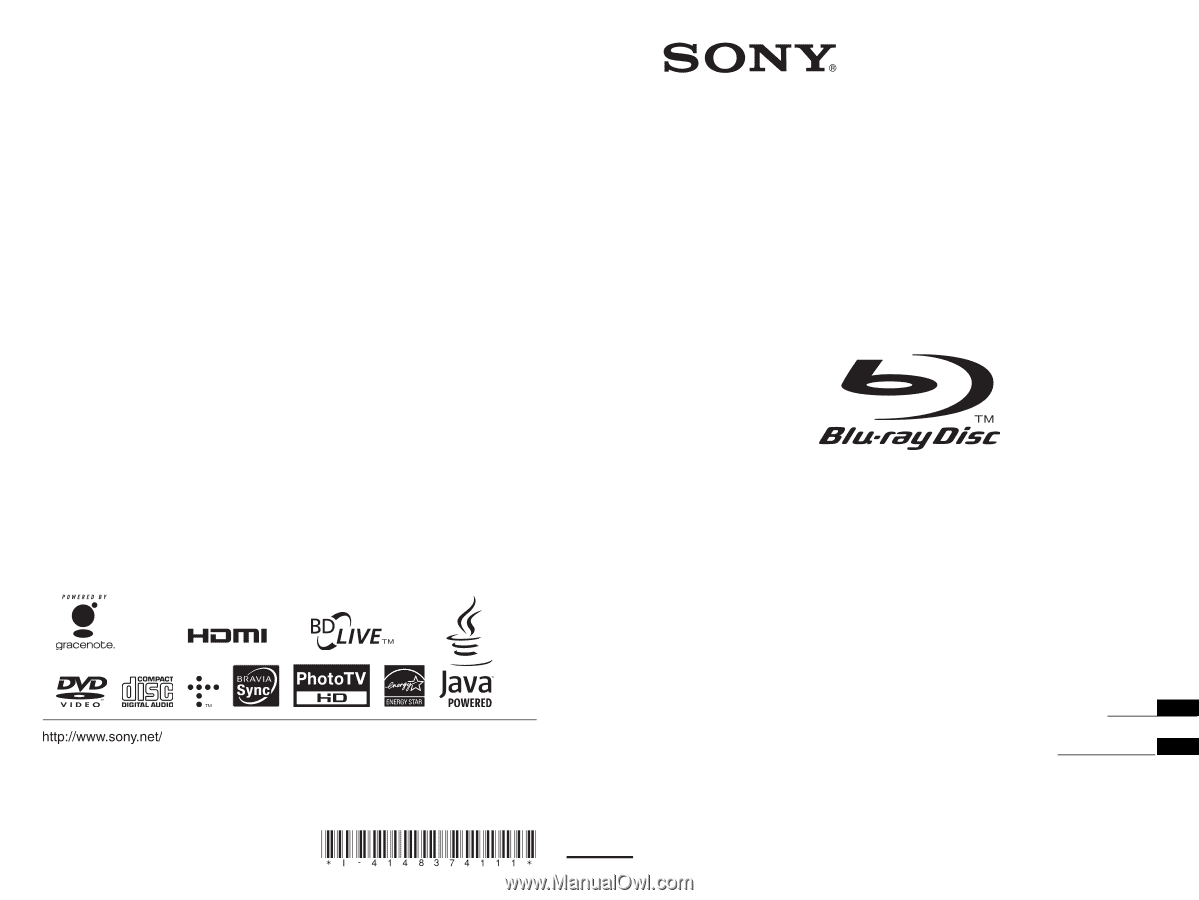
© 2009 Sony Corporation
Printed in Malaysia
4-148-374-
11
(1)
4-148-374-
11
(1)
BDP-CX7000ES
Blu-ray Disc / DVD Player
Operating Instructions
Mode d’emploi
US
FR