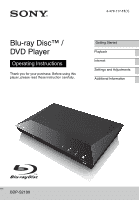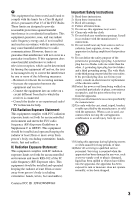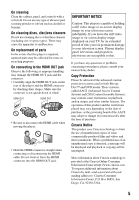Sony BDP-S2100 Operating Instructions
Sony BDP-S2100 Manual
 |
View all Sony BDP-S2100 manuals
Add to My Manuals
Save this manual to your list of manuals |
Sony BDP-S2100 manual content summary:
- Sony BDP-S2100 | Operating Instructions - Page 1
4-479-117-11(1) Blu-ray Disc™ / DVD Player Operating Instructions Thank you for your purchase. Before using this player, please read these instruction carefully. Getting Started Playback Internet Settings and Adjustments Additional Information BDP-S2100 - Sony BDP-S2100 | Operating Instructions - Page 2
beam used in this Blu-ray Disc/DVD player is harmful to eyes, do not attempt to disassemble the cabinet. Refer servicing to qualified personnel is intended to alert the user to the presence of important operating and maintenance (servicing) instructions in the literature accompanying the appliance - Sony BDP-S2100 | Operating Instructions - Page 3
digital device, pursuant to Part 15 of the FCC off and on, the user is encouraged to try to connected. - Consult the dealer or an experienced radio/ TV accordance with the manufacturer's instructions. 8) Do not install 14)Refer all servicing to qualified service personnel. Servicing is required when - Sony BDP-S2100 | Operating Instructions - Page 4
you call upon your Sony dealer regarding this product. Model No Serial No If this product is not working properly, please call 1-866-909-7669. Precautions This equipment has been tested and found to comply with the limits set out in the EMC Directive using a connection cable shorter than 3 metres - Sony BDP-S2100 | Operating Instructions - Page 5
are susceptible to this. If you have any questions or problems concerning your player, please consult your nearest Sony dealer. Copy Protection Please be advised of the advanced content protection systems used in both Blu-ray Disc™ and DVD media. These systems, called AACS (Advanced Access Content - Sony BDP-S2100 | Operating Instructions - Page 6
are trademarks of the Blu-ray Disc Association. • "DVD Logo" is a trademark of DVD Format/Logo Licensing Corporation. • "DVD+RW," "DVD-RW," "DVD+R," "DVD-R," "DVD VIDEO," and "CD" logos are trademarks. • "BRAVIA" is a trademark of Sony Corporation. • MPEG Layer-3 audio coding technology and patents - Sony BDP-S2100 | Operating Instructions - Page 7
visit www.gracenote.com. CD, DVD, Blu-ray Disc, and music and video-related data from Gracenote, Inc., copyright © 2000-present Gracenote. Gracenote Software, copyright © 2000present Gracenote. One or more patents owned by Gracenote apply to this product and service. See the Gracenote website for - Sony BDP-S2100 | Operating Instructions - Page 8
to provide you with new enhanced or additional data types or categories that Gracenote may provide in the future and is free to discontinue its services at any time. GRACENOTE DISCLAIMS ALL WARRANTIES EXPRESS OR IMPLIED, INCLUDING, BUT NOT LIMITED TO, IMPLIED WARRANTIES OF MERCHANTABILITY, FITNESS - Sony BDP-S2100 | Operating Instructions - Page 9
4 Precautions Getting Started 10 Guide to Parts and Controls 14 Step 1: Connecting the Player 16 Step 2: Preparing for Network Connection 16 Step 3: Easy Setup Playback 18 Playing a Disc 19 Playing from a USB Device 19 Playing via a Network 22 Available Options Internet 24 Browsing Websites Settings - Sony BDP-S2100 | Operating Instructions - Page 10
Started Guide to Parts and Controls Front panel z The N button has a tactile dot. Use the tactile dot as a reference when operating the player. A Disc tray B Z (open/close) C N (play) D x (stop) E [/1 (on/standby) / Power indicator Turns on the player, or sets to standby mode. F (USB) jack Connect - Sony BDP-S2100 | Operating Instructions - Page 11
Getting Started Rear panel A HDMI OUT jack 11 - Sony BDP-S2100 | Operating Instructions - Page 12
mode If any button on the player or remote is not pressed for more than 30 minutes, the player automatically returns to standby mode. A Z OPEN/CLOSE Opens or closes the disc tray. -TV- INPUT Switches between TV and other input sources. -TV- [/1 (on/standby) Turns on the TV, or sets to standby mode - Sony BDP-S2100 | Operating Instructions - Page 13
access to the "NETFLIX" online service. x STOP Stops playback and remembers the stop point (resume point). The resume point for a title/track is the last point you played or the last photo for a photo folder. SEN (page 19) Accesses the "Sony Entertainment Network™" online service. Home menu display - Sony BDP-S2100 | Operating Instructions - Page 14
Step 1: Connecting the Player Do not connect the AC power cord until you have made all the connections. Connecting to your TV Connect the player to your TV with a High Speed HDMI Cable. High Speed HDMI Cable (not supplied) High quality 14 - Sony BDP-S2100 | Operating Instructions - Page 15
Getting Started Connecting to your AV amplifier (receiver) Make the appropriate settings in the [Audio Settings] setup (page 27). High Speed HDMI Cable (not supplied) High Speed HDMI Cable (not supplied) t Set [BD Audio MIX Setting] (page 27). 15 - Sony BDP-S2100 | Operating Instructions - Page 16
the player turns on and starts [Easy Initial Settings]. Wireless Setup Use the wireless LAN that is built into the player. 1 Internet router Cable modem 2 Plug the player into the AC outlet. to AC outlet 3 Press [/1 to turn on the player. 4 Turn on the TV and set the input selector on your TV - Sony BDP-S2100 | Operating Instructions - Page 17
Getting Started 5 Perform [Easy Initial Settings]. Follow the on-screen instructions to make the basic settings using - Sony BDP-S2100 | Operating Instructions - Page 18
to a network (page 16). • Set [BD Internet Connection] in [BD/DVD Viewing Settings] setup to [Allow] (page 28). 3 Insert a BD-ROM with BONUSVIEW/BD-LIVE. The operation method differs depending on the disc. Refer to the instruction manual supplied with the disc. z To delete data in the USB memory - Sony BDP-S2100 | Operating Instructions - Page 19
(page 10). Refer to the instruction manual supplied with the USB device before connecting. 2 Select [Video], [Music], or [Photo] category on the home menu using - Sony BDP-S2100 | Operating Instructions - Page 20
16). • Prepare the other necessary Home Network-compatible products. Refer to the instruction manual supplied with the product. To play a file from a Home Network server via this unit (Home Network player) A Control display Press - Sony BDP-S2100 | Operating Instructions - Page 21
" "TV SideView" is a free mobile application for remote devices (such as smartphone, etc.). By using "TV SideView" with this player, you can easily enjoy the player by using the operation on your remote device. You can launch a service or application directly from the remote device and view the disc - Sony BDP-S2100 | Operating Instructions - Page 22
angles when multi-angles are recorded on BD-ROMs/DVD VIDEOs. x [IP Content Noise Reduction]: Adjusts the picture quality of Internet contents. x on the source. x [Leave PARTY]: Leaves a PARTY which the player is participating in. The PARTY STREAMING function continues among other participating - Sony BDP-S2100 | Operating Instructions - Page 23
Playback x [Music Search]: Displays information on the audio CD (CD-DA) based on Gracenote technology. Searches for related information using keywords from Gracenote when selecting [Track], [Artist] or [Related]. Displays a list of titles when selecting [Playback History] or [Search History]. [ - Sony BDP-S2100 | Operating Instructions - Page 24
Websites You can connect to the Internet and enjoy websites. 1 Prepare the Internet Browser. Connect the player to a network (page 16). 2 Select [Network] on the home menu using - Sony BDP-S2100 | Operating Instructions - Page 25
Setup]: Displays the Internet Browser settings. - [Zoom]: Increases or decreases the size of the displayed contents. - [JavaScript Setup]: Enables or disables JavaScript. - [Cookie Setup ]: Stops loading code. x [Display certificate]: View server certificates sent from pages that support SSL. 25 - Sony BDP-S2100 | Operating Instructions - Page 26
or so. • For information about update functions, visit the following website: http://www.sony.com/bluraysupport/ x [TV Type] [16:9]: Select this when connecting to a wide-screen TV or a TV with a wide mode function. [4:3]: Select this when connecting to a 4:3 screen TV without a wide mode function - Sony BDP-S2100 | Operating Instructions - Page 27
[Auto]. Select [Original Resolution] to output the resolution recorded on the disc. When the resolution is lower than the SD resolution, it is scaled /10bit video signals when the connected TV is compatible with Deep Color. [Off]: Select this when the picture is unstable or colors appear unnatural - Sony BDP-S2100 | Operating Instructions - Page 28
BD-ROMs or DVD VIDEOs. Select [Select Language Code], and enter the code for your language, referring to "Language code list" (page 41). x [BD Hybrid Disc Playback Layer] [BD]: Plays BD layer. [DVD/CD]: Plays DVD or CD layer. x [BD Internet Connection] [Allow]: Normally select this. [Do not allow - Sony BDP-S2100 | Operating Instructions - Page 29
Follow [Off]: Turns off the function. z For details, refer to the instruction manual supplied with the TV or components. [Linked to TV-off] [On]: Automatically turns off the player and HDMI-compatible components when the connected TV enters standby mode (BRAVIA Sync). [Off]: Turns off the function - Sony BDP-S2100 | Operating Instructions - Page 30
]: Turns off the function. x [Software Update Notification] [On]: Sets the player to inform you of newer software version information (page 26). [Off]: Turns off the function. x [Gracenote Settings] [Auto]: Automatically downloads disc information when disc playback stops. Connect to the network for - Sony BDP-S2100 | Operating Instructions - Page 31
compatible with the PARTY STREAMING function. [Off]: Turns off the function. x [Registered Remote Devices] Displays a list of your registered remote devices. [Resetting] x [Reset to Factory Default Settings] Resets the player settings to the factory default by selecting the group of settings. All - Sony BDP-S2100 | Operating Instructions - Page 32
. Should any problem persist, consult your nearest Sony dealer. Picture There is no picture or the picture is not output correctly. , Check that the connecting cable is securely connected (page 14). , Switch the input selector on your TV to display the signal from the player. , Reset the [Output - Sony BDP-S2100 | Operating Instructions - Page 33
device or a cable is damaged. , Check if the USB device is on. , If the USB device is connected via a USB hub, connect the USB device directly to the player. Sony Entertainment Network The picture/sound is poor/certain programs display a loss of detail, especially during fast-motion or dark scenes - Sony BDP-S2100 | Operating Instructions - Page 34
The picture is small. , Press M to zoom in. Network connection The player cannot connect to the network. , Check the network connection (page 16) and the network settings (page 30). The PC cannot connect to the Internet after [Wi-Fi Protected Setup (WPS)] is performed. , The wireless settings of the - Sony BDP-S2100 | Operating Instructions - Page 35
of the AV amplifier (receiver) so that the picture from the player appears on the TV screen. 2Set [Control for HDMI] in [HDMI Settings] to [Off], then set [Control for HDMI] in [HDMI Settings] to [On] (page 29). Refer to the instruction manual supplied with the AV amplifier (receiver). The System - Sony BDP-S2100 | Operating Instructions - Page 36
in.) (width/depth/height) incl. projecting parts Mass (approx.): 1.1 kg (2 lb 7 oz) Operating temperature: 5 ºC to 35 ºC (41 °F to 95 °F) Operating humidity: 25 % to 80 % Supplied accessory Remote commander (remote) (1) (Batteries not supplied) Specifications and design are subject to change without - Sony BDP-S2100 | Operating Instructions - Page 37
+RW CD-DA (Music CD) CD-ROM CD-R/CD-RW *1 Since the Blu-ray Disc specifications are new and evolving, some discs may not be playable depending on the disc type and the version. The audio output differs depending on the source, connected output jack, and selected audio settings. *2 BD-RE: Ver.2.1 BD - Sony BDP-S2100 | Operating Instructions - Page 38
MPEG .mpg, .mpeg Dolby Digital, DTS, LPCM, MPEG .m2ts, .mts Dolby Digital, DTS, LPCM, MPEG, AAC AVI Xvid MKV MKV*1 MP4*1 TS*1 MPEG4/AVC*5 Quick Time*6 .avi .mkv .mkv .mp4, .m4v .m2ts, .mts Dolby Digital, LPCM, WMA9, MP3 Dolby Digital, LPCM, AAC, MP3 Dolby Digital, LPCM, AAC, MP3 AAC Dolby Digital - Sony BDP-S2100 | Operating Instructions - Page 39
reverse function. • The player does not play coded files such as DRM and Lossless. • The player can recognize the following player can support video bit rate up to 40 Mbps. • The player can support video resolution up to 1920 × 1080p. • Some USB devices may not work with this player. • The player - Sony BDP-S2100 | Operating Instructions - Page 40
scratches. Code numbers of controllable TVs While holding down -TV- [/1, enter the TV manufacturer's code using the number buttons. If more than one code number is listed, try entering them one at a time until you find the one that works with your TV. Manufacturer Code number Sony Hitachi LG - Sony BDP-S2100 | Operating Instructions - Page 41
Gujarati Hindi Hungarian Interlingua Inupiak Icelandic Hebrew Yiddish Georgian Greenlandic; Kalaallisut Kannada Kashmiri Kirghiz Lingala Lithuanian Malagasy Macedonian Mongolian Marathi Code Language 1357 1363 1369 1379 1403 1417 1435 1463 1482 1489 1495 1501 1503 1506 1508 1511 1513 1515 1517 - Sony BDP-S2100 | Operating Instructions - Page 42
Parental control/area code For details, see [Parental Control Area Code] (page 29). Code Area 2044 2046 2070 2092 2115 2174 2200 2248 2239 2276 2333 2362 2390 2427 2428 2489 2149 2086 2528 Argentina 2047 Austria 2057 Brazil - Sony BDP-S2100 | Operating Instructions - Page 43
- Sony BDP-S2100 | Operating Instructions - Page 44
The software of this player may be updated in the future. For information about any available updates and the latest Operating Instructions, please visit the following website: http://www.sony.com/bluraysupport/ © 2013 Sony Corporation 4-479-117-11(1)

Getting Started
Playback
Internet
Settings and Adjustments
Additional Information
BDP-S2100
4-479-117-
11
(1)
Blu-ray Disc™ /
DVD Player
Operating Instructions
Thank you for your purchase. Before using this
player, please read these instruction carefully.