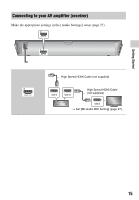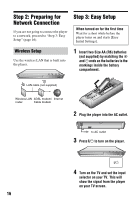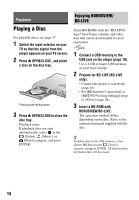Sony BDP-S2100 Operating Instructions - Page 19
Playing from a USB Device, Playing via a Network, Displaying the play, information
 |
View all Sony BDP-S2100 manuals
Add to My Manuals
Save this manual to your list of manuals |
Page 19 highlights
Playback Displaying the play information You can view the playback information, etc., by pressing DISPLAY. The displayed information differs depending on the disc type and player status. Example: when playing a BD-ROM Playing from a USB Device For "Playable types of files", see page 38. 1 Connect the USB device to the USB jack on the player (page 10). Refer to the instruction manual supplied with the USB device before connecting. 2 Select [Video], [Music], or [Photo] category on the home menu using
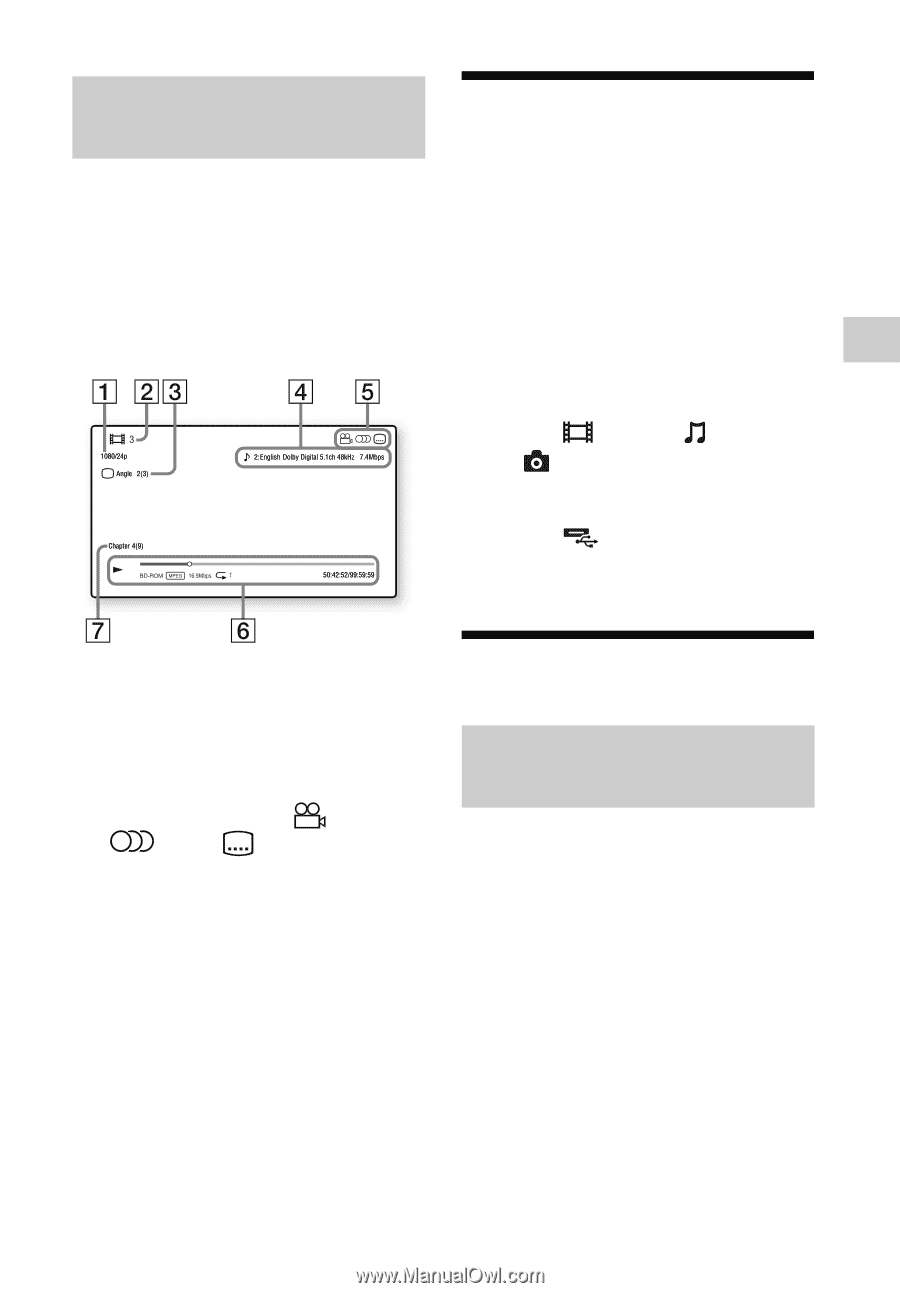
19
Playback
You can view the playback information,
etc., by pressing DISPLAY.
The displayed information differs
depending on the disc type and player
status.
Example: when playing a BD-ROM
A
Output resolution/Video frequency
B
Title number or name
C
The currently selected angle
D
The currently selected audio setting
E
Available functions (
angle,
audio,
subtitle)
F
Playback information
Displays the Play mode, Playing
status bar, Disc type, Video codec,
Bitrate, Repeat type, Elapsed time,
and Total playing time.
G
Chapter number
Playing from a USB
Device
For “Playable types of files”, see
page 38.
1
Connect the USB device to the
USB jack on the player (page 10).
Refer to the instruction manual
supplied with the USB device before
connecting.
2
Select
[Video],
[Music],
or
[Photo] category on the
home menu using
<
/
,
.
3
Select
[USB device] using
M
/
m
, and press ENTER.
Playing via a Network
Sony Entertainment Network serves as a
gateway, delivering the selected Internet
content and a variety of on-demand
entertainment straight to your player.
z
•
Some Internet content requires registration
via a PC before it can be played.
For further details, visit the following
website:
•
Some Internet content may not be available
in some regions/countries.
Displaying the play
information
Enjoying Sony Entertainment
Network