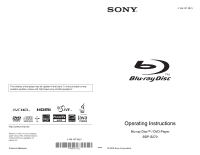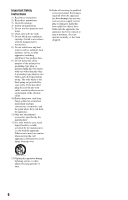Sony BDP-S270 Operating Instructions
Sony BDP-S270 - Blu-ray Disc™ Player Manual
 |
View all Sony BDP-S270 manuals
Add to My Manuals
Save this manual to your list of manuals |
Sony BDP-S270 manual content summary:
- Sony BDP-S270 | Operating Instructions - Page 1
4-169-137-12(1) The software of this player may be updated in the future. To find out details on any available updates, please visit: http://www.sony.com/bluraysupport/ Printed in Malaysia 4-169-137-12(1) Operating Instructions Blu-ray Disc™ / DVD Player BDP-S270 © 2010 Sony Corporation - Sony BDP-S270 | Operating Instructions - Page 2
Blu-ray Disc/DVD player is harmful to eyes, do not attempt to disassemble the cabinet. Refer servicing operating and maintenance (servicing) instructions in the literature accompanying trouble. FCC WARNING You are cautioned that any changes or modifications not expressly approved in this manual - Sony BDP-S270 | Operating Instructions - Page 3
, if not installed and used in accordance with the instructions, may cause harmful interference to radio communications. However, whenever you call upon your Sony dealer regarding this product. Model No Serial No For customers in the USA If this product is not working properly, please call 1-866- - Sony BDP-S270 | Operating Instructions - Page 4
tape or sticker adhesive on it. • Do not resurface the playing side of a disc to remove surface scratches. Precautions On placement • Place the player in a location with adequate ventilation to prevent heat build-up in the player. • Do not place the player on a soft surface such as a rug that might - Sony BDP-S270 | Operating Instructions - Page 5
and projection televisions are susceptible to this. If you have any questions or problems concerning your player, please consult your nearest Sony dealer. • Be sure to disconnect the HDMI cable when moving the player. • When connecting or disconnecting, do not screw in or rotate the HDMI connector - Sony BDP-S270 | Operating Instructions - Page 6
any ventilation openings. Install in accordance with the manufacturer's instructions. 8) Do not install near any heat sources such as combination to avoid injury from tip-over. 14)Refer all servicing to qualified service personnel. Servicing is required when the apparatus has been damaged in any - Sony BDP-S270 | Operating Instructions - Page 7
Network 14 Playback Playing a Disc 16 Playing from a USB Device 17 Playing via a Network 18 Available Options 18 Settings and Adjustments Using the Settings Displays 20 Network Update 21 Screen Settings 21 Audio Settings 23 BD/DVD Viewing Settings 24 Parental Control Settings 24 System - Sony BDP-S270 | Operating Instructions - Page 8
player. A Disc tray E x (stop) B Power indicator Lights up in white when the player is turned on. C Remote sensor D Front panel display N, X: Lights up during playback or pause. : Lights up when enabling the repeat setting. : Lights up when outputting 720p/ 1080i/1080p video signals. F N (play - Sony BDP-S270 | Operating Instructions - Page 9
any button on the player or remote is not pressed for more than 30 minutes, the player automatically returns to standby mode. A Z OPEN/CLOSE Opens or closes the disc tray. -TV- INPUT Switches between TV and other input sources. -TV- [/1 (on/standby) Turns on the TV, or sets to standby mode. [/1 (on - Sony BDP-S270 | Operating Instructions - Page 10
the previous/next chapter, track, or file. REPLAY/ADVANCE Briefly replays the current disc when pressed during playback. Each time you press the button during playback of videos, the search speed changes. • Plays player settings. (Photo): Displays photos. (Music): Plays music. (Video): Plays videos - Sony BDP-S270 | Operating Instructions - Page 11
Hookups and Settings Step 1: Preparing the Player Checking the supplied accessories Check that you have the following items: • Audio/video cable (phono plug ×3) (1) • Remote commander (remote) (1) • Size AA (R6) batteries (2) Preparing the remote Insert two Size AA (R6) batteries by matching the 3 - Sony BDP-S270 | Operating Instructions - Page 12
supplied) Audio/video cable (supplied) High quality Component video cable (not supplied) Audio/video cable (supplied) Standard quality b Do not connect the player through a VCR. Video signals fed through VCRs may be affected by copyright protection systems and the picture will be distorted on the - Sony BDP-S270 | Operating Instructions - Page 13
AV amplifier (receiver). When you select A or B, make the appropriate settings in the "Audio Settings" setup (page 23). Hookups and Settings HDMI cable (not supplied) HDMI cable (not supplied) t Set "BD Audio MIX Setting" (page 23). Coaxial digital cable (not supplied) or Optical digital cable - Sony BDP-S270 | Operating Instructions - Page 14
January 2010) to the USB jack on the player. b The USB Wireless LAN Adapter may not be available in some regions/countries. USB Wireless LAN Adapter 4 Perform "Easy Setup." Follow the on-screen instructions to make the basic settings using - Sony BDP-S270 | Operating Instructions - Page 15
Hookups and Settings To set the network settings Select "Network Settings," "Internet Settings," then "USB Wireless Setup" (page 26), and follow the on-screen instructions to complete the setup. 15 - Sony BDP-S270 | Operating Instructions - Page 16
so that the signal from the player appears on your TV screen. 2 Press Z OPEN/CLOSE, and place a disc on the disc tray. Playback 16 Playing side facing down 3 Press Z OPEN/CLOSE to close the disc tray. appears on the home menu and playback starts. If playback does not start automatically, select in - Sony BDP-S270 | Operating Instructions - Page 17
: when playing a BD-ROM Playing from a USB Device You can play video/music/photo files on the connected USB device. For playable USB devices, see "Playable types of files" (page 31). 1 Connect the USB device to the USB jack on the player. Refer to the instruction manual supplied with the USB device - Sony BDP-S270 | Operating Instructions - Page 18
. A Control display Press - Sony BDP-S270 | Operating Instructions - Page 19
(Photo) only Items Slideshow Speed Slideshow Rotate Left Rotate Right Details Changes the slideshow speed. Plays a slideshow. Rotates the photo counterclockwise by 90 degrees. Rotates the photo clockwise by 90 degrees. Playback 19 - Sony BDP-S270 | Operating Instructions - Page 20
of connecting jacks. BD/DVD Viewing Settings (page 24) Makes detailed settings for BD/ DVD playback. Parental Control Settings (page 24) Makes detailed settings for the Parental Control function. System Settings (page 25) Makes the player-related settings. Network Settings (page 26) Makes detailed - Sony BDP-S270 | Operating Instructions - Page 21
and Adjustments Network Update Screen Settings Select "OK" to update the player's software via the network. z • We recommend the network update every 2 months or so. • For information about update functions, visit the following website: http://www.sony.com/bluraysupport/ TV Type 16:9 4:3 Select - Sony BDP-S270 | Operating Instructions - Page 22
Conversion Mode Auto Normally select this. The player automatically detects whether the material is video-based TV is not compatible with 1080/ 24p video signals. YCbCr/RGB (HDMI) Auto Automatically detects the connected TV type, and switches to the matching color setting. YCbCr (4:2:2) - Sony BDP-S270 | Operating Instructions - Page 23
only). Other discs are played back at the "Standard" level. Performs playback at a standard compression level. No compression works. A more dynamic sound is produced. Stereo Outputs audio signals with surround effects. Select this when connecting an audio device that supports Dolby Surround (Pro - Sony BDP-S270 | Operating Instructions - Page 24
code list" (page 34). BD Hybrid Disc Playback Layer BD Plays BD layer. DVD/CD Plays DVD or CD layer. BD Internet Connection Allow Normally select this. Do not allow Prohibits Internet connection. Password Sets or changes the password for the Parental Control function. A password allows - Sony BDP-S270 | Operating Instructions - Page 25
and Adjustments System Settings OSD Selects your language for the player onscreen displays. Dimmer Bright Dark Off Bright lighting. Low lighting. Turns off the lighting during playback. Low lighting other than during playback. Control for HDMI On Allows you to use the "Control for HDMI - Sony BDP-S270 | Operating Instructions - Page 26
Easy Setup Internet Settings Connect the player to the network beforehand. For details, see "Connecting to the Network" (page 14). View Network Displays the current Status network status. Wired Setup Select this when you connect to a broadband router directly. USB Wireless Setup Select this - Sony BDP-S270 | Operating Instructions - Page 27
If you experience any of the following difficulties while using the player, use this troubleshooting guide to help remedy the problem before requesting repairs. Should any problem persist, consult your nearest Sony dealer. Picture There is no picture or the picture is not output correctly - Sony BDP-S270 | Operating Instructions - Page 28
disc with the playback side facing down. , The disc has a format that cannot be played back by this player (page 30). , The player cannot play a recorded disc that is not correctly finalized. , The region code on the BD or DVD does not match the player. USB device The player does not detect a USB - Sony BDP-S270 | Operating Instructions - Page 29
the AV amplifier (receiver) so that the picture from the player appears on the TV screen. 2Set "Control for HDMI" to "Off," then set "Control for HDMI" to "On" (page 25). Refer to the instruction manual supplied with the AV amplifier (receiver). Playback does not start from the beginning of content - Sony BDP-S270 | Operating Instructions - Page 30
Vp-p/75 ohms LAN (100): 100BASE-TX Terminal USB: USB jack Type A (For connecting a USB memory, memory card reader, digital still camera, and digital video camera) Specifications and design are subject to change without notice. Playable discs Blu-ray Disc*1 DVD*3 CD*3 BD-ROM BD-R*2/BD-RE*2 DVD - Sony BDP-S270 | Operating Instructions - Page 31
set by software producers. Since this player plays BDs/ DVDs according to the disc contents the software producers designed, some playback features may not be available. Note about double-layer BDs/DVDs The playback pictures and sound may be momentarily interrupted when the layers switch. Region - Sony BDP-S270 | Operating Instructions - Page 32
functions of the player with the TV's remote if the "Control for HDMI" setting on the connected TV is set to "On." Refer to the instruction manual supplied with the TV. b Depending on the connected component, the "Control for HDMI" function may not work. Refer to the instruction manual supplied with - Sony BDP-S270 | Operating Instructions - Page 33
" are trademarks of Blu-ray Disc Association. • "x.v.Color" and "x.v.Color" logo are trademarks of Sony Corporation. • "BRAVIA" is a trademark of Sony Corporation. • "PhotoTV HD" and the "PhotoTV HD" logo are trademarks of Sony Corporation. • MPEG Layer-3 audio coding technology and patents licensed - Sony BDP-S270 | Operating Instructions - Page 34
For details, see "BD/DVD Viewing Settings" (page 24). The language spellings conform to the ISO 639: 1988 (E/F) standard. Code Language not specified Parental control/area code For details, see "Parental Control Area Code" (page 24). Number, Area (Code) 2044, Argentina (ar) 2047, Australia (au - Sony BDP-S270 | Operating Instructions - Page 35
25 N "Network Settings" 26 "Network Update" 21 O One-Touch Play 32 OPTIONS 9 "OSD" 25 P Parental Control 24 "Parental Control Settings" 24 Play information 17 Playable discs 30 POP UP/MENU 9 Q "Quick Start Mode" 25 R Region code 31 Remote 9, 11 "Resetting" 26 Resetting the player 26 Resume 10
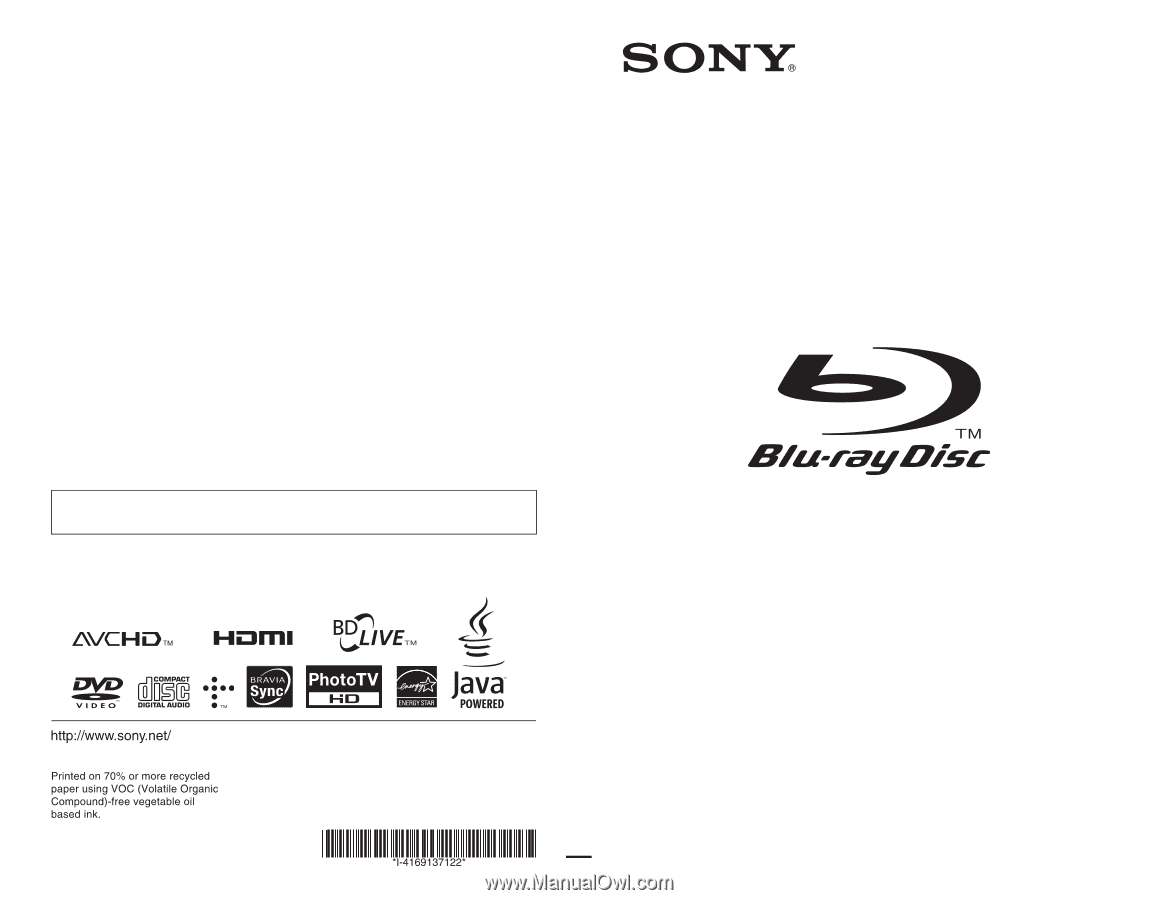
4-169-137-
12
(1)
© 2010 Sony Corporation
Printed in Malaysia
4-169-137-
12
(1)
Operating Instructions
Blu-ray Disc™ / DVD Player
BDP-S270
The software of this player may be updated in the future. To find out details on any
available updates, please visit: http://www.sony.com/bluraysupport/