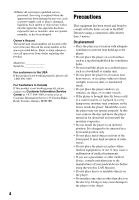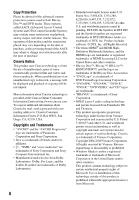Sony BDP-S3100 Operating Instructions
Sony BDP-S3100 Manual
 |
View all Sony BDP-S3100 manuals
Add to My Manuals
Save this manual to your list of manuals |
Sony BDP-S3100 manual content summary:
- Sony BDP-S3100 | Operating Instructions - Page 1
4-442-383-11(2) Blu-ray Disc™ / DVD Player Operating Instructions Thank you for your purchase. Before using this player, please read these instruction carefully. Getting Started Playback Internet Settings and Adjustments Additional Information BDP-S3100/BX310 - Sony BDP-S3100 | Operating Instructions - Page 2
laser beam used in this Blu-ray Disc/DVD player is harmful to eyes, do not attempt to disassemble the cabinet. Refer servicing to qualified personnel only. This label is located on the laser the wall socket immediately in the event of trouble. Operation is subject to the following two conditions; - Sony BDP-S3100 | Operating Instructions - Page 3
and receiver. - Connect the equipment into an outlet on a circuit different from that to which the receiver is connected. - Consult the dealer IC radio frequency (RF) Exposure rules. This equipment should be installed and operated keeping the radiator at least 20cm or more away from person's body ( - Sony BDP-S3100 | Operating Instructions - Page 4
the unit. Record the serial number in the space provided below. Refer to them whenever you call upon your Sony dealer regarding this product. Model No Serial No For customers in the USA If this product is not working properly, please call 1-866-909-7669. For Customers in Canada If this product is - Sony BDP-S3100 | Operating Instructions - Page 5
for reuse or recycling purposes. On connecting to the HDMI OUT jack Observe the following as improper handling may damage the HDMI OUT jack and the connector. • Carefully align the HDMI OUT jack on the rear of the player and the HDMI connector by checking their shapes. Make sure the connector - Sony BDP-S3100 | Operating Instructions - Page 6
are trademarks of the Blu-ray Disc Association. • "DVD Logo" is a trademark of DVD Format/Logo Licensing Corporation. • "DVD+RW," "DVD-RW," "DVD+R," "DVD-R," "DVD VIDEO," and "CD" logos are trademarks. • "BRAVIA" is a trademark of Sony Corporation. • MPEG Layer-3 audio coding technology and patents - Sony BDP-S3100 | Operating Instructions - Page 7
visit www.gracenote.com. CD, DVD, Blu-ray Disc, and music and video-related data from Gracenote, Inc., copyright © 2000-present Gracenote. Gracenote Software, copyright © 2000present Gracenote. One or more patents owned by Gracenote apply to this product and service. See the Gracenote website for - Sony BDP-S3100 | Operating Instructions - Page 8
Software") enables this application to perform disc and/or file identification and obtain music-related information, web page for the Gracenote Privacy Policy for the Gracenote service. The Gracenote Software and each item of Gracenote Data are LOST PROFITS OR LOST REVENUES. © Gracenote, Inc. 2009 8 - Sony BDP-S3100 | Operating Instructions - Page 9
Getting Started 10 Guide to Parts and Controls 14 Step 1: Supplied Accessories 14 Step 2: Connecting the Player 16 Step 3: Preparing for Network Connection 16 Step 4: Easy Setup Playback 18 Playing a Disc 19 Playing from a USB Device 19 Playing via a Network 22 Available Options Internet 24 Browsing - Sony BDP-S3100 | Operating Instructions - Page 10
the tactile dot as a reference when operating the player. A Disc tray B Z (open/close) C N (play) D x (stop) E [/1 (on/standby) / Power indicator Turns on the player, or sets to standby mode. F (USB) jack Connect a USB device to this jack. G Remote sensor To lock the disc tray (Child Lock) You can - Sony BDP-S3100 | Operating Instructions - Page 11
Getting Started Rear panel A LAN (100) terminal B HDMI OUT jack C DIGITAL OUT (COAXIAL) jack 11 - Sony BDP-S3100 | Operating Instructions - Page 12
are different depending on the disc or the situation. z Number 5, AUDIO, VOL +, and N PLAY buttons have a tactile dot. Use the tactile dot as a reference when operating the player. 12 The player automatically returns to standby mode If any button on the player or remote is not pressed for more - Sony BDP-S3100 | Operating Instructions - Page 13
service. Home menu display The home menu appears when you press HOME. Select a category using - Sony BDP-S3100 | Operating Instructions - Page 14
Remote commander (remote) (1) • Size AA (R6) batteries (2) * Supplied for BDP-BX310 only Step 2: Connecting the Player Do not connect the AC power cord until you have made all the connections. Connecting to your TV Connect the player b Do not connect the player through a VCR. Video signals from VCRs - Sony BDP-S3100 | Operating Instructions - Page 15
to your AV amplifier (receiver) Select one of the following connection methods according to the input jacks on your AV amplifier (receiver). When you select A or B, make the appropriate settings in the [Audio Settings] setup (page 27). High Speed HDMI Cable* High Speed HDMI Cable (not supplied - Sony BDP-S3100 | Operating Instructions - Page 16
Step 3: Preparing for Network Connection If you are not going to connect the player to a network, proceed to "Step 4: Easy Setup" (page 16). Step 4: Easy Setup When turned on for the first time Wait for a short while before the player turns on and starts [Easy Initial Settings]. Wired Setup Use a - Sony BDP-S3100 | Operating Instructions - Page 17
Getting Started 5 Perform [Easy Initial Settings]. Follow the on-screen instructions to make the basic settings using - Sony BDP-S3100 | Operating Instructions - Page 18
-LIVE only). • Connect the player to a network (page 16). • Set [BD Internet Connection] in [BD/DVD Viewing Settings] setup to [Allow] (page 28). 3 Insert a BD-ROM with BONUSVIEW/BD-LIVE. The operation method differs depending on the disc. Refer to the instruction manual supplied with the disc. z To - Sony BDP-S3100 | Operating Instructions - Page 19
information differs depending on the disc type and player status. Example: when playing a BD-ROM Playing from a USB Device For "Playable types of files", see page 38. 1 Connect the USB device to the USB jack on the player (page 10). Refer to the instruction manual supplied with the USB device - Sony BDP-S3100 | Operating Instructions - Page 20
Home Network (DLNA) A DLNA-compatible product can play video/music/photo files stored on another DLNA-compatible product via a network. 1 Prepare to use DLNA. • Connect the player to a network (page 16). • Prepare the other necessary DLNA-compatible products. Refer to the instruction manual supplied - Sony BDP-S3100 | Operating Instructions - Page 21
. Server Renderer Controller Control this unit using a DLNA controller. Refer to the instruction manual supplied with the DLNA controller. Playing the same music in different rooms (PARTY STREAMING) You can play music files on the player (PARTY host) in other rooms simultaneously through Sony - Sony BDP-S3100 | Operating Instructions - Page 22
multilingual subtitles are recorded on BD-ROMs/DVD VIDEOs. x [Angle]: Switches to other viewing angles when multi-angles are recorded on BD-ROMs/DVD VIDEOs. x [IP Content Noise Reduction]: Adjusts the picture quality of Internet contents. x [Video Search]: Displays information on the BD-ROM/ DVD - Sony BDP-S3100 | Operating Instructions - Page 23
Playback x [Music Search]: Displays information on the audio CD (CD-DA) based on Gracenote technology. [Off]: Turns off the function. - [My Music from USB]: Sets the music files registered in [Add Slideshow BGM]. - [Play from Music CD]: Sets the tracks in CD-DAs. x [Change Display]: Switches between - Sony BDP-S3100 | Operating Instructions - Page 24
Websites You can connect to the Internet and enjoy websites. 1 Prepare the Internet Browser. Connect the player to a network (page 16). 2 Select [Network] on the home menu using - Sony BDP-S3100 | Operating Instructions - Page 25
settings and operations are available by pressing OPTIONS. The available items differ depending on the situation. x [Browser Setup]: Displays the Internet Browser a new window. x [Character encoding]: Sets the character code. x [Display certificate]: View server certificates sent from pages that - Sony BDP-S3100 | Operating Instructions - Page 26
Network Update] Select [OK] to update the player's software via the network. z • We recommend performing the network update every 2 months or so. • For information about update functions, visit the following website: http://www.sony.com/bluraysupport/ x [TV Type] [16:9]: Select this when connecting - Sony BDP-S3100 | Operating Instructions - Page 27
the resolution recorded on the disc. When the resolution is lower than the SD resolution, it is scaled up to the SD resolution. x [BD-ROM 24p Output] [Auto]: Outputs 1920 × 1080p/24 Hz video signals only when connecting a 1080/24p-compatible TV using the HDMI OUT jack. [On]: Turns on the function - Sony BDP-S3100 | Operating Instructions - Page 28
for BD-ROMs or DVD VIDEOs. Select [Select Language Code], and enter the code for your language, referring to "Language code list" (page 41). x [BD Hybrid Disc Playback Layer] [BD]: Plays BD layer. [DVD/CD]: Plays DVD or CD layer. x [BD Internet Connection] [Allow]: Normally select this. [Do - Sony BDP-S3100 | Operating Instructions - Page 29
]: Blocks the playback of unrated Internet videos. [System Settings] x [OSD Language] Selects on-screen display language for your player. x [HDMI Settings] By connecting Sony components that are compatible with HDMI functions with a High Speed HDMI Cable, operation is simplified. [Control for HDMI - Sony BDP-S3100 | Operating Instructions - Page 30
Settings] [Auto]: Automatically downloads disc information when disc playback stops. Connect to the network for downloading. [Manual]: Downloads the disc information when [Video Search] or [Music Search] is selected. x [System Information] Displays the player's software version information and the - Sony BDP-S3100 | Operating Instructions - Page 31
listed on other DLNA products on the network. x [Renderer Access Control] Displays a list of DLNA controllercompatible products and sets whether or not each product is accessible via this player. [Resetting] x [Reset to Factory Default Settings] Resets the player settings to the factory default by - Sony BDP-S3100 | Operating Instructions - Page 32
the following: 1Turn the player off and on again. 2Turn the connected equipment off and on again. 3Disconnect and then reconnect the HDMI cable. , The HDMI OUT jack is connected to a DVI device that does not support copyright protection technology. , Check the [Output Video Resolution] settings in - Sony BDP-S3100 | Operating Instructions - Page 33
). , The player cannot play a recorded disc that is not correctly finalized. , The region code on the BD or DVD does not match the player. USB device The player does not detect a USB device connected to the player. , Make sure that the USB device is securely connected to the USB jack. , Check if the - Sony BDP-S3100 | Operating Instructions - Page 34
The picture is small. , Press M to zoom in. Network connection The player cannot connect to the network. , Check the network connection (page 16) and the network settings (page 30). The PC cannot connect to the Internet after [Wi-Fi Protected Setup (WPS)] is performed. , The wireless settings of the - Sony BDP-S3100 | Operating Instructions - Page 35
off the player. Message Code 1 [Playback stopped. The content being played is protected by Cinavia and is not authorized for playback on this device. For more information, see http:// www.cinavia.com. Message Code 1] appears on the screen when playing a disc. , The audio track of the video that you - Sony BDP-S3100 | Operating Instructions - Page 36
player. 3Keep pressing down Z on the player until the tray opens. 4Remove the disc. 5Hold down [/1 on the player for more than 10 seconds until the player turns off. The player : USB jack Type A (For connecting a USB memory, memory card reader, digital still camera, and digital video camera) Wireless - Sony BDP-S3100 | Operating Instructions - Page 37
DA (Music CD) CD-ROM CD-R/CD-RW *1 Since the Blu-ray Disc specifications are new and evolving, some discs may not be playable depending on the disc type and the version. The audio output differs depending on the source, connected output jack, and selected audio settings. *2 BD-RE: Ver.2.1 BD-R: Ver - Sony BDP-S3100 | Operating Instructions - Page 38
Container Extension With Audio MPEG-1 Video*1 MPEG-2 Video*2 PS PS*3 TS*4 .mpg, .mpeg Dolby Digital, DTS, LPCM, MPEG .mpg, .mpeg Dolby Digital, DTS, LPCM, MPEG .m2ts, .mts Dolby Digital, DTS, LPCM, MPEG, AAC AVI Xvid MKV MKV*1 MP4*1 TS*1 MPEG4/AVC*5 Quick Time*6 .avi .mkv .mkv .mp4, .m4v .m2ts - Sony BDP-S3100 | Operating Instructions - Page 39
a DLNA server. *5 The player can support AVC up to Level 4.1. *6 The player does not play this file format on a DLNA server. *7 The player can support frame rate up to 60 fps. *8 The player plays AVCHD format files that are recorded on a digital video camera, etc. The AVCHD format disc will not play - Sony BDP-S3100 | Operating Instructions - Page 40
resurface the playing side of a disc to remove surface scratches. Code numbers of controllable TVs While holding down -TV- [/1, enter the TV manufacturer's code using the number buttons. If more than one code number is listed, try entering them one at a time until you find the one that works with - Sony BDP-S3100 | Operating Instructions - Page 41
Gujarati Hindi Hungarian Interlingua Inupiak Icelandic Hebrew Yiddish Georgian Greenlandic; Kalaallisut Kannada Kashmiri Kirghiz Lingala Lithuanian Malagasy Macedonian Mongolian Marathi Code Language 1357 1363 1369 1379 1403 1417 1435 1463 1482 1489 1495 1501 1503 1506 1508 1511 1513 1515 1517 - Sony BDP-S3100 | Operating Instructions - Page 42
For details, see [Parental Control Area Code] (page 29). Code Area 2044 2046 2070 2092 2115 2174 2200 2248 2239 2276 2333 2362 2390 2427 2428 2489 2149 2086 2528 Argentina 2047 Austria 2057 Brazil - Sony BDP-S3100 | Operating Instructions - Page 43
- Sony BDP-S3100 | Operating Instructions - Page 44
The software of this player may be updated in the future. For information about any available updates and the latest Operating Instructions, please visit the following website: http://www.sony.com/bluraysupport/ © 2013 Sony Corporation Printed in Malaysia 4-442-383-11(2)

Getting Started
Playback
Internet
Settings and Adjustments
Additional Information
BDP-S3100/BX310
4-442-383-
11
(2)
Blu-ray Disc™ /
DVD Player
Operating Instructions
Thank you for your purchase. Before using this
player, please read these instruction carefully.