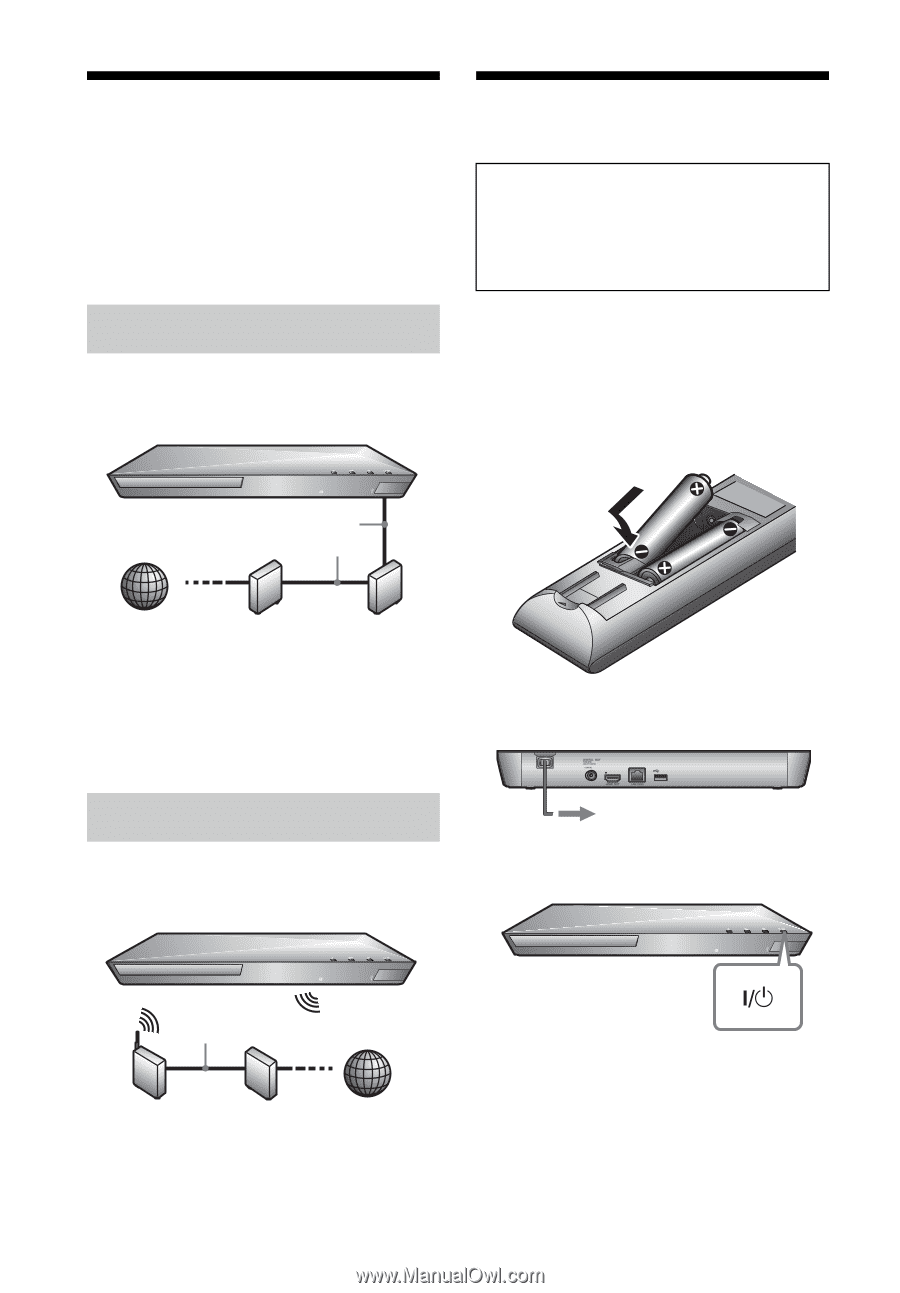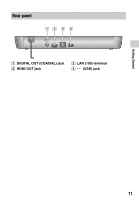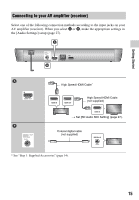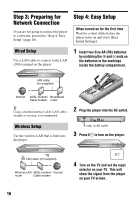Sony BDP-S5100 Operating Instructions - Page 16
Step 3: Preparing for Network Connection, Step 4: Easy Setup, Wired Setup - wireless setup
 |
View all Sony BDP-S5100 manuals
Add to My Manuals
Save this manual to your list of manuals |
Page 16 highlights
Step 3: Preparing for Network Connection If you are not going to connect the player to a network, proceed to "Step 4: Easy Setup" (page 16). Step 4: Easy Setup When turned on for the first time Wait for a short while before the player turns on and starts [Easy Initial Settings]. Wired Setup Use a LAN cable to connect to the LAN (100) terminal on the player. 1 Insert two Size AA (R6) batteries by matching the 3 and # ends on the batteries to the markings inside the battery compartment. LAN cable (not supplied) Internet ADSL modem/ Broadband Cable modem router z Using a shielded interface cable (LAN cable), straight or crossing, is recommended. 2 Plug the player into the AC outlet. Wireless Setup Use the wireless LAN that is built into the player. to AC outlet 3 Press [/1 to turn on the player. LAN cable (not supplied) Wireless LAN ADSL modem/ Internet router Cable modem 4 Turn on the TV and set the input selector on your TV. This will show the signal from the player on your TV screen. 16