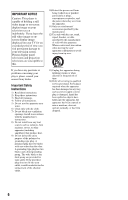Sony BDP-S770 Operating Instructions
Sony BDP-S770 - Blu-ray Disc™ Player Manual
 |
UPC - 027242800489
View all Sony BDP-S770 manuals
Add to My Manuals
Save this manual to your list of manuals |
Sony BDP-S770 manual content summary:
- Sony BDP-S770 | Operating Instructions - Page 1
4-188-205-11(1) The software of this player may be updated in the future. To find out details on any available updates, please visit: http://www.sony.com/bluraysupport/ Printed in Malaysia 4-188-205-11(1) Operating Instructions Blu-ray Disc™ / DVD Player BDP-S770 © 2010 Sony Corporation - Sony BDP-S770 | Operating Instructions - Page 2
instruments with this product will increase eye hazard. As the laser beam used in this Blu-ray Disc/DVD player is harmful to eyes, do not attempt to disassemble the cabinet. Refer servicing to qualified personnel only. This label is located on the laser protective housing inside the enclosure - Sony BDP-S770 | Operating Instructions - Page 3
tested accordance with the instructions, may cause to them whenever you call upon your Sony dealer regarding this product. Model No Canada If this product is not working properly, please contact our Customer Information Service Center at 1-877-8997669 or write to us at: Customer Information Service - Sony BDP-S770 | Operating Instructions - Page 4
disc in its case. • Clean the disc with a cleaning cloth. Wipe the disc from the center out. • Do not use solvents such as benzine, thinner, commercially available disc shock or fire. - Do not pinch the AC power cord between the player and wall, shelf, etc. - Do not put anything heavy on the - Sony BDP-S770 | Operating Instructions - Page 5
moving the player. • best. If you experience any discomfort, you should stop watching the 3D video images until the discomfort ends; consult a doctor if you believe necessary. You should also review (i) the instruction manual and/or the caution message of any other device used with, or Blu-ray Disc - Sony BDP-S770 | Operating Instructions - Page 6
problems concerning your player, please consult your nearest Sony dealer. Important Safety Instructions 1) Read these instructions. 2) Keep these instructions. 3) Heed all warnings. 4) Follow all instructions time. 14)Refer all servicing to qualified service personnel. Servicing is required when the - Sony BDP-S770 | Operating Instructions - Page 7
11 Step 2: Connecting the Player 12 Step 3: Easy Setup 14 Connecting to the Network 15 Playback Playing a Disc 16 Playing from a USB Device 18 Playing via a Network 18 Available Options 19 Settings and Adjustments Using the Settings Displays 21 Network Update 22 Screen Settings 22 Audio - Sony BDP-S770 | Operating Instructions - Page 8
Guide to Parts and Controls Front panel z The N button has a tactile dot. Use the tactile dot as a reference when operating the player. A [/1 (on/standby) G Z (open/close) Turns on the player, or sets to standby mode. B Disc tray C Remote sensor H (USB) jack Connect a USB device to this jack. - Sony BDP-S770 | Operating Instructions - Page 9
Remote The available functions of the remote differ depending on the disc or the situation. z Number 5, AUDIO, VOL +, and N PLAY buttons have a tactile dot. Use the tactile dot as a reference when operating the player. The player automatically returns to standby mode If any button on the player or - Sony BDP-S770 | Operating Instructions - Page 10
Enters the player's home menu seconds. m/M (fast reverse/fast forward) • Fast reverses/fast forwards the disc when pressed during playback. Each time you press the button during playback Category (Setup): Adjusts the player settings. (Photo): Displays photos. (Music): Plays music. (Video): Plays - Sony BDP-S770 | Operating Instructions - Page 11
Hookups and Settings Step 1: Preparing the Player Checking the supplied accessories Check that you have the following items: • Audio/video cable (phono plug ×3) (1) • Remote commander (remote) (1) • Size AA (R6) batteries (2) Preparing the remote Insert two Size AA (R6) batteries by matching the 3 - Sony BDP-S770 | Operating Instructions - Page 12
Step 2: Connecting the Player Do not connect the AC power cord until you have made all the connections. Connecting to your TV Select one of the following connection methods - Sony BDP-S770 | Operating Instructions - Page 13
b Do not connect the player through a VCR. Video signals fed through VCRs may be affected by copyright protection systems and the picture will be distorted on the television. Connecting to - Sony BDP-S770 | Operating Instructions - Page 14
AC outlet. to AC outlet 2 Press [/1 to turn on the player. 3 Turn on the TV, then switch the input selector on your TV so that the signal from the player appears on your TV screen. 4 Perform "Easy Setup." Follow the on-screen instructions to make the basic settings using - Sony BDP-S770 | Operating Instructions - Page 15
Cable modem Internet To set the network settings Select "Network Settings," "Internet Settings," then "Wired Setup" (page 27), and follow the on-screen instructions to complete the setup. Wireless Setup Use a wireless LAN that is built into the player. LAN cable (not supplied) Wireless LAN - Sony BDP-S770 | Operating Instructions - Page 16
for enjoyment. * 1 Prepare for BONUSVIEW/BD-LIVE. • Connect the player to a network (page 15). • Set "BD Internet Connection" to "Allow" (page 25). 2 Insert a BD-ROM with BONUSVIEW/ BD-LIVE. The operation method differs depending on the disc. Refer to the instruction manual supplied with the - Sony BDP-S770 | Operating Instructions - Page 17
player to your 3Dcompatible TV using a High Speed HDMI cable. • Set "3D Output Setting" and "TV Screen Size Setting for 3D" in the "Screen Settings" setup (page 22). 2 Insert a Blu-ray 3D Disc. The operation method differs depending on the disc. Refer to the instruction manual supplied with the disc - Sony BDP-S770 | Operating Instructions - Page 18
34). 1 Connect the USB device to the USB jack on the player. Refer to the instruction manual supplied with the USB device before connecting. USB device 2 Select on-demand entertainment straight to your player. 1 Prepare for BRAVIA Internet Video. Connect the player to a network (page 15). 2 Select ( - Sony BDP-S770 | Operating Instructions - Page 19
files on a DLNA server. • Connect the player to a network (page 15). • Set "Connection Server Settings" (page 27). 2 Select (Video), (Music), or (Photo) on the home menu using - Sony BDP-S770 | Operating Instructions - Page 20
Setting Sets whether or not to output 3D video automatically. AV SYNC Adjusts the gap between BGM." If no music file is registered, "(Not registered)" is displayed. • Play from disc: Sets the tracks in CD-DAs. Slideshow Plays a slideshow. Rotate Left Rotates the photo counterclockwise - Sony BDP-S770 | Operating Instructions - Page 21
Select (Setup) on the home menu using - Sony BDP-S770 | Operating Instructions - Page 22
Screen Settings Select "OK" to update the player's software via the network. z • We recommend the network update every 2 months or so. • For information about update functions, visit the following website: http://www.sony.com/bluraysupport/ 3D Output Setting Auto Normally select this. Off - Sony BDP-S770 | Operating Instructions - Page 23
Adjustments Cinema Conversion Mode Auto Normally select this. The player automatically detects whether the material is video-based or select "Auto." Select "Original Resolution" to output the resolution recorded on the disc. When the resolution is lower than the SD resolution, it is scaled up to - Sony BDP-S770 | Operating Instructions - Page 24
output HD audio discs are played back at the "Standard" level. Performs playback at a standard compression level. No compression works. A more dynamic sound is produced. Downmix Surround Stereo Outputs audio signals with surround effects. Select this when connecting an audio device that supports - Sony BDP-S770 | Operating Instructions - Page 25
language by referring to "Language code list" (page 38). BD Hybrid Disc Playback Layer BD Plays BD layer. DVD/CD Plays DVD or CD layer may be blocked or replaced with different scenes. Follow the on-screen instructions and enter your four-digit password. DVD Parental Control Playback of some - Sony BDP-S770 | Operating Instructions - Page 26
Super Audio CD Playback Channel DSD 2ch Plays the 2ch area. DSD Multi Plays the multi-channel area. OSD Selects your language for the player onscreen displays. Dimmer Bright Dark Off Bright lighting. Low lighting. Turns off the lighting during playback. Low lighting other than during playback - Sony BDP-S770 | Operating Instructions - Page 27
Update Notification On Sets the player to inform you of newer software version information (page 22). Off Turns off the function. Gracenote Settings Auto Automatically downloads disc information when disc playback stops. Connect to the network for downloading. Manual Downloads the disc - Sony BDP-S770 | Operating Instructions - Page 28
Easy Setup Re-runs the "Easy Setup" to make the basic settings. Follow the on-screen instructions. Resetting Reset to Factory Default Settings You can reset the player settings to the factory default by selecting the group of settings. All the settings within the group will be reset. Initialize - Sony BDP-S770 | Operating Instructions - Page 29
If you experience any of the following difficulties while using the player, use this troubleshooting guide to help remedy the problem before requesting repairs. Should any problem persist, consult your nearest Sony dealer. Picture There is no picture or the picture is not output correctly - Sony BDP-S770 | Operating Instructions - Page 30
to the instruction manual supplied with the AV amplifier (receiver). , The HDMI OUT jack is connected to a DVI device (DVI jacks do not accept audio signals). , The device connected to the HDMI OUT jack does not support the audio format of the player. Check the audio settings (page 24). The HD Audio - Sony BDP-S770 | Operating Instructions - Page 31
). Refer to the instruction manual supplied with the AV amplifier (receiver). The message "A new software version has been found on the network. Perform update under "Network Update."" appears on the screen when turning the player on. , See "Network Update" (page 22) to update the player to a newer - Sony BDP-S770 | Operating Instructions - Page 32
the disc when - you open the disc tray. - you disconnect the USB device. - you play other content. - you turn off the player. The disc tray the player until "UNLOCK" appears on the front panel display (page 8). , When "TLK ON" appears, contact your Sony dealer or local authorized Sony service - Sony BDP-S770 | Operating Instructions - Page 33
See page 11. Specifications and design are subject to change without notice. Playable discs Blu-ray Disc*1 DVD*3 CD*3 BD-ROM BD-R*2/BD-RE*2 DVD-ROM DVD-R/DVD-RW or DVD disc will not play if it has not been correctly finalized. For more information, refer to the instruction manual supplied with - Sony BDP-S770 | Operating Instructions - Page 34
to the disc contents the software producers designed, some playback features may not be available. Note about double-layer BDs/DVDs The playback pictures and sound may be momentarily interrupted when the layers switch. Region code (BD-ROM/DVD VIDEO only) Your player has a region code printed - Sony BDP-S770 | Operating Instructions - Page 35
• The player can recognize the following files or folders stored in the DLNA server: - instruction manual supplied with the TV. • When connecting the Sony TV that is compatible with the BRAVIA Sync features using the HDMI cable, you can control the basic functions of the player with the TV's remote - Sony BDP-S770 | Operating Instructions - Page 36
" are trademarks of Blu-ray Disc Association. • "Blu-ray 3D" and "Blu-ray 3D" logo are trademarks of Blu-ray Disc Association. • "x.v.Color" and "x.v.Color" logo are trademarks of Sony Corporation. • "BRAVIA" is a trademark of Sony Corporation. • "PhotoTV HD" and the "PhotoTV HD" logo are trademarks - Sony BDP-S770 | Operating Instructions - Page 37
visit www.gracenote.com. CD, DVD, Blu-ray Disc, and music and videorelated data from Gracenote, Inc., copyright © 2000-present Gracenote. Gracenote Software, copyright © 2000-present Gracenote. One or more patents owned by Gracenote apply to this product and service. See the Gracenote website for - Sony BDP-S770 | Operating Instructions - Page 38
(be) 2070, Brazil (br) 2090, Chile (cl) 2092, China (cn) 2093, Colombia (co) 2115, Denmark (dk) 2165, Finland (fi) 2174, France (fr) 2109, Germany (de) 2200, Greece (gr) 2219, Hong Kong (hk) 2248, India (in) 2238, Indonesia (id) 2239, Ireland (ie) 2254, Italy (it) 2276, Japan (jp) 2304, Korea (kr - Sony BDP-S770 | Operating Instructions - Page 39
17 Playable discs 33 POP UP/MENU 9 Q "Quick Start Mode" 26 R Region code 34 Remote 9, 11 "Resetting" 28 Resetting the player 28 Resume 10, 32 S "Screen Settings" 22 "Setup" 21 Software update 22, 27 SUBTITLE 9 System Power-Off 35 "System Settings" 26 T THEATER 9, 35 TOP MENU 9 Troubleshooting 29 "TV

4-188-205-
11
(1)
© 2010 Sony Corporation
Printed in Malaysia
4-188-205-
11
(1)
Operating Instructions
Blu-ray Disc™ / DVD Player
BDP-S770
The software of this player may be updated in the future. To find out details on any
available updates, please visit: http://www.sony.com/bluraysupport/