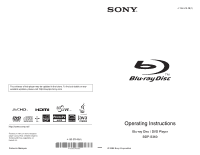Sony BDPS360 Operating Instructions
Sony BDPS360 - Blu-Ray Disc Player Manual
 |
UPC - 027242765726
View all Sony BDPS360 manuals
Add to My Manuals
Save this manual to your list of manuals |
Sony BDPS360 manual content summary:
- Sony BDPS360 | Operating Instructions - Page 1
4-135-579-13(1) The software of this player may be updated in the future. To find out details on any available updates, please visit: http://esupport.sony.com TM Printed in Malaysia 4-135-579-13(1) Operating Instructions Blu-ray Disc / DVD Player BDP-S360 © 2009 Sony Corporation - Sony BDPS360 | Operating Instructions - Page 2
immediately in the event of trouble. Owner's Record The model and serial numbers are located at the rear of the unit. Record the serial number in the space provided below. Refer to them whenever you call upon your Sony dealer regarding this product. Model No. BDP-S360 Serial No For customers in - Sony BDPS360 | Operating Instructions - Page 3
fall into the cabinet, unplug the player and have it checked by qualified personnel before operating it any further. • Do not touch the AC power cord with wet hands. Doing so may cause an electric shock. On placement • Place the player in a location with adequate ventilation to prevent heat build - Sony BDPS360 | Operating Instructions - Page 4
problems concerning your player, please consult your nearest Sony dealer. Important Safety Instructions 1) Read these instructions. 2) Keep these instructions. 3) Heed all warnings. 4) Follow all instructions the obsolete outlet. 10)Protect the power cord from being walked on or pinched particularly - Sony BDPS360 | Operating Instructions - Page 5
Servicing is required when the apparatus has been damaged in any way, such as power-supply cord or plug is damaged, liquid has been spilled or objects have fallen into the apparatus, the apparatus has been exposed to rain or moisture, does not operate normally, or has been dropped. About this manual - Sony BDPS360 | Operating Instructions - Page 6
2 Precautions 3 Guide to Parts and Controls via a wireless LAN router 25 Step 5: Connecting the AC Power Cord 25 Step 6: Preparing the Remote 26 Controlling TVs with the 37 Settings and Adjustments Using the Settings Displays 39 Network Update 40 Video Settings 41 Audio Settings 44 BD/DVD - Sony BDPS360 | Operating Instructions - Page 7
Additional Information Troubleshooting 54 Self-Diagnosis Function 58 Playable Discs 59 Video Output Resolution 62 Audio Output Signals and Player Settings 63 Specifications 64 Language Code List 65 - Sony BDPS360 | Operating Instructions - Page 8
Guide to Parts and Controls For more information, see the pages in parentheses. Remote Number to Theater Mode. b The THEATER button functions only when connected to a Sony Theater Mode-compatible AV amplifier (receiver) or Sony Theater Mode-compatible TV. TV INPUT (TV input select) (page 26) - Sony BDPS360 | Operating Instructions - Page 9
C Color buttons (RED/GREEN/ BLUE/YELLOW) Short cut keys for selecting items on some BD's menus (can also be used for BD's Java interactive operations). D TOP MENU (page 32) Opens or closes the BD's or DVD's Top Menu. POP UP/MENU (page 32) Opens or closes the BD-ROM's Pop-up Menu, or the DVD's menu. - Sony BDPS360 | Operating Instructions - Page 10
dot as a reference when operating the player. A [/1 (on/standby) (page 27) Turns on the player, or sets to standby mode. B Disc tray (page 30) C Blu-ray Disc indicator Lights up in white when the player is turned on. Lights up in blue when playing BDs. D Front panel display (page 11) E Remote - Sony BDPS360 | Operating Instructions - Page 11
Front panel display A N, X Lights up during playback or pause. B HD (page 42) Lights up when outputting 720p/1080i/ 1080p video signals from the HDMI OUT jack or 720p/1080i video signals from the COMPONENT VIDEO OUT jacks. C HDMI (page 15) Lights up when an HDMI device is recognized. D EXT (page 23 - Sony BDPS360 | Operating Instructions - Page 12
Rear panel A DIGITAL OUT (COAXIAL) jack (page 21) B LINE OUT (R-AUDIO-L) jacks (page 17, 18, 22) C LINE OUT (VIDEO) jack (page 18) D DIGITAL OUT (OPTICAL) jack (page 21) E Ventilation holes The ventilation fan is inside the player. F EXT slot (page 23) G AC IN terminal (page 25) H COMPONENT VIDEO - Sony BDPS360 | Operating Instructions - Page 13
Hookups and Settings Hooking Up the Player Check that you have the following items. • Audio/video cable (phono plug ×3) (1) • AC power cord (1) • Remote commander (remote) (1) • Size AA (R6) batteries (2) Follow steps 1 through 7 to hook up and adjust the settings of the player. Do not connect the - Sony BDPS360 | Operating Instructions - Page 14
: See "Connecting to 480i audio/video jacks" (page 18). Standard quality b • Plug in cables securely to prevent unwanted noise. • Refer to the instructions supplied with the components to be connected. • You cannot connect this player to a TV that does not have a video input jack. • Do not - Sony BDPS360 | Operating Instructions - Page 15
the HDMI OUT jack. If you connect a Sony TV that is compatible with the "Control for HDMI" function (page 16), refer to the operating instructions supplied with the TV. If you connect a 1080/24p- or 1080p-compatible TV, use a High Speed HDMI cable. Blu-ray Disc/DVD player HDMI cable (not supplied - Sony BDPS360 | Operating Instructions - Page 16
/1080i/1080p scan picture problems, it is recommended that the user switch the connection to the LINE OUT VIDEO jack. If there are questions regarding our TV set compatibility with this model 480i/480p/720p/ 1080i/1080p Blu-ray Disc/DVD player, please contact our customer service center. • If the - Sony BDPS360 | Operating Instructions - Page 17
cable. You can enjoy high-quality pictures. Be sure to connect to the LINE OUT (R-AUDIO-L) jacks using the audio/video cable. Blu-ray Disc/DVD player Hookups and Settings (green) (blue) (red) (red) (white) Component video cable (not supplied) Audio/video cable (supplied) (green) (blue - Sony BDPS360 | Operating Instructions - Page 18
the LINE OUT (VIDEO, R-AUDIO-L) jacks of the player and your TV using the audio/video cable. You can enjoy standard quality pictures and sound. Blu-ray Disc/DVD player (red) (white) (yellow) Audio/video cable (supplied) (red) (white) (yellow) Match the color of the plug to that of the jack - Sony BDPS360 | Operating Instructions - Page 19
). See "Connecting to digital jacks (OPTICAL/ COAXIAL)" (page 21). Analog See "Connecting to audio L/R jacks" (page 22). z For correct speaker location, refer to the operating instructions supplied with the connected components. ,continued 19 - Sony BDPS360 | Operating Instructions - Page 20
channel sound, use a High Speed HDMI cable. If you connect a Sony AV amplifier (receiver) that is compatible with the "Control for HDMI" function (page 16), refer to the operating instructions supplied with the AV amplifier (receiver). Blu-ray Disc/DVD player HDMI cable (not supplied) AV amplifier - Sony BDPS360 | Operating Instructions - Page 21
DTS*2 decoder and a digital input jack, you can enjoy Dolby Digital (5.1ch), Dolby Pro Logic (4.0ch), or DTS (5.1ch) surround effects. Blu-ray Disc/DVD player or Coaxial digital cable (not supplied) Optical digital cable (not supplied) AV amplifier (receiver) : Signal flow 1 Connect the digital - Sony BDPS360 | Operating Instructions - Page 22
Connecting to audio L/R jacks If your AV amplifier (receiver) only has L and R audio input jacks, use this connection. Blu-ray Disc/DVD player (red) (white) Audio/video cable (supplied) (red) (white) Match the color of the plug to that of the jack. : Signal flow AV amplifier (receiver) 22 - Sony BDPS360 | Operating Instructions - Page 23
Blu-ray Disc titles, you will need to use external memory (not supplied). Insert the external memory device (1 GB or larger USB flash memory, such as Sony • We recommend use of the Sony USM2GL available as of April 2009. • Other USB flash devices may support this function. However we cannot guarantee - Sony BDPS360 | Operating Instructions - Page 24
player to your Internet source using a LAN cable to update the player's software. You can also enjoy the BD wireless LAN router Refer also to the instructions supplied with the broadband router or the . When connecting to a broadband router directly Blu-ray Disc/DVD player LAN cable (not supplied) - Sony BDPS360 | Operating Instructions - Page 25
When connecting via a wireless LAN router Blu-ray Disc/DVD player Step 5: Connecting the AC Power Cord After all of the other connections are complete, connect the supplied AC power cord to the AC IN terminal of the player. Then plug the player and TV AC power cords into the AC outlet. LAN cable - Sony BDPS360 | Operating Instructions - Page 26
. VOL (volume) +/ Adjusts the volume of - your TV. To control other TVs with the remote You can control the volume, input source, and power switch of non-Sony TVs as well. If your TV is listed in the table below, set the appropriate manufacturer's code. b If you enter a new code number, the - Sony BDPS360 | Operating Instructions - Page 27
than one code number is listed, try entering them one at a time until you find the one that works with your TV. Manufacturer Code number Sony 01 (default) Hitachi 02 LG/Goldstar 04 Mitsubishi/MGA 13 NEC 04 Panasonic 19 Philips 21 Pioneer 16 RCA 10 Samsung 20 Sharp 18 Toshiba - Sony BDPS360 | Operating Instructions - Page 28
4 Select a language for the on-screen displays using M/m, and press ENTER. The initial settings message appears. 5 Select "Start," and press ENTER. 7 Make the appropriate settings depending on the cables connected to your TV. When you select "HDMI" in step 6 1 Select "Start," and press ENTER. The - Sony BDPS360 | Operating Instructions - Page 29
Hookups and Settings b If no picture appears, press RETURN to return to the previous screen, and change the resolution setting. 2 Select "Finish," and press ENTER. The display asks for confirmation. 3 Select "OK" or "Cancel," and press ENTER. When you select "Video" in step 6 Select an aspect ratio - Sony BDPS360 | Operating Instructions - Page 30
Playing BDs/DVDs BD DVD Playback Number buttons HOME - Sony BDPS360 | Operating Instructions - Page 31
and edited from their originals. b • Depending on the disc you may not be able to do some of the playback operations. Refer to the instruction manual supplied with the disc. • Depending on BDs or DVDs recorded on other equipment, title lists or title names may not be displayed. To resume playback - Sony BDPS360 | Operating Instructions - Page 32
POP UP/MENU during playback. The Pop-up Menu appears. 2 Select an item using - Sony BDPS360 | Operating Instructions - Page 33
Playback 7 Insert a BD-ROM with BONUSVIEW/ BD-LIVE. The operation method differs depending on the disc. Refer to the instruction manual supplied with the disc. To delete data in the external memory You can delete unnecessary data. 1 If a disc is inserted, remove the disc from the - Sony BDPS360 | Operating Instructions - Page 34
Displaying the playing time and play information BD DVD You can check the title information, including the video transmission rate, etc. Press DISPLAY. The displayed information differs depending on the disc type and player status. Example: when playing a BD-ROM Adjusting pictures and sound for - Sony BDPS360 | Operating Instructions - Page 35
To adjust the audio characteristics 1 Press OPTIONS during playback. The options menu appears. 2 Select "Audio Settings" using M/m, and press ENTER. The "Audio Settings" screen appears. 3 Select an item using M/m, and press ENTER. The default settings are underlined. Items Details AV SYNC (short - Sony BDPS360 | Operating Instructions - Page 36
Available OPTIONS 1 Press OPTIONS. The options menu appears. 2 Select an item using M/m, and press ENTER. The available items differ depending on the situation. Items Play Play from beginning Stop Details Plays the selected track. Plays the current track from the beginning (music CDs only). Stops - Sony BDPS360 | Operating Instructions - Page 37
Playback Playing Photo Files DATA BD *1 DATA DVD *2 DATA CD *3 *1 BD-REs/BD-Rs containing JPEG image files *2 DVD-ROMs and DVD+RWs/DVD+Rs/DVD- RWs/DVD-Rs containing JPEG image files *3 CD-ROMs and CD-RWs/CD-Rs containing JPEG image files 1 Press HOME. 2 Select (Photo) using - Sony BDPS360 | Operating Instructions - Page 38
start a slideshow. To view best quality images If you have a Sony TV compatible with "PhotoTV HD," you can enjoy best quality images by video setting to [VIDEO-A] mode. For details on [VIDEO-A], refer to the operating instructions supplied with the TV. b You can enjoy "PhotoTV HD" only when "HDMI - Sony BDPS360 | Operating Instructions - Page 39
Settings and Adjustments Using the Settings Displays Select (Setup) on the home menu when you need to change the settings of the player. 1 Press HOME. 2 Select (Setup) using - Sony BDPS360 | Operating Instructions - Page 40
is set to "On" (default) (page 51). b • Do not disconnect the AC power cord or LAN cable while downloading or updating software. • Any operations, including opening the disc tray, are not available while updating. • Downloading times may differ depending on the server provider or line status. • When - Sony BDPS360 | Operating Instructions - Page 41
following website or consult your nearest Sony dealer or local authorized Sony Service facility; http://esupport.sony.com b • Do not disconnect the AC power cord while updating. • Any operations, including opening the disc tray, are not available while updating. Video Settings The default settings - Sony BDPS360 | Operating Instructions - Page 42
change the resolution setting. 2 Select "Finish," and press ENTER. The display asks for confirmation. 3 Select "OK" or "Cancel," and press ENTER. Follow the on-screen instructions. 42 - Sony BDPS360 | Operating Instructions - Page 43
matching color setting. YCbCr (4:2:2) Outputs YCbCr 4:2:2 video signals. YCbCr (4:4:4) Outputs YCbCr 4:4:4 video signals. RGB (16-235) Select this when connecting to a device that only supports RGB limited range. RGB (0-255) Select this when connecting to an RGB (0-255) device. ,continued 43 - Sony BDPS360 | Operating Instructions - Page 44
appear unnatural. x.v.Color Output Sets whether to send xvYCC information to the connected TV. Combining xvYCC-compatible video with a TV that supports x.v.Color display makes it possible to more accurately reproduce object colors present in the natural world. Auto Normally select this. Off - Sony BDPS360 | Operating Instructions - Page 45
be output as 48 kHz/ 16 bit if the source is copyprotected. b • If you select "96kHz/24bit" when an AV amplifier (receiver) that does not support 96 kHz is connected, no sound or a loud sound may result. • "48kHz/96kHz PCM" is not effective when "Audio Output Priority" is set to "HDMI - Sony BDPS360 | Operating Instructions - Page 46
Dolby Surround (Pro Logic). Outputs audio signals without Dolby Surround (Pro Logic) effect. Select this when connecting an audio device that does not support Dolby Surround (Pro Logic). b "Downmix" has no effect on the bitstream audio output from the DIGITAL OUT (OPTICAL/ COAXIAL)/HDMI OUT jack - Sony BDPS360 | Operating Instructions - Page 47
Settings and Adjustments BD/DVD Viewing Settings The default settings are underlined. BD/DVD Menu Selects the default menu language for BDROMs or DVD VIDEOs. When you select "Select Language Code," the display for entering the language code appears. Enter the code for your language by referring to - Sony BDPS360 | Operating Instructions - Page 48
DVD Parental Control Playback of some DVD VIDEOs can be limited according to the age of the users. Scenes may be blocked or replaced with different scenes. 1 Select "DVD Parental Control" in "BD/ DVD Viewing Settings," and press ENTER. 2 Enter your four-digit password using the number buttons. 3 - Sony BDPS360 | Operating Instructions - Page 49
Hybrid Disc Playback Layer Selects the layer priority when playing a Hybrid Disc. To change the setting, turn the player off and on again. BD DVD/CD Plays BD layer. Plays DVD or CD layer. BD Internet Connection Sets whether to allow Internet connections from the contents of a BD (in BDMV mode) - Sony BDPS360 | Operating Instructions - Page 50
on the player or remote for more than 30 minutes, unless you are playing BDs/DVDs/CDs/photo files or are updating software. On Turns on the "Auto Power Off" function. Off Turns off the function. Auto Display On Automatically displays information on the screen when changing the viewing - Sony BDPS360 | Operating Instructions - Page 51
Settings and Adjustments Software Update Notification Informs you of newer software version may differ, depending on the Internet service provider or the router. For details, refer to the instruction manuals that have been provided by your Internet service provider or supplied with the router. - Sony BDPS360 | Operating Instructions - Page 52
b When you set the "DNS Server (Primary)"/ "DNS Server (Secondary)" addresses manually, enter the "DNS Server (Primary)" address. Otherwise, the "Internet Settings" will be set incorrectly. 4 If your ISP has a specific proxy server setting, select "Proxy Settings" - Sony BDPS360 | Operating Instructions - Page 53
runs the Easy Setup to make the basic settings. 1 Select "Easy Setup," and press ENTER. 2 Select "Start" using - Sony BDPS360 | Operating Instructions - Page 54
difficulties while using the player, use this troubleshooting guide to help remedy the problem before requesting repairs. Should any problem persist, consult your nearest Sony dealer. Power The power does not turn on. , Check that the AC power cord is connected securely. , It takes a short while - Sony BDPS360 | Operating Instructions - Page 55
Additional Information , Check whether the connecting cables are damaged. , Check the connection to your TV (page 14) and switch the input selector on your TV so that the signal from the player appears on the TV screen. , When playing a double-layer BD/DVD, the video and audio may be momentarily - Sony BDPS360 | Operating Instructions - Page 56
AC power cord, or a power failure occurs, try the following: 1Switch the input selector of the AV amplifier (receiver) so that the picture from the player appears on the TV screen. 2Set "Control for HDMI" to "Off," then set "Control for HDMI" to "On" (page 50). Refer to the operating instructions - Sony BDPS360 | Operating Instructions - Page 57
Sony dealer or local authorized Sony service facility. The disc tray does not open and you cannot remove the disc even after you press Z. , Try the following: 1Turn the player off, and disconnect the AC power cord. 2Reconnect the AC power cord . Refer to the operating manual supplied with the disc. - Sony BDPS360 | Operating Instructions - Page 58
an error code appears in the front panel display Error code Exxxx SYS ERR VUP NG FAN ERR Corrective action Contact your nearest Sony dealer or local authorized Sony service facility and give the error code. • Check that the ventilation holes on the rear of the player are not blocked. • Place the - Sony BDPS360 | Operating Instructions - Page 59
Playable Discs Type Blu-ray Disc Disc Logo Icon used in this manual Characteristics BD-ROMs and BD-REs/BD-Rs patents licensed from Fraunhofer IIS and Thomson. Notes about BD-ROM compatibility Since the Blu-ray Disc specifications are new and evolving, some discs may not be playable depending on - Sony BDPS360 | Operating Instructions - Page 60
DVD Audio discs • PHOTO CDs • Data part of CD-Extras • VCDs/Super VCDs • HD features may not be available. Refer to the instructions supplied with the BDs/DVDs. Region code (BD on this player. • Note about BD-REs/BD-Rs This player supports Ver. 2.1 BD-RE and Ver. 1.1, 1.2 and 1.3 BD-R including - Sony BDPS360 | Operating Instructions - Page 61
Additional Information About playback of discs recorded in AVCHD format This player can play AVCHD format discs. TM What is the AVCHD format? The AVCHD format is a high-definition digital video camera format used to record SD (standard definition) or HD (high definition) signals of either the 1080i - Sony BDPS360 | Operating Instructions - Page 62
Video Output Resolution Output resolution differs depending on the "Output Video Format" setting in the "Video Settings" setup (page 42). Resolution setting When "Output Video Format" is set to "HDMI" LINE OUT COMPONENT HDMI OUT VIDEO jack VIDEO jacks jack When "Output Video Format" is set to - Sony BDPS360 | Operating Instructions - Page 63
signals differ, depending on the source, output jack, and the AV amplifier (receiver) you use. To enjoy the sound you want, check the support audio format of the AV amplifier (receiver), the connection to the AV amplifier (receiver), and the "Audio Settings" setup pattern according to the tables - Sony BDPS360 | Operating Instructions - Page 64
areas: 110-240 V AC, 50/60 Hz See page 3 for further information. Power consumption: 22 W Dimensions (approx.): 430 mm × 216 mm × 56 mm (17 in. × 8 5/8 in. × 2 1/4 in.) (width/depth/height) incl. projecting parts Mass (approx.): 2.1 kg (4 lb 10 1/8 oz) Operating temperature: 5 ºC to 35 ºC (41 °F to - Sony BDPS360 | Operating Instructions - Page 65
Language Code List For details, see page 47. The language spellings conform to the ISO 639: 1988 (E/F) standard. Code Language Code Language Code Language Code Language Additional Information not specified Parental Control/Area Code For details, see page 48. Number, Area (Code) 2044, - Sony BDPS360 | Operating Instructions - Page 66
and End User License Agreement The Sony Blu-ray Disc player ("Product") and associated software ("Software") are provided and maintained by Sony Electronics Inc. and its affiliates ("Sony"). Sony also provides and maintains associated service (the "Service"), including any subsite accessible through - Sony BDPS360 | Operating Instructions - Page 67
. Please see http://www.sony.com/linux for access to and instructions on obtaining such source code. 6. Changes to Service Sony reserves the right to discontinue consent. 8. Sony's Right to Terminate or Modify Terms or Conditions of this Agreement Sony may add to, change, or remove any part, term, or - Sony BDPS360 | Operating Instructions - Page 68
Service or Site, together constitute the entire agreement between Sony and you with respect to your use of the Product, Service, Site, Content, and Software. Any notice by Sony what they have is not the original, so that any problems introduced by others will not reflect on the original authors' - Sony BDPS360 | Operating Instructions - Page 69
you distribute them as separate works. But when you distribute the same sections as part of a whole which is a work based on the Program, the distribution of the other licensees extend to the entire whole, and thus to each and every part regardless of who wrote it. Thus, it is not the intent of this - Sony BDPS360 | Operating Instructions - Page 70
but may differ in detail to address new problems or concerns. Each version is given a 10. If you wish to incorporate parts of the Program into other free for this. Our decision will be guided by the two goals of preserving YOU ASSUME THE COST OF ALL NECESSARY SERVICING, REPAIR OR CORRECTION. 12. IN NO - Sony BDPS360 | Operating Instructions - Page 71
the freedom to distribute copies of free software (and charge for this service if you wish); that you receive source code or can get it version, so that the original author's reputation will not be affected by problems that might be introduced by others. Finally, software patents pose a constant - Sony BDPS360 | Operating Instructions - Page 72
you distribute them as separate works. But when you distribute the same sections as part of a whole which is a work based on the Library, the distribution of works made from that copy. This option is useful when you wish to copy part of the code of the Library into a program that is not a library. - Sony BDPS360 | Operating Instructions - Page 73
the combined library of the fact that part of it is a work based on the may differ in detail to address new problems or concerns. Each version is given a this. Our decision will be guided by the two goals of preserving YOU ASSUME THE COST OF ALL NECESSARY SERVICING, REPAIR OR CORRECTION. 16. IN NO - Sony BDPS360 | Operating Instructions - Page 74
software, Sony conveys the following notice and asks that you read it. Package name: sony-target- NOT LIMITED TO, PROCUREMENT OF SUBSTITUTE GOODS OR SERVICES; LOSS OF USE, DATA, OR PROFITS; Eric Young should be given attribution as the author of the parts of the library used. This can be in the form - Sony BDPS360 | Operating Instructions - Page 75
(INCLUDING, BUT NOT LIMITED TO, PROCUREMENT OF SUBSTITUTE GOODS OR SERVICES; LOSS OF USE, DATA, OR PROFITS; OR BUSINESS INTERRUPTION) Drochner.. Notice about JPEG Parts of this product utilize the research results of the Independent JPEG Group. Package name sony-target-grel-libjpeg-6b-020201 - Sony BDPS360 | Operating Instructions - Page 76
These conditions apply to any software derived from or based on the IJG code, not just to the unmodified library. If you use our work, you ought to acknowledge us. Permission is NOT granted for the use of any IJG author's name or company name in advertising or publicity relating to this software or - Sony BDPS360 | Operating Instructions - Page 77
BD-J application The BD-ROM format supports Java for interactive functions. "BD-J" offers content providers almost unlimited functionality when creating interactive BD-ROM titles. BD-R (page 59) BD-R (Blu-ray Disc Recordable) is a recordable, write-once Blu-ray Disc, available in the same capacities - Sony BDPS360 | Operating Instructions - Page 78
Definition Multimedia Interface) (page 15) HDMI is an interface that supports both video and audio on a single digital connection. The HDMI pictures, and photo-like expression of subtle textures and colors. By connecting Sony "PhotoTV HD" compatible devices using an HDMI cable, whole new world of - Sony BDPS360 | Operating Instructions - Page 79
diagnosis function 58 "Setup" 39 Slideshow 37 Slow-motion play 9 Software update 24, 40, 51 SUBTITLE 8 System Power-Off 16 "System Settings" 50 T THEATER 8, 16 "Title Search" 33 TOP MENU 9, 32 Troubleshooting 54 "TV Type" 41 U Update 24, 40 V "Video" 30 Video output resolution 62 "Video Settings" 34
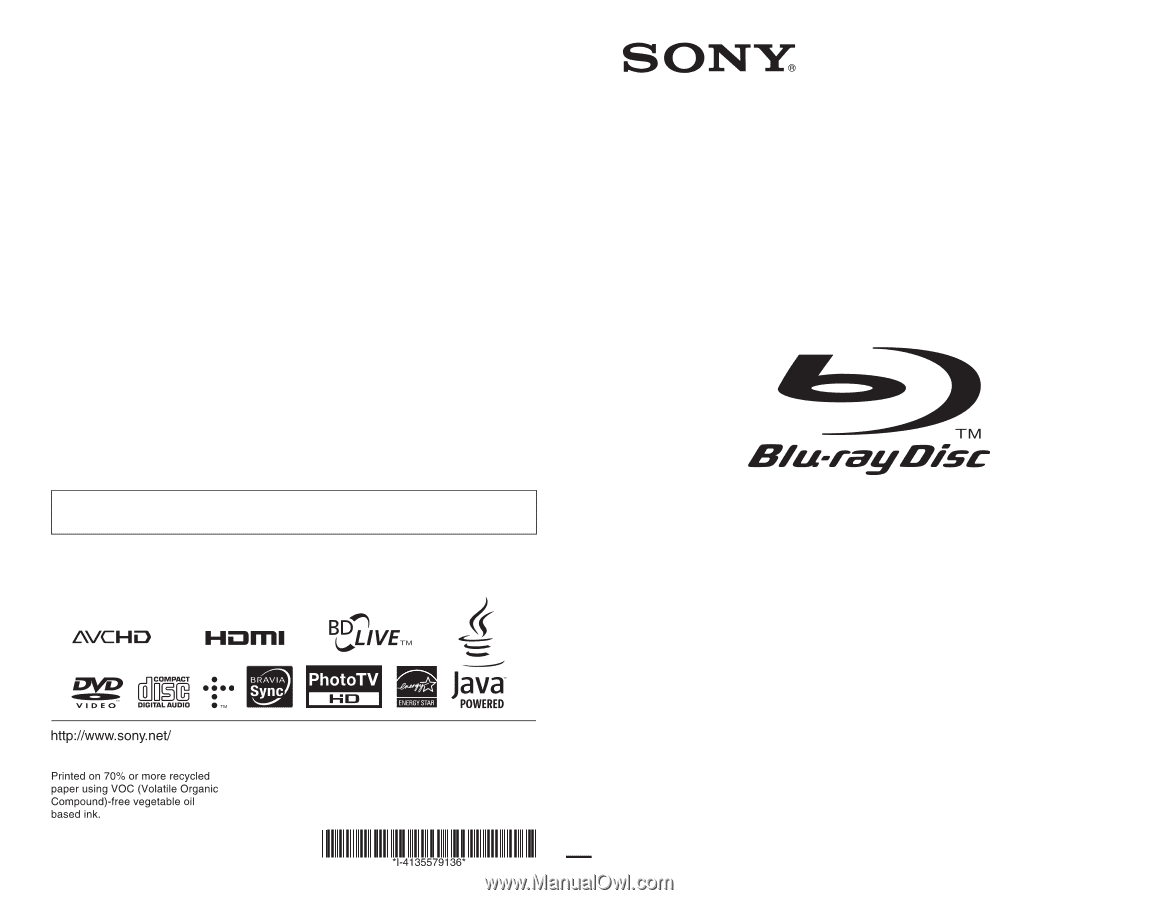
4-135-579-
13
(1)
© 2009 Sony Corporation
TM
Printed in Malaysia
4-135-579-
13
(1)
Operating Instructions
Blu-ray Disc / DVD Player
BDP-S360
The software of this player may be updated in the future. To find out details on any
available updates, please visit: http://esupport.sony.com