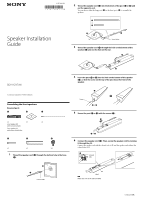Sony BDV-HZ970W Speaker Installation Guide
Sony BDV-HZ970W - Blu-ray Disc™ Player Home Theater System Manual
 |
UPC - 027242780712
View all Sony BDV-HZ970W manuals
Add to My Manuals
Save this manual to your list of manuals |
Sony BDV-HZ970W manual content summary:
- Sony BDV-HZ970W | Speaker Installation Guide - Page 1
4-187-308-11(1) (1) Speaker Installation Guide 2 Thread the speaker cord () into the bottom of the post on the bottom of the speaker () and out the hole on the rear. BDV-HZ970W © 2010 Sony Corporation Printed in Malaysia Assembling the front speakers Required parts ×2 ×2 Front - Sony BDV-HZ970W | Speaker Installation Guide - Page 2
7 Insert the post ( or ) so that the slot on the lower post aligns with the projection of the base (), then secure the post with the screws (). Slot 1 Connect the speaker cord to the subwoofer. Bottom of the subwoofer or Projection Colored tube 2 Thread the speaker cord through

2
Thread the speaker cord (
) into the bottom of the post (
or
) and
out the opposite end.
You can choose either the long posts (
) or the short posts (
) to assemble the
speakers.
Screw holes
or
3
Thread the speaker cord (
) through the hole on the bottom of the
speaker (
) and out the hole on the rear.
4
Insert the post (
or
) into the hole on the bottom of the speaker
(
), so that the screw on the top of the post faces the front of the
speaker.
Screw
or
5
Secure the post (
or
) with the screws (
).
or
6
Connect the speaker cord (
). Then, secure the speaker cord by running
it through the slit.
Connect the speaker cord with the colored tube to
, and the speaker cord without the
colored tube to
.
Colored
tube
Slit
Label
Note
Match the color of the tube and label.
Continued
Speaker Installation
Guide
4-187-308-
11
(1)
BDV-HZ970W
© 2010 Sony Corporation
Printed in Malaysia
(1)
Assembling the front speakers
Required parts
×2
×2
×8
×2
Front speaker (R):
with red colored tube
Front speaker (L):
with white colored tube
×2
×2
1
Thread the speaker cord (
) through the bottom hole in the base
(
).
Colored tube