Sony BM 840 Operating Instructions
Sony BM 840 - Microcassette Transcription Transcriber Machine s Manual
 |
UPC - 061541062520
View all Sony BM 840 manuals
Add to My Manuals
Save this manual to your list of manuals |
Sony BM 840 manual content summary:
- Sony BM 840 | Operating Instructions - Page 1
SONY 3-810-988-11(1) Microcassette Transcriber Operating Instructions BM-840T t, 1995 by Sony Corporation BM-840 - Sony BM 840 | Operating Instructions - Page 2
servicing BM-840T Serial No. Precautions On safety • Should any solid object or liquid fall into the unit, unplug the unit and have it checked by qualified personnel before operating it any further. On power problem concerning your unit that is not covered in this manual, please consult the Sony - Sony BM 840 | Operating Instructions - Page 3
• Auto-stop function quickly accesses the dictated Setting Up cassette. Power Connection • Auto backspace function with the REVERSE Setting Up the 11 REW buttons. Troubleshooting Guide '12 Alarm System 13 Location and Function of Controls 14 Transcription BM-840 Foot control unit 3 - Sony BM 840 | Operating Instructions - Page 4
Transcription Connect the AC power adaptor to the unit and to an AC outlet (5). 3 Connect the foot control unit (5). 3 Set POWER to ON. 3 Insert the foot control unit is connected.) (9) or Press ► LISTEN. (When the BM-840 is used for operation.) (9) 3 Adjust VOLUME and TONE. rAdjust the starting - Sony BM 840 | Operating Instructions - Page 5
in the tape counter tor about 2 seconds after connecting the AC power adaptor, even if the POWER switch is set to STANDBY. It is not a problem. For operation, refer to "Transcription" on page 7. to CONTROL UNIT BM-840 O Foot control unit This unit uses only standard Microcassettes. Non standard - Sony BM 840 | Operating Instructions - Page 6
back facing upward. Push the cassette into the holder completely. 5 Close the cassette compartment lid. Note Theidigital tape counter is memorized even if the POWER switch is set to STANDBY or a cassette is being removed. To reset the tape counter to zero Press RESET for about a second. Tape - Sony BM 840 | Operating Instructions - Page 7
For connection, see page 5. Fast forward 6=0 Rewind Start/Stop (Listen) Foot control unit 5 1 4 3 Note Erase the tape when transcription is finished. 1 Set POWER to ON. 2 Insert a dictated cassette. (See page 6.) 3 Set AUTO STOP to OFF. Auto stop function is off. 4 Set TAPE SPEED to the same - Sony BM 840 | Operating Instructions - Page 8
Transcription (continued) Convenient Functions O 44, M, SPEED REVERSE TIME SPEED CONTROL AUTO STOP Note It the electronic index signal is detected lvhile the tape is being rewound with this tunction, the length of the reverse time may be longer than the setting you have selected. Auto backspace - Sony BM 840 | Operating Instructions - Page 9
SEC or E-INDEX - signal with a Sony Professional Dictating Machine (BM-577, 850, 890, etc. See the instruction manual of these models for details.). 1 Set for a tape recorder other than Sony Professional • Dictating Machine. Tape transport operation To Rewind BM-840 Press *4 REW. Stop Listen - Sony BM 840 | Operating Instructions - Page 10
Erasing The recording can be erased rapidly. ERASE 0 ■ STOP Insert the cassette with the side to be erased up. (See page 6.) Be sure not to rewind the tape after transcribing. The end portion of the dictated cassette to be erased should he positioned at the playback head. 2 Keep ERASE • pressed - Sony BM 840 | Operating Instructions - Page 11
the tape heads after every 10 hours of use. Disconnect the AC power adaptor. 2 Press EJECT to open the cassette compartment lid. 3 Moisten (I 3,l:2 in./s) Fast winding time Approx. 1 min. 50 sec. (2.4 cm/s) with Sony microcassette MC-60BM Frequency response 200 - 4,000 Hz (at 1.2 cm/s) 200 - 6, - Sony BM 840 | Operating Instructions - Page 12
Troubleshooting Guide Should any problem occur, conduct the following simple tests to determine whether or not servicing is required. It the problem persists atter you have conducted these tests, consult the nearest Sony dealer. The unit does not operate. • The AC power adaptor is not plugged into - Sony BM 840 | Operating Instructions - Page 13
Alarm System An alarm sounds and an indication appears on the display window in the following situations. Alarm system When vou press ERASE •. 4 A beep is heard and E0-70 blinks. The unit shuts off. 4 A long beep is heard and CI blinks. The unit shuts off. • 4 A short beep is heard. Situation • No - Sony BM 840 | Operating Instructions - Page 14
EI±J a±-1 REW • STOP LISTEN FE -I< El t G.- >I> 1 Built-in speaker i] EJECT button Press to eject the cassette. LI ERASE lamp (10) 11 POWER switch 5 SPEED CONTROL selector (9) OFF/ON Display window (15) El Cassette compartment When the EJECT button is pressed, the cassette compartment lid - Sony BM 840 | Operating Instructions - Page 15
Display Window Li 31 4 4.1 Q_O nn L6I nI-I_ (listen) indicator Displayed during playback.. l] .04 (rewind) indicator Displayed while the cassette is being rewound. 0011. (fast forward) indicator Displayed while the tape is advanced rapidly. LI Tape counter 5 lc-DI(cassette) indicator The
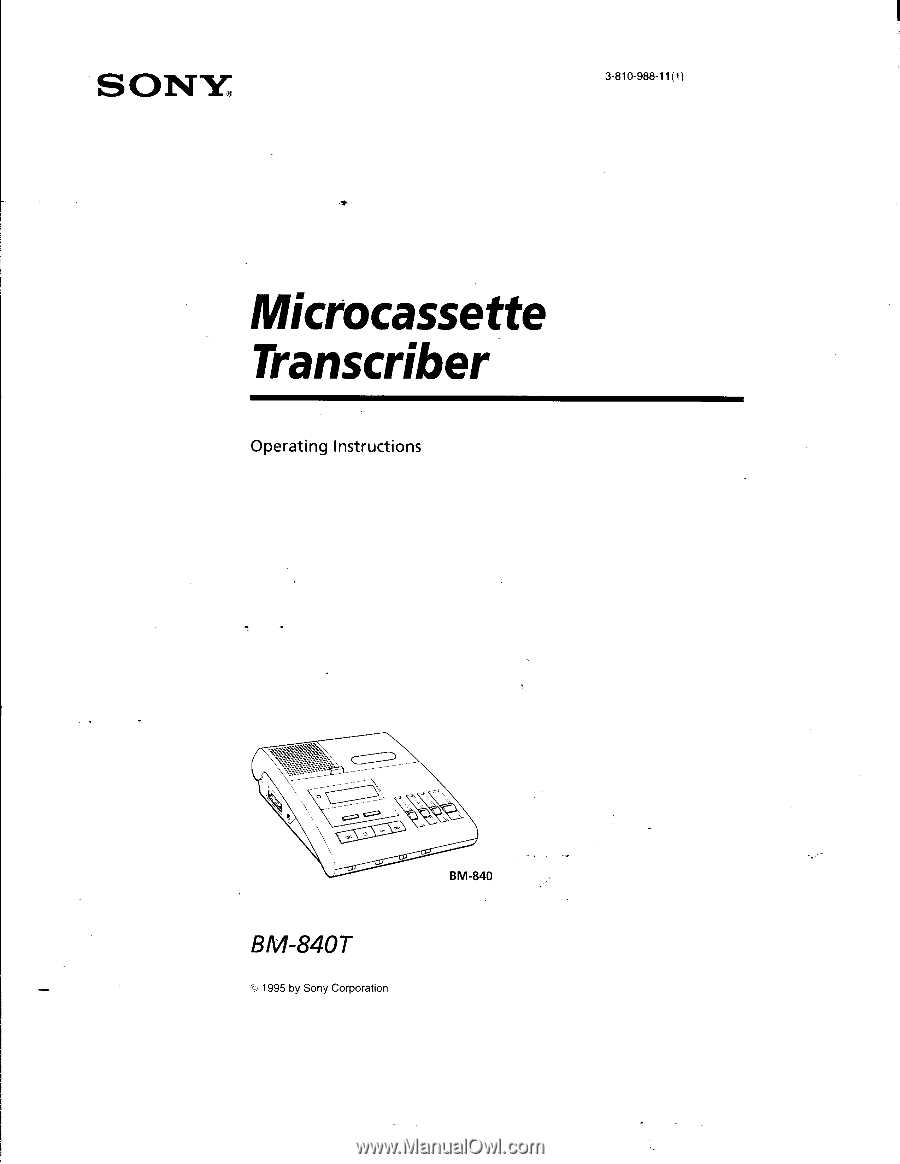
SONY
3-810-988-11(1)
Microcassette
Transcriber
Operating
Instructions
BM
-840T
t,
1995
by
Sony
Corporation
BM
-840









