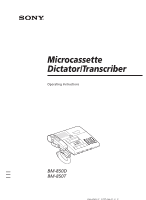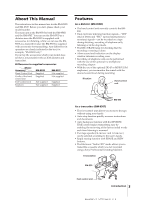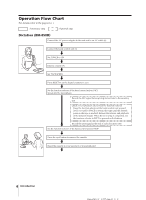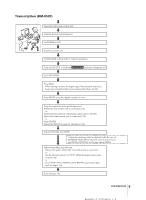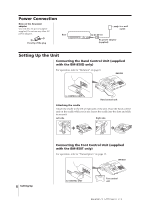Sony BM-850D Operating Instructions
Sony BM-850D Manual
 |
View all Sony BM-850D manuals
Add to My Manuals
Save this manual to your list of manuals |
Sony BM-850D manual content summary:
- Sony BM-850D | Operating Instructions - Page 1
3-757-398-32(1) Microcassette Dictator/Transcriber Operating Instructions BM-850D BM-850T © 1996 by Sony Corporation - Sony BM-850D | Operating Instructions - Page 2
servicing instruction manual Manual 3 Features 3 Operation Flow Chart 4 Setting Up Power Connection 6 Setting Up the Unit 6 Operations Dictation 8 Transcription 12 Erasing 16 Telephone Recording 17 Example of Dictation and Transcription ..... 18 Additional Information Troubleshooting Guide - Sony BM-850D | Operating Instructions - Page 3
About This Manual The instructions in this manual are for the BM-850D and BM-850T. Before you to move the tape without using your hands. • Auto-stop function quickly accesses instructions and documents. • Auto backspace function with the REVERSE TIME control makes transcribing easy by enabling - Sony BM-850D | Operating Instructions - Page 4
to zero. . Set the function selector of the hand control unit to DICT. Speak into the microphone. Record the SEC signal before giving instructions to the secretary (10). Quick review playback and correct the dictated material. Keep the function selector of the hand control unit pressed down toward - Sony BM-850D | Operating Instructions - Page 5
Transcription (BM-850T) . Disconnect the hand control unit. . Connect the foot control unit (6). . Set POWER to ON. . Insert the cassette (7). . Set SPEAKER to BUILT-IN or connect earphones. . Press AUTO STOP to make the AUTO STOP indication disappear (13). . Set TAPE SPEED. . Press REW. When the - Sony BM-850D | Operating Instructions - Page 6
Power Connection Note on the AC power adaptor Use only the AC power adaptor supplied. Do not use any other AC power adaptor. Rear Porarity of the plug to a wall outlet to DC IN 9 V AC power adaptor (supplied) Setting Up the Unit Connecting the Hand Control Unit (supplied with the BM-850D only) - Sony BM-850D | Operating Instructions - Page 7
Cassette Insertion 1 3 4 5 Microcassette ] 2 1 Take up any slack in the tape. 2 Set POWER to ON. 3 Press the eject button to open the cassette holder. 4 Insert a cassette into the cassette holder with the side to be recorded on or played back facing upward. Push the cassette into the holder - Sony BM-850D | Operating Instructions - Page 8
16.) When you dictate • Identify yourself. (Name, department, phone number) • Indicate the type of dictation. (Memo, letter, etc.) • Give transcribing instructions. (Type of stationery, number of copies and who they are for, envelopes, etc.) • Specify distribution. (Names, addresses, etc.) During - Sony BM-850D | Operating Instructions - Page 9
page 13) is activated (AUTO STOP: ON), the tape automatically stops at each index signal when it is rewound or rapidly advanced. Documents and instructions can be located without the user's having to listen to the entire tape. • Before dictating, press RESET to reset the counters to zero. Continued - Sony BM-850D | Operating Instructions - Page 10
time the button is pressed, the number pressed. • If either the LTR or SEC button is pressed while turning on the on the SEC (special instruction) counter increases by one and "SEC" flashes for about SPEED CONTROL selector, the three seconds. tape will run at normal tape speed. Up to nine - Sony BM-850D | Operating Instructions - Page 11
Quick reviewing (playback)/correcting the dictated material You can easily listen to the dictated material and correct it if required. 1 Keep the function selector of the hand control unit pressed down toward B. SPACE to rewind the tape. to B. SPACE 2 Release the selector. Playback of the - Sony BM-850D | Operating Instructions - Page 12
Transcription You need the BM-850T or, if your model is BM-850D the foot control unit. To use the unit as a transcribing machine, connect the foot control unit. For connection, see page 6. Fast forward 74 2 Rewind 8 Start/Stop (Listen) Foot control unit 61 5 3 9 Tips on Transcription • Before - Sony BM-850D | Operating Instructions - Page 13
, and a beep tone is heard. The tape stops automatically. When the AUTO STOP function is off, the numbers on the LTR (document) and SEC (special instruction) counters increase or decrease and "LTR" or "SEC" blinks when an LTR or SEC signal is detected, but the tape does not stop. Controlling the - Sony BM-850D | Operating Instructions - Page 14
Transcription (continued) Note If the LTR or SEC signal is detected while the tape is being rewound with this function, the length of the reverse time may be longer than the setting you have selected. Auto backspace function This control operates only when the foot control unit is connected. With - Sony BM-850D | Operating Instructions - Page 15
Private listening Connect a Sony DE-45 or MDR-U10M earphones (not supplied) to the EARPHONE jack. The sound will be heard through the earphones and speaker sound will be disconnected. Selecting the speaker You can listen to the dictated material through the built-in speaker or the speaker on the - Sony BM-850D | Operating Instructions - Page 16
Erasing The recording can be erased rapidly. REC/ERASE 1 p STOP 2 1 Insert the cassette with the side to be erased up. (See page 7.) Be sure not to rewind the tape after transcribing. The end portion of the dictated material to be erased should be positioned at the recording head. 2 Keep ERASE - Sony BM-850D | Operating Instructions - Page 17
To record telephone conversation, connect the optional TL-4 telephone recording adaptor* to the TELEPHONE PICKUP jack. For further details, refer to the instruction manual of the telephone recording adaptor. * The TL-4 cannot be used on some telephones. 1 REC/ERASE 3 Telephone BM-850 TL-4 (not - Sony BM-850D | Operating Instructions - Page 18
Example of Dictation and Transcription Example of Dictation Set the function selector of the hand control unit to DICT. . Press SEC. "This is a letter. Type it up and send it by express." "Today's date is July 4, 1996. This letter is for Mr. Alan R. Jefferson Pyrene House, Sunbury on Thames, - Sony BM-850D | Operating Instructions - Page 19
. Mr. Alan R. Jefferson Pyrene House, Sunbury on Thames, Middlesex, TW 16 7AT, U.K. Blinks for approx. 3 seconds and stops blinking. July 4, 1996 Blinks for about 3 seconds and then stops blinking. Dear Sir, We received your order for POI-L-5049-D3581, quantity 270,000 today. Shipment can be made - Sony BM-850D | Operating Instructions - Page 20
Troubleshooting Guide Should any problem occur, conduct the following simple tests to determine whether or not servicing is required. If the problem persists after you have conducted these tests, consult the nearest Sony Dictation Systems dealer. The unit does not operate. • The AC power adaptor is - Sony BM-850D | Operating Instructions - Page 21
Alarm System An alarm sounds and an indication appears on the display window in the following situations. Alarm system When you press a button. m A beep is heard and † blinks. The unit shuts off. m A long beep is heard and † blinks. m "E" appears. The unit shuts off. m A short beep is heard and " - Sony BM-850D | Operating Instructions - Page 22
Specifications Tape y (normal position type) Recording system 4-track 2-channel monaural (L channel for electronic index signals, R channel for sound signals) Tape speed 2.4 cm/s (15⁄16 in./s), 1.2 cm/s (15⁄32 in./s) Fast winding time Approx. 1 min. 50 sec. (2.4 cm/s) with Sony microcassette MC-60BM - Sony BM-850D | Operating Instructions - Page 23
Location and Function of Controls For details, refer to the pages indicated in ( ). 1 2 3 4 5 !¢ !∞ !§ !¶ 6 1 Eject button Press to eject the cassette. 2 Display window (Back cover) 3 Built-in speaker 4 REC (record)/ERASE lamp (8, 16) 7 5 POWER switch 6 Cassette holder 7 SPEED control (13 - Sony BM-850D | Operating Instructions - Page 24
letter counter Displays the number of end-of-letter signals (i.e. the number of documents) recorded. 6 SEC (secretary) counter Special instructions for secretary counter Displays the number of special-instructionsfor-secretary signals recorded. 7 Tape counter 8 † (cassette) indicator Normally this
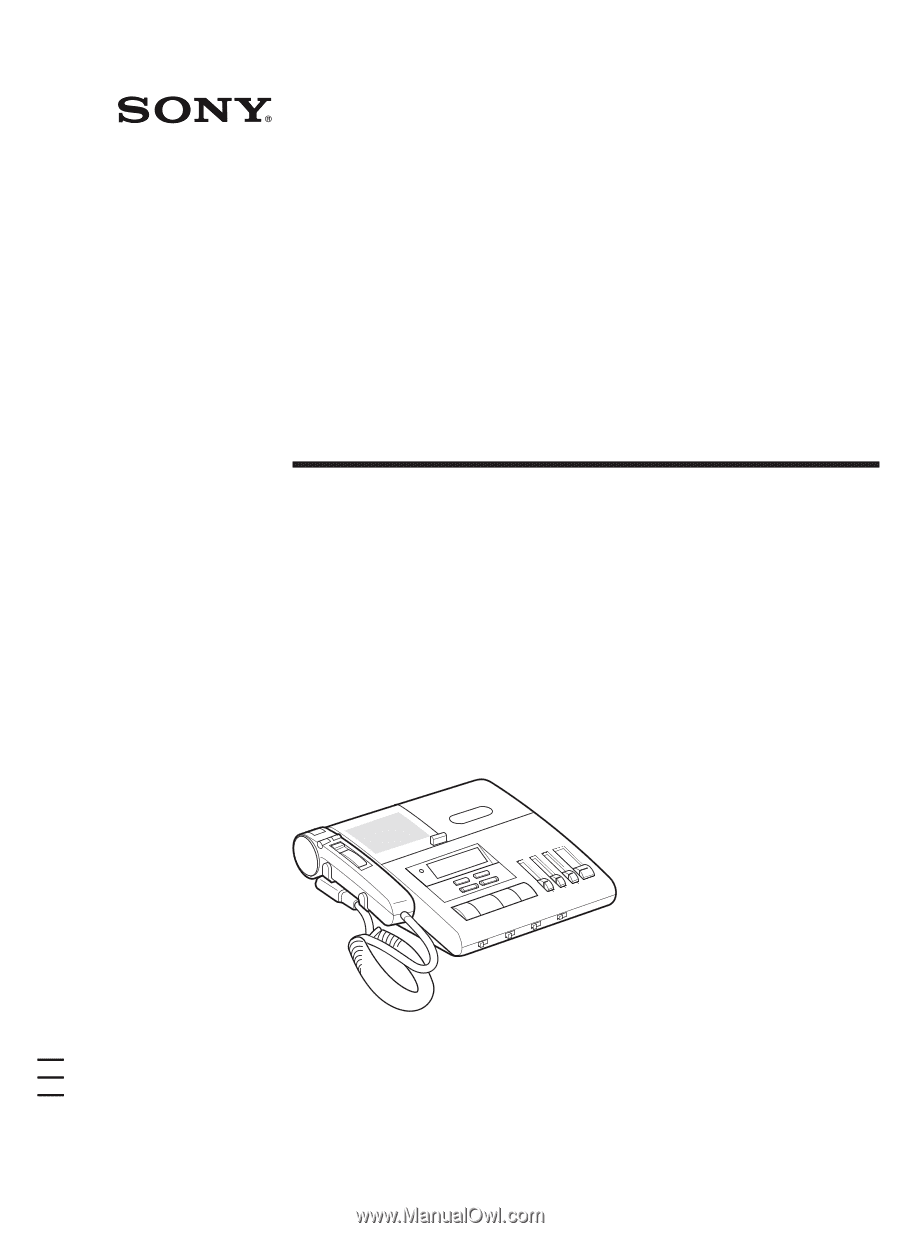
BM-850D/T 3-757-398-32 U E
3-757-398-
32
(1)
Operating Instructions
BM-850D
BM-850T
Microcassette
Dictator/Transcriber
1996 by Sony Corporation