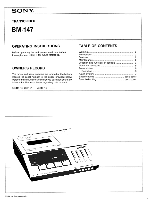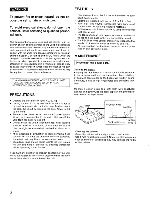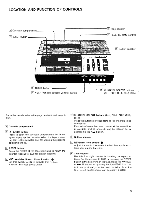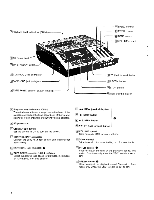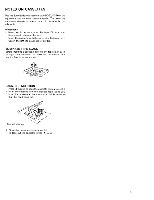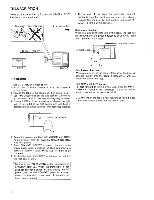Sony BM147 Operating Instructions
Sony BM147 - Cassette Transcriber Manual
 |
UPC - 027242442795
View all Sony BM147 manuals
Add to My Manuals
Save this manual to your list of manuals |
Sony BM147 manual content summary:
- Sony BM147 | Operating Instructions - Page 1
SONY TRANSCRIBER BM-147 OPERATING INSTRUCTIONS Before operating the unit, please read this manual thoroughly and retain it for future reference. OWNER'S RECORD The model and serial numbers are located at the bottom. Record the serial number in the - Sony BM147 | Operating Instructions - Page 2
avoid electrical shock, do not open the cabinet. Refer servicing to qualified personnel only. This equipment generates, uses, and can radiate radio frequency energy, and if not installed and used in accordance with the instructions manual, may cause interference to radio communications. It has been - Sony BM147 | Operating Instructions - Page 3
counter for locating the tape contents. Set the counter to 0000 by pressing the RESET button at the beginning of the tape. Using the 44 REW orom-o- FF button, or by using the Sony FS-75 foot control unit (optional), counter readouts taken from the Sony court confer-corder can be easily located. 3 - Sony BM147 | Operating Instructions - Page 4
being selected. AC power cord E ON-STANDBY switch ON Set the switch to to turn on the power. E CONTROL UNIT connector Connect the Sony FS-75 foot control unit (optional) for transcribing. EARPHONE jack (minijack) 0 TAPE SPEED selector (1.2/2.4 cm/sec.) Select the desired tape speed for playback - Sony BM147 | Operating Instructions - Page 5
NOTES ON CASSETTES Use the Sony leaderless cassette tape DC-60, DC-90 or the equivalent tape (optional) is recommended. The use of the chromium dioxide or metal type of cassette is not advisable. Precautions • Never touch the surface of the tape. Oil from your fingers could - Sony BM147 | Operating Instructions - Page 6
foot, connect the Sony FS-75 foot CONTROL UNIT rrrrr1.rrrr, 1 for back space FS-75 rI BM-147 OPERATION 1 Set ON-STANDBY switch to ON. 2 Insert the recorded set ON-STANDBY of the transcriber to STANDBY after use. When the transcriber is not used for extended period of time, unplug the AC - Sony BM147 | Operating Instructions - Page 7
increment of about 1 second at 2.4 cm (2 seconds at 1.2 cm). Use of earphone Connect the Sony DE-35 or DE-36 dynamic earphone (optional) to EARPHONE. Speaker sound mode and proceed as described under "correction." Mode of Operation BM-147 FS-75 Listen FF Listen Fast Forward REW Back. space - Sony BM147 | Operating Instructions - Page 8
it. The use of Sony cassettes is recommended for high quality recording and trouble-free operation. Design and specifications subject to change without notice. TROUBLESHOOTING Should any problem occur with the unit, make the following simple tests to determine whether or not servicing is required
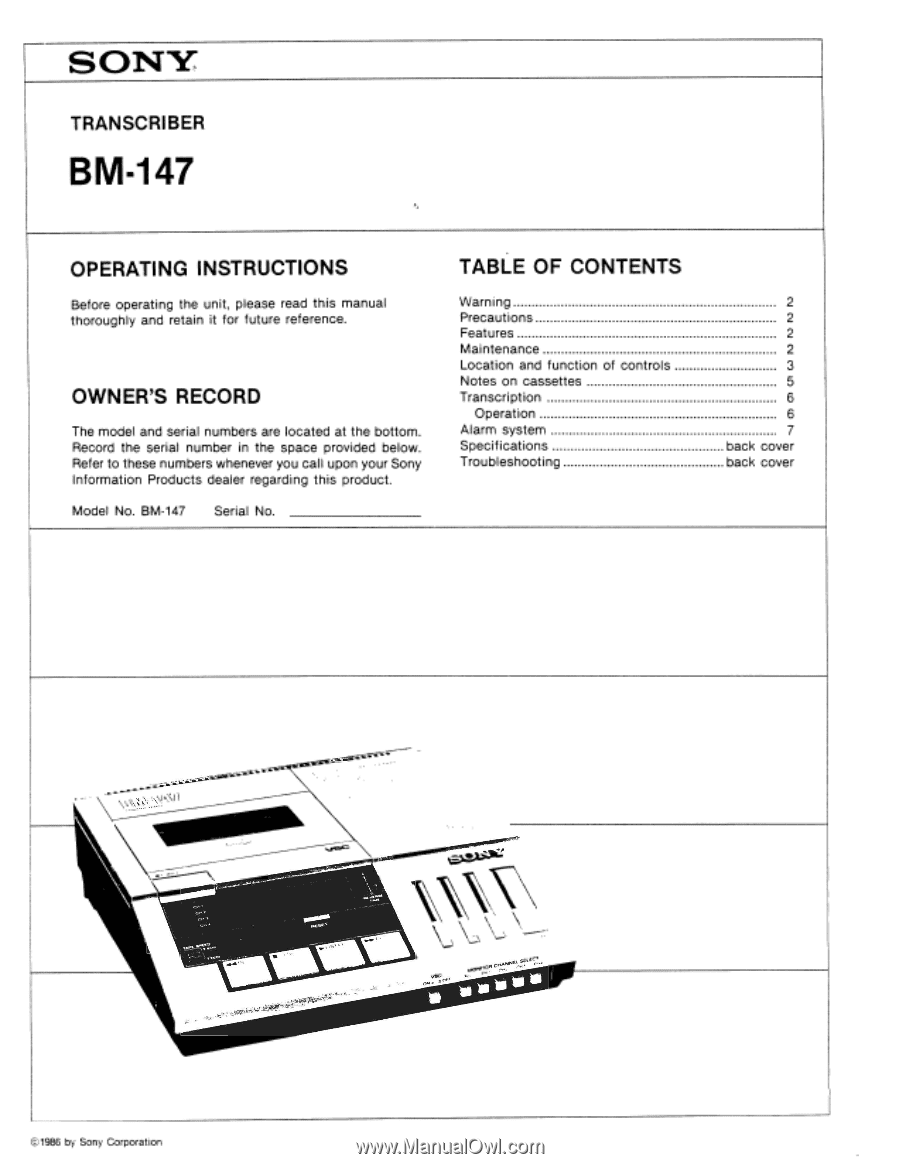
SONY
TRANSCRIBER
BM
-147
OPERATING
INSTRUCTIONS
TABLE
OF
CONTENTS
Before
operating
the
unit,
please
read
this
manual
Warning
2
thoroughly
and
retain
it
for
future
reference.
Precautions
2
Features
2
Maintenance
2
Location
and
function
of
controls
3
Notes
on
cassettes
5
OWNER'S
RECORD
Transcription
6
Operation
6
The
model
and
serial
numbers
are
located
at
the
bottom.
Alarm
system
7
Record
the
serial
number
in
the
space
provided
below.
Specifications
back
cover
Refer
to
these
numbers
whenever
you
call
upon
your
Sony
Troubleshooting
back
cover
Information
Products
dealer
regarding
this
product.
Model
No.
BM
-147
Serial
No.
--
•
sooso""'
To.
©1986
by
Sony
Corporation