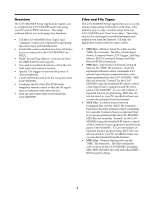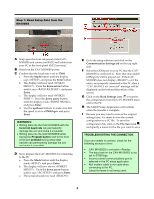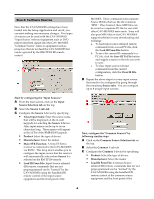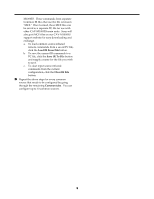Sony CAV-M1000ES Setup Software Operating Instructions
Sony CAV-M1000ES Manual
 |
View all Sony CAV-M1000ES manuals
Add to My Manuals
Save this manual to your list of manuals |
Sony CAV-M1000ES manual content summary:
- Sony CAV-M1000ES | Setup Software Operating Instructions - Page 1
© 2006 Sony Corporation - Sony CAV-M1000ES | Setup Software Operating Instructions - Page 2
RS232 interface. The setup software allows you to do many key functions: • Tell the CAV-M1000ES what "input" and "common" sources are connected by specifying the source type and manufacturer. • Control the source selection on a Sony ES Series receiver connected to the CAV-M1000ES via RS232. • Build - Sony CAV-M1000ES | Setup Software Operating Instructions - Page 3
After the program finishes installing, you can launch the software by double-clicking on the CAV-M1000ES Setup desktop icon or by choosing Start/Programs/CAV-M1000ES Setup. NOTE: The CAV-M1000ES application is approximately 4MB because most supporting DLL files are compiled into the executable file - Sony CAV-M1000ES | Setup Software Operating Instructions - Page 4
to save. TROUBLESHOOTING THE CONNECTION: If you are unable to connect, check for the following sources of error. • CAV-M1000ES is not set to . • The baud rate on the CAV-M1000ES is not set to 57600 bps. • Incorrect serial communications port is selected in the PC setup application. • Null - Sony CAV-M1000ES | Setup Software Operating Instructions - Page 5
PC file for use with other CAV-M1000ES main units. Sony will also post MSE files on our CAV-M1000ES support website for easy downloading and exchange. A Sony ES Series receiver is connected to the CAV-M1000ES via RS232. This drop down enables you to configure the input source that the receiver will - Sony CAV-M1000ES | Setup Software Operating Instructions - Page 6
file extension "MCE." Once learned, these MCE files can be saved as a separate PC file for use with other CAV-M1000ES main units. Sony will also post MCE files on our CAV-M1000ES support website for easy downloading and exchange. a. To load common source infrared remote commands from a saved PC file - Sony CAV-M1000ES | Setup Software Operating Instructions - Page 7
/ 0 .* "Macros" are automated strings of multi-step infrared remote commands. For each source, the RMR access to discs • Preset playlists from a music server If your system includes Second Page Macros, the CAV-M1000ES Setup Software enables you to set up these quickly and easily. ! From the - Sony CAV-M1000ES | Setup Software Operating Instructions - Page 8
4 To delete a code from the macro list, first click on the code you wish to delete and click the X button. & Clicking a Macro button takes you to the macro programming page. You can see your selected macro name at the top of the screen. ' Build the macro by selecting infrared remote control codes - Sony CAV-M1000ES | Setup Software Operating Instructions - Page 9
CAV-M1000ES to control compatible equipment, such as Lutron lighting systems zone RMR-K100 keypads to operate the device, it must be installed as a Source Device. ! Open the RS232 String Setup a maximum of 30 hex or ASCII characters. The system supports a maximum of 30 strings. Use the scroll bar to - Sony CAV-M1000ES | Setup Software Operating Instructions - Page 10
can activate power (such as turning on the projector) or events (such as rolling down the projection screen) whenever a specific zone or source is activated. -(# * ) $ The CAV-M1000ES Main Unit uses an RF ID to communicate with a specific RM-TP100 remote control. You can set up a unique RF ID - Sony CAV-M1000ES | Setup Software Operating Instructions - Page 11
is set to and press Enter. % Go to the setup software and click on the Communication Settings tab on the top right side. Select CAV-M1000ES main unit. ' Wait just a few seconds while the transfer takes place, and press the CAV-M1000ES Enter button when the M1000ES display instructs - Sony CAV-M1000ES | Setup Software Operating Instructions - Page 12
TROUBLESHOOTING THE CONNECTION: If you are unable to connect, check for the following sources of error. • CAV-M1000ES is not set to . • The baud rate on the CAV-M1000ES is not set to 57600 bps. • Incorrect serial communications port is selected in the PC setup application. • Null modem cable - Sony CAV-M1000ES | Setup Software Operating Instructions - Page 13
," which stands for Memory Setup Save. The files contain the Input Source, Common Source, 12V Trigger, 2nd Page Macros, RS232 Command Strings and Main Remote RF ID information that you establish using the software. However, additional information resides in the CAV-M1000ES, including the learned IR - Sony CAV-M1000ES | Setup Software Operating Instructions - Page 14
% Go to the setup software and click on the Communication Settings tab on the top on the bottom left portion of the screen. WARNING: Memory Restore will replace the entire contents of the CAV-M1000ES memory, including any "learned" infrared remote commands. & To back up the memory, click on the - Sony CAV-M1000ES | Setup Software Operating Instructions - Page 15
& Click the Restore icon and copy the "base system" MBU file from your PC to the CAVM1000ES. ' Use the Read Settings icon to copy the MSS file from the CAV-M1000ES to modify it on the PC. Edit the MSS file using the CAV-M1000ES Setup Software 2 Following steps A though F, use the Write Settings icon - Sony CAV-M1000ES | Setup Software Operating Instructions - Page 16
help is available by using the help tool within the software. Click on the help icon from the icon menu bar need any further assistance please contact: Louis Iacovelli Software Applications Engineer Sony Electronics Inc. Email: [email protected] Tel: 201-476-8839 http://www.cavm1000.com , - Sony CAV-M1000ES | Setup Software Operating Instructions - Page 17
("EULA") is a legal agreement between you and Sony Electronics Inc. ("SONY"), the licensor of your CAV-M1000ES setup software and related materials ("SONY SOFTWARE"). This EULA covers the SONY SOFTWARE. The SONY SOFTWARE includes computer software, whether stored on any media or downloaded from the - Sony CAV-M1000ES | Setup Software Operating Instructions - Page 18
A WARRANTY OR IN ANY WAY INCREASE THE SCOPE OF THIS WARRANTY. SHOULD THE SONY SOFTWARE PROVE DEFECTIVE, YOU (AND NOT SONY OR A SONY AUTHORIZED REPRESENTATIVE) ASSUME THE ENTIRE COST OF ALL NECESSARY SERVICING, REPAIR OR CORRECTION. SOME JURISDICTIONS DO NOT ALLOW THE EXCLUSION OF IMPLIED WARRANTIES

© 2006 Sony Corporation
°±²³´µ¶·¸¹·ºµ³»¼µ¶½·º
¾²³º¶½·¿ÀÁ
°±²³´µ¶¶¶·¸¸¹º»¼¸½¾º¿ÀÁ¹