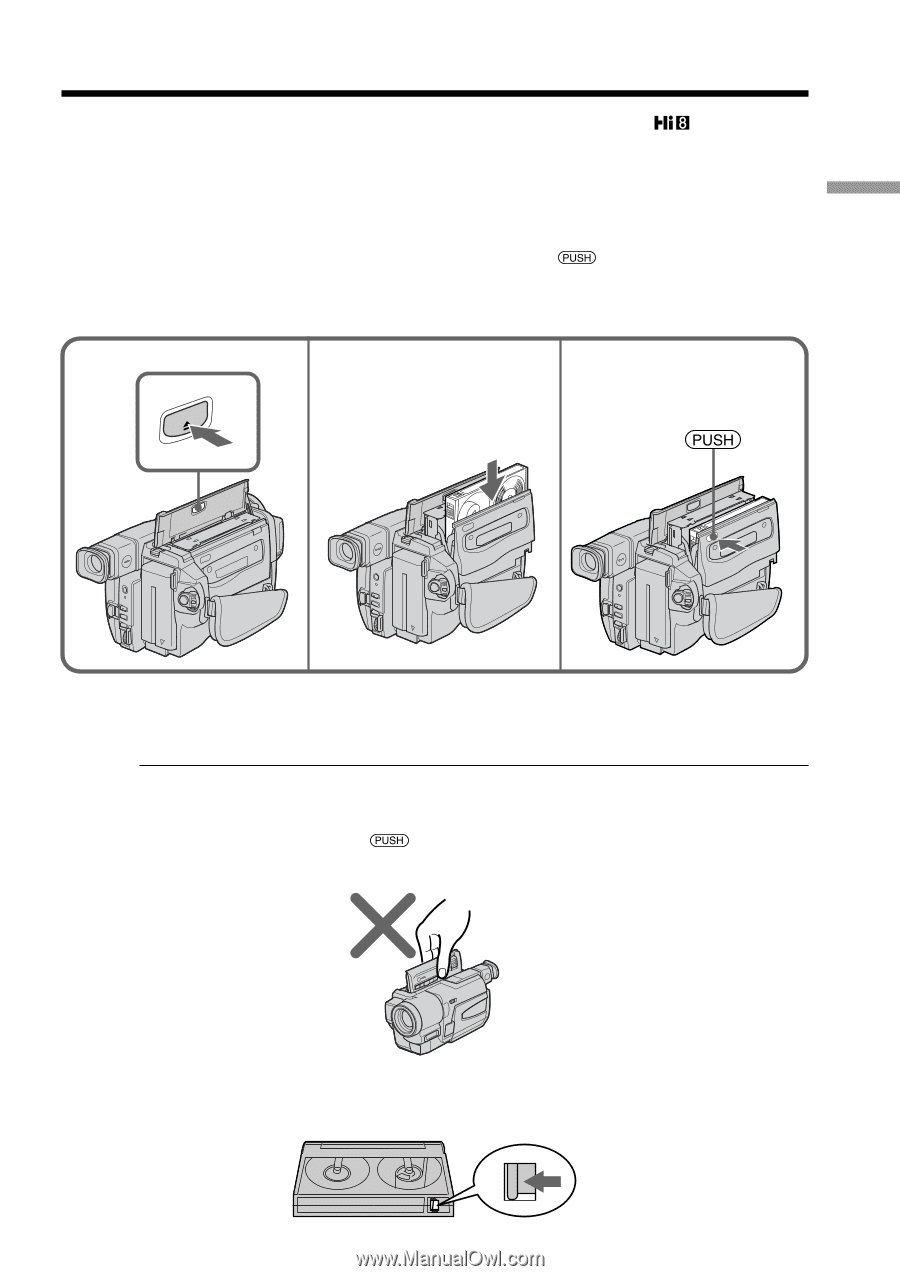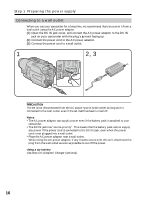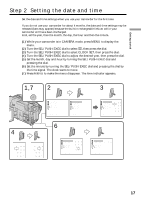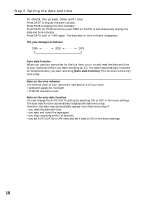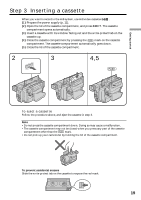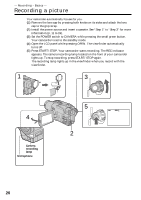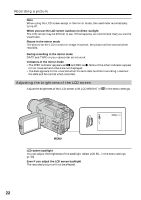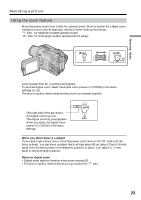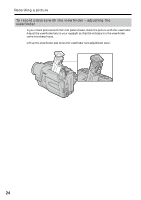Sony CCD TRV68 Operating Instructions - Page 19
Step 3 Inserting a cassette
 |
UPC - 027242586130
View all Sony CCD TRV68 manuals
Add to My Manuals
Save this manual to your list of manuals |
Page 19 highlights
Getting started Step 3 Inserting a cassette When you want to record in the Hi8 system, use Hi8 video cassettes . (1) Prepare the power supply (p. 11). (2) Open the lid of the cassette compartment, and press EJECT. The cassette compartment opens automatically. (3) Insert a cassette with its window facing out and the write-protect tab on the cassette up. (4) Close the cassette compartment by pressing the mark on the cassette compartment. The cassette compartment automatically goes down. (5) Close the lid of the cassette compartment. 2 3 EJECT 4,5 To eject a cassette Follow the procedure above, and eject the cassette in step 3. Note • Do not press the cassette compartment down. Doing so may cause a malfunction. • The cassette compartment may not be closed when you press any part of the cassette compartment other than the mark. • Do not pick up your camcorder by holding the lid of the cassette compartment. To prevent accidental erasure Slide the write-protect tab on the cassette to expose the red mark. 19