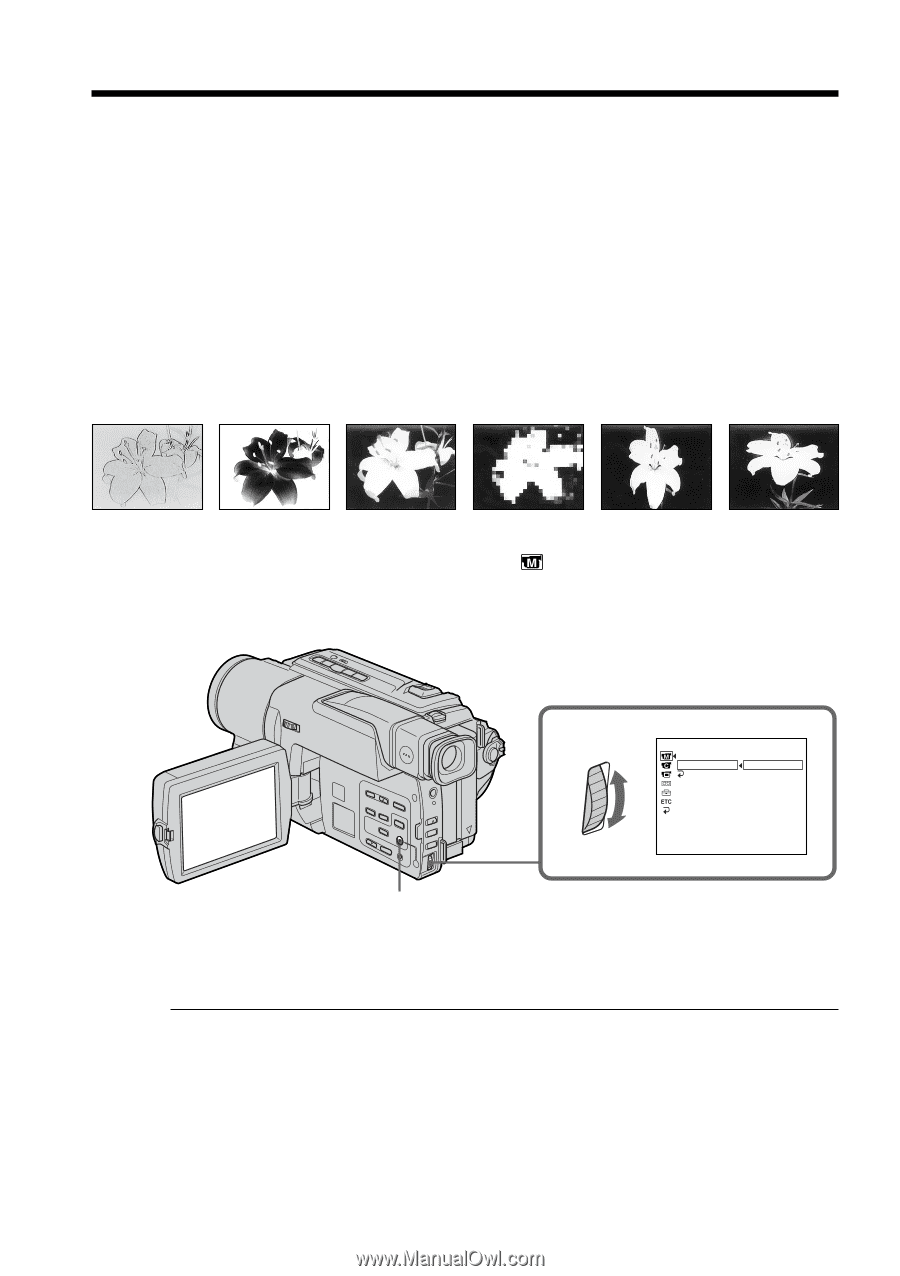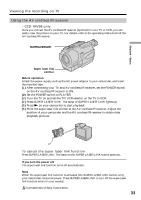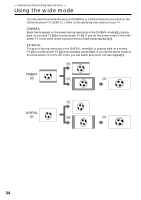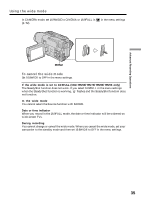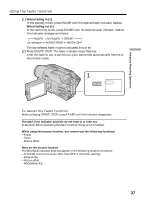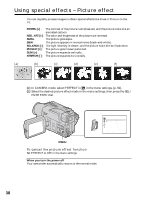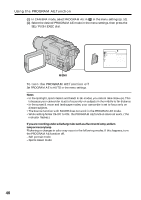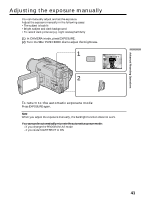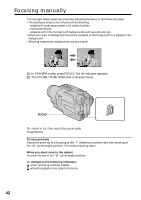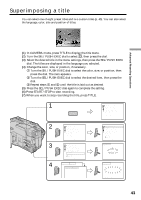Sony CCD TRV68 Operating Instructions - Page 38
Using special effects – Picture effect
 |
UPC - 027242586130
View all Sony CCD TRV68 manuals
Add to My Manuals
Save this manual to your list of manuals |
Page 38 highlights
Using special effects - Picture effect You can digitally process images to obtain special effects like those in films or on the TV. PASTEL [a] : The contrast of the picture is emphasized, and the picture looks like an animated cartoon. NEG. ART [b] : The color and brightness of the picture are reversed. SEPIA : The picture gets sepia. B&W : The picture appears in monochrome (black-and-white). SOLARIZE [c] : The light intensity is clearer, and the picture looks like an illustration. MOSAIC [d] : The picture gets mosaic-patterned. SLIM [e] : The picture expands vertically. STRETCH [f] : The picture expands horizontally. [a] [b] [c] [d] [e] [f] (1) In CAMERA mode, select P EFFECT in in the menu settings. (p. 52). (2) Select the desired picture effect mode in the menu settings, then press the SEL/ PUSH EXEC dial. MANUA L SET PROGRAM AE OF F P EFFECT PASTEL RETURN NEG. AR T SEP I A B &W SOLAR I ZE MOS A I C SL IM STRETCH [ MENU ] : END MENU To cancel the picture effect function Set P EFFECT to OFF in the menu settings. When you turn the power off Your camcorder automatically returns to the normal mode. 38