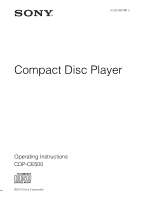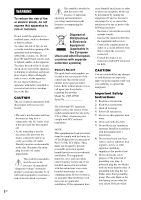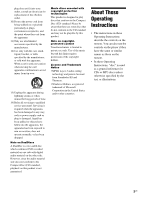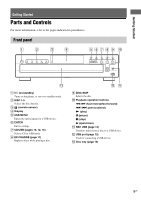Sony CDP-CE500 Operating Instructions
Sony CDP-CE500 Manual
 |
UPC - 027242805453
View all Sony CDP-CE500 manuals
Add to My Manuals
Save this manual to your list of manuals |
Sony CDP-CE500 manual content summary:
- Sony CDP-CE500 | Operating Instructions - Page 1
4-209-089-11(1) Compact Disc Player Operating Instructions CDP-CE500 ©2010 Sony Corporation - Sony CDP-CE500 | Operating Instructions - Page 2
rear exterior of the control unit. Record the serial number in the space provided below. Refer to them whenever you call upon your Sony dealer regarding this product. Model No. CDP-CE500 Serial No The following FCC statement applies only to the version of this model manufactured for sale in the - Sony CDP-CE500 | Operating Instructions - Page 3
in these Operating Instructions describe the controls on the remote. You can also use the controls on the player if they have the same or similar names as those on the remote. • In these Operating Instructions, "disc" is used as a general reference for CDs or MP3 discs unless otherwise specified - Sony CDP-CE500 | Operating Instructions - Page 4
Instructions 3 Getting Started Parts and Controls 5 Front panel 5 Display ...6 Rear panel 7 Remote ...8 Connecting the Player 9 Playback Playing a CD/MP3 Disc 10 Replacing discs while playing a disc Information Precautions 20 Notes on Discs 21 Troubleshooting 21 Specifications 24 4US - Sony CDP-CE500 | Operating Instructions - Page 5
Getting Started Getting Started Parts and Controls For more information, refer to the pages indicated in parentheses. Front panel DISC 1 DISC 2 DISC 3 DISC 4 DISC 5 USB MENU ENTER CD/USB EX-CHANGE DISC SKIP REC USB USB A ?/1 (on/standby) Turns on the player, or sets it to standby mode. - Sony CDP-CE500 | Operating Instructions - Page 6
the player's playing status. B Displays the device mode (CD or USB) (pages 10, 12). C Displays the disc number (pages 10, 16). D Lights up when using CD SYNC (page 13). E Displays the file format of an MP3 disc or a USB device (pages 10, 12). F Lights up when transferring music from a disc to - Sony CDP-CE500 | Operating Instructions - Page 7
Getting Started Rear panel DIGITAL OUT OPTICAL ANALOG OUT L R A DIGITAL OUT OPTICAL jack (page 9) B ANALOG OUT (L/R) jack (page 9) 7US - Sony CDP-CE500 | Operating Instructions - Page 8
dot as a reference when operating the remote. A ?/1 (on/standby) (pages 10, 12) Turns on the player, or sets it to standby mode. B REPEAT (page 19) C CONTINUE (page 16) Resumes normal playback (continuous playback) from Shuffle Play or Program Play modes. SHUFFLE (page 17) PROGRAM (page 17) D USB - Sony CDP-CE500 | Operating Instructions - Page 9
the batteries to the markings inside the compartment. Note • Do not leave the remote in an extremely hot or humid place. • Do not use a new battery with an the connections. CD player DIGITAL OUT OPTICAL ANALOG OUT L R ANALOG OUT L R To the audio input jacks of the amplifier Audio cord ( - Sony CDP-CE500 | Operating Instructions - Page 10
Playback Playing a CD/MP3 Disc 1 Press ?/1. 2 Press CD. For operation via the player, press CD/USB repeatedly to select the CD mode. 3 Press Z, and place a disc on the disc tray. With the label side up Disc number 4 To load other discs, press DISC SKIP repeatedly and place the discs in the order - Sony CDP-CE500 | Operating Instructions - Page 11
audio or may not play at all. Notes on playing CD-Rs/CD-RWs • A disc of low recording quality, a disc that has scratches or is dirty, or a disc recorded with an incompatible recording device cannot be played on this player. • A disc which is finalized incorrectly may not be playable on this - Sony CDP-CE500 | Operating Instructions - Page 12
disc to a USB device. Also, you can erase audio files/folders on a USB device. Note • This player supports only USB flash memory devices that meet the following requirements: - The device is a Sony Mass Storage Class Device complying with Universal Serial Bus Specification instructions SHUFFLE ( - Sony CDP-CE500 | Operating Instructions - Page 13
device is recorded with a complicated tree structure. - The memory capacity is excessive. • This player does not necessarily support all the a CD. Required free space may be larger when transferring music from an MP3 disc. You can easily transfer all the music on a disc to a USB device (CD SYNC). - Sony CDP-CE500 | Operating Instructions - Page 14
(or REC USB on the player). To transfer only your favorite CD tracks or MP3 files, create your own program beforehand (page 17). To transfer only MP3 files that are stored in a specific folder on the MP3 disc, press CONTINUE repeatedly until " " appears while the player is stopped, and then press - Sony CDP-CE500 | Operating Instructions - Page 15
file name depends on the music source (CD-DA disc or MP3 disc). 2) Up to 32 characters of the folder or file. • This player cannot transfer music from an MP3 disc when the number of audio Note that you cannot erase audio files and folders in Shuffle Play mode or Program Play mode. 1 Connect the - Sony CDP-CE500 | Operating Instructions - Page 16
Plays all tracks/files on the current disc (1 DISC).1)2) Plays all files in the current folder ( ).3)4) For a USB device Plays all files on the USB device (USB MEMORY). N 1 Press CD or USB. For operation via the player, press CD/USB repeatedly to select the CD or USB mode. Before you change the - Sony CDP-CE500 | Operating Instructions - Page 17
order. You can select whether to play tracks/files on all discs (or a USB device), on a specific disc, or in a specific folder. CD USB SHUFFLE N 1 Press CD or USB. For operation via the player, press CD/USB repeatedly to select the CD or USB mode. Before you change the playback mode, be sure - Sony CDP-CE500 | Operating Instructions - Page 18
disc/folder. For a CD Press DISC 1-5 (or DISC SKIP repeatedly) to select the disc. The selected disc number appears in the display. For an MP3 disc of the program While the player is in stop mode, press CHECK repeatedly. Each time you press the button, the disc and track/file numbers will appear - Sony CDP-CE500 | Operating Instructions - Page 19
according to the selected playback mode. For example, while in ALL DISCS SHUFFLE mode (page 17), the player plays all tracks/files on all discs repeatedly in random order. While in Program Play mode (page 17), the player plays the programmed tracks/files repeatedly. To cancel repeat play Press - Sony CDP-CE500 | Operating Instructions - Page 20
disc. You may also hear the mechanical sound from the player when you insert a warped disc. On cleaning Clean the cabinet, panel, and controls discs from the disc tray. • Be sure to close the disc tray. If you have any questions or problems concerning your player, please consult your nearest Sony - Sony CDP-CE500 | Operating Instructions - Page 21
while using the player, use this troubleshooting guide to help you remedy the problem. Should any problem persist, consult your nearest Sony dealer. General There is no sound. • Check that the player is connected securely. • Make sure you operate the amplifier correctly. The remote does not function - Sony CDP-CE500 | Operating Instructions - Page 22
USB device operating instructions for how to format it. • Turn off the player and remove the problem, the USB device may be broken. Refer to the USB device operating instructions for how to deal with this problem. If the problem persists, contact your nearest Sony dealer. Are you using a supported - Sony CDP-CE500 | Operating Instructions - Page 23
storage devices may not support these file systems. For details, see the operating instructions of the USB storage device or contact the manufacturer. After you have attempted the prescribed corrective actions If the player still does not operate properly, or if other problems not described above - Sony CDP-CE500 | Operating Instructions - Page 24
Specifications CD player aperture. USB section Supported bit rate Sampling kHz Maximum current: 500 mA Outputs ANALOG OUT Power requirements Power consumption Dimensions (approx.) (w/h/d) Mass Remote commander Battery Red and white (1) RM-ASU100 (1) R6 (size-AA) (2) Design and specifications

4-209-089-
11
(1)
Compact Disc Player
©2010 Sony Corporation
Operating Instructions
CDP-CE500